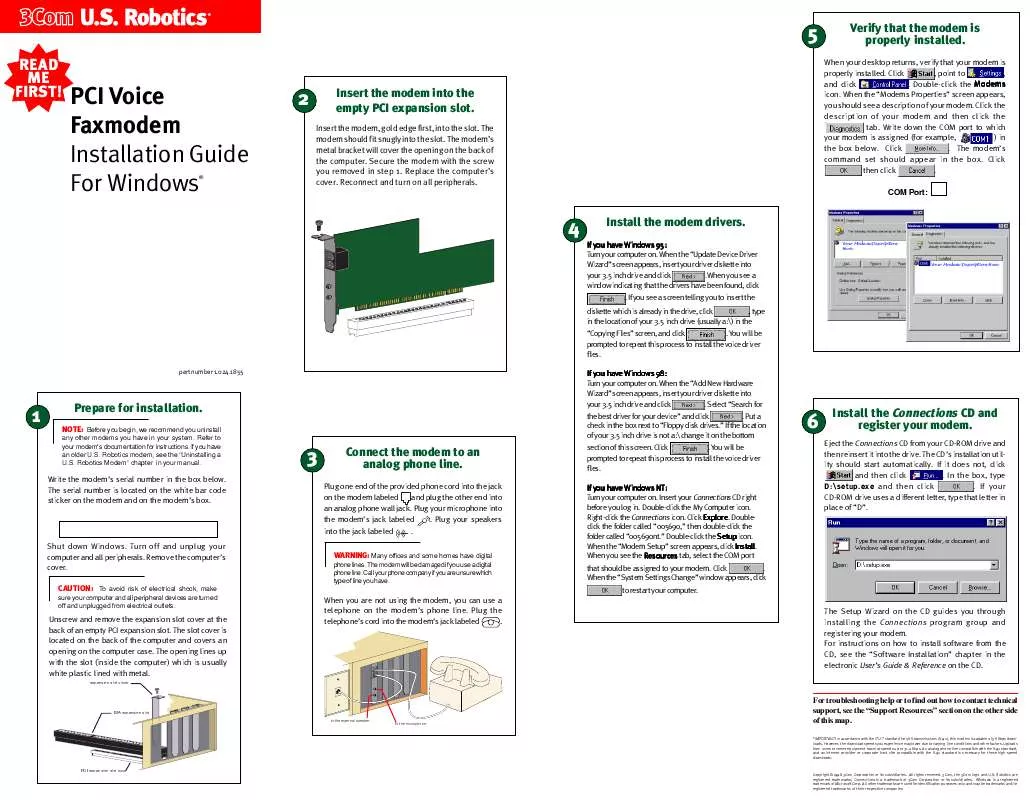Detailed instructions for use are in the User's Guide.
[. . . ] 5
READ ME FIRST!
Verify that the modem is properly installed.
When your desktop returns, verify that your modem is , point to , properly installed. When the "Modems Properties" screen appears, you should see a description of your modem. Click the description of your modem and then click the tab. Write down the COM port to which your modem is assigned (for example, ) in the box below. [. . . ] Due to phone line restrictions, you will achieve a lower connection; this does not mean you have not achieved a V. 90 connection. Our research shows that the vast majority of telephone lines in North America support 56K connections. However, due to unusual or old telephone line configurations, some users will not be able to take full advantage of this technology. It is important to remember that your line conditions may change, so you may be able to make faster connections in the future. To make sure that you can use 56K technology, perform the following tests: 1. First, make sure your modem supports V. 90. You can verify that your modem supports V. 90 by opening a terminal application (RapidComm, HyperTerminal, ZTerm, etc. ) typing ati7 and pressing ENTER. If the Options line has V. 90 listed, then your modem supports 3Com 56K technology. Make sure that the number you're dialing is an actual V. 90 server. Some ISPs may have a mixture of V. 90 and non-V. 90 servers. You can check this by contacting your ISP and asking them about 56K technology or V. 90 availability. If it is a V. 90 server, you may want to try calling it a few more times. Dated proof of purchase from 3Com or its authorized reseller may be required. Products returned to 3Com's Corporate Service Center must be pre-authorized by 3Com with a Service Repair Order (SRO) number marked on the outside of the package, and sent prepaid and packaged appropriately for safe shipment, and it is recommended that they be insured or sent by a method that provides for tracking of the package. The repaired or replaced item will be shipped to Customer, at 3Com's expense, not later than thirty (30) days after 3Com receives the defective product. Return the product to: 3Com Client SRO# ______________ 1800 W. Prospect, IL 60056 3Com shall not be responsible for any software, firmware, information, or memory data of Customer contained in, stored on, or integrated with any products returned to 3Com for repair, whether under warranty or not. WARRANTI EXCL IVE: RRANT CLU WARRANTI E S EXCLUS IVE: IF A 3COM PRODUCT DOES NOT OPERATE AS WARRANTED ABOVE, CUSTOMER'S SOLE REMEDY FOR BREACH OF THAT WARRANTY SHALL BE REPAIR, REPLACEMENT, OR REFUND OF THE PURCHASE PRICE PAID, AT 3COM'S OPTION. TO THE FULL EXTENT ALLOWED BY LAW, THE FOREGOING WARRANTIES AND REMEDIES ARE EXCLUSIVE AND ARE IN LIEU OF ALL OTHER WARRANTIES, TERMS, OR CONDITIONS, EXPRESS OR IMPLIED, EITHER IN FACT OR BY OPERATION OF LAW, STATUTORY OR OTHERWISE, INCLUDING WARRANTIES, TERMS, OR CONDITIONS OF MERCHANTABILITY, FITNESS FOR A PARTICULAR PURPOSE, SATISFACTORY QUALITY, CORRESPONDENCE WITH DESCRIPTION, AND NON-INFRINGEMENT, ALL OF WHICH ARE EXPRESSLY DISCLAIMED. 3COM NEITHER ASSUMES NOR AUTHORIZES ANY OTHER PERSON TO ASSUME FOR IT ANY OTHER LIABILITY IN CONNECTION WITH THE SALE, INSTALLATION, MAINTENANCE OR USE OF ITS PRODUCTS. 3COM SHALL NOT BE LIABLE UNDER THIS WARRANTY IF ITS TESTING AND EXAMINATION DISCLOSE THAT THE ALLEGED DEFECT OR MALFUNCTION IN THE PRODUCT DOES NOT EXIST OR WAS CAUSED BY CUSTOMER'S OR ANY THIRD PERSON'S MISUSE, NEGLECT, IMPROPER INSTALLATION OR TESTING, UNAUTHORIZED ATTEMPTS TO OPEN, REPAIR OR MODIFY THE PRODUCT, OR ANY OTHER CAUSE BEYOND THE RANGE OF THE INTENDED USE, OR BY ACCIDENT, FIRE, LIGHTNING, OTHER HAZARDS, OR ACTS OF GOD. TO THE FULL EXTENT ALLOWED BY LAW, 3COM ALSO EXCLUDES FOR ITSELF AND ITS SUPPLIERS ANY LIABILITY, WHETHER BASED IN CONTRACT OR TORT (INCLUDING NEGLIGENCE), FOR INCIDENTAL, CONSEQUENTIAL, INDIRECT, SPECIAL, OR PUNITIVE DAMAGES OF ANY KIND, OR FOR LOSS OF REVENUE OR PROFITS, LOSS OF BUSINESS, LOSS OF INFORMATION OR DATA, OR OTHER FINANCIAL LOSS ARISING OUT OF OR IN CONNECTION WITH THE SALE, INSTALLATION, MAINTENANCE, USE, PERFORMANCE, FAILURE, OR INTERRUPTION OF ITS PRODUCTS, EVEN IF 3COM OR ITS AUTHORIZED RESELLER HAS BEEN ADVISED OF THE POSSIBILITY OF SUCH DAMAGES, AND LIMITS ITS LIABILITY TO REPAIR, REPLACEMENT, OR REFUND OF THE PURCHASE PRICE PAID, AT 3COM'S OPTION. [. . . ] In your communications software, lower the baud rate to 9600, 7200, or 4800. Possible solution: You may be trying to fax a compressed file. Decompress the file using the application with which it was compressed. Then open it with the application with which it was created. [. . . ]