User manual VAISALA DM70
Lastmanuals offers a socially driven service of sharing, storing and searching manuals related to use of hardware and software : user guide, owner's manual, quick start guide, technical datasheets... DON'T FORGET : ALWAYS READ THE USER GUIDE BEFORE BUYING !!!
If this document matches the user guide, instructions manual or user manual, feature sets, schematics you are looking for, download it now. Lastmanuals provides you a fast and easy access to the user manual VAISALA DM70. We hope that this VAISALA DM70 user guide will be useful to you.
Lastmanuals help download the user guide VAISALA DM70.
You may also download the following manuals related to this product:
Manual abstract: user guide VAISALA DM70
Detailed instructions for use are in the User's Guide.
[. . . ] USER'S GUIDE
Vaisala DRYCAP® Hand-Held Dewpoint Meter DM70
M010091EN-F
PUBLISHED BY Vaisala Oyj P. O. Box 26 FIN-00421 Helsinki Finland Phone (int. ): +358 9 8949 1 Fax: +358 9 8949 2227
Visit our Internet pages at http://www. vaisala. com/ © Vaisala 2007 No part of this manual may be reproduced in any form or by any means, electronic or mechanical (including photocopying), nor may its contents be communicated to a third party without prior written permission of the copyright holder. The contents are subject to change without prior notice.
Please observe that this manual does not create any legally binding obligations for Vaisala towards the customer or end user. All legally binding commitments and agreements are included exclusively in the applicable supply contract or Conditions of Sale.
________________________________________________________________________________
Table of Contents
CHAPTER 1
GENERAL INFORMATION. . . . . . . . . . . . . . . . . . . . . . . . . . . . . . . . . . . . . . . . . . . . . . . . . . . . . . . . . . . . . . . . . . . . . . . . . . . . [. . . ] Confirm the selection by pressing Select. To change the date format, select from the alternatives and press Select. Use the For the desired time, select Time and press arrow buttons to change the time. To change the time format, select 12-hour clock and press On/Off. To return to the basic display, press Exit.
5.
6.
Measurement Settings
0602-006
Figure 16
Measurement Settings Menu
Automatic Auto-Calibration
To turn the feature on, press Off. To turn the feature off, press
Automatic Purge
To turn the feature on, press Off. To turn the feature off, press
Molecular Weight
The ppmw M setting is used to give the molecular weight of the measured gas. This value is required in ppmw (weight) calculation.
40 __________________________________________________________________ M010091EN-F
Chapter 5 _____________________________________________________________ User Interface
The default values are 28. 96 for DMP74A/B (air) and 146. 06 for DMP74C (SF6).
Purge Interval
The time interval at which the automatic sensor purge is performed can be changed between 1 . . . For instructions, refer to section Changing Automatic Sensor Purge Interval on page 30.
Device Information
0403-040
Figure 17
Device Information
Basic information about the indicator and the probe is found as follows: 1. Open the menu by pressing Select Settings and press . Open.
Select Device information and press
The first display gives the information on the MI70 indicator. For details on the probe, press See Figure 18 below. To return to the basic display, press Exit.
5.
VAISALA _______________________________________________________________________ 41
USER'S GUIDE____________________________________________________________________
0403-041
Figure 18
Indicator and Probe Information
The following numbers refer to Figure 18 above. 1 2 3 4 5 = = = = = Software version of the MI70 indicator Serial number of the MI70 indicator Probe type Software version of the probe Serial number of the probe
Factory Settings
The factory settings can be restored to clear all the changed settings and data memory of the indicator. Restoring factory settings does not affect the probe calibration. Open the menu by pressing Select Settings and press . To confirm the Select Factory settings and press selection, press Yes. Power is turned off automatically.
When turning on DM70 again, the factory settings are restored. You will have to set the language, date, and time again.
42 __________________________________________________________________ M010091EN-F
Chapter 6 ____________________________________ Field Calibration Check of Fixed Transmitters
CHAPTER 6
FIELD CALIBRATION CHECK OF FIXED TRANSMITTERS
To compare measurement readings or to read the output of a fixed transmitter directly on the DM70 display, connect DM70 to a fixed Vaisala transmitter using the connection cable accessories. Vaisala DRYCAP® Dewpoint and Temperature Transmitter Series DMT340 can be adjusted in laboratory conditions using DM70 as a reference. Please refer to Chapter 9, Calibration, Adjustment, and Maintenance on page 65 for more information.
Field Calibration Check of DMT340/DMT242/DMT142
You can use DM70 to display the reading of DMT340, DMT242 or DMT142 and to compare the readings of DM70 and DMT340/DMT242/DMT142. To connect DMT340 you need connection cable 211339. [. . . ] Before beginning to work, find out whether any of the parts especially the probe, filter, or sampling cell - have been contaminated (radioactive, toxic, caustic, or contains a biological hazard, etc. ) during the measurement process.
Adhere to the relevant regulations and take the necessary precautions when handling contaminated parts. Contaminated components, if any, must be decontaminated according to the relevant national regulations. The battery packs and/or alkaline batteries must be removed as described in section Installing and Removing the Battery Pack on page 13 (MI70) and in section Changing the Battery on page 57 (DSS70A). Dismantled parts must be separated according to the materials and disposed of according to the local laws and regulations.
VAISALA _______________________________________________________________________ 79
USER'S GUIDE____________________________________________________________________
This page intentionally left blank.
80 __________________________________________________________________ M010091EN-F
Chapter 11 ____________________________________________________ Technical Specifications
CHAPTER 11
TECHNICAL SPECIFICATIONS
Measured Variables Dewpoint Temperature
Measurement range DMP74A DMP74B DMP74C Accuracy -50 . . . [. . . ]
DISCLAIMER TO DOWNLOAD THE USER GUIDE VAISALA DM70 Lastmanuals offers a socially driven service of sharing, storing and searching manuals related to use of hardware and software : user guide, owner's manual, quick start guide, technical datasheets...manual VAISALA DM70

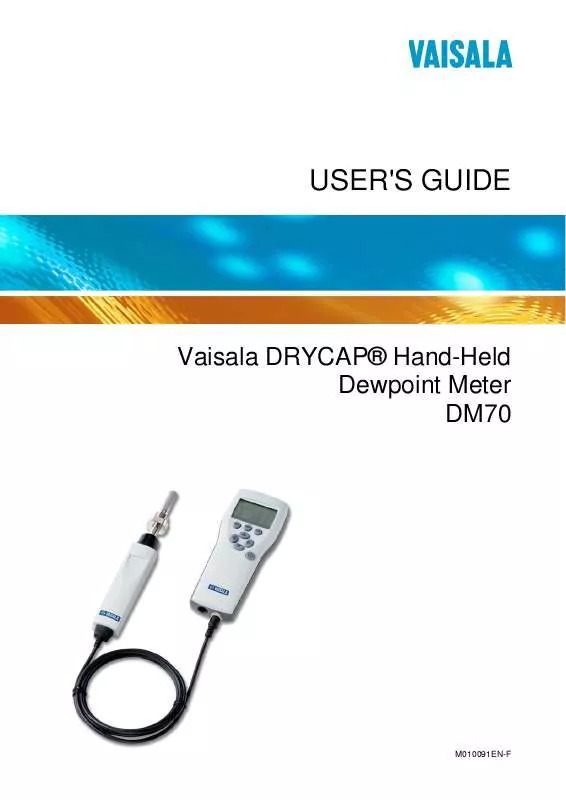
 VAISALA DM70 DATASHEET (286 ko)
VAISALA DM70 DATASHEET (286 ko)
