User manual VAISALA DMT340
Lastmanuals offers a socially driven service of sharing, storing and searching manuals related to use of hardware and software : user guide, owner's manual, quick start guide, technical datasheets... DON'T FORGET : ALWAYS READ THE USER GUIDE BEFORE BUYING !!!
If this document matches the user guide, instructions manual or user manual, feature sets, schematics you are looking for, download it now. Lastmanuals provides you a fast and easy access to the user manual VAISALA DMT340. We hope that this VAISALA DMT340 user guide will be useful to you.
Lastmanuals help download the user guide VAISALA DMT340.
You may also download the following manuals related to this product:
Manual abstract: user guide VAISALA DMT340
Detailed instructions for use are in the User's Guide.
[. . . ] USER'S GUIDE
Vaisala DRYCAP® Dewpoint and Temperature Transmitter Series DMT340
M210704EN-E
PUBLISHED BY Vaisala Oyj P. O. Box 26 FI-00421 Helsinki Finland Phone (int. ): +358 9 8949 1 Fax: +358 9 8949 2227
Visit our Internet pages at http://www. vaisala. com/ © Vaisala 2009 No part of this manual may be reproduced in any form or by any means, electronic or mechanical (including photocopying), nor may its contents be communicated to a third party without prior written permission of the copyright holder. The contents are subject to change without prior notice. Please observe that this manual does not create any legally binding obligations for Vaisala towards the customer or end user. [. . . ] Set a suitable Hysteresis value to prevent the alarm from being triggered unnecessarily by small measurement changes that pass the alarm limit repeatedly. Set or clear the Alarm enable checkbox to enable or disable the alarm. Press the Exit button to leave the alarm configuration screen and return to the basic view.
VAISALA _______________________________________________________________________ 79
USER'S GUIDE____________________________________________________________________
MI70 Link Program for Data Handling
The real-time window function of the MI70 Link program allows you to monitor transmitter readings directly with a PC when transmitter is connected with a serial or USB cable. You can also transfer recorded data from the main transmitter memory in numeric or graphical format, for further use in a spreadsheet program (such as Microsoft Excel) or virtually any other application. Follow the steps below to connect your transmitter to the MI70 Link program using the serial interface: Connect your PC to the transmitter. Refer to section Serial Line Communication on page 80. There is usually no need to select a COM port manually, the MI70 Link software can detect it automatically. The MI70 Link program, and the optional connection cables, are available from Vaisala. See list of accessories in section Options and Accessories on page 158. 1.
Serial Line Communication
Connect the serial interface by using either the user port or the service port. For permanent interfacing to host system, use the user port. You can change the serial settings and operate in RUN, STOP and POLL modes. For temporary connections use the service port. Service port is always available with fixed serial settings.
80 __________________________________________________________________ M210704EN-E
Chapter 4 ________________________________________________________________ Operation
0605-039
Figure 54
Service Port Connector and User Port Terminal on the Mother Board
Numbers refer to Figure 54 above: 1 2 = = Service port connector User Port Terminals
User Port Connection
Use suitable serial cable between the user port RxD, GND and TxD screw terminals and the PC serial port. Table 13
Parameter Bauds Parity Data bits Stop bits Flow control
Default Serial Communication Settings for the User Port
Value 4800 Even 7 1 None
VAISALA _______________________________________________________________________ 81
USER'S GUIDE____________________________________________________________________
ANALOG OUTPUTS USER PORT POWER RS-232 10. . . 36 V= 24 V~
+
RxD GND TxD Ch1+ Ch1 Ch2+ Ch2
12345 6789
IOIOI
0506-033
Figure 55
Connection Example Between PC Serial Port and User Port
Connections to pins 4, 6, 7 and 8 are required only if your software requires hardware handshaking.
NOTE
User port cannot be used when the RS-485 module is connected.
Service Port Connection
Connection Cables
To connect to the service port, you need a suitable cable with an RJ45 connector. Depending on the connections of your PC, you can either use the Serial Connection Cable (optional accessory 19446ZZ) or the USBRJ45 Serial Connection Cable (optional accessory 219685). The USB cable enables you to connect the transmitter to a PC via a standard type A USB port. Note that the USB cable does not enable high speed data transfer, since the bit rate is limited by the serial interface of the service port.
Installing the Driver for the USB Cable
Before taking the USB cable into use, you must install the provided USB driver on your PC. When installing the driver, you must acknowledge any security prompts that may appear. The driver is compatible with Windows® 2000, Windows® XP, Windows Server® 2003, and Windows® Vista. Check that the USB cable is not connected. Disconnect the cable if you have already connected it.
82 __________________________________________________________________ M210704EN-E
Chapter 4 ________________________________________________________________ Operation
2.
Insert the media that came with the cable, or download the driver from www. vaisala. com. Execute the USB driver installation program (setup. exe), and accept the installation defaults. [. . . ] 20 mA display and backlight during sensor purge Analog outputs (2 standard, 3rd optional) current output voltage output Accuracy of analog outputs at 20 °C Temperature dependence of the analog outputs External loads current ouputs 0 . . . 240 VAC 50/60 Hz About 6 min 3s
max 25 mA max 25 mA max 60 mA + 20 mA + 110 mA max 0 . . . 10 V ± 0. 05 % full scale ± 0. 005 %/°C full scale
RL < 500 ohm RL > 2 kohm RL > 10 kohm
154 _________________________________________________________________ M210704EN-E
Chapter 7 ____________________________________________________________ Technical Data Max wire size 0. 5 mm2 (AWG 20) stranded wires recommended RS-232, RS-485 (optional) 0. 5 A, 250 VAC, SPDT LCD with backlight, graphic trend display English, French, Spanish, German, Japanese, Russian, Swedish, Finnish, Chinese
Digital outputs Relay outputs (optional) Display (optional) Menu languages
Mechanics
Cable bushing Conduit fitting User cable connector (optional) option 1 option 2 Probe cable diameter Probe cable lengths Probe tube material Housing material Housing classification Housing weight M20x1. 5 For cable diameter 8 . . . 11mm/0. 31. . 0. 43" 1/2"NPT M12 series 8- pin (male) with plug (female) with 5 m / 16. 4 ft black cable with plug (female) with screw terminals 5. 5 mm 2 m, 5 m or 10 m AISI 316L G-AlSi 10 Mg (DIN 1725) IP 65 (NEMA 4X) 1. 2 kg
Probe Specifications
Operating temperatures for probes* Pressure ranges for probes DMT342 DMT344 DMT347 DMT348 with Ball Valve * Mechanical durability -40 . . . [. . . ]
DISCLAIMER TO DOWNLOAD THE USER GUIDE VAISALA DMT340 Lastmanuals offers a socially driven service of sharing, storing and searching manuals related to use of hardware and software : user guide, owner's manual, quick start guide, technical datasheets...manual VAISALA DMT340

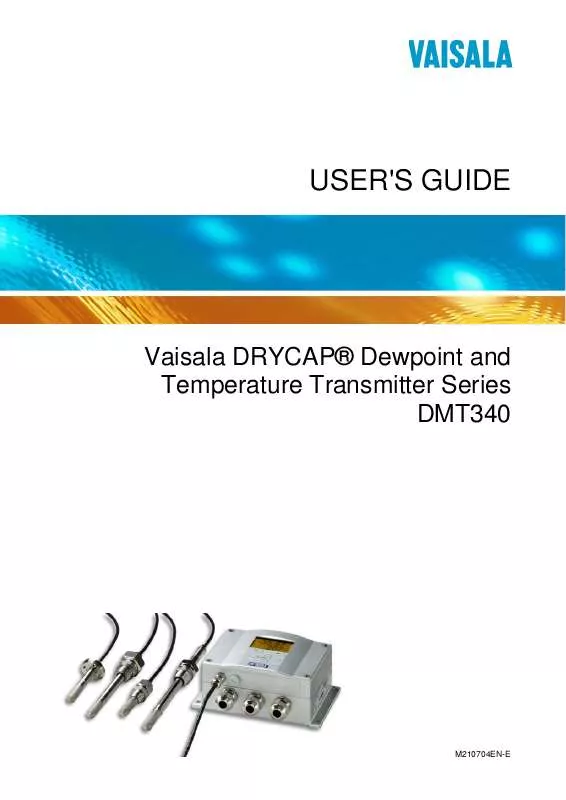
 VAISALA DMT340 BROCHURE (344 ko)
VAISALA DMT340 BROCHURE (344 ko)
 VAISALA DMT340 QUICK REFERENCE GUIDE (818 ko)
VAISALA DMT340 QUICK REFERENCE GUIDE (818 ko)
