User manual VAISALA GMT220
Lastmanuals offers a socially driven service of sharing, storing and searching manuals related to use of hardware and software : user guide, owner's manual, quick start guide, technical datasheets... DON'T FORGET : ALWAYS READ THE USER GUIDE BEFORE BUYING !!!
If this document matches the user guide, instructions manual or user manual, feature sets, schematics you are looking for, download it now. Lastmanuals provides you a fast and easy access to the user manual VAISALA GMT220. We hope that this VAISALA GMT220 user guide will be useful to you.
Lastmanuals help download the user guide VAISALA GMT220.
You may also download the following manuals related to this product:
Manual abstract: user guide VAISALA GMT220
Detailed instructions for use are in the User's Guide.
[. . . ] USER'S GUIDE
Vaisala CARBOCAP® Carbon Dioxide Transmitter Series GMT220
M010022EN-E
PUBLISHED BY Vaisala Oyj P. O. Box 26 FI-00421 Helsinki Finland Phone (int. ): +358 9 8949 1 Fax: +358 9 8949 2227
Visit our Internet pages at http://www. vaisala. com/ © Vaisala 2008 No part of this manual may be reproduced in any form or by any means, electronic or mechanical (including photocopying), nor may its contents be communicated to a third party without prior written permission of the copyright holder. The contents are subject to change without prior notice.
Please observe that this manual does not create any legally binding obligations for Vaisala towards the customer or end user. All legally binding commitments and agreements are included exclusively in the applicable supply contract or Conditions of Sale.
________________________________________________________________________________
Table of Contents
CHAPTER 1
GENERAL INFORMATION. . . . . . . . . . . . . . . . . . . . . . . . . . . . . . . . . . . . . . . . . . . . . . . . . . . . . . . . . . . . . . . . . . . . . . . . . . . . [. . . ] A transmitter without a display indicates errors by blinking the three LED lights on the cover. Transmitter with a display indicates error by showing a error code in the display. In all error cases, check first that the probe is connected properly, then reset the transmitter by disconnecting it. In case of a constant error, please contact Vaisala Service Center or a local Vaisala representative (see page 32).
NOTE
In an error state, the analog output goes to 100 % (20 mA or 10 V).
Non-critical and Fatal Errors
There are two types of errors. In case of a non-critical instantaneous error, the measurement continues and the error code is displayed. If there is a fatal error, the measurement is interrupted and the corresponding error code is displayed. Non-critical errors are indicated by the blinking of the green operation LED light and fatal errors by the red relay LED lights.
22 __________________________________________________________________ M010022EN-E
Chapter 4 ________________________________________________________________ Operation
Error Indication in Transmitters without Display
Error codes are cabled by blinking a message with short flashes of the LED lights. LEDs are situated on the cover of the transmitter. The green OPERATION LED is blinking when a non-critical error occurs (no effect on relays). The red LEVEL 1 and LEVEL 2 LEDs are blinking when a fatal error occurs (switches the relays OFF).
NOTE
The red level LED is continously lit when the predefined CO2 concentration is exceeded.
Error Messages
Table 6 Error Messages
Action Contact Vaisala Service Center Contact Vaisala Service Center Contact Vaisala Service Center Contact Vaisala Service Center Contact Vaisala Service Center Contact Vaisala Service Center Contact Vaisala Service Center Contact Vaisala Service Center Contact Vaisala Service Center Contact Vaisala Service Center Contact Vaisala Service Center Error Message Probable Cause Er 01 Main board memory problem Er 02 Er 03 Er 04 Er 05 Er 06 Er 08 Er 10 Er 11 Er 12 Er 13 Main board memory problem Main board memory problem Probe contact failure Probe contact failure Probe contact failure Incompatible probe IR-source failure IR-source failure Sensor failure Signal error
VAISALA _______________________________________________________________________ 23
User's Guide ______________________________________________________________________
This page intentionally left blank.
24 __________________________________________________________________ M010022EN-E
Chapter 5 ______________________________________________________________ Maintenance
CHAPTER 5
MAINTENANCE
This chapter provides information that is needed in basic maintenance of the product.
Replacing the Probe
The probe on the transmitter can be changed and replaced if necessary.
Transmitter with Integrated Probe (Wall Model)
To replace the integrated probe, do the following: 1. Open the cover Loosen the tightening screw on the transmitter body (see Figure 1 on page 7). Pull out the probe and install a new probe. Tighten the screw and close the cover.
Transmitter with Remote Probe
To replace the remote probe, do the following: 1. Loosen the clamping sleeve and pull the probe out, see Figure 2 on page 8. Install a spare probe and tighten the clamping sleeve.
VAISALA _______________________________________________________________________ 25
User's Guide ______________________________________________________________________
All the calibration electronics are in the probe. The new probe is automatically identified by the control electronics of the transmitter.
NOTE
Disconnection of the probe causes an error and switches the relays OFF.
Check and Calibration
There are three ways to check the transmitter and calibrate it. These are presented in this section.
Comparison with Calibrated Probe
It is recommended to check the calibration of the GMT220 every second year. A simple field calibration checking can be performed by using a calibrated reference probe. During the checking procedure, please avoid exhaling towards the probe as this alters the CO2 concentration. Let the transmitter stabilize for a few minutes. The measured CO2 concentration near by the transmitter may have increased due to breathing. Compare the readings measured with the original and the reference probe.
4.
The difference between the readings should be less than 5 % of the full scale reading of the GMT220. [. . . ] Press the button with a small screwdriver. When pressing the button, the indicator turns to adjusting mode. 9.
Select CO2, press
Press YES to give the ambient pressure and temperature values. Press GRAPH to see when the readings have stabilized. [. . . ]
DISCLAIMER TO DOWNLOAD THE USER GUIDE VAISALA GMT220 Lastmanuals offers a socially driven service of sharing, storing and searching manuals related to use of hardware and software : user guide, owner's manual, quick start guide, technical datasheets...manual VAISALA GMT220

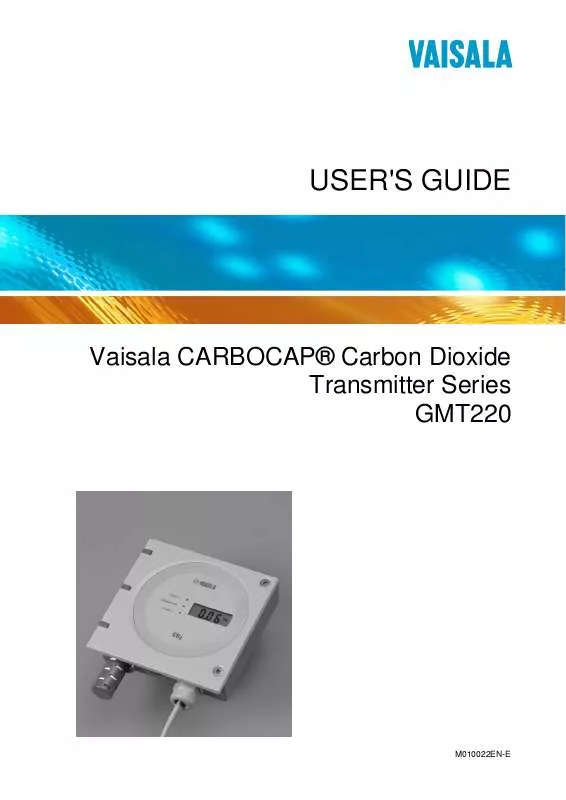
 VAISALA GMT220 DATASHEET (228 ko)
VAISALA GMT220 DATASHEET (228 ko)
