User manual VAISALA HM70
Lastmanuals offers a socially driven service of sharing, storing and searching manuals related to use of hardware and software : user guide, owner's manual, quick start guide, technical datasheets... DON'T FORGET : ALWAYS READ THE USER GUIDE BEFORE BUYING !!!
If this document matches the user guide, instructions manual or user manual, feature sets, schematics you are looking for, download it now. Lastmanuals provides you a fast and easy access to the user manual VAISALA HM70. We hope that this VAISALA HM70 user guide will be useful to you.
Lastmanuals help download the user guide VAISALA HM70.
You may also download the following manuals related to this product:
Manual abstract: user guide VAISALA HM70
Detailed instructions for use are in the User's Guide.
[. . . ] USER'S GUIDE
Vaisala HUMICAP® Hand-Held Humidity and Temperature Meter HM70
M210297EN-E
PUBLISHED BY Vaisala Oyj P. O. Box 26 FIN-00421 Helsinki Finland Phone (int. ): +358 9 8949 1 Fax: +358 9 8949 2227
Visit our Internet pages at http://www. vaisala. com/ © Vaisala 2007 No part of this manual may be reproduced in any form or by any means, electronic or mechanical (including photocopying), nor may its contents be communicated to a third party without prior written permission of the copyright holder. The contents are subject to change without prior notice.
Please observe that this manual does not create any legally binding obligations for Vaisala towards the customer or end user. All legally binding commitments and agreements are included exclusively in the applicable supply contract or Conditions of Sale.
________________________________________________________________________________
Table of Contents
CHAPTER 1
GENERAL INFORMATION. . . . . . . . . . . . . . . . . . . . . . . . . . . . . . . . . . . . . . . . . . . . . . . . . . . . . . . . . . . . . . . . . . . . . . . . . . . . [. . . ] Turn on both devices (or just the HM70 if HMT100 is on continuously). The reading of the transmitter is shown on the top or middle row of the indicator display, depending on which connector port the connection cable is connected to. Press the ADJ button on the HMT100 motherboard to open the adjustment mode. The indicator led on the HMT100 motherboard starts flashing. From now on the adjustment is carried out using the MI70 indicator. Check the environment settings if needed. Continue according to the directions of the desired adjustment method.
5.
6. 7.
Field Checking and Adjustment Using a Calibrated Reference Probe
Follow steps 1 to 7 above and continue as follows: 8. Check that the probes are located in equal conditions and wait until the readings have stabilized (may take 30 minutes or
42 __________________________________________________________________ M210297EN-E
Chapter 9 ______________________________________ Calibration and Adjustment of Transmitters
more). If you are near the probes, do not breath in their direction. Choose To same as RHI/II from the MI70 adjustment menu, press SELECT (MI70 automatically recognizes which port the HMP70series probe is connected to). Press BACK and EXIT to return to the basic display. Turn off the MI70 and detach the connection cable.
11. 13.
One-Point Adjustment Using a Calibrator
When adjusting the transmitter in only one reference condition, please take care that the reference condition represents the measuring environment. MI70 indicator is used now only as a terminal for visualizing and setting the transmitter's RH reading. Follow steps 1 to 7 on page 42 and continue as follows: 8. Remove the filter from the transmitter's probe and insert the probe into the reference condition. Choose 1-point adjustment from the MI70 adjustment menu, press
SELECT.
Press READY when the reading has stabilized in the reference condition (may take 30 minutes or more). You can follow the stabilization from the GRAPH display. Enter the correct reference value with the arrow buttons. 15.
Confirm the adjustment by pressing YES. Press BACK and EXIT to return to the basic display. [. . . ] Include the information specified in step 2 in the box with the faulty product. Ship the box to the address specified by your Vaisala contact.
VAISALA _______________________________________________________________________ 69
User's Guide ______________________________________________________________________
Vaisala Service Centers
Vaisala Service Centers perform calibrations and adjustments as well as repair and spare part services. Vaisala Service Centers also offer accredited calibrations, maintenance contracts, and a calibration reminder program. Do not hesitate to contact them to get further information.
70 __________________________________________________________________ M210297EN-E
Chapter 14 ____________________________________________________ Technical Specifications
CHAPTER 14
TECHNICAL SPECIFICATIONS
Probes HMP75, HMP76 and HMP77 Measured Variables
Relative Humidity
Measurement range 0 . . . [. . . ]
DISCLAIMER TO DOWNLOAD THE USER GUIDE VAISALA HM70 Lastmanuals offers a socially driven service of sharing, storing and searching manuals related to use of hardware and software : user guide, owner's manual, quick start guide, technical datasheets...manual VAISALA HM70

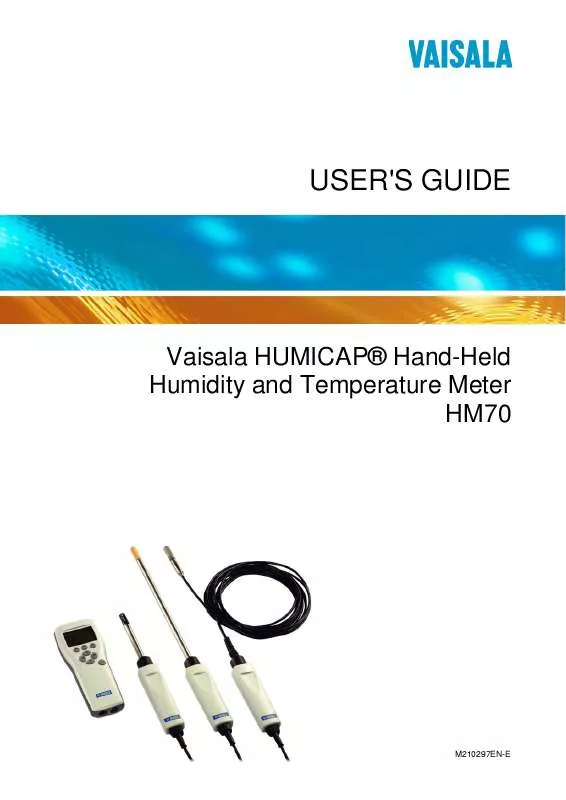
 VAISALA HM70 DATASHEET (268 ko)
VAISALA HM70 DATASHEET (268 ko)
 VAISALA HM70 DATASHEET 1 (1084 ko)
VAISALA HM70 DATASHEET 1 (1084 ko)
