User manual VAISALA HMM100
Lastmanuals offers a socially driven service of sharing, storing and searching manuals related to use of hardware and software : user guide, owner's manual, quick start guide, technical datasheets... DON'T FORGET : ALWAYS READ THE USER GUIDE BEFORE BUYING !!!
If this document matches the user guide, instructions manual or user manual, feature sets, schematics you are looking for, download it now. Lastmanuals provides you a fast and easy access to the user manual VAISALA HMM100. We hope that this VAISALA HMM100 user guide will be useful to you.
Lastmanuals help download the user guide VAISALA HMM100.
You may also download the following manuals related to this product:
Manual abstract: user guide VAISALA HMM100
Detailed instructions for use are in the User's Guide.
[. . . ] USER'S GUIDE
Vaisala HUMICAP® Humidity Module HMM100
M211024EN-A
PUBLISHED BY Vaisala Oyj P. O. Box 26 FI-00421 Helsinki Finland Phone (int. ): +358 9 8949 1 Fax: +358 9 8949 2227
Visit our Internet pages at www. vaisala. com/ © Vaisala 2010 No part of this manual may be reproduced in any form or by any means, electronic or mechanical (including photocopying), nor may its contents be communicated to a third party without prior written permission of the copyright holder. The contents are subject to change without prior notice. Please observe that this manual does not create any legally binding obligations for Vaisala towards the customer or end user. [. . . ] Example (shows default values):
>li Cp offset Cp gain RH offset RH gain T offset T gain > : : : : : : 0 1 0 1 0 1 ??
38 __________________________________________________________________ M211024EN-A
Chapter 4 ________________________________________________________________ Operation
Zero the Trimmers
After physically turning the trimmers to zero, use the ZERO command to set the correction by trimmers to exactly zero. It is easy to introduce a small, unwanted correction even if trying to zero the trimmers exactly. This command eliminates the unwanted correction. ZERO<cr>
>zero Trimmer positions set to zero. >
Calibrate Analog Output
Use the ACAL command to calibrate the currently active analog output mode. You must use this command if you change the analog output mode using the AMODE command. ACAL<cr> After you give this command, the analog output of the module is set to the low limit of the selected output (voltage or current). Measure the output and enter the measured value. After entering the low limit, you must measure and enter the high limit also. 20. 002 2. 00985160E+03 a0 1. 12789450E+03 a1 0. 00000000E+00 a2 OK >
Example (analog output in 0 . . . 0. 998 5. 45999950E+02 a0 1. 64128260E+03 a1 0. 00000000E+00 a2 OK >
VAISALA _______________________________________________________________________ 39
USER'S GUIDE____________________________________________________________________
Configuring Serial Line Operation
Set Serial Line Settings
Use the SERI command to show or set the serial line settings. Use the SAVE command after changing the settings to store them. The new settings will be taken into use when the module is reset or powered up. SERI [b p d s]<cr> where B P D S = = = = baud rate (9600, 19200, 38400, 76800, 115200) parity (n = none, e = even, o = odd) data bits (7 or 8) stop bits (1 or 2)
Examples:
>seri Baud P D S > : 19200 N 8 1
>seri 9600 e 7 1 Baud rate : 9600 Parity :E Data bits :7 Stop bits :1 >save Saving settings. . . done >
Set Terminal Echo
To show or set the terminal echo status, use the ECHO command. ECHO [ON/OFF]<cr> Examples:
>echo Echo > >echo on Echo > : ON ?
: ON
40 __________________________________________________________________ M211024EN-A
Chapter 4 ________________________________________________________________ Operation
Set Module Address
To operate in the POLL mode, the module must have an address. If multiple modules share the same serial line, each module must have a different address. For a description of the serial interface modes, see section Set Serial Interface Mode on page 41. ADDR [nn]<cr> where nn Example:
>addr 1 Address > : 1
=
address (0 . . . 99)
Set Serial Interface Mode
Use the SMODE command to show or set the serial interface mode. Note that a separate SAVE command is not needed to store the new serial interface mode setting. SMODE [xxx]<cr> where xxx = STOP, RUN, or POLL
In STOP mode: outputting only when command is issued, any command can be used. [. . . ] This is normal; type ATEST to stop the test and remove this error.
- Mistyped or unknown command - Command not available without using the PASS command first
62 __________________________________________________________________ M211024EN-A
Chapter 6 ___________________________________________________________ Troubleshooting Problem or Message Cannot connect to serial line, current serial settings of the module are unknown. Likely Causes and Solutions Perform the following steps to connect: 1. Set your terminal settings to 19200 8 N 1 (the default settings of the module). Connect to the service port of the module. [. . . ]
DISCLAIMER TO DOWNLOAD THE USER GUIDE VAISALA HMM100 Lastmanuals offers a socially driven service of sharing, storing and searching manuals related to use of hardware and software : user guide, owner's manual, quick start guide, technical datasheets...manual VAISALA HMM100

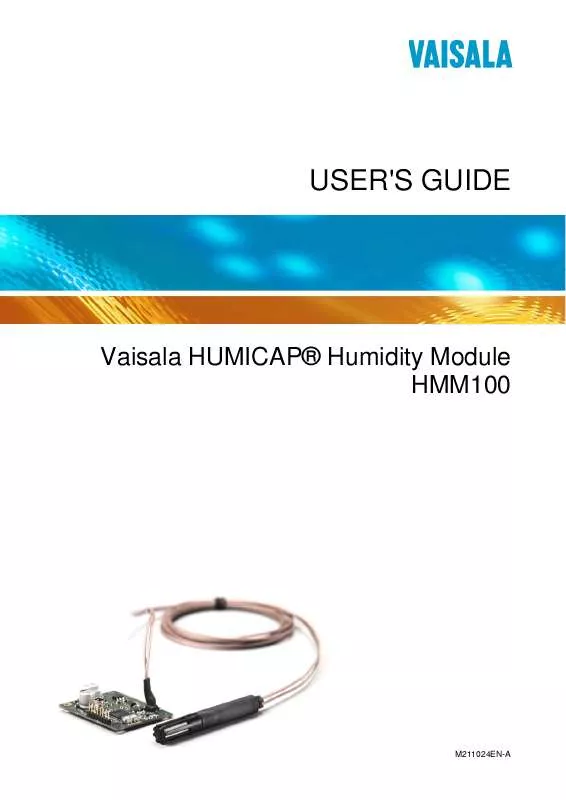
 VAISALA HMM100 DATASHEET (259 ko)
VAISALA HMM100 DATASHEET (259 ko)
 VAISALA HMM100 QUICK REFERENCE GUIDE (123 ko)
VAISALA HMM100 QUICK REFERENCE GUIDE (123 ko)
 VAISALA HMM100 QUICK REFERENCE GUIDE 2 (112 ko)
VAISALA HMM100 QUICK REFERENCE GUIDE 2 (112 ko)
