User manual VAISALA HMP110
Lastmanuals offers a socially driven service of sharing, storing and searching manuals related to use of hardware and software : user guide, owner's manual, quick start guide, technical datasheets... DON'T FORGET : ALWAYS READ THE USER GUIDE BEFORE BUYING !!!
If this document matches the user guide, instructions manual or user manual, feature sets, schematics you are looking for, download it now. Lastmanuals provides you a fast and easy access to the user manual VAISALA HMP110. We hope that this VAISALA HMP110 user guide will be useful to you.
Lastmanuals help download the user guide VAISALA HMP110.
You may also download the following manuals related to this product:
Manual abstract: user guide VAISALA HMP110
Detailed instructions for use are in the User's Guide.
[. . . ] USER'S GUIDE
Vaisala Humidity and Temperature Probe HMP60 and HMP110
M211060EN-A
PUBLISHED BY Vaisala Oyj P. O. Box 26 FI-00421 Helsinki Finland Phone (int. ): +358 9 8949 1 Fax: +358 9 8949 2227
Visit our Internet pages at www. vaisala. com © Vaisala 2010 No part of this manual may be reproduced in any form or by any means, electronic or mechanical (including photocopying), nor may its contents be communicated to a third party without prior written permission of the copyright holder. The contents are subject to change without prior notice. Please observe that this manual does not create any legally binding obligations for Vaisala towards the customer or end user. [. . . ] info : Time : Serial mode : Baud P D S : Output interval: Serial delay : Analog delay : Address : Filter : Ch1 output : Ch2 output : Ch1 RH lo : Ch1 RH hi : Ch2 T lo : Ch2 T hi :
E3950006 E3950006 A0000000 Intercap 20091201 NONE 00:00:24 STOP 19200 5 50 30 0 1. 000 0 . . . 5 0. 00 100. 00 -40. 00 60. 00
N81 S S
V V %RH %RH 'C 'C
If the probe is in poll mode, but a connection has not been opened using the OPEN command, issue the ??For a description of the serial interface modes, see section Set Serial Line Settings on page 35. ??<cr>
32 __________________________________________________________________ M211060EN-A
Chapter 4 ________________________________________________________________ Operation
View Calibration Information
Use the CDATE command to view the calibration date, CTEXT to view the calibration info text, and ADJD command to view the adjustment date. Date format for CDATE and ADJD is YYYYMMDD. CDATE<cr> CTEXT<cr> ADJD<cr> Examples:
cdate Cal. info adjd Adj. date : 20091201
: VAISALA/HELSINKI
: 20091201
View Order Code
Use the CODE command to view the order code that has been stored in the probe. This command is useful if you need to order a new probe with the same options. CODE<cr> Example:
code Order code : A12A01B0
View Serial Number
Use the SNUM command to view the serial number of the probe. SNUM<cr> Example:
snum Serial number : E3950006
VAISALA _______________________________________________________________________ 33
User's Guide ______________________________________________________________________
View Software Version
Use the VERS command to display the software version of the probe. VERS<cr> Example:
vers HMP60 / 1. 00. 0
Serial Line Output Commands
Start Measurement Output
Use the R command to start the continuous outputting of measurement values as an ASCII text string to the serial line. The output always includes readings for temperature, RH and Td. R<cr> Example:
r T= 22. 6 'C RH= 22. 8 %RH Td= T= 22. 6 'C RH= 22. 5 %RH Td= T= 22. 6 'C RH= 22. 5 %RH Td= . . . 0. 3 'C 0. 2 'C 0. 2 'C
Outputting the results continues in intervals issued with the command INTV. You can stop the output by entering the S command.
Stop Measurement Output
Use the S command to stop the continuous measurement output: S<cr>
34 __________________________________________________________________ M211060EN-A
Chapter 4 ________________________________________________________________ Operation
Output the Measurement Message Once
Use the SEND command to output the measurement values once. If the probe is in POLL mode and line is not open for commands, specify the address of the probe to receive the measurement message. SEND [aaa]<cr> where aaa = Address of the probe, range 0 . . . Set with the ADDR command.
Example (probe in STOP mode, no address needed):
send T= 22. 7 'C RH= 20. 0 %RH Td= -1. 5 'C
Example (probe in POLL mode, with address 10):
send 10 T= 22. 8 'C RH= 20. 1 %RH Td= -1. 3 'C
Configuring Serial Line Operation
Set Serial Line Settings
Use the SERI command to show or set the serial line settings. The new settings will be taken into use when the probe is reset or powered up. SERI [b p d s]<cr> where b p d s = = = = baud rate (300, 600, 1200, 2400, 4800, 9600, 19200, 38400, 57600) parity (n = none, e = even, o = odd) data bits (7 or 8) stop bits (1 or 2)
VAISALA _______________________________________________________________________ 35
User's Guide ______________________________________________________________________
Example (shows default settings):
seri Baud P D S : 19200 N 8 1
Set Serial Interface Mode
SMODE [xxx]<cr> where xxx = STOP, RUN, or POLL
In STOP mode: outputting only when command is issued, any command can be used. In RUN mode: outputting automatically, only command S can be used. In POLL mode: outputting only when command is issued, any command can be used after the line has been opened using the OPEN command. [. . . ] For contact information of Vaisala Service Centers, see www. vaisala. com/services/servicecenters. html.
56 __________________________________________________________________ M211060EN-A
Chapter 7 ____________________________________________________________ Technical Data
CHAPTER 7
TECHNICAL DATA
This chapter provides the technical data of the HMP60 and HMP110.
Specifications
Performance (HMP60)
Relative Humidity
Measurement range Typical accuracy temperature range +0 . . . 100 %RH
±3 %RH ±5 %RH
±5 %RH ±7 %RH Vaisala INTERCAP®
Temperature
Measurement range Accuracy over temperature range -40 . . . +60 °C ±0. 6 °C
Dewpoint
Measurement range Typical accuracy temperature range 0 . . . +40 °C when temperature - dewpoint < 15 °C temperature range -40 . . . [. . . ]
DISCLAIMER TO DOWNLOAD THE USER GUIDE VAISALA HMP110 Lastmanuals offers a socially driven service of sharing, storing and searching manuals related to use of hardware and software : user guide, owner's manual, quick start guide, technical datasheets...manual VAISALA HMP110

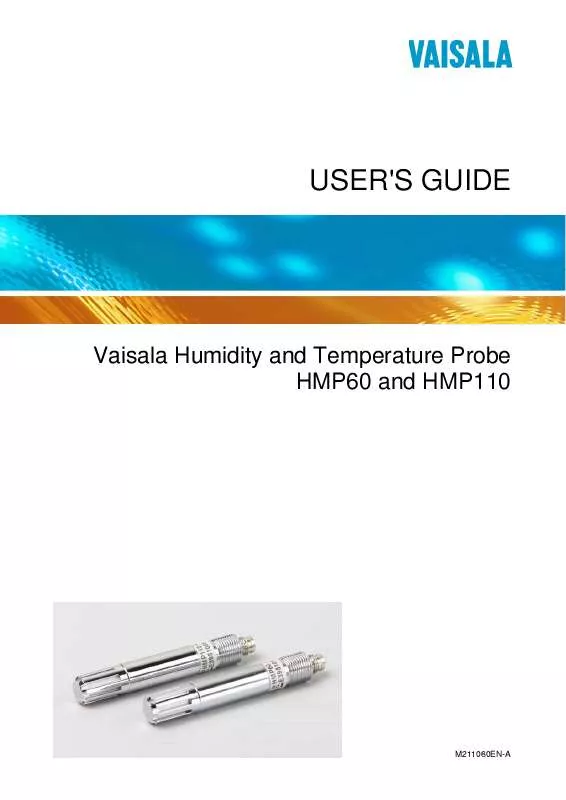
 VAISALA HMP110 QUICK GUIDE (418 ko)
VAISALA HMP110 QUICK GUIDE (418 ko)
