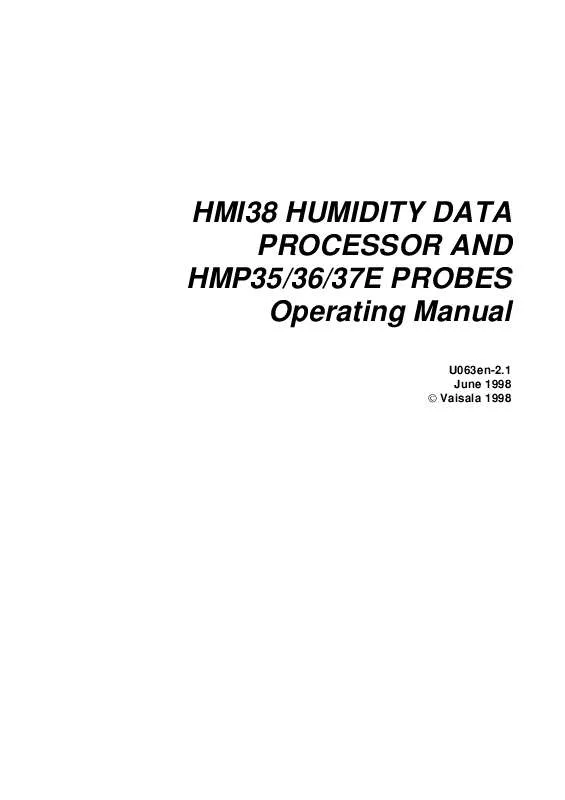User manual VAISALA HMP36 PROBES OPERATING MANUAL
Lastmanuals offers a socially driven service of sharing, storing and searching manuals related to use of hardware and software : user guide, owner's manual, quick start guide, technical datasheets... DON'T FORGET : ALWAYS READ THE USER GUIDE BEFORE BUYING !!!
If this document matches the user guide, instructions manual or user manual, feature sets, schematics you are looking for, download it now. Lastmanuals provides you a fast and easy access to the user manual VAISALA HMP36 PROBES. We hope that this VAISALA HMP36 PROBES user guide will be useful to you.
Lastmanuals help download the user guide VAISALA HMP36 PROBES.
Manual abstract: user guide VAISALA HMP36 PROBESOPERATING MANUAL
Detailed instructions for use are in the User's Guide.
[. . . ] HMI38 HUMIDITY DATA PROCESSOR AND HMP35/36/37E PROBES Operating Manual
U063en-2. 1 June 1998 © Vaisala 1998
© Vaisala Oyj 1998 No part of this document may be reproduced in any form or by any means, electronic or mechanical (including photocopying), nor may its contents be communicated to a third party without a prior written notice of the copyright holder. The instruction manuals may be changed without prior notice.
Yleisjäljennös 06/1998
U063en-2. 1
HMI38 Operating Manual
Contents
1. PRODUCT DESCRIPTION. . . . . . . . . . . . . . . . . . . . . . . . . . . . . . . . . . . . . . . . . . . . . . . . . . . . . . . . . . . . . . . . . . . . . . . . . . . . . . . . . . . . . . . . . . 1 TO BE NOTED WHEN MEASURING HUMIDITY . . . . . . . . . . . . . . . . . . . . . . . . . . . . . . . . . . . . . . . . . . . . . . . . . . . . . . . . [. . . ] Example: Scaling relative humidity on the range of 0. . . 100 %RH and temperature -40. . . +160 °C
>ASCL Ch1 ( Ch1 ( Ch2 ( Ch2 ( > <cr> RH1 ) RH1 ) T2 ) T2 ) lo hi lo hi 20. 000 %RH 90. 000 %RH 0. 000 'C 100. 000 'C ?0 <cr> 100 <cr> -40 <cr> 160 <cr>
17
HMI38 Operating Manual
U063en-2. 1
5. 2. 2. Starting the measurement output R <cr> Starts the measurement outputting of to peripheral devices (RUN mode); the only command that can be used is S (stop). The output format can be changed with command FORM (see appendix 1). Stopping the measurement output S<cr> Ends the RUN mode; after this command all other commands can be used. Outputting the reading once SEND <cr> in STOP mode or SEND aa <cr> in POLL mode aa = address of the transmitter when more than one instrument is connected to a serial bus (0. . . 99) The output format can be changed with command FORM (see appendix 1). Setting the output interval for the RUN state INTV xxx yyy <cr> xxx = yyy = output interval (0. . . 255) unit (s, min or h)
Sets the output interval for RUN mode and command R. If the interval is set to zero (s, min or h), the output interval will be determined by the frequency of measurements only. Example: Changing output interval to 10 minutes
>INTV 10 min <cr> Output intrv. : 10 min
18
U063en-2. 1
HMI38 Operating Manual
5. 2. 2. 5.
Serial bus settings SERI b p d s x <cr> b p d s x = = = = = bauds (300, 600, 1200, 2400, 4800, 9600) parity (n = none, e = even, o = odd) data bits (7 or 8) stop bits (1 or 2) duplex (H = half, F = full)
Examples: Giving new settings
>SERI O H <cr> 4800 O 7 1 HDX >SERI 600 N 8 2 F <cr> 600 N 8 2 FDX
changing parity and duplex only changing all parameters
NOTE
New settings are effective only after switching the instrument off/on or after the serial command RESET has been given. If half-duplex setting is used with RS 485 bus, it will automatically turn the echo off. Even then the ECHO command can indicate that echo is on. Selecting the output units UNIT x <cr> x = m(etric units) n(on-metric units) metric %RH °C °C g/m3 g/kg °C non-metric %RH °F °F gr/ft3 gr/lb °F
RH T Td a x Tw
19
HMI38 Operating Manual
U063en-2. 1
5. 2. 2. 7.
Setting the address ADDR aa <cr> aa = address (0. . . 99)
Example: The HMI38 is given address 99
>ADDR <cr> Address : 0?99 <cr>
5. 2. 2. 8.
Resetting the HMI38 RESET <cr>
5. 2. 3. Operating the HMI38 via the serial bus Setting the serial interface mode SMODE xxxx<cr> xxxx = STOP, RUN or POLL measurements output only by command, all commands can be used outputting automatically, only command S can be used measurements output only with command SEND.
In STOP mode: In RUN mode: In POLL mode:
When in POLL mode, the output mode is changed as follows: OPEN aa <cr>
SMODE xxxx<cr> aa = xxxx = address of the transmitter STOP, RUN or POLL
The OPEN command sets the bus temporarily in STOP mode so that the SMODE command can be given. Example:
>SMODE STOP <cr> Serial mode : STOP
setting STOP mode
20
U063en-2. 1
HMI38 Operating Manual
5. 2. 3. 1.
OPEN & CLOSE OPEN nn <cr> nn = address of the transmitter (0. . . 99) CLOSE <cr> In STOP mode: In POLL mode: OPEN has no effect, CLOSE sets the serial bus temporarily to the POLL mode OPEN sets the serial bus temporarily to STOP mode; CLOSE sets the bus back to POLL mode
The temporary mode changes are not stored in the memory of the transmitter; after reset the bus is in its original mode. When more than one instrument is connected to the same serial bus, the POLL mode enables communication with an individual instrument. Example: Transmitter 2 is temperature calibrated (currently in POLL mode)
>OPEN 2 <cr>
this line is not visible on the screen
HMI 2 line opened for operator commands >CT <cr> . . . >CLOSE <cr> line closed
calibration procedure
21
HMI38 Operating Manual
U063en-2. 1
6.
DATA LOGGING
The HMI38 has two data logging modes: the CONTINUOUS mode, i. e. automatic logging which can store up to 254 readings from both probes and the CATCH mode, i. e. manual logging with which the user can store up to 127 readings from both probes. The user can choose the logging interval and starting time of the logging when using the CONTINUOUS mode, and in the CATCH mode he can store readings at any given moment by pushing the button ENT. [. . . ] The potentiometer used for adjusting the transmitter varies depending on the transmitter type and the humidity level in which you perform the calibration (see the transmitter manual). HMW20/30 UB/YB (wall mount transmitters):
·
use the "DRY" or one-point calibration trimmer potentiometer (see the sticker inside the transmitter cover)
HMD20/30 UB/YB (duct mount transmitters):
· ·
if the reference humidity is below 65 %RH use the "DRY" trimmer potentiometer if the reference humidity is above 65 %RH use the "WET" trimmer potentiometer
HMP130Y series:
· ·
if the reference humidity is below 65 %RH use the trimmer potentiometer R5 (offset) if the reference humidity is above 65 %RH use the trimmer potentiometer R18
Wait until the readings stabilize and adjust the transmitter reading to correspond to the reference reading or adjust the difference reading to zero. Turn the power of the HMI38 off and on again to return to normal operation.
41
HMI38 Operating Manual
U063en-2. 1
9.
9. 1.
MAINTENANCE
Reference measurements Reference measurements help to verify whether the instrument readings are within specifications. This way the user can check if the probe or the indicator needs calibration or service. [. . . ]
DISCLAIMER TO DOWNLOAD THE USER GUIDE VAISALA HMP36 PROBES Lastmanuals offers a socially driven service of sharing, storing and searching manuals related to use of hardware and software : user guide, owner's manual, quick start guide, technical datasheets...manual VAISALA HMP36 PROBES