User manual VAISALA HMP42
Lastmanuals offers a socially driven service of sharing, storing and searching manuals related to use of hardware and software : user guide, owner's manual, quick start guide, technical datasheets... DON'T FORGET : ALWAYS READ THE USER GUIDE BEFORE BUYING !!!
If this document matches the user guide, instructions manual or user manual, feature sets, schematics you are looking for, download it now. Lastmanuals provides you a fast and easy access to the user manual VAISALA HMP42. We hope that this VAISALA HMP42 user guide will be useful to you.
Lastmanuals help download the user guide VAISALA HMP42.
You may also download the following manuals related to this product:
Manual abstract: user guide VAISALA HMP42
Detailed instructions for use are in the User's Guide.
[. . . ] OPERATING MANUAL
HMI41 Indicator and HMP42 Probe
U323en-1. 1
© Vaisala Oy 1998 No part of this document may be reproduced in any form or by any means, electronic or mechanical (including photocopying), nor may its contents be communicated to a third party without a prior written notice of the copyright holder. The instruction manuals may be changed without prior notice.
Yleisjäljennös 3/1998
U323en-1. 1
HMI41 AND HMP42 Operating Manual
Contents
1. THE HMI41 INDICATOR AND PROBES . . . . . . . . . . . . . . . . . . . . . . . . . . . . . . . . . . . . . . . . . . . . . . . . . . . . . . . . . . . . . . . . . . . . . . . . . . . . . . . . . . TO BE NOTED IN THE MEASUREMENT OF HUMIDITY. . . . . . . . . . . . . . . . . . . . . . . . . . . . . . . . . . . . . . . . . . . . . . . . . . . . . . . . . [. . . ] When the data collecting has ended, the automatic power-off function becomes active again.
6. 1
Entering the data collecting mode To enter the data collecting mode, turn the indicator on with the ON/OFF button and the following appears for a couple of seconds:
RH Td T
P set min max % °C °F °C °F g/m hPa hyst hold Lo bat Hi
Release the ON/OFF button and press immediately the button HOLD. The software version and the probe type indication appear, after which the display changes automatically to show the battery charge:
bat Hi
Within a couple of seconds the text the HOLD button.
REC AUTO
appears on the display; release
This is the main display of the data collecting mode. With the button MODE you can enter the REC CATCH mode (manual data collecting, see Chapter 6. 2) and by pressing MODE again, the REC READ mode (reading the measurement results, see Chapter 6. 5). By pressing ENTER, you can set the measurement duration and by pressing ENTER again, the measurement interval (Chapters 6. 3 and 6. 4). By pressing HOLD, you can always return to the previous display.
25
HMI41 AND HMP42 Operating Manual
U323en-1. 1
6. 2
Manual data collecting
For manual data collecting, press the button MODE and the following appears:
Press ENTER and a text similar to the following appears:
RH T set % °C
The probe is now taking measurements and you can store the readings at appropriate intervals by pressing the button HOLD. The sequence number of the reading in the indicator memory appears for a couple of seconds:
The indicator returns automatically to show the readings. You can store 199 measurement readings in the indicator memory (numbers 1 - 199). In automatic data collecting, you can store 200 readings (0 - 199). Data collecting is ended by turning the indicator off. The readings can be read in the REC READ mode (see Chapter 6. 5).
26
U323en-1. 1
HMI41 AND HMP42 Operating Manual
6. 3
Setting the measurement duration Turn the indicator on with the ON/OFF button, press immediately the button HOLD and keep it pressed until the text REC AUTO appears on the display. Press ENTER and a text similar to the following on the display:
bat
(previously set duration)
In this mode, you can set the time between the first and the last measurement stored, e. g. When entering this mode, previously set duration time appears on the display. If the previously set duration time is too long for the current battery charge, the longest calculated duration time possible for this battery charge appears instead. This is also indicated with the text 'MAX'. The duration of the measurement can be set from 15 minutes to 7 days. The batteries last for 7 days during data collecting provided that they are of the same type as those delivered with the indicator. The duration time can be selected in steps according to the following: · · · · 15 min; 30 min 1 - 6 h: each pressing = 1 h 12 h 1 - 7 d: each pressing = 1 d
If the duration selected is too long for the current battery charge, the text 'BAT' appears. By pressing ENTER, the indicator goes on to the setting of the measurement interval. 6. 4 Setting the measurement interval
min
(previously set interval)
In this mode, you can set the time that you wish to pass between two measurements being stored, e. g. When entering this mode, previously set interval appears on the display. If the previously set measurement interval is too short for the current memory capacity of the indicator, the shortest calculated measurement interval appears instead. This is also indicated with the text 'MIN'.
27
HMI41 AND HMP42 Operating Manual
U323en-1. 1
Select the interval with buttons and . [. . . ] Table 4. 1 Giving parameters in Windows 3. 1
MENU DESCRIPTION
PROGRAM MANAGER ò ACCESSORIES ò TERMINAL ò Settings ò Communications ò File ò Save as double click double click click click and select parameters (see list below); click OK move the cursor to: click click and save settings: type the name of the file (e. g. HMI41) and click OK
Turn the HMI41 on and follow the instructions in Ch. 4. 2
The communication parameters are: · connector · baud rate · data bits · stop bits · parity · flow control according to your computer 4800 7 1 even none
63
HMI41 AND HMP42 Operating Manual
U323en-1. 1
Table 4. 2 Giving parameters in Windows 95 and Windows NT WINDOWS 95
MENU WHAT TO DO
WINDOWS NT
MENU WHAT TO DO
Start ò Programs ò Accessories ò HyperTerminal ò Hypertrm ò Connection Description
move the cursor to: move the cursor to: move the cursor to: click move the cursor to: double click type the name of the connection (e. g. HMI41) in the appropriate field and select an icon if available; click OK. [. . . ]
DISCLAIMER TO DOWNLOAD THE USER GUIDE VAISALA HMP42 Lastmanuals offers a socially driven service of sharing, storing and searching manuals related to use of hardware and software : user guide, owner's manual, quick start guide, technical datasheets...manual VAISALA HMP42

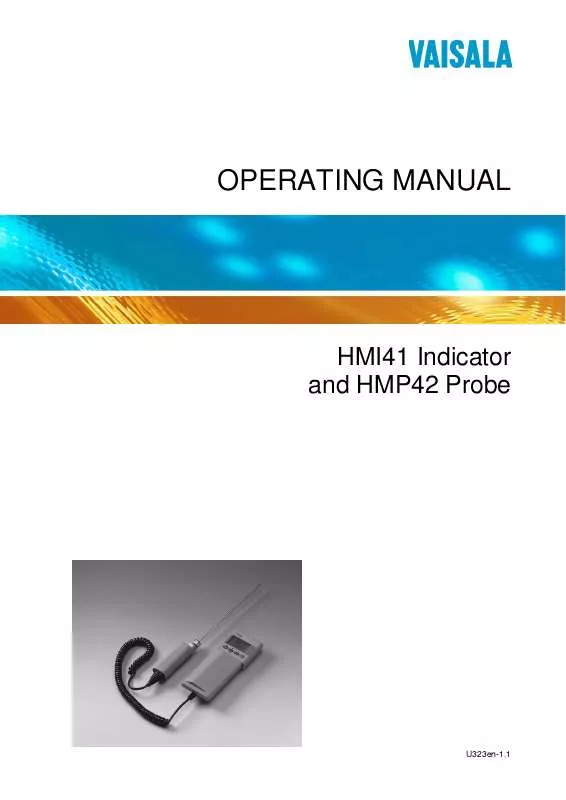
 VAISALA HMP42 DATASHEET FOR HMI41 (1155 ko)
VAISALA HMP42 DATASHEET FOR HMI41 (1155 ko)
