User manual VAISALA HMP45
Lastmanuals offers a socially driven service of sharing, storing and searching manuals related to use of hardware and software : user guide, owner's manual, quick start guide, technical datasheets... DON'T FORGET : ALWAYS READ THE USER GUIDE BEFORE BUYING !!!
If this document matches the user guide, instructions manual or user manual, feature sets, schematics you are looking for, download it now. Lastmanuals provides you a fast and easy access to the user manual VAISALA HMP45. We hope that this VAISALA HMP45 user guide will be useful to you.
Lastmanuals help download the user guide VAISALA HMP45.
You may also download the following manuals related to this product:
Manual abstract: user guide VAISALA HMP45
Detailed instructions for use are in the User's Guide.
[. . . ] USER'S GUIDE
Vaisala HUMICAP® Indicator HMI41 and Probes HMP41/45/46
M210316EN-A
PUBLISHED BY Vaisala Oyj P. O. Box 26 FIN-00421 Helsinki Finland Phone (int. ): +358 9 8949 1 Fax: +358 9 8949 2227
Visit our Internet pages at http://www. vaisala. com/ © Vaisala 2006 No part of this manual may be reproduced in any form or by any means, electronic or mechanical (including photocopying), nor may its contents be communicated to a third party without prior written permission of the copyright holder. The contents are subject to change without prior notice.
Please observe that this manual does not create any legally binding obligations for Vaisala towards the customer or end user. All legally binding commitments and agreements are included exclusively in the applicable supply contract or Conditions of Sale.
M210316EN-A
HMI41 AND PROBES Operating Manual
Contents
1. [. . . ] You can end the data collecting by pressing ON/OFF. 6. 5 Reading the measurement results The measurement results can be read in the REC READ mode. This mode can be entered from the REC AUTO mode by pressing twice the button MODE. The following appears:
Press ENTER, and a text similar to the following appears on the display:
RH %
T
°C
Numbers on the first line indicate the reading of the quantity in question (in this example, RH). The number on the left on the second line (in this example number 0. ) is the sequence number of the measurement. This number helps to
23
HMI41 AND PROBES Operating Manual
M210316EN-A
estimate the time of the measurement stored during automatic data collecting provided that the starting time and the measurement interval are known. Numbers on the right on the second line indicate the temperature reading measured simultaneously with the reading on the first line; if you wish to see the decimals, press ENTER. The reading appears on the display with one decimal:
RH T % °C
In a couple of seconds the indicator returns to the previous display. Press MODE to change the quantity on the first line:
Td T
°C °C
If you press ENTER (with any quantity on the first line), an arrow appears on the higher right hand corner of the display:
RH T % °C
Press HOLD while the arrow is displayed to scroll the measurement results (note that the sequence number changes):
RH T % °C
HOLD:
RH T
% °C
etc. If the button HOLD is pressed continuously, numbers change in a faster rate.
24
M210316EN-A
HMI41 AND PROBES Operating Manual
6. 5. 1
MIN and MAX in data collecting REC READ mode
When the data collecting REC READ mode has been activated, the HOLD button brings four different modes on the display: MIN HI, MAX HI, MIN LO and MAX LO. These modes indicate the maximum and minimum readings measured for the quantities on the display. HI and LO tell you whether the reading observed is the one on the first line (HI) or the one on the second line (LO). MIN and MAX indicate whether the reading on the display is the minimum or the maximum value. In other words, if the text is MIN HI it means that you are now observing the minimum reading of the quantity on the first line. By pressing HOLD repeatedly you can change from one display mode to another, and by pressing MODE you can change the quantity on the first line. In all these modes, the decimals of the second line reading are shown by pressing the button ENTER. Examples:
RH % RH %
ENTER
T min °C Hi T °C Hi
returns automatically
min
(minimum reading of the 1st line quantity)
(decimals of the 2nd line)
HOLD
RH
%
RH
%
ENTER
T max °C Hi T °C max Hi
returns automatically
(maximum reading of the 1st line quantity)
(decimals of the 2nd line)
HOLD
RH
%
RH
%
ENTER
T min °C Lo T °C Lo
returns automatically
min
(minimum reading of the 2nd line quantity)
(decimals of the 2nd line)
HOLD
RH
%
RH
%
ENTER
T max °C Lo T °C max Lo
returns automatically
(maximum reading of the 2nd line reading)
(decimals of the 2nd line)
25
HMI41 AND PROBES Operating Manual
M210316EN-A
7.
TRANSFERRING THE STORED READINGS TO A PC
The readings that have been stored in the HMI41 memory manually or automatically in the data collecting mode, can be transferred to a computer and then printed if desired. In order to do this, connect a serial connection cable (order code 19446ZZ) to the appropriate connectors on your PC and in the HMI41: connect the serial cable to the EXT connector
Figure 7. 1 7. 1
Connecting the cable
Giving the communication parameters Give the communication parameters when using this terminal session for the first time; save them for future use. See instructions in the following tables. Table 7. 1. 1
MENU
Giving parameters in Windows 3. 1
DESCRIPTION
PROGRAM MANAGER ò ACCESSORIES ò TERMINAL ò Settings ò Communications ò File ò Save as double click double click click click and select parameters (see figure 7. 1. 1 next page); click OK move the cursor to: click click and save settings: type the name of the file (e. g. HMI41) and click OK
Turn the HMI41 on and follow the instructions in Ch. 7. 2
26
M210316EN-A
HMI41 AND PROBES Operating Manual
NOTE: select the connector according to your computer. [. . . ] An example:
>cplay Desimal separator : . Field separator : TAB example: 1 01:00:00 >
38. 72
21. 61
7. 01
61
HMI41 AND PROBES Operating Manual
M210316EN-A
To change the output, type CPLAY, the character you wish to appear between decimals, the character you wish to use between fields and then <cr>. An example:
>cplay , <cr> Desimal separator : , Field separator : TAB example: 1 01:00:00 > 38, 72 21, 61 7, 01
4. 2. 3
HELP
Outputting available commands and their contents
Type HELP and press ENTER:
>help Available commands : HELP ?PLAY CPLAY Type HELP <command_name> for more help >
To see the contents of each command, type and press ENTER:
>help play
HELP,
command name (e. g.
PLAY)
Command : PLAY Purpose : Send recordings from memory to serial port Usage : PLAY hh:mm <cr>, hh:mm = rec starting time (optional) if command is used without parameters it uses default setting >
4. 3. 4
?
Outputting the HMI41 settings
Type ? [. . . ]
DISCLAIMER TO DOWNLOAD THE USER GUIDE VAISALA HMP45 Lastmanuals offers a socially driven service of sharing, storing and searching manuals related to use of hardware and software : user guide, owner's manual, quick start guide, technical datasheets...manual VAISALA HMP45

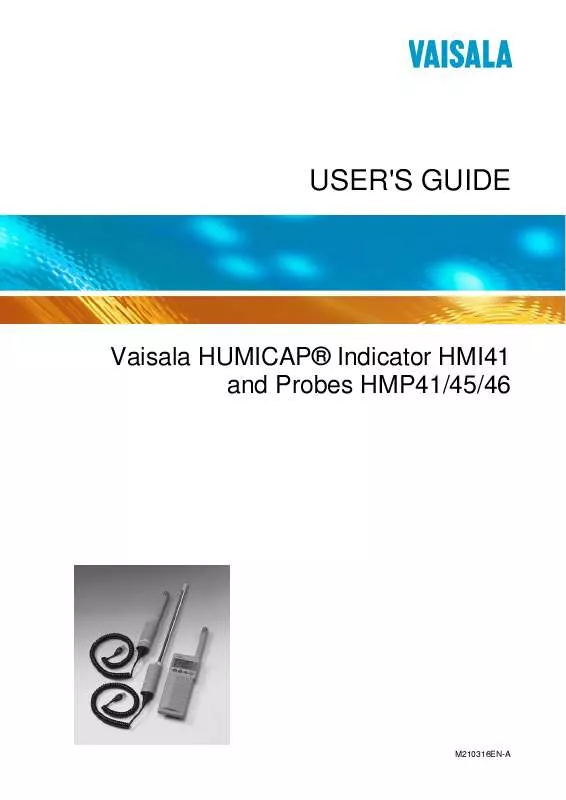
 VAISALA HMP45 DATASHEET FOR HMI41 (1155 ko)
VAISALA HMP45 DATASHEET FOR HMI41 (1155 ko)
