User manual VAISALA HMT310
Lastmanuals offers a socially driven service of sharing, storing and searching manuals related to use of hardware and software : user guide, owner's manual, quick start guide, technical datasheets... DON'T FORGET : ALWAYS READ THE USER GUIDE BEFORE BUYING !!!
If this document matches the user guide, instructions manual or user manual, feature sets, schematics you are looking for, download it now. Lastmanuals provides you a fast and easy access to the user manual VAISALA HMT310. We hope that this VAISALA HMT310 user guide will be useful to you.
Lastmanuals help download the user guide VAISALA HMT310.
You may also download the following manuals related to this product:
Manual abstract: user guide VAISALA HMT310
Detailed instructions for use are in the User's Guide.
[. . . ] USER'S GUIDE
Vaisala HUMICAP® Humidity and Temperature Transmitter HMT310
M210619EN-C
PUBLISHED BY Vaisala Oyj P. O. Box 26 FIN-00421 Helsinki Finland Phone (int. ): +358 9 8949 1 Fax: +358 9 8949 2227
Visit our Internet pages at http://www. vaisala. com/ © Vaisala 2007 No part of this manual may be reproduced in any form or by any means, electronic or mechanical (including photocopying), nor may its contents be communicated to a third party without prior written permission of the copyright holder. The contents are subject to change without prior notice.
Please observe that this manual does not create any legally binding obligations for Vaisala towards the customer or end user. All legally binding commitments and agreements are included exclusively in the applicable supply contract or Conditions of Sale.
________________________________________________________________________________
Table of Contents
CHAPTER 1
GENERAL INFORMATION. . . . . . . . . . . . . . . . . . . . . . . . . . . . . . . . . . . . . . . . . . . . . . . . . . . . . . . . . . . . . . . . . . . . . . . . . . . . [. . . ] 99] SMODE [STOP/RUN/POLL] SERI [baud p d s] ADDR [0 . . . 99] CLOSE Start continuous outputting Stop continuous outputting Set continuous output interval for RUN-mode Output reading once Set serial interface mode Serial line settings (default: 4800 E 7 1) baud: 300. . . 19200 Set transmitter address for Use in POLL-mode Temporarily open transmitter from POLL-mode to receive commands Set transmitter in POLL-mode
VAISALA____________________________________________________________________ 33
USER'S GUIDE____________________________________________________________________
Output formatting FORM TIME DATE FTIME [ON/OFF] FDATE [ON/OFF] UNIT FST [ON/OFF]
Serial output format Set time Set date Add time to SEND and R outputs Add date to SEND and R outputs Select metric or nonmetric output units Output state of optional probe heating and chemical purge (with SEND and R commands) Check transmitter settings Check transmitter settings in POLL-mode Serial bus echo All devices in POLL-mode send their addresses List commands Set ambient pressure for calculations (non-volatile) Set ambient pressure for calculations Set result filtering Reset transmitter Display error messages
Other commands ?ECHO [ON/OFF] FIND HELP PRES XPRES FILT RESET ERRS
Setting, scaling and testing analog outputs AMODE Set analog outputs (0/4 . . . 20 mA) ASEL Select parameter for analog outputs ASCL Scale analog outputs ITEST Test analog outputs AQTEST Test analog outputs for desired readings AERR Set error outputs
34 _______________________________________________________________ M210619EN-C
Chapter 4 ________________________________________________________________ Operation
Calibration and adjustment (these are presented in Chapter 7, section Calibration and Adjustment Commands on page 64) CRH Relative humidity calibration CT Temperature calibration LI Revert factory calibration FCRH Relative humidity calibration after sensor change CTEXT Set calibration information text CDATE Set calibration date ACAL Analog output calibration Chemical purge PUR [ON/OFF] PURGE PURR [ON/OFF] Enable or disable automatic chemical purge Activate chemical purge Enable or disable automatic chemical purge in power up Enable or disable sensor heating
Sensor heating XHEAT [ON/OFF]
Measurement Output R Start Continuous Outputting
Syntax: R<cr> Starts output of measurements to the peripheral devices (RUN-mode); the only command that can be used is S (stop). The output mode can be changed with command FORM. Example:
>r<cr> RH= 28. 0 RH= 28. 0 RH= 28. 0 RH= 28. 0 RH= 28. 0 RH= 28. 0 %RH %RH %RH %RH %RH %RH T= T= T= T= T= T= 23. 3 23. 3 23. 3 23. 3 23. 3 23. 3 'C 'C 'C 'C 'C 'C
VAISALA____________________________________________________________________ 35
USER'S GUIDE____________________________________________________________________
S Stop Continuous Outputting
Syntax: S<cr> Stops the continuous output. Also the Esc key (on your computer keyboard) can be used to stop outputting.
INTV Set Continuous Output Interval for RUN-Mode
Syntax: INTV xxx yyy<cr> where xxx yyy Example:
>intv 1<cr> Output interval: 1 S >intv 1 min<cr> Output interval: 1 MIN >intv 1 h<cr> Output interval: 1 H
= =
Output interval (0 . . . 255) Unit (s, min or h)
SEND Output Reading Once
Syntax in STOP-mode: SEND<cr> Syntax in POLL-mode: SEND aa<cr> where aa = Address of the transmitter when more than one transmitter is connected to a serial bus (0 . . . 99)
36 _______________________________________________________________ M210619EN-C
Chapter 4 ________________________________________________________________ Operation
SMODE Set Serial Interface Mode
Syntax: SMODE x<cr> where x = STOP/RUN/POLL STOP-mode: Transmitter in standby for serial commands RUN-mode: Transmitter outputs data continuously POLL-mode: Transmitter only responds to addressed command
Example:
>smode run<cr> Output mode : RUN >smode stop<cr> Output mode : STOP
SERI Serial Line Settings
Syntax: SERI b p d s<cr> where b p d s = = = = bauds (300, 600, 1200, 2400, 4800, 9600, 19200) parity (n = none, e = even, o = odd) data bits (7 or 8) stop bits (1 or 2)
The settings can be changed one parameter at a time or all parameters at once: Example:
>seri o<cr> 4800 o 7 1 >seri 600 n 8 1<cr> 600 n 8 1
changing parity only changing all parameters
VAISALA____________________________________________________________________ 37
USER'S GUIDE____________________________________________________________________
ADDR Set Transmitter Address for Use in POLL-Mode
Syntax: ADDR aa<cr> where aa Example:
>addr<cr> Address >addr 1<cr> Address :0 :1
=
Address (0 . . . 99)
OPEN Temporarily Open Transmitter from POLL-Mode to Receive Serial Commands
Syntax: OPEN nn<cr> where nn = Address of the transmitter (0 . . . 99)
The OPEN command sets the bus temporarily in STOP-mode so that the SMODE command can be issued. Example:
>open 4<cr> Device: 4 line opened for operator commands >
38 _______________________________________________________________ M210619EN-C
Chapter 4 ________________________________________________________________ Operation
CLOSE Set Transmitter in POLLMode
Syntax: CLOSE<cr> In STOP-mode: command OPEN has no effect, CLOSE sets the transmitter temporarily in POLL-mode. In POLL-mode: command OPEN sets the transmitter temporarily in STOP-mode, command CLOSE returns the instrument to POLLmode. Example: Relative humidity calibration is performed at transmitter 2, which is in POLL-mode.
>open 2<cr>
Opens the line to transmitter 2.
>crh<cr>
Calibration started.
. . . >close<cr>
Line closed.
Output Formatting FORM Serial Output Format
Syntax: FORM x<cr> where x = Formatter string
Command format can be used to change the format of the output commands SEND and R.
VAISALA____________________________________________________________________ 39
USER'S GUIDE____________________________________________________________________
Format string consists of quantities and modifiers: use the quantity abbreviations and modifiers presented in Table 5 below and in Table 6 below when selecting the output quantities. Table 5
Abbreviation RH T TDF TD A X TW PPM PW PWS H
Quantity Abbreviations for FORM Command
Quantity Relative humidity Temperature Dewpoint/Frostpoint Dewpoint Absolute humidity Mixing ratio Wet bulb temperature Humid air volume/dry air volume Water vapor pressure Saturation water vapor pressure Enthalpy
NOTE
Only quantities selected when ordering the device can be selected for an output quantity.
Table 6
Modifier x. y #t #r #n "" U5
Modifiers
Description Length modifier (whole numbers and decimal places) Tabulator Carriage return Line-feed String-constant Unit field and length (unit can be changed with command UNIT)
Examples:
>form "TD=" 5. 2 TD #r#n<cr> TD= -3. 65 >form "TD=" TD U3 #t "TDF=" TDF U3 #r#n<cr> TD= -4. 0'C TDF= -3. 6'C >
Command FORM / returns the default output form:
>form /<cr> >send<cr> RH= 28. 0 %RH T= 23. 3 'C
40 _______________________________________________________________ M210619EN-C
Chapter 4 ________________________________________________________________ Operation
TIME, DATE Setting Time and Date
Syntax: TIME<cr> Syntax: DATE<cr> Sets the time and date to the transmitter. Example:
>time<cr> Current time is 04:12:39 Enter new time (hh:mm:ss) ?12:24:00<cr> >date<cr> Current date is 2000-01-01 Enter new date (yyyy-mm-dd) ?2004-06-30<cr> >
NOTE
Time and date are cleared to 2000-01-01 00:00:00 at reset.
NOTE
Only about 1 % accuracy is obtained with the software clock.
FTIME, FDATE Add Time and Date to SEND and R Outputs
Syntax: FTIME x<cr> Syntax: FDATE x<cr> where x = ON/OFF
The command enables or disables output of time and date to the serial line.
VAISALA____________________________________________________________________ 41
USER'S GUIDE____________________________________________________________________
UNIT Select Metric or Nonmetric Output Units
Syntax: UNIT x<cr> where x = M or N M = metric units N = nonmetric units
Table 7
Output Quantities and their Metric and Nonmetric Units
Metric Unit %RH °C °C °C g/m3 g/kg °C ppm hPa hPa kJ/kg Nonmetric Unit %RH °F °F °F gr/ft3 gr/lb °F ppm lb/in2 lb/in2 Btu/lb
Quantity RH Relative Humidity T Temperature TDF Dewpoint/frostpoint TD Dewpoint A Absolute humidity X Mixing ratio TW Wet bulb temperature PPM Humid air volume/dry air volume PW Water vapor pressure PWS Saturation water vapor pressure H Enthalpy
Example:
>unit m<cr> Output units >unit n<cr> Output units > : metric : non metric
42 _______________________________________________________________ M210619EN-C
Chapter 4 ________________________________________________________________ Operation
FST Output State of Chemical Purge or Sensor Heating (with SEND and R Commands)
Syntax: FST x<cr> where x Example:
>fst on<cr> Form. status : ON >send 1 N 0 RH= 40. 1 %RH T= 24. 0 'C Td= 9. 7 'C Tdf= 9. 7 'C a= 8. 7 g/m3 x= 7. 5 g/kg Tw= 15. 6 'C ppm= 11980 pw= 12. 00 hPa pws= 29. 91 hPa h= 43. 2 kJ/kg >purge<cr> Purge started, press any key to abort.
1
=
ON/OFF (default = OFF)
>send<cr> S 134 RH= 40. 2 %RH T= 24. 1 'C Td= 9. 8 'C Tdf= 9. 8 'C a= 8. 8 g/m3 x= 7. 5 g/kg Tw= 15. 7 'C ppm= 12084 pw= 12. 10 hPa pws= 30. 11 hPa h= 43. 5 kJ/kg >
For more information about chemical purge, see pages 52 through 55. For more information about sensor heating, see pages 56 through 57.
1
Letters and values indicating the state of the probe: xxx = probe heat power (W) xxx = sensor temperature (°C) xxx = sensor temperature (°C) xxx = sensor temperature (°C)
N . . . xxx sensor cooling after purge
VAISALA____________________________________________________________________ 43
USER'S GUIDE____________________________________________________________________
Other Commands ? [. . . ] This helps to prevent errors caused by heat conduction in the bar and cable.
Pressure-Tight Swagelok Installation Kits (for HMT317) RH Probe Installation
80 mm 38 mm
P = max 10 bar 1 2 3 4 5
Figure 20
Swagelok Installation Kit for RH Probe
The following numbers refer to Figure 20 above: 1 2 3 4 5 = = = = = Relative humidity probe Duct connector ISO3/8" or NPT1/2" thread Swagelok connector Ferrules
VAISALA____________________________________________________________________ 81
USER'S GUIDE____________________________________________________________________
Examples of Vapor-Tight Installations with Cable Gland RH Probe Installations (for HMT313/317)
1 3 2
0508-026
Figure 21
Cable Installation with Cable Gland AGRO
The following numbers refer to Figure 21 above: 1 2 3 = = = Nut (to be tightened to the body) Seal Body and O-ring
Vaisala order code for the cable gland: HMP247CG (see Table 15 Options and Accessories on page 75).
82 _______________________________________________________________ M210619EN-C
Appendix A _________________________________ Probe Installation Kits and Installation Examples
1
2
0508-027
Figure 22
Probe Installation with Cable Gland (not available from Vaisala)
The following numbers refer to Figure 22 above: 1 2 = = Cable gland AGRO 1160. 20. 145 (T = -40 . . . +100 °C) In pressurized conditions, use a locking ring (for example, 11x 1 DIN471)
The installation option in Figure 22 above is not available from Vaisala and is presented here only as an example of how to achieve a vapor-tight installation with HMT313/317 probes.
Ball Valve Installation kit for HMP318
The ball valve installation kit (Vaisala order code: BALLVALVE-1) is preferred when connecting the probe to a pressurized process or pipeline. Use the ball valve set or a 1/2" ball valve assembly with a ball hole of ø14 mm or more. If you install the probe (ø12 mm) in a process pipe, please note that the nominal size of the pipe must be at least 1 inch (2. 54 cm). [. . . ]
DISCLAIMER TO DOWNLOAD THE USER GUIDE VAISALA HMT310 Lastmanuals offers a socially driven service of sharing, storing and searching manuals related to use of hardware and software : user guide, owner's manual, quick start guide, technical datasheets...manual VAISALA HMT310

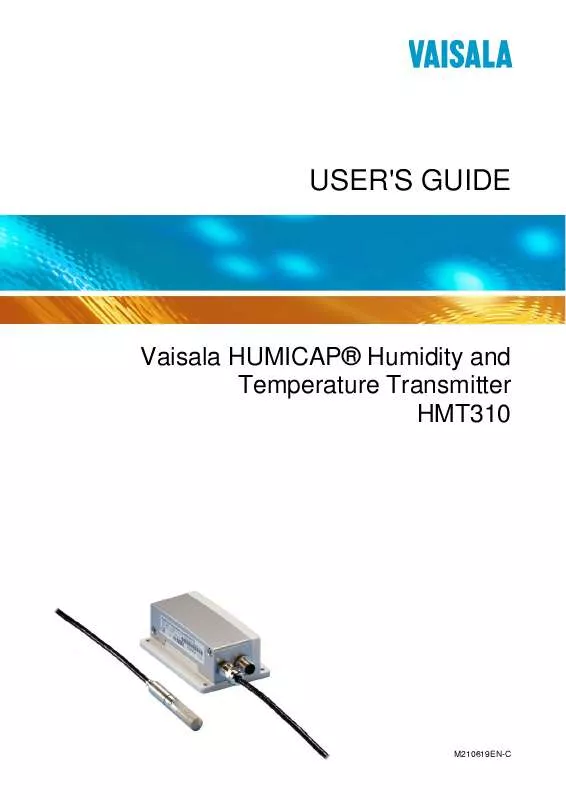
 VAISALA HMT310 DATASHEET (429 ko)
VAISALA HMT310 DATASHEET (429 ko)
