User manual VAISALA HMT330
Lastmanuals offers a socially driven service of sharing, storing and searching manuals related to use of hardware and software : user guide, owner's manual, quick start guide, technical datasheets... DON'T FORGET : ALWAYS READ THE USER GUIDE BEFORE BUYING !!!
If this document matches the user guide, instructions manual or user manual, feature sets, schematics you are looking for, download it now. Lastmanuals provides you a fast and easy access to the user manual VAISALA HMT330. We hope that this VAISALA HMT330 user guide will be useful to you.
Lastmanuals help download the user guide VAISALA HMT330.
You may also download the following manuals related to this product:
Manual abstract: user guide VAISALA HMT330
Detailed instructions for use are in the User's Guide.
[. . . ] USER'S GUIDE
Vaisala HUMICAP Humidity and Temperature Transmitter Series HMT330
®
M210566EN-H
PUBLISHED BY Vaisala Oyj P. O. Box 26 FI-00421 Helsinki Finland Phone (int. ): +358 9 8949 1 Fax: +358 9 8949 2227
Visit our Internet pages at http://www. vaisala. com/ © Vaisala 2009 No part of this manual may be reproduced in any form or by any means, electronic or mechanical (including photocopying), nor may its contents be communicated to a third party without prior written permission of the copyright holder. The contents are subject to change without prior notice. Please observe that this manual does not create any legally binding obligations for Vaisala towards the customer or end user. [. . . ] Open a terminal program and set the communication settings as follows: Table 14 Communication Settings for the Service Port
Parameter Bauds Parity Data bits Stop bits Flow control Value 19200 None 8 1 None
3.
For a detailed explanation of using a terminal program, see section Terminal Program Settings on page 84. Power-up the HMT330.
76 __________________________________________________________________ M210566EN-H
Chapter 4 ________________________________________________________________ Operation
LAN Communication
To enable LAN communication, a LAN or WLAN interface must be physically connected to the network, and the networking settings must be suitable for your network. For a description of interfaces, see sections LAN Interface on page 59 and WLAN Interface on page 60. The LAN and WLAN interfaces both operate by accessing the serial interface (User Port) of the transmitter. All commands that are available using the serial interface are available through the LAN and WLAN interfaces; refer to section List of Serial Commands on page 87. For instructions on how to connect using a terminal program, see section Terminal Program Settings on page 84.
IP Configuration
The IP settings of the LAN and WLAN interfaces are described in Table 15. The current settings can be viewed on the serial line or using the device information display; see section Device Information on page 101. Table 15 IP Settings for the LAN and WLAN Interfaces
Description If enabled, the transmitter will retrieve its network settings (including the IP Address) from a server in the network. If disabled, static network settings are used instead. If enabled, the settings of the interface can be changed using a web browser. The configuration page can be accessed by browsing to the IP address of the transmitter. The four part network ID of the transmitter. Must be set manually if automatic configuration is not used. Example value: 192. 168. 0. 222 Used together with the IP address to determine which network the transmitter is a part of. Must be set manually if automatic configuration is not used. IP address of the server that enables the transmitter to access other networks. Must be set manually if automatic configuration is not used. Example value: 192. 168. 0. 1 The MAC address is the unique hardware address of the LAN or WLAN interface. Cannot be changed.
Parameter Automatic configuration (DHCP)
Web configuration
IP Address
Netmask
Gateway
MAC
VAISALA _______________________________________________________________________ 77
User's Guide ______________________________________________________________________
Using Display/Keypad
You can configure the IP settings of the LAN and WLAN interfaces using the display/keypad as follows: 1. Press any of the arrow buttons to open the MAIN MENU. Press the arrow button to select Interfaces. Press arrow button to select Network settings. [. . . ] However, if the process is shut down before removing the probe, the process pressure can be max. 20 bars.
NOTE
When measuring temperature dependent quantities make sure that the temperature at the measurement point is equal to that of the process, otherwise the moisture reading may be incorrect.
Follow the steps below to install the HMT338 probe through a ball valve assembly. After the installation, the probe should be sitting in the process chamber or pipeline as shown in Figure 95 on page 170. Shut down the process if the process pressure is more than 10 bars. [. . . ]
DISCLAIMER TO DOWNLOAD THE USER GUIDE VAISALA HMT330 Lastmanuals offers a socially driven service of sharing, storing and searching manuals related to use of hardware and software : user guide, owner's manual, quick start guide, technical datasheets...manual VAISALA HMT330

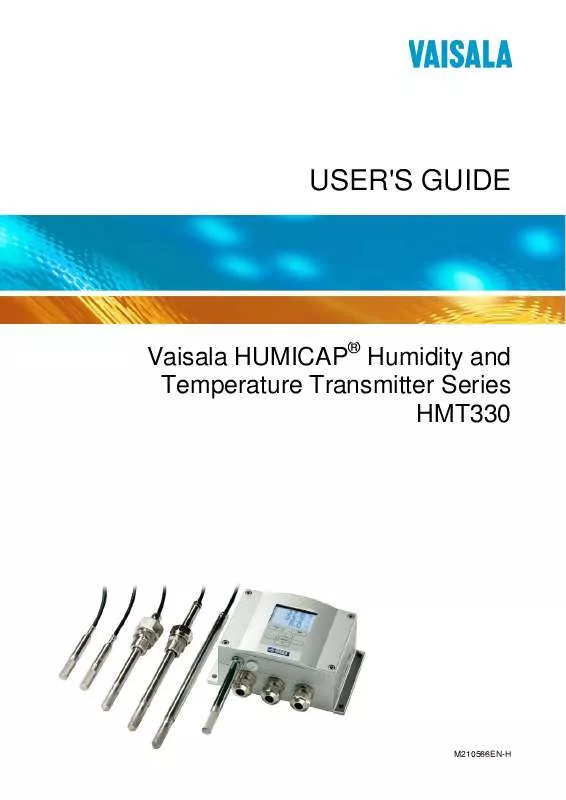
 VAISALA HMT330 DATASHEET (1387 ko)
VAISALA HMT330 DATASHEET (1387 ko)
 VAISALA HMT330 QUICK REFERENCE GUIDE (818 ko)
VAISALA HMT330 QUICK REFERENCE GUIDE (818 ko)
