User manual VAISALA HMT360
Lastmanuals offers a socially driven service of sharing, storing and searching manuals related to use of hardware and software : user guide, owner's manual, quick start guide, technical datasheets... DON'T FORGET : ALWAYS READ THE USER GUIDE BEFORE BUYING !!!
If this document matches the user guide, instructions manual or user manual, feature sets, schematics you are looking for, download it now. Lastmanuals provides you a fast and easy access to the user manual VAISALA HMT360. We hope that this VAISALA HMT360 user guide will be useful to you.
Lastmanuals help download the user guide VAISALA HMT360.
You may also download the following manuals related to this product:
Manual abstract: user guide VAISALA HMT360
Detailed instructions for use are in the User's Guide.
[. . . ] USER'S GUIDE
Vaisala HUMICAP® Dewpoint and Temperature Transmitter Series HMT360
M210744EN-C
PUBLISHED BY Vaisala Oyj P. O. Box 26 FIN-00421 Helsinki Finland Phone (int. ): Fax: +358 9 8949 1 +358 9 8949 2227
Visit our Internet pages at http://www. vaisala. com/ © Vaisala 2010 No part of this manual may be reproduced in any form or by any means, electronic or mechanical (including photocopying), nor may its contents be communicated to a third party without prior written permission of the copyright holder. The contents are subject to change without prior notice. Please observe that this manual does not create any legally binding obligations for Vaisala towards the customer or end user. [. . . ] Examples of connections and more information on installation in hazardous locations is given in section Examples of Connections on page 41.
VAISALA _______________________________________________________________________ 35
User's Guide ______________________________________________________________________
Installation in Hazardous Locations
US and Canadian Requirements
USA (FM): Wiring for intrinsically safe operation is shown in Appendix B, Wiring for Intrinsically Safe Operation, FM, on page 87. Canada (CSA): Wiring for intrinsically safe operation is shown in Appendix C, Wiring for Intrinsically Safe Operation, CSA, on page 89.
European Requirements
CATEGORY 1 (Zone 0) HMT360 has to be connected to Exia-certified associated apparatus with galvanic isolation, gas group IIB or IIC.
NOTE
If both analog outputs are in use, the Ch 1 (-) and Ch 2 (-) must be short circuited (see Figure 18 on page 41). CATEGORY 2 or 3 (Zone 1 or 2) HMT360 has to be connected either to a Zener barrier or galvanic isolator
NOTE
If both analog outputs are in use with a galvanic isolator, the Ch 1 (-) and Ch 2 (-) must be short circuited (see Figure 18 on page 41). Figure 16 on page 39 and Figure 17 on page 40 present examples of galvanic isolators and Zener barrier connections (only Ch 1 connected).
36 __________________________________________________________________ M210744EN-C
Chapter 3 _______________________________________________________________ Installation
Maximum Cable Resistance Calculation for the Barrier (Vaisala Order Code: 210664)
General specifications of HMT360: Supply voltage Maximum current Minimum operating voltage for HMT360 Uin = 24 V (12 . . . 35 V) Iout = 20 mA Umin = 12 V (15 V with serial port)
Stahl 9001/51-280-091-141 (values taken from the specifications): Rated operating voltage Transmitter supply voltage UN = 20 . . . 35 V US = UN - 9. 5 V, when UN 23. 5 V or US = 14 V, when UN 23. 5 V RL 350
Maximum load
Calculation of the maximum cable length from barrier to transmitter: Cable resistance (as an example) Rcable = 0. 085 /m/core (2 × 0. 085 /m/pair)
If assuming that the operating voltage would be 24 V, the maximum acceptable voltage drop Udrop in cables is: Udrop = US - Umin Udrop = 14 V - 12 V = 2 V We also know that: Iout = 20 mA and that total resistance of the cable Rcabletot is cable resistance Rcable multiplied with the total maximum length of the cables lmax: Rcabletot = Rcable × lmax
VAISALA _______________________________________________________________________ 37
User's Guide ______________________________________________________________________
From these facts the following equation can be formed: Udrop = Rcabletot × Iout 2 = 2 × 0. 085 /m × lmax × 20 mA lmax = 2 V / (20 mA × 2 × 0. 085 /m) lmax = 588 m = 1930 ft, maximum cable length.
NOTE
If longer cable length is required, use of the galvanic isolators is recommended if possible.
HMT360 Connected to a Galvanic Isolator
HAZARDOUS AREA SAFE AREA
I
a) current signal controller
0505-278
38 __________________________________________________________________ M210744EN-C
Chapter 3 _______________________________________________________________ Installation
HAZARDOUS AREA
SAFE AREA
b) voltage signal controller
0505-279
Figure 16
HMT360 Connected to Galvanic Isolator
HMT360 Connected to a Zener Barrier
HAZARDOUS AREA SAFE AREA
a) current signal controller
0505-280
VAISALA _______________________________________________________________________ 39
User's Guide ______________________________________________________________________
0505-281
Figure 17
HMT360 Connected to a Zener Barrier
40 __________________________________________________________________ M210744EN-C
Chapter 3 _______________________________________________________________ Installation
Examples of Connections
0505-282
Figure 18
STAHL 9160/13-11-11 (Galvanic Isolator)
VAISALA _______________________________________________________________________ 41
User's Guide ______________________________________________________________________
0505-283
Figure 19
STAHL 9001/51-280-091-141 (Zener Barrier)
Grounding
When grounding the transmitter, follow the local requirements. Use at least 4 mm2 grounding cable when grounding the transmitter or barrier. Note that the allowed resistance between barrier and system ground must be less than 1 ohm. Use ground terminal located inside or outside of transmitter Figure 20 on page 43:
42 __________________________________________________________________ M210744EN-C
Chapter 3 _______________________________________________________________ Installation
HAZARDOUS AREA
SAFE AREA
0505-284
Figure 20
Grounding
VAISALA _______________________________________________________________________ 43
User's Guide ______________________________________________________________________
44 __________________________________________________________________ M210744EN-C
Chapter 4 ________________________________________________________________ Operation
CHAPTER 4
OPERATION
This chapter contains information that is needed to operate this product.
Local Interface
HMT360 transmitter has four pushbuttons located on the housing cover. The display/keypad commands (see Display/Keypad Commands on page 48) can be used to scale the outputs and select output quantities. The measurement results are shown on the display. The keypad pushbuttons are indicated (from left to right) as C, Up, Dn, and E (see Figure 21 on page 46):
VAISALA _______________________________________________________________________ 45
User's Guide ______________________________________________________________________
0606-155
Figure 21
Local Display/Keypad Interface
Power ON/OFF
Open the transmitter cover and flip the internal power switch to position ON (up), see Figure 23 on page 64. When the transmitter is turned on, the existing pressure setting appears on the display; the default setting is 1 bara (15 psia). After this, measurement readings appear on the display. The analog output signals can be read from the system or load resistor.
WARNING
Avoid static discharge. Always use a wet cloth for wiping the display. To modify the pressure setting, turn the internal Calibration Enabled/ Disabled DIP switch of the transmitter to position Enabled (up). Adjust the pressure reading with buttons Up and Dn on the display cover; the adjustment step is 0. 5 bara). To complete the pressure setting, turn the DIP switch back to position disabled (down). If the pressure setting is not modified, the measurement readings appear automatically on the display after 60 seconds.
46 __________________________________________________________________ M210744EN-C
Chapter 4 ________________________________________________________________ Operation
DIP Switch Functions
The table below is also printed on the protection board:
0505-285
Figure 22
DIP Switch Functions
1: Analog output test on/off If you turn the switch to on position (up), you can force the outputs to states 4 mA, 12 mA and 20 mA by pressing buttons Up and Dn on the cover. Outputs return to normal mode when switch is turned down. 2: Calibration Disabled/Enabled The EEPROMs are write protected. [. . . ] Gently dehydrate the sensor with dry gas (nitrogen) if available. When the sensor and probe are both dry, install the filter back to the probe.
CAUTION
Do not touch the sensor surface. Only de-ionized water or IPA is allowed, other agents such as ethanol cannot be used. Do not immerse the sensor in water or IPA for more than one minute. [. . . ]
DISCLAIMER TO DOWNLOAD THE USER GUIDE VAISALA HMT360 Lastmanuals offers a socially driven service of sharing, storing and searching manuals related to use of hardware and software : user guide, owner's manual, quick start guide, technical datasheets...manual VAISALA HMT360

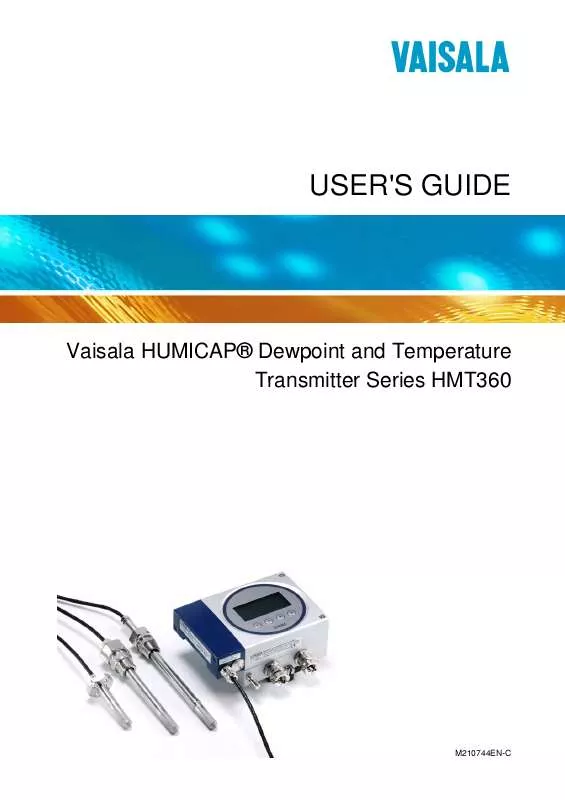
 VAISALA HMT360 2007 (4046 ko)
VAISALA HMT360 2007 (4046 ko)
 VAISALA HMT360 2010 (3705 ko)
VAISALA HMT360 2010 (3705 ko)
 VAISALA HMT360 BROCHURE (398 ko)
VAISALA HMT360 BROCHURE (398 ko)
 VAISALA HMT360 DATASHEET (247 ko)
VAISALA HMT360 DATASHEET (247 ko)
