User manual VAISALA MM70
Lastmanuals offers a socially driven service of sharing, storing and searching manuals related to use of hardware and software : user guide, owner's manual, quick start guide, technical datasheets... DON'T FORGET : ALWAYS READ THE USER GUIDE BEFORE BUYING !!!
If this document matches the user guide, instructions manual or user manual, feature sets, schematics you are looking for, download it now. Lastmanuals provides you a fast and easy access to the user manual VAISALA MM70. We hope that this VAISALA MM70 user guide will be useful to you.
Lastmanuals help download the user guide VAISALA MM70.
You may also download the following manuals related to this product:
Manual abstract: user guide VAISALA MM70
Detailed instructions for use are in the User's Guide.
[. . . ] USER'S GUIDE
Vaisala HUMICAP® Hand-Held Moisture and Temperature in Oil Meter MM70
M210498EN-C
PUBLISHED BY Vaisala Oyj P. O. Box 26 FIN-00421 Helsinki Finland Phone (int. ): +358 9 8949 1 Fax: +358 9 8949 2227
Visit our Internet pages at http://www. vaisala. com/ © Vaisala 2007 No part of this manual may be reproduced in any form or by any means, electronic or mechanical (including photocopying), nor may its contents be communicated to a third party without prior written permission of the copyright holder. The contents are subject to change without prior notice.
Please observe that this manual does not create any legally binding obligations for Vaisala towards the customer or end user. All legally binding commitments and agreements are included exclusively in the applicable supply contract or Conditions of Sale.
________________________________________________________________________________
Table of Contents
CHAPTER 1
GENERAL INFORMATION. . . . . . . . . . . . . . . . . . . . . . . . . . . . . . . . . . . . . . . . . . . . . . . . . . . . . . . . . . . . . . . . . . . . . . . . . . . . [. . . ] To stop the alarm function completely, answer NO.
6.
7.
8. 10.
NOTE
The alarm is not in function when the device is turned off. Remember to turn off the automatic power off, see Automatic Power Off on page 27.
VAISALA _______________________________________________________________________ 33
USER'S GUIDE____________________________________________________________________
Selecting and Scaling the Analog Output
0605-093
Figure 17
Analog Output Menus
To get analog measurement data, you need the analog output signal cable, see section Options and Accessories Available on page 66. One voltage signal channel 0. . . 1. 0V can be scaled for the selected quantity. Connect the analog output signal cable connector to the indicator base connector. Connect the screw terminal block as follows: - Brown wire: Common wire (-) - Yellow-green wire: Signal (+) 2. First press the right arrow key, and then press the OPEN key. Select Analog output, press the right arrow key. Select Quantity and press the SET key to choose quantity. (Only one quantity can be chosen at a time. To change the active quantities, enter MENU, Display, Quantities and units).
34 __________________________________________________________________ M210498EN-C
Chapter 4 _________________________________________ MENU OPERATIONS AND SETTINGS
7.
Select 0. 0 V to set the value for the 0. 0 V output signal, press the SET key (if the analog output is ON, turn it OFF). Set the low value by using the arrow keys. Press the+/- key to choose the sign of the value. Select 1. 0 V to set the value for the 1. 0 V output signal, press the SET key. Set the high value by using the arrow keys. Press the +/- key to choose the sign of the value. Select Analog output on/off, press the ON key to activate the analog output and return to the basic display. A wave sign appears on the upper left corner of the basic display. To deactivate the analog output function, enter MENU; Functions, Analog output, Analog output on/off and press the OFF key.
8.
9. 10.
Taking Measurements
When you start to use the MM70 for the first time, see Chapter 3, INSTALLATION AND MOUNTING OPTIONS , on page 13. Otherwise follow the instructions below. Install the probe to the measuring position. [. . . ] it must not be in contact with ambient air, which would change the water content.
56 __________________________________________________________________ M210498EN-C
Chapter 5 ___________________________________________ CALIBRATION AND ADJUSTMENT
NOTE
If the oil sample is very dry, and the temperatures are close to each other, it may cause inaccuracy to the calculation model. To get the best possible performance it is recommended to use oil conditions that represent real conditions in application. 0. 5 at 20 °C.
Assumptions: The isoterm of water activity versus water concentration is linear and the solubility curve has the form of the given equation.
Error Messages
If MM70 displays an error message, first check that the sensor is connected properly and let the probe dry if there is condensed water in the probe. In case of constant error, please contact Vaisala Service Center. [. . . ]
DISCLAIMER TO DOWNLOAD THE USER GUIDE VAISALA MM70 Lastmanuals offers a socially driven service of sharing, storing and searching manuals related to use of hardware and software : user guide, owner's manual, quick start guide, technical datasheets...manual VAISALA MM70

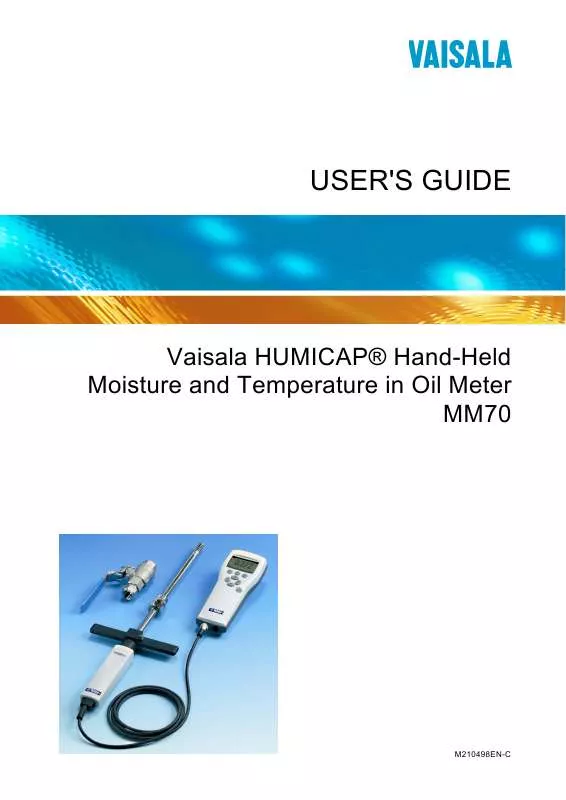
 VAISALA MM70 DATASHEET (412 ko)
VAISALA MM70 DATASHEET (412 ko)
