User manual VAISALA MMT330
Lastmanuals offers a socially driven service of sharing, storing and searching manuals related to use of hardware and software : user guide, owner's manual, quick start guide, technical datasheets... DON'T FORGET : ALWAYS READ THE USER GUIDE BEFORE BUYING !!!
If this document matches the user guide, instructions manual or user manual, feature sets, schematics you are looking for, download it now. Lastmanuals provides you a fast and easy access to the user manual VAISALA MMT330. We hope that this VAISALA MMT330 user guide will be useful to you.
Lastmanuals help download the user guide VAISALA MMT330.
You may also download the following manuals related to this product:
Manual abstract: user guide VAISALA MMT330
Detailed instructions for use are in the User's Guide.
[. . . ] USER'S GUIDE
Vaisala HUMICAP® Moisture and Temperature Transmitter for Oil MMT330
M210733EN-E
PUBLISHED BY Vaisala Oyj P. O. Box 26 FI-00421 Helsinki Finland Phone (int. ): +358 9 8949 1 Fax: +358 9 8949 2227
Visit our Internet pages at http://www. vaisala. com/ © Vaisala 2009 No part of this manual may be reproduced in any form or by any means, electronic or mechanical (including photocopying), nor may its contents be communicated to a third party without prior written permission of the copyright holder. The contents are subject to change without prior notice. Please observe that this manual does not create any legally binding obligations for Vaisala towards the customer or end user. [. . . ] Each alarm also has a configurable hysteresis value to prevent unnecessary triggering when the measurement fluctuates around an alarm limit. The alarms can be configured for any quantity supported by the transmitter. The configuration of the Display Alarms can only be done using the display/keypad option. An alarm is activated when the selected quantity goes higher than the high limit, or lower than the low limit, much in the same way as the relays. When an alarm is activated, an alarm note is displayed on the display, and the lights of the display will blink.
0802-041
Figure 43
Display Alarm Active
Multiple alarms can be active at the same time; the alarm that was triggered first will be shown on the display. The next active alarm is revealed when the currently shown alarm is acknowledged by pressing the OK button. Note that activated alarms are only shown on the screen. There are no alarm messages output to the serial line, or markers placed in the graph data. After an alarm has been acknowledged, you must refer to the data graphs to see when the measured quantities have exceeded the limits.
Configuring a Display Alarm
1. Enter the Main Menu by pressing an arrow key on the keypad. Use the arrow keys to select Display, followed by Alarms, to open the Display Alarms menu. The Display Alarms menu shows the currently enabled and disabled alarms.
VAISALA _______________________________________________________________________ 73
User's Guide ______________________________________________________________________
0802-069
Figure 44 3.
Display Alarms
Use the arrow keys to select an alarm to configure. The alarm editing page opens.
NOTE
Changes you do on the alarm editing page will take effect immediately, and may cause an alarm to appear on the screen. To select a quantity for the alarm, press the Change button and select the quantity from the list. To modify or remove the alarm limit values, move the selection over the Act. You will be prompted to Modify or Remove the value.
0802-070
Figure 45
Modifying an Alarm Limit
6.
7. 8.
When modifying the value, use the arrow up and down buttons to change the value under the cursor. Left and right arrow buttons move the cursor. Select the OK button to accept the modified value, or Cancel to undo the modification. Set a suitable Hysteresis value to prevent the alarm from being triggered unnecessarily by small measurement changes that pass the alarm limit repeatedly. Set or clear the Alarm enable checkbox to enable or disable the alarm. Press the Exit button to leave the alarm configuration screen and return to the basic view.
74 __________________________________________________________________ M210733EN-E
Chapter 4 ________________________________________________________________ Operation
MI70 Link Program for Data Handling
The real-time window function of the MI70 Link program allows you to monitor transmitter readings directly with a PC when transmitter is connected with a serial or USB cable. [. . . ] +356 °F) ± 0. 2 °C
Operating Environment
Operating temperature for probes for transmitter body with display Pressure range for probes Complies with EMC standard same as measurement ranges -40 . . . +140°F) See probe specifications EN61326-1:1997+ Am1:1998 + Am2:2001 Industrial environment
VAISALA ______________________________________________________________________ 143
User's Guide ______________________________________________________________________
Probe Specifications
MMT332
Pressure range Probe diameter Installation Flange up to 250 bar / 3625 psia 12 mm / 0. 5 inch 36 mm / 1. 4 inch
MMT337
Pressure range Mechanical durability Probe diameter Installation Fitting Body Fitting Body 0 . . . 145 psia up to 10 bar / 145 psia 12 mm / 0. 5 inch R 3/8" ISO NPT 1/2"
MMT338
Pressure range Mechanical durability Adjustable length Installation Fitting Body Fitting Body Ball Valve Set Sampling Cell 0 . . . 5. 87/14. 6 inch R1/2" ISO NPT 1/2" BALLVALVE-1 DMT242SC2
144 _________________________________________________________________ M210733EN-E
Chapter 8 ____________________________________________________________ Technical data
Inputs and Outputs
Operating voltage with optional power supply module Power consumption @ 20 °C (Uin 24VDC) RS-232 Uout 2 x 0 . . . [. . . ]
DISCLAIMER TO DOWNLOAD THE USER GUIDE VAISALA MMT330 Lastmanuals offers a socially driven service of sharing, storing and searching manuals related to use of hardware and software : user guide, owner's manual, quick start guide, technical datasheets...manual VAISALA MMT330

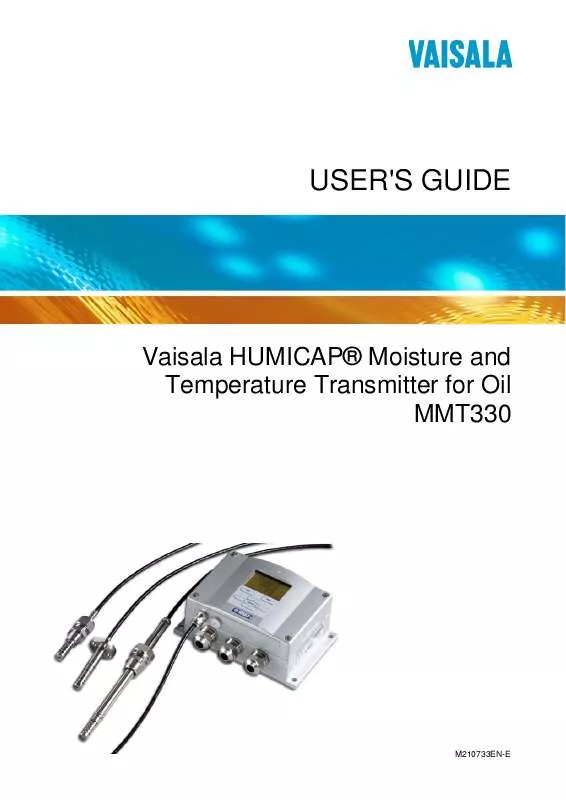
 VAISALA MMT330 DATASHEET (636 ko)
VAISALA MMT330 DATASHEET (636 ko)
 VAISALA MMT330 QUICK REFERENCE GUIDE (818 ko)
VAISALA MMT330 QUICK REFERENCE GUIDE (818 ko)
