User manual VAISALA OMT355
Lastmanuals offers a socially driven service of sharing, storing and searching manuals related to use of hardware and software : user guide, owner's manual, quick start guide, technical datasheets... DON'T FORGET : ALWAYS READ THE USER GUIDE BEFORE BUYING !!!
If this document matches the user guide, instructions manual or user manual, feature sets, schematics you are looking for, download it now. Lastmanuals provides you a fast and easy access to the user manual VAISALA OMT355. We hope that this VAISALA OMT355 user guide will be useful to you.
Lastmanuals help download the user guide VAISALA OMT355.
You may also download the following manuals related to this product:
Manual abstract: user guide VAISALA OMT355
Detailed instructions for use are in the User's Guide.
[. . . ] USER'S GUIDE
Vaisala SPECTRACAP® Oxygen Transmitter OMT355
M210735EN-D
PUBLISHED BY Vaisala Oyj P. O. Box 26 FIN-00421 Helsinki Finland Phone (int. ): Fax: +358 9 8949 1 +358 9 8949 2227
Visit our Internet pages at http://www. vaisala. com/ © Vaisala 2008 No part of this manual may be reproduced in any form or by any means, electronic or mechanical (including photocopying), nor may its contents be communicated to a third party without prior written permission of the copyright holder. The contents are subject to change without prior notice. Please observe that this manual does not create any legally binding obligations for Vaisala towards the customer or end user. [. . . ] Syntax: OUT_PARAMS<cr> Example:
>out_params NONFATALI (mA) FATALI (mA) I4 OUTMAXO2 (%) OUTMINO2 (%) : : : : : 3. 000 2. 000 1 20. 000 0. 000 ??
where NONFATALI = Output current (in mA) in case of nonfatal error FATALI I4 = Output current (in mA) in case of fatal error = Parameter used to set whether the current output range starts from 0 or 4 mA: when I4 = 0, then the current output is 0 . . . 20 mA when I4 = 1, then the current output is 4 . . . 20 mA OUTMAXO2 = Oxygen concentration OUTMAXO2 (%) is set to (%) correspond to current output 20 mA OUTMINO2 = Oxygen concentration OUTMINO2 (%) is set to (%) correspond to current output 0/4 mA
Analog Output Testing Set Test Current to Analog Output Command (ITEST)
This command starts or stops current output test mode.
VAISALA _______________________________________________________________________ 75
User's Guide ______________________________________________________________________
Syntax: ITEST [current]<cr> where current = Test current (mA)
Example:
>itest 4 Test current set at 4 mA. >
Test Analog Output Function (Aou)
When the test analog output Aou mode has been selected the analog output displays first the existing current output and then it can be forced first to a 0. 00 mA output current stage by pressing Ent. The same value is also displayed ("0. 00"). By pressing the Up/Dn keys the output can be switched to output values 0. 00 mA, 4. 00 mA, 12. 00 mA or 20. 00 mA. The test mode is stopped by pressing the Back key or by time-out (five minutes).
0511-094
0511-095
0511-096
76 __________________________________________________________________ M210735EN-D
Chapter 5 ________________________________________________________________ Operation
0511-097
0511-098
Relay Operation Show/Set Relay Operating Mode Command (RELAY_MODE)
This command sets the relay operating mode. See also command Show/ Set Relay Trigger Points Command (RSEL) on page 78. Syntax: RELAY_MODE [fault_alarm / high_open / low_open]<cr> where fault_alarm high_open = Relay open if a fault exists = Relay open when measurement result is above high point = Relay closed when measurement result is below low point low_open Relay open when measurement result is below low point Relay closed when measurement result is above high point
NOTE
Relay is of a non-latching type.
VAISALA _______________________________________________________________________ 77
User's Guide ______________________________________________________________________
Show/Set Relay Trigger Points Command (RSEL)
This command sets the relay trigger levels. Syntax: RSEL<cr> Example:
>rsel LO POINT (%02) : 10. 0 HI POINT (%02) : 11. 0 ??
Test Alarm Relay Function (Ala)
When the test alarm relay function Ala has been selected the current status of the relay "OPE" (open) or "CLO" (close) is displayed. By pressing the Ent key the text starts to blink and it is possible to change the value with the Up/Dn keys. The test alarm relay mode is stopped by pressing the Back key or by time-out (five minutes).
0511-103
0511-104
0511-105
78 __________________________________________________________________ M210735EN-D
Chapter 5 ________________________________________________________________ Operation
Device Information and Other General Commands Show Information about the Device Command (?)
This command prints out basic information about the device. Statuses of the different objects are found with the STATUS command, see Show Status of Subfunctions Command (STATUS) on page 85. *** VAISALA OMT300 TRANSMITTER *** Device : OMT355 SW version : 1. 02 SNUM : A1234567 Calibrated : 2005-12-24 Calib. text : Factory calibration ADDR :0
Show Information about the Device Overriding POLL Mode Command (??)
This command prints out basic information about the device like the ?This way a device with an unknown address can be accessed to find out its address. Syntax: ??<cr>
VAISALA _______________________________________________________________________ 79
User's Guide ______________________________________________________________________
Example:
>??*** VAISALA OMT300 TRANSMITTER *** Device : OMT355 SW version : 1. 02 SNUM : A1234567 Calibrated : 2005-12-24 Calib. text : Factory calibration ADDR : 91
NOTE
There is a delay in the output for command ??depending on the address assigned to the device.
Show Measuring Parameters Command (CALCS)
This command prints all the parameter names the device can measure. [. . . ] The other errors can be seen by scrolling up and down the error list by pressing the Up/Dn keys. Nonfatal errors and warnings can be reset by pressing Ent twice.
0511-078
0511-079
0511-080
Error Table
The table below lists the errors detected by the OMT355 software. The most severe errors are listed first. The error text associated with each error gives a description of the cause of the error. [. . . ]
DISCLAIMER TO DOWNLOAD THE USER GUIDE VAISALA OMT355 Lastmanuals offers a socially driven service of sharing, storing and searching manuals related to use of hardware and software : user guide, owner's manual, quick start guide, technical datasheets...manual VAISALA OMT355

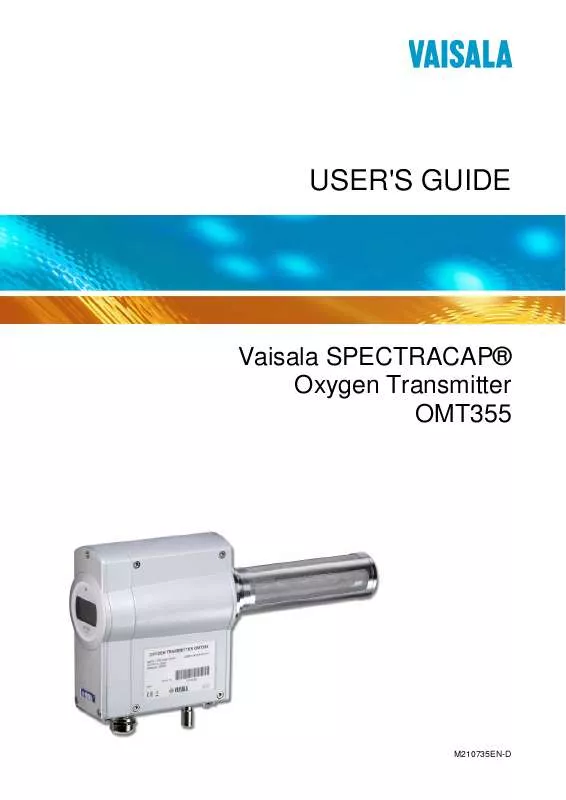
 VAISALA OMT355 DATASHEET (1446 ko)
VAISALA OMT355 DATASHEET (1446 ko)
 VAISALA OMT355 QUICK REFERENCE GUIDE (155 ko)
VAISALA OMT355 QUICK REFERENCE GUIDE (155 ko)
