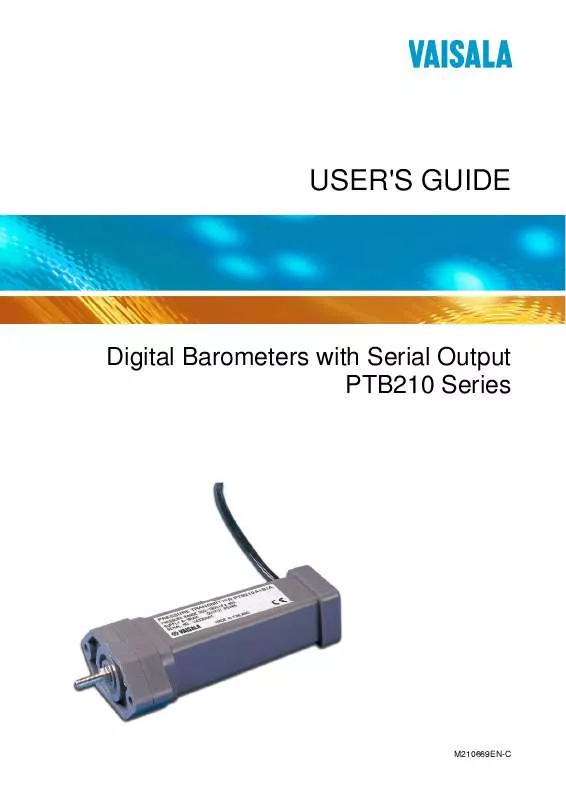User manual VAISALA PTB210 SERIAL
Lastmanuals offers a socially driven service of sharing, storing and searching manuals related to use of hardware and software : user guide, owner's manual, quick start guide, technical datasheets... DON'T FORGET : ALWAYS READ THE USER GUIDE BEFORE BUYING !!!
If this document matches the user guide, instructions manual or user manual, feature sets, schematics you are looking for, download it now. Lastmanuals provides you a fast and easy access to the user manual VAISALA PTB210 SERIAL. We hope that this VAISALA PTB210 SERIAL user guide will be useful to you.
Lastmanuals help download the user guide VAISALA PTB210 SERIAL.
Manual abstract: user guide VAISALA PTB210 SERIAL
Detailed instructions for use are in the User's Guide.
[. . . ] USER'S GUIDE
Digital Barometers with Serial Output PTB210 Series
M210669EN-C
PUBLISHED BY Vaisala Oyj P. O. Box 26 FIN-00421 Helsinki Finland Phone (int. ): +358 9 8949 1 Fax: +358 9 8949 2227
Visit our Internet pages at http://www. vaisala. com/ © Vaisala 2008 No part of this manual may be reproduced in any form or by any means, electronic or mechanical (including photocopying), nor may its contents be communicated to a third party without prior written permission of the copyright holder. The contents are subject to change without prior notice.
Please observe that this manual does not create any legally binding obligations for Vaisala towards the customer or end user. All legally binding commitments and agreements are included exclusively in the applicable supply contract or Conditions of Sale.
________________________________________________________________________________
Table of Contents
CHAPTER 1
GENERAL INFORMATION. . . . . . . . . . . . . . . . . . . . . . . . . . . . . . . . . . . . . . . . . . . . . . . . . . . . . . . . . . . . . . . . . . . . . . . . . . . . [. . . ] This combination provides for accurate measurement in all wind conditions.
10 __________________________________________________________________ M210669EN-C
Chapter 3 _______________________________________________________________ Installation
Connections
There are three different serial output interfaces available with the PTB210 digital barometers: RS232C, RS485/232C, and RS232C/TTL. The connections depend on the output protocol in use. In following tables there are presented the connections of these output interfaces.
RS232C
Table 1 Connections of the PTB210 Barometer with RS232C Interface. Wire color Signal Grey RX Green TX Blue Ground Pink Supply voltage (5 . . . 28 VDC) Brown not connected White not connected Yellow External power control (TTL level: 1 = 5 V= off, 0 = 0 V= on) It is recommended to isolate the free wire ends.
RS485
Connections of the PTB210 Barometer with RS485/RS232C Interface Wire color Signal Grey RX (with RS232C) Green TX (with RS232C) Blue Ground Pink Supply voltage (8 . . . 18 VDC) Brown RS485 White RS485 + Yellow External power control (TTL level: 1 = off, 0 = on) See also chapter "Setting the RS485 Terminating Resistor On/Off "on page 19. Table 2
NOTE
The two output protocols cannot be used simultaneously. It is recommended to isolate the free wire ends.
VAISALA _______________________________________________________________________ 11
User's Guide ______________________________________________________________________
RS232C/TTL
Table 3 Connections of the PTB210 Barometer with RS232C/TTL Interface Wire color Signal Grey RX (with RS232C) Green TX (with RS232C) Blue Ground Pink Supply voltage (5 . . . 28 VDC) Brown RXD (TTL level) White TXD (TTL level) Yellow External power control (TTL level: 1 = off, 0 = on)
NOTE
The two output protocols cannot be used simultaneously. It is recommended to isolate the free wire ends.
12 __________________________________________________________________ M210669EN-C
Chapter 4 ________________________________________________________________ Operating
CHAPTER 4
OPERATING
General
The PTB210 series barometers can be operated through a serial line by using suitable terminal software like Windows® Hyper Terminal, and the commands given in following pages. The format of the commands is: . ZZZ. xxx<cr>, where ZZZ defines an event and xxx is the given value of a parameter. When there are several barometers on same line, it is necessary to use an instrument-specific identification code in front of the command e. g. 123. BAUD. 9600<cr>, where 123 is the ID-code (see page 15). The code directs the command to that specific instrument. This prevents any inconsistency between the barometers and the host system. A barometer reacts only to a command with its ID, or the one that is given without the code. Common setting commands can be given without the ID code i. e. settings are given to all barometers simultaneously.
NOTE
The barometer does not echo the given commands nor confirm the new settings by echoing them. However, the settings can be checked with the command ?<cr>.
VAISALA _______________________________________________________________________ 13
User's Guide ______________________________________________________________________
Settings . BAUD Setting the Baud Rate
. BAUD. xxxx<cr> xxxx = Example:
. BAUD. 9600<cr> . RESET<cr> (commands invisible)
baud rate (1200 . . . 19200)
NOTE
To activate the new settings, please remember to reset the barometer with the command . RESET<cr>
Setting the Serial Communication Parameters
The following parameter combinations are available with the PTB210 digital barometers. The factory setting for the parameters is E71. . E71<cr> or . O71<cr> or . N81<cr> The command sets the serial communication parameters of either a single barometer or all the barometers in.
NOTE
To activate the new settings, please remember to reset the barometer with the command . RESET<cr>
14 __________________________________________________________________ M210669EN-C
Chapter 4 ________________________________________________________________ Operating
. ID Setting a Identification Code
. ID. xxx<cr> xxx = identification code (max. [. . . ] Alternatively, browse the location, and choose the name of the program (WIZARD. EXE). Then, click OK.
22 __________________________________________________________________ M210669EN-C
Chapter 5 ___________________________________________________Calibration and Adjustment
1. Choose the COM port in use from the file menu. To open the connection click the Read PTB210-button.
3. [. . . ]
DISCLAIMER TO DOWNLOAD THE USER GUIDE VAISALA PTB210 SERIAL Lastmanuals offers a socially driven service of sharing, storing and searching manuals related to use of hardware and software : user guide, owner's manual, quick start guide, technical datasheets...manual VAISALA PTB210 SERIAL