Detailed instructions for use are in the User's Guide.
[. . . ] USER'S GUIDE
Vaisala Weather Transmitter WXT520
M210906EN-A
PUBLISHED BY Vaisala Oyj P. O. Box 26 FIN-00421 Helsinki Finland Phone (int. ): Fax: +358 9 8949 1 +358 9 8949 2227
Visit our Internet pages at http://www. vaisala. com/ © Vaisala 2008 No part of this manual may be reproduced in any form or by any means, electronic or mechanical (including photocopying), nor may its contents be communicated to a third party without prior written permission of the copyright holder. The contents are subject to change without prior notice. Please observe that this manual does not create any legally binding obligations for Vaisala towards the customer or end user. [. . . ] Command format: aR2<cr><lf> where a R2 <cr><lf> = = = Device address Pressure, temperature and humidity message query command Command terminator
Example of the response (the parameter set is configurable): 0R2, Ta=23. 6C, Ua=14. 2P, Pa=1026. 6H<cr><lf> where a R2 Ta Ua Pa <cr><lf> = = = = = = Device address Pressure, temperature and humidity query command Air temperature (C = °C) Relative humidity (P = % RH) Air pressure (H = hPa) Response terminator
To change the parameters and units in the response message and to make other sensor settings, see section Pressure, Temperature, and Humidity Sensors on page 113.
VAISALA _______________________________________________________________________ 73
User's Guide ______________________________________________________________________
Precipitation Data Message (aR3)
With this command you can request the precipitation data message. Command format: aR3<cr><lf> where a R3 = = Device address Precipitation message query command Command terminator
<cr><lf> =
Example of the response (the parameter set is configurable): 0R3, Rc=0. 0M, Rd=0s, Ri=0. 0M, Hc=0. 0M, Hd=0s, Hi=0. 0M, Rp=0. 0M, Hp=0. 0M<cr><lf> where a R3 Rc Rd Ri Hc Hd Hi Rp Hp <cr><lf> = = = = = = = = = = = Device address Precipitation message query command Rain accumulation (M = mm) Rain duration (s = s) Rain intensity (M = mm/h) Hail accumulation (M = hits/cm2) Hail duration (s = s) Hail intensity (M = hits/cm2h) Rain peak intensity (M = mm/h) Hail peak intensity (M = hits/cm2h) Response terminator
To change the parameters or the units in the response message and to make other precipitation sensor settings, see section Precipitation Sensor on page 116.
74 ___________________________________________________________________M210906EN-A
Chapter 7 __________________________________________________ Getting the Data Messages
Supervisor Data Message (aR5)
With this command you can request a supervisor data message containing self-check parameters of the heating system and power supply voltage. Command format: aR5<cr><lf> where a R5 <cr><lf> = = = Device address Supervisor message query command Command terminator
Example of the response (the parameter set is configurable): 0R5, Th=25. 9C, Vh=12. 0N, Vs=15. 2V, Vr=3. 475V, Id=HEL___<cr><lf > where a R5 Th Vh Vs Vr <cr><lf> Id = = = = = = = = Device address Supervisor message query command Heating temperature (C = °C) Heating voltage (N = heating is off) Supply voltage (V = V) 3. 5 V reference voltage (V = V) Response terminator Information field
To change the parameters and units in the response message and to make other settings, see section Supervisor Message on page 122. The content of the parameter "Id" is a text string which can be modified by using the Vaisala Configuration Tool only. Field can include customer-specific, additional information. For more information on changing the settings, refer to the Vaisala Configuration Tool on-line help for the Info field in the Device Settings window.
VAISALA _______________________________________________________________________ 75
User's Guide ______________________________________________________________________
Combined Data Message (aR)
With this command you can request all individual messages aR1, aR2, aR3 and aR5 with just one command. Command format: aR<cr><lf> where a R <cr><lf> = = = Device address (default = 0) Combined message query command Command terminator
Example of the response: 0R1, Dm=027D, Sm=0. 1M<cr><lf> 0R2, Ta=74. 6F, Ua=14. 7P, Pa=1012. 9H<cr><lf> 0R3, Rc=0. 10M, Rd=2380s, Ri=0. 0M, Hc=0. 0M, Hd=0s, Hi=0. 0M<cr><lf> 0R5, Th=76. 1F, Vh=11. 5N, Vs=11. 5V, Vr=3. 510V, Id=HEL___<cr><lf >
Composite Data Message Query (aR0)
This command is used to request a combined data message with user configurable set of wind, pressure, temperature, humidity, precipitation and supervisor data. Command format: aR0<cr><lf> where a R0 <cr><lf> = = = Device address Composite data message query command Command terminator
76 ___________________________________________________________________M210906EN-A
Chapter 7 __________________________________________________ Getting the Data Messages
Example of the response (the parameters included can be chosen from the full parameter set of the commands aR1, aR2, aR3 and aR5): 0R0, Dx=005D, Sx=2. 8M, Ta=23. 0C, Ua=30. 0P, Pa=1028. 2H, Rc=0. 00M, Rd=10s, Th=23. 6C<cr><lf> For selecting the parameter set in the response message, see Chapter 8, Sensor and Data Message Settings, on page 107.
Polling with CRC
Use the same data query commands as in the previous sections but type the first letter of the command in lower case and add a correct threecharacter CRC before the command terminator. For more information about the CRC-computation see Appendix C, CRC-16 Computation, on page 159. Requesting a wind data message with a CRC: Command format: ar1xxx<cr><lf> where a r1 xxx <cr><lf> = = = = Device address Wind message query command Three-character CRC for ar1 command Command terminator
Example of the response (the parameter set is configurable): 0r1, Dn=236D, Dm=283D, Dx=031D, Sn=0. 0M, Sm=1. 0M, Sx=2. 2MLFj <cr><lf> where the three characters before <cr><lf> are the CRC for the response.
NOTE
The correct CRC for each command can be requested by typing the command with an arbitrary three-character CRC.
VAISALA _______________________________________________________________________ 77
User's Guide ______________________________________________________________________
Example of asking the CRC for the wind data message query ar1: Command format: ar1yyy<cr><lf> where a r1 yyy <cr><lf> = = = = Device address Wind message query command Arbitrary three-character CRC Command terminator
Response: atX, Use chksum GoeIU~<cr><lf> where a tX, Use chksum Goe IU~ <cr><lf> = = = = = Device address Text prompt Correct three-character CRC for the ar1 command Three-character CRC for the response message Response terminator
Example of the other data query commands with CRC (when the device address is 0): Pressure, humidity and temperature message query Precipitation query Supervisor query Combined message query = = = = 0r2Gje<cr><lf> 0r3Kid<cr><lf> 0r5Kcd<cr><lf> 0rBVT<cr><lf> 0r0Kld<cr><lf>
Composite data message query =
In every case the response contains a three-character CRC before the <cr><lf>. For selecting the parameters to be included in the response messages, changing the units and making other configurations of the measured parameters, see Chapter 8, Sensor and Data Message Settings, on page 107.
78 ___________________________________________________________________M210906EN-A
Chapter 7 __________________________________________________ Getting the Data Messages
Automatic Mode
When automatic ASCII protocol is selected the transmitter sends data messages at user configurable update intervals. The message structure is same as with data query commands aR1, aR2, aR3 and aR5. You can choose an individual update interval for each sensor, see Chapter 8, Sensor and Data Message Settings, on page 107, sections Changing the Settings. Example: 0R1, Dm=027D, Sm=0. 1M<cr><lf> 0R2, Ta=74. 6F, Ua=14. 7P, Pa=1012. 9H<cr><lf> 0R3, Rc=0. 10M, Rd=2380s, Ri=0. 0M, Hc=0. 0M, Hd=0s, Hi=0. 0M<cr><lf> 0R5, Th=76. 1F, Vh=11. 5N, Vs=11. 5V, Vr=3. 510V<cr><lf> Example (with CRC): 0r1, Sn=0. 1M, Sm=0. 1M, Sx=0. 1MGOG<cr><lf> 0r2, Ta=22. 7C, Ua=55. 5P, Pa=1004. 7H@Fn<cr><lf> 0r3, Rc=0. 00M, Rd=0s, Ri=0. 0MIlm<cr><lf> 0r5, Th=25. 0C, Vh=10. 6#, Vs=10. 8V, Vr=3. 369VO]T<cr><lf>
NOTE
Stop the automatic output by changing the communication protocol to polled mode (aXU, M=P). Polling commands aR1, aR2, aR3, and aR5 can be used also in ASCII automatic protocol for requesting data.
Automatic Composite Data Message (aR0)
When automatic composite data messaging is selected, the transmitter sends composite data messages at user configurable intervals. The message structure is the same as with the composite data query command aR0 and contains a user configurable set of wind, pressure, temperature, humidity, precipitation and supervisor data.
VAISALA _______________________________________________________________________ 79
User's Guide ______________________________________________________________________
Example (the parameters included can be chosen from the full parameter set of the commands aR1, aR2, aR3 and aR5): 0R0, Dx=005D, Sx=2. 8M, Ta=23. 0C, Ua=30. 0P, Pa=1028. 2H, Hd=0. 00M, Rd=10s, Th=23. 6C<cr><lf> For selecting the parameter set in the response message, see Chapter 8, Sensor and Data Message Settings, on page 107. Automatic composite data messaging is a concurrent, not an alternate mode to either the polled or automatic modes.
SDI-12 Protocol
There are two different modes available for providing all the functionality of the SDI-12 v1. 3 standard. The lowest power consumption is achieved with the Native SDI-12 mode (aXU, M=S), as it makes measurements and outputs data only when requested. In this mode all the commands presented in this chapter are available except those for the Continuous measurement. In the Continuous mode (aXU, M=R) measurements are made at userconfigurable update intervals, see Chapter 8, Sensor and Data Message Settings, on page 107. In this mode all the commands presented in this chapter are available. For changing the message parameters, units and other settings, see Chapter 8, Sensor and Data Message Settings, on page 107. [. . . ] The least significant bit is on the right. Numbers preceded by 0x are in hexadecimal. The algorithm is:
Initialize the CRC to zero. For each character beginning with the address, up to but not including the carriage return (<cr>), do as follows: { Set the CRC equal to the exclusive OR of the character and itself for count =1 to 8 { if the least significant bit of the CRC is one { right shift the CRC one bit set CRC equal to the exclusive OR of 0xA001 and itself } else { right shift the CRC one bit } } }
VAISALA ______________________________________________________________________ 159
User's Guide ______________________________________________________________________
Encoding the CRC as ASCII Characters
The 16 bit CRC is encoded to three ASCII characters by using the following algorithm: 1st character = 0x40 OR (CRC shifted right 12 bits) 2nd character = 0x40 OR ((CRC shifted right 6 bits) AND 0x3F) 3rd character = 0x40 OR (CRC AND 0x3F) The three ASCII characters are placed between the data and <cr><lf>. [. . . ]

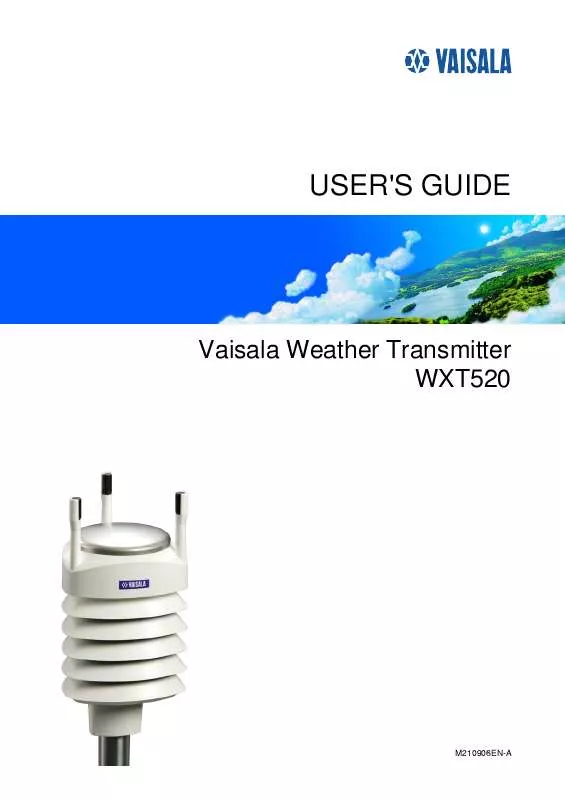
 VAISALA WXT520 DATASHEET (345 ko)
VAISALA WXT520 DATASHEET (345 ko)
 VAISALA WXT520 USER S GUIDE 2010 (1570 ko)
VAISALA WXT520 USER S GUIDE 2010 (1570 ko)
