Detailed instructions for use are in the User's Guide.
[. . . ] CYCLECOMPUTING
BEDIENUNGSANLEITUNG INSTRUCTION MANUAL MANUEL D´INSTALLATION ET D´UTILISATION MANUALE D´INSTALLAZIONE E FUNZIONAMENTO INSTALACION Y OPERACIÓN MANUAL HANDLEIDING
C1 C2 C3 C4
P01
*
*Watch out: old batteries require special disposal
P02
1-5 mm
P03
screw
P04
OPEN CLOSE
Battery
P05
OPEN CLOSE
P06
AC-button
P07
1x
WS in mm / inch
P08
Tire size 47-305 47-406 34-540 47-507 23-571 40-559 44-559 47-559 50-559 54-559 57-559 37-590 20-571 16x1, 75 20x1, 75 24x1 3/8 24x1, 75 26x1 26x1, 5 26x1, 6 26x1, 75 26x1, 9 26x2, 00 26x2, 125 26x1 3/8 26x3/4 WS in mm KMH WS in inch MPH 1272 1590 1948 1907 1973 2026 2051 2070 2089 2114 2133 2105 1954 50, 1 62, 6 76, 7 75, 1 77, 7 79, 8 80, 7 81, 5 82, 2 83, 2 84, 0 82, 9 76, 9 Tire size 32-630 40-622 47-622 40-635 37-622 18-622 20-622 23-622 25-622 28-622 32-622 37-622 40-622 27x1 1/4 28x1, 5 28x1, 75 28x1 1/2 28x1 3/8 700x18C 700x20C 700x23C 700x25C 700x28C 700x32C 700x37C 700x40C WS in mm KMH WS in inch MPH 2199 2224 2268 2265 2205 2102 2114 2133 2146 2149 2174 2205 2224 86, 6 87, 6 89, 3 89, 2 86, 8 82, 8 83, 2 84, 0 84, 5 84, 6 85, 6 86, 8 87, 6
GB
IMPORTANT: General hint to read this manual: This manual is valid for all VDO Series-C models. Some functions and features are not available with all models. The "flag" icon on the beginning of a chapter indicates which model this chapter is relevant for.
C1 C2 C3 C4
= valid for models C1, C2, C3 & C4
C3 C4
= valid for models C3 & C4
44
GB
Preface
C1 C2 C3 C4
Congratulations!With your choice of a VDO cycle computer, you have decided to own the most advanced technology available. [. . . ] Initial operation, AC-("Auto clear")-button >>> P06 After installing the battery, your VDO computer brings up an English main menu. a c "TRIPDISTANCE / SETTINGS" a c "LANGUAGE / SELECT" a c choose your language The computer then automatically returns to the main menu TRIPDISTANCE/SETTINGS (in your selected language).
62
C1 C2 C3 C4
GB
Should your computer not function properly after installing the battery or you want to reset it to default values, push the AC-button on the rear of the housing. Basic settings Basic settings are settings crucial to data measuring and operating the computer. WATCH OUT: Any SET procedure must be completed (menu question ?SET OK?Should a SET procedure not be completed, any data entered is not stored. 4. 1 Language selection In case you want to change the language at any time, proceed as described under chapter 3.
C1 C2 C3 C4
C1 C2 C3 C4
63
GB
C1 C2 C3 C4
4. 2 Measuring and setting the wheel size(s) >>> P07 In order for your VDO computer to precisely calculate speed and distance, you have to measure the circumference of your wheels With an incorrect wheel size set, all related values like speed, trip distance, odometer etc. Note the odometer readings for bike 1 and 2 before changing the battery a c "TRIPDISTANCE/SETTINGS" a c "ODOMETER / SET" a c "ODO BIKE 1 / SET" or "ODO BIKE 2 / SET" <<flashing numbers>> are ready to be set a set value c "?NEXT DIGIT?" After you have set the last number on the left = first of your value c "?SET OK?" accept "SET DONE" Your VDO-Computer automatically returns to main menu TRIPDISTANCE/SETTINGS.
68
GB
C1 C2 C3 C4
4. 5 Changing wheel sizes from bike 1 to bike 2 If you have programmed 2 wheel sizes for 2 bikes you have to adjust your computer accordingly prior to your trip. ac ac ac c , , TRIPDISTANCE/SETTINGS" , , WHEELSIZE/SELECT", accepted by c , , WHEELSIZE 1" or , , WHEELSIZE 2" accept / select
Change of wheel size is confirmed by WHEELSIZE 1-2 DONE. WATCH OUT: Changing to the other wheel size automatically results in resetting / deleting all data of your last tour (trip distance, ride time, average and maximum speed) of the previous wheel size setting.
69
GB
C1 C2 C3 C4
4. 6 Reset functions To reset / delete certain or all tour data a c "TRIPDISTANCE/SETTINGS" a c "DATA / RESET" a "TOUR DATA / RESET" or "ODO TOTAL / RESET" or "TOT RIDE TM / RESET" (only C3, C4) c accept / select "RESET" Safety check back: Are you sure you want to reset?c accepts "?RESET?" and deletes NOTE: Accepting the reset by pressing c deletes the respective data. "RESET DONE" appears briefly and your VDO-Computer automatically returns to main menu TRIPDISTANCE/SETTINGS.
70
GB
Following data is deleted by these corresponding reset modes: TOUR DATA RESET: trip distance, ride time, average speed, maximum speed. ODO TOTAL RESET: odo total, km/mi bike 1, km/mi bike 2 TOT RID TM RESET: total ride time, ride time bike 1, ride time bike 2 (C3, C4)
C1 C2 C3 C4
5. Service-Interval-Indicator Your VDO computer features a Service-Interval-Indicator for bike 1 and bike 2. Like the indicator in some cars, the Service-Interval-Indicator reminds you to have your bike checked and serviced in a shop. When you reach 750 km/mi on one bike: - The Service-Interval symbol (wrench) flashes in the display - The information line displays "BIKE CHECK" Now it is suggested to either service your bike yourself or take it to a pro shop of your choice
71
GB
to have it checked. The text "BIKE CHECK" will disappear again After further 50 km/mi the Service-Interval-Indicator symbol (wrench) will also disappear. Sleep-Mode Your VDO-Computer features a sleep mode function to save battery power. During Sleep Mode the major portion of your display is shut down to save battery power. Only the clock, the Service-Interval-Indicator (if applicable) and the TIMER symbol (if activated) are displayed. The computer will go into Sleep-Mode when no speed impulses have been processed for 5 minutes and no key has been pressed during that time. Sleep-Mode is cancelled once speed impulses are processed (you start riding) or any key is pressed.
C1 C2 C3 C4
72
GB
C2 C3
7. Stopwatch Manual stop watch to measure riding time of certain trip sections. [. . . ] 9. 4 Additional Countdown Functions In COUNTDOWN mode you get to FORECAST KM/MI and REMAIN KM/MI by information menu AVG SPEED:
80
C4
GB
a c "AVG SPEED/MORE" a "FORECAST KM or MI" b "REMAIN KM or MI" Note: The forecasted km/mi reflect your computers projection for the distance you accomplish at the end of your countdown time. This information is determined by your actual average speed during the countdown time period. Respective data is updated every 10 seconds. Remaining km/mi is your estiamted distance left in the remaining countdown time. [. . . ]

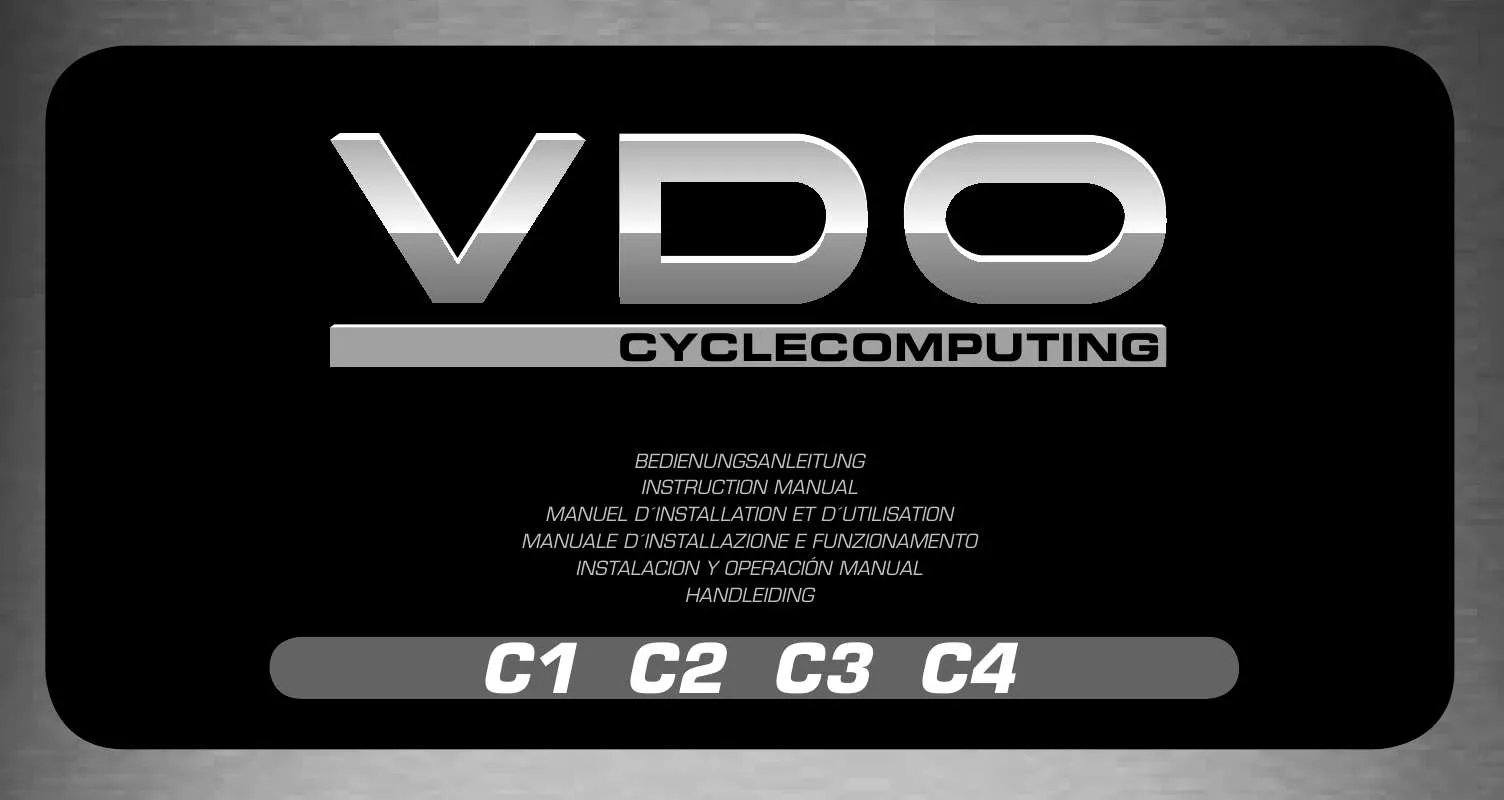
 VDO CYCLECOMPUTING C3 EASY SET UP (2363 ko)
VDO CYCLECOMPUTING C3 EASY SET UP (2363 ko)
