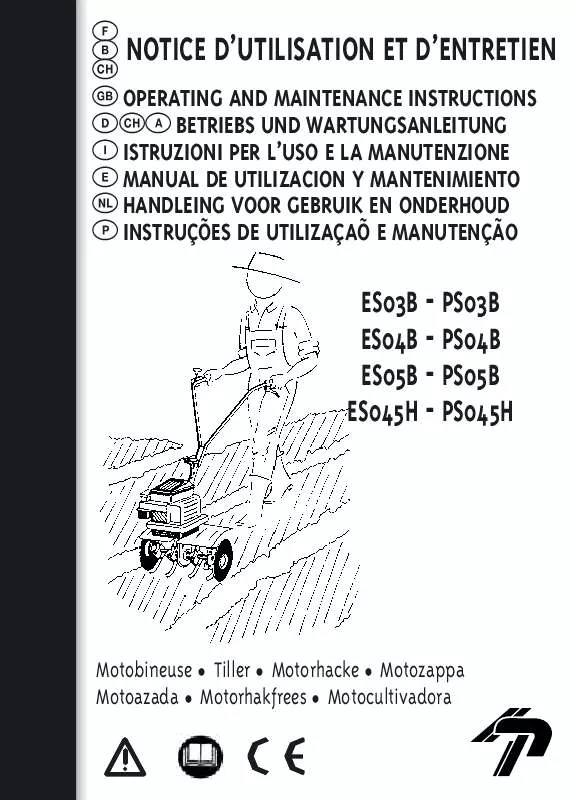User manual VERCIEL ES045H
Lastmanuals offers a socially driven service of sharing, storing and searching manuals related to use of hardware and software : user guide, owner's manual, quick start guide, technical datasheets... DON'T FORGET : ALWAYS READ THE USER GUIDE BEFORE BUYING !!!
If this document matches the user guide, instructions manual or user manual, feature sets, schematics you are looking for, download it now. Lastmanuals provides you a fast and easy access to the user manual VERCIEL ES045H. We hope that this VERCIEL ES045H user guide will be useful to you.
Lastmanuals help download the user guide VERCIEL ES045H.
Manual abstract: user guide VERCIEL ES045H
Detailed instructions for use are in the User's Guide.
[. . . ] Le marquage CE atteste de la conformité du produit aux exigences essentielles de la directive 1999 / 5 / CE du Parlement et du Conseil Européen concernant les équipements hertziens et les équipements terminaux de télécommunication. The declaration of compliance may be looked up on the www. sagemcom. com website section "support" or can be obtained from the following address :
Sagemcom Broadband SAS 250, route de l'Empereur - 92848 Rueil-Malmaison Cedex - France
Copyright © Sagemcom Broadband SAS All rights reserved Sagemcom is a registered trademark
1
CONTENTS
YOUR PACK . 15 Dial one of the last numbers dialled . 16 Deleting an entry from your phonebook . [. . . ] • Press key or to consult the other calls.
LIST OF MISSED CALLS
If you received calls during your absence, they will be recorded in the list of missed calls. The indicator winks and the call counter displays the number of missed and non-consulted calls (example: "TOTAL 05 New 02"). To access the list of missed calls directly, press key most recent call is displayed. The
ADDING A CONTACT FROM THE LIST OF CALLS
• Select the number that you want to add to the phonebook from the list of missed/received/sent calls. Press the key • Select To phonebook?. Press the key • Enter the name using the alphanumeric keys. .
If this number is in your phonebook, the name and number will appear on the screen. Otherwise, only the number is displayed. Press key or to consult the other calls.
• Press the key to confirm the number. The name and number will then be recorded in your phonebook.
18
DELETING NUMBERS FROM THE LIST OF CALLS
• Select the number that you want to delete from the list of missed/received/sent calls. The number is deleted from the list of calls. Press to confirm.
MODIFYING THE DIALLING MODE
If your telephone is connected to an old PABX, you may have to modify the dialling mode.
ACTIVATING / DEACTIVATING KEY BEEPS
• Go to Phone setting / Key tone. • Modify the setting using keys or Press pour valider. .
The default dialling mode is tone.
• Go to Phone setting / Dialing type. • Modify the dialling mode using keys Press to confirm.
or
.
21
DEFINING FORBIDDEN PREFIXES - CALL BARRING
You can prohibit the use of certain prefixes on your telephone. When a prefix is forbidden, it becomes impossible to call numbers that begin by this prefix. Depending on the programmed prefixes, certain numbers will no longer be accessible. For example, if you programmed 06 as a forbidden prefix, it will not be possible to call a number that begins by 06.
To create or modify a prefix: • Select an empty location or a prefix to be modified using keys or . • Enter the prefix using the keyboard. To delete a prefix: • Select the prefix to be modified using keys Press . • Delete the prefix using the key
or
.
Modifying the base code
The access code is used to prevent forbidden prefixes from being modified. • Go to Phone setting / Call barring / Modify code. [. . . ] Unless the customer has concluded with VERCIELCOM a maintenance contract in respect of the equipment which specifically provides for repairs to be carried out at the customer`s premises, the repairs will not be carried out on the equipment at the customer premises. The customer must however return the defective equipment at his/her own expense, to the address supplied by the VERCIELCOM Helpdesk or by the retailer. In the case that a product needs to be sent in for a repair, it must always be accompanied by a proof of purchase (which is not altered, written on or in any way made illegible) showing that the product is still under guarantee. In the case that no proof of purchase is enclosed, the VERCIELCOM repair centre will use the production date as its reference for establishing the guarantee status of the product. [. . . ]
DISCLAIMER TO DOWNLOAD THE USER GUIDE VERCIEL ES045H Lastmanuals offers a socially driven service of sharing, storing and searching manuals related to use of hardware and software : user guide, owner's manual, quick start guide, technical datasheets...manual VERCIEL ES045H