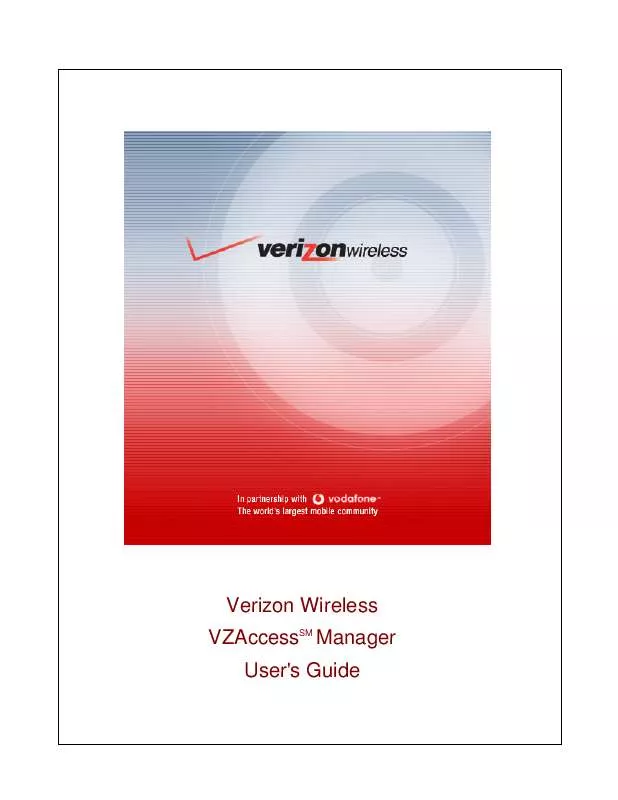User manual VERIZON VZACCESS MANAGER
Lastmanuals offers a socially driven service of sharing, storing and searching manuals related to use of hardware and software : user guide, owner's manual, quick start guide, technical datasheets... DON'T FORGET : ALWAYS READ THE USER GUIDE BEFORE BUYING !!!
If this document matches the user guide, instructions manual or user manual, feature sets, schematics you are looking for, download it now. Lastmanuals provides you a fast and easy access to the user manual VERIZON VZACCESS MANAGER. We hope that this VERIZON VZACCESS MANAGER user guide will be useful to you.
Lastmanuals help download the user guide VERIZON VZACCESS MANAGER.
Manual abstract: user guide VERIZON VZACCESS MANAGER
Detailed instructions for use are in the User's Guide.
[. . . ] Verizon Wireless VZAccessSM Manager User's Guide
I
Verizon Wireless VZAccess Manager
Table of Contents
Part I Introduction 1
1 Supported Services . . . . . . . . . . . . . . . . . . . . . . . . . . . . . . . . . . . . . . . . . . . . . . . . . . . . . . . . . . . . . . . . . . . . . . . . . . . . . . . . . . . . . . . . . . . . . . . . . . . . . . . . . . . . . . . . . . . . . . . . . . . . . . . . . . . 1 2 System Requirements . . . . . . . . . . . . . . . . . . . . . . . . . . . . . . . . . . . . . . . . . . . . . . . . . . . . . . . . . . . . . . . . . . . . . . . . . . . . . . . . . . . . . . . . . . . . . . . . . . . . . . . . . . . . . . . . . . . . . . . . . . . . . . . . . . . 1 3 Installation and Configuration . . . . . . . . . . . . . . . . . . . . . . . . . . . . . . . . . . . . . . . . . . . . . . . . . . . . . . . . . . . . . . . . . . . . . . . . . . . . . . . . . . . . . . . . . . . . . . . . . . . . . . . . . . . . . . . . . . . . . . . . . . . . . . . . . . . 2
The VZAccess Manager Setup Program . . . . . . . . . . . . . . . . . . . . . . . . . . . . . . . . . . . . . . . . . . . . . . . . . . . . . . . . . . . . . . . . . . . . . . . . . . . . . . . . . . . . . . . . . . . . . . . . . . . . . . . . . . . . . . . . . . . . . . . . . . . . . . . . . . . . . . . . . . . . . . . . . . . . . . . . . . [. . . ] Check with your network administrator to setup your VPN connection. If the VPN client you wish to use does not appear in the list, you can select Other VPN Application Other VPN Application: This allows automatically running any VPN program when you use VZAccess Manager to connect to the Wi-Fi network you added or edited. Select the browse button to browse to the desired VPN application you want to run when you connect to the Wi-Fi network you added or edited, using VZAccess Manager. If you have a shortcut you normally use to launch your VPN application you may want to right click on it and select properties to see where the program is located and how it's named.
3. 3
Options
To access the Options tab, click on the "Tools" menu, then "Preferences. . . . " and select the "Options" tab.
© 2007 Verizon Wireless
49
Verizon Wireless VZAccess Manager
Network Display Options
Only show preferred wireless networks at start up: This only applies to Wi-Fi networks. If checked, at startup, only networks in your Preferred list on the Wi-Fi tab are displayed (networks you have connected to in the past) otherwise, all detected networks are displayed. Display advanced Wi-Fi network information: This only applies to Wi-Fi networks. If checked, additional information will be displayed for Wi-Fi networks such as the channel, MAC address and type of security.
Run Options
Minimize Application into tray: With this option selected, when you minimize VZAccess Manager, instead of taking up space in your taskbar, it will just disappear. You can get it back by double clicking on the tray icon , alternatively you can right click in the icon and select "Show Application. " You can minimize the main window of VZAccess Manager by selecting the minimize icon ( ) in the upper right corner of the main window. Show pop-up status windows by tray: Enables status notification in a pop up window above the task bar that displays for a few seconds whenever connection status changes. Run VZAccess Manager at Startup: Selecting this option adds VZAccess Manager to the Windows Startup group, unchecking it removes VZAccess Manager from the startup group.
© 2007 Verizon Wireless
VZAccess Manager Preferences
50
Automatically close conflicting applications: With this option selected, VZAccess Manager will automatically close any application it recognizes that is known to prevent it from working correctly. For example, it may close the client software that was supplied with your Wi-Fi card, if it's known to conflict with VZAccess Manager controlling your Wi-Fi card.
3. 4
Venturi Preferences
The Venturi tab will only appear if the Venturi client has been installed. To access the Venturi preferences, click on the "Tools" menu, then "Preferences. . . . " and select the "Venturi" tab.
Venturi Options
The Venturi compression software (if installed) works in the background between your computer and Venturi compression servers on the Verizon Wireless network to improve your performance when using BroadbandAccess or NationalAccess. This option is selected by default and allows VZAccess Manager to automatically turn the Venturi compression software on when you use VZAccess Manager to connect via BroadbandAccess or NationalAccess, and off when you disconnect. Unselecting "Compress and accelerate WWAN connections" will cause VZAccess Manager to no longer toggle the Venturi compression software on and off when using BroadbandAccess or NationalAccess. The recommendation is to leave this option selected because it helps in most cases. There are some rare situations where you may get better performance by turning the compression software off, so the option is available. You can also control the compression client through its user interface.
© 2007 Verizon Wireless
51
Verizon Wireless VZAccess Manager
3. 5
TXT Messaging Preferences
To access the TXT preferences, click on the "Tools" menu, then "Preferences. . . . " and select the "TXT" tab. VZAccess Manager supports TXT Messaging for certain wireless devices only.
Incoming Message Options
· · Open TXT window on arrival of new message: VZAccess Manager will automatically switch to the TXT view when a new message arrives Play sound on arrival of new messages: A sound file (. WAV) can be selected to play when new messages arrive.
Outgoing Message Options
· Message delivery duration: The duration of time that the Verizon Wireless network will attempt to deliver the message. The default is a duration of 1 week.
Confirmations
The following confirmation dialogs can be turned on or off: · Warn before deletion of messages · Confirm deletion of messages · Confirm sent messages
© 2007 Verizon Wireless
VZAccess Manager Preferences
52
3. 6
Get Access Preferences
To access the Get Access preferences, click on the "Tools" menu, then "Preferences. . . " and select the "Get Access" tab.
If you selected the monthly Broadband Access service, you will not see the "Get Access" button in the Networks view of the main application. To make this button reappear, simply select the day pass/trial option here.
3. 7
Updates Preferences
To access the Updates preferences, click on the "Tools" menu, then "Preferences. . . " and select the "Updates" tab.
© 2007 Verizon Wireless
53
Verizon Wireless VZAccess Manager
This feature allows VZAccess Manager to automatically check for software updates. If you are using NationalAccess or BroadbandAccess and an update is available, you will be notified of it's size and approximate download times. You will be given the choice to download or cancel. [. . . ] Contrasts with LAN.
WCDMA
Wideband Code Division Multiple Access. Wideband CDMA is a third generation (3G) wireless standard which utilizes one 5 MHz channel for both voice and data, initially offering data speeds up to 384 Kbps. WCDMA is also referred to as UMTS - the two terms have become interchangeable. WCDMA is the 3G standard that most GSM carriers are moving to. [. . . ]
DISCLAIMER TO DOWNLOAD THE USER GUIDE VERIZON VZACCESS MANAGER Lastmanuals offers a socially driven service of sharing, storing and searching manuals related to use of hardware and software : user guide, owner's manual, quick start guide, technical datasheets...manual VERIZON VZACCESS MANAGER