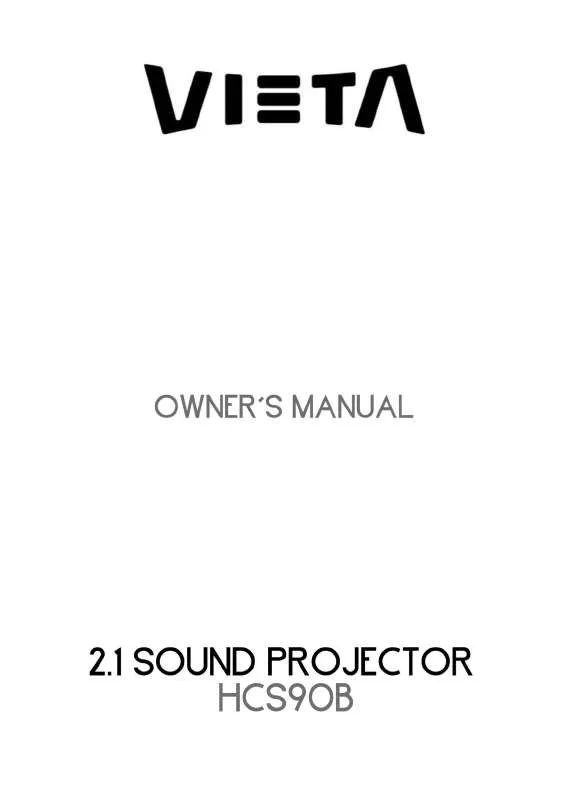User manual VIETA HCS90B
Lastmanuals offers a socially driven service of sharing, storing and searching manuals related to use of hardware and software : user guide, owner's manual, quick start guide, technical datasheets... DON'T FORGET : ALWAYS READ THE USER GUIDE BEFORE BUYING !!!
If this document matches the user guide, instructions manual or user manual, feature sets, schematics you are looking for, download it now. Lastmanuals provides you a fast and easy access to the user manual VIETA HCS90B. We hope that this VIETA HCS90B user guide will be useful to you.
Lastmanuals help download the user guide VIETA HCS90B.
Manual abstract: user guide VIETA HCS90B
Detailed instructions for use are in the User's Guide.
[. . . ] Read Instructions - All the safety and operating instructions should be read before the appliance is operated. Retain Instructions - The safety and operating instructions should be retained for future reference. [. . . ] Unplug this apparatus during lightning storms or when unused for long periods of time.
3
FRONT PANEL - CONTROLS AND FUNCTIONS
1
2
34
5
6
7
8
9
10
11
1. STANDBY: Power Standby Button. 8. VOL-: Volume Downward Adjustment Button. 9. VOL+: Volume Upward Adjustment Button. 11. USB Jack.
4
REAR PANEL - CONTROLS AND FUNCTIONS
2. 4GHz DIGITAL WIRELESS SOUNDBAR SYSTEM---SPEAKER
Model:HCS90B Power Source: AC 230V/50Hz Power Consumption:20W*2 Made in P. R. C.
1
2
3
4
56
78
9
10
11
12
13
AC 230V/50Hz
2. 4GHz DIGITAL WIRELESS SOUNDBAR SYSTEM---SUBWOOFER
Model:HCS90B Power Source: AC 230V/50Hz Power Consumption:40W Made in P. R. C.
14
5
REAR PANEL - CONTROLS AND FUNCTIONS
1. STANDBY:Subwoofer Standby Input Indicator. AC Power Cord. (SUBWOOFER) PLACING THE UNIT
6
REMOTE CONTROL
1 2 3 4 5 6 7 8 9 10 11
INPUT
SUBTITLE
REPEAT
HDMI/RES
A-B
DISPLAY
N/P
ZOOM
19 20 21 22
PLAY/PAUSE
STOP
ENTER
23
PREV
NEXT
12 13 14 15 16
TREBLE SW MUTE SLOW VOL
24 25 26 27
MODE
17 18
1. STANDBY: Power Standby. 6. N/P:Control and choose for the TV system. 14. SW+/-: Subwoofer Up/Downward Adjustment Button. 16. TREBLE+: Treble Upward Adjustment Button. 17. TREBLE-: Treble Downward Adjustment Button. 25. VOL+/-: Volume Up/Downward Adjustment Button. 27. MODE: Mode Selection Button.
Using the remote control 1. Insert the batteries Insert two 1. 5V size AAA batteries into the compartment of the remote control. Make sure the polarity of the battery must be complying with which on the compartment. [. . . ] Press the MUTE button on the remote controller once to keep the performance silent. RESET Press the RESET button on the remote controller and it will reset all settings including Speaker output to Factory Default settings.
9
SPECIFICATIONS
1. Power Supply. . . . . . . . . . . . . . . . . . . . . . . . . . . . . . . . . . . . . . . . . . . . . . . . . . . . . . . . . . . . . . . . . . . . . . . . . . . AC 230V/50Hz 2. Total Power Consumption. . . . . . . . . . . . . . . . . . . . . . . . . . . . . . . . . . . . . . . . . . . . . . . . . . . . . . . . . . . . . . . . . . . . . . . . 80W 3. Input Sensitivity (Subwoofer). . . . . . . . . . . . . . . . . . . . . . . . . . . . . . . . . . . . . . . . . . . . . . . . . . 200mV 20mV 4. Input Sensitivity (Satellite). . . . . . . . . . . . . . . . . . . . . . . . . . . . . . . . . . . . . . . . . . . . . . . . . . . . . . 550mV 50mV 5. Speaker Impedance (Subwoofer). . . . . . . . . . . . . . . . . . . . . . . . . . . . . . . . . . . . . . . . . . . . . . . . . . . . . . . . . 8 Ohm 6. Speaker Impedance (Satellite). . . . . . . . . . . . . . . . . . . . . . . . . . . . . . . . . . . . . . . . . . . . . . . . . . . . . . . . . . . . . . 8 Ohm 7. S/N (A Weight). . . . . . . . . . . . . . . . . . . . . . . . . . . . . . . . . . . . . . . . . . . . . . . . . . . . . . . . . . . . . . . . . . . . . . . . . . . . . . . . . . . . . . . . 80dB 8. Subwoofer Power Output (MAX). . . . . . . . . . . . . . . . . . . . . . . . . . . . . . . . . . . . . . . . . . . . . . . . . . . . . . . . . . . . 40W 9. Satellite Power Output (MAX). . . . . . . . . . . . . . . . . . . . . . . . . . . . . . . . . . . . . . . . . . . . . . . . . . . . . . . . . . . . . 2x20W 10. THD (1kHz, 1W). . . . . . . . . . . . . . . . . . . . . . . . . . . . . . . . . . . . . . . . . . . . . . . . . . . . . . . . . . . . . . . . . . . . . . . . . . . . . . . . . . . . 0. 5% 11. Frequency Response. . . . . . . . . . . . . . . . . . . . . . . . . . . . . . . . . . . . . . . . . . . . . . . . . . . . . [. . . ]
DISCLAIMER TO DOWNLOAD THE USER GUIDE VIETA HCS90B Lastmanuals offers a socially driven service of sharing, storing and searching manuals related to use of hardware and software : user guide, owner's manual, quick start guide, technical datasheets...manual VIETA HCS90B