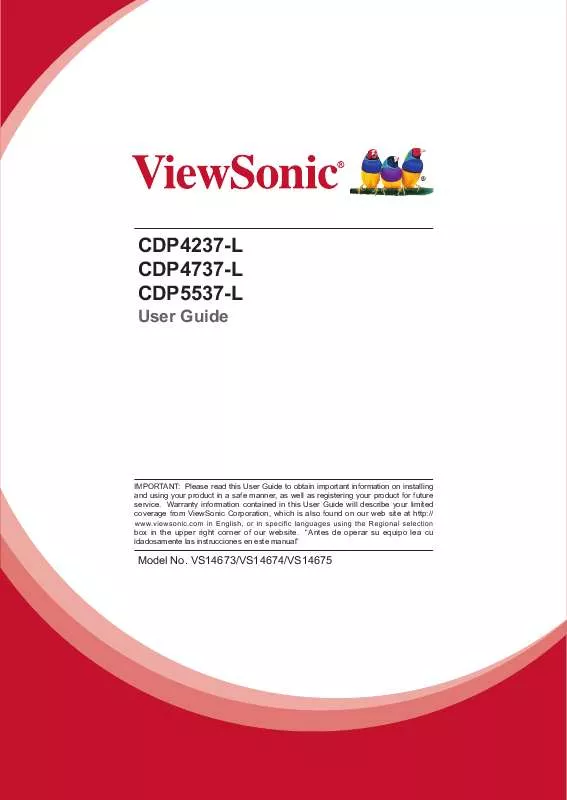Detailed instructions for use are in the User's Guide.
[. . . ] CDP4237-L CDP4737-L CDP5537-L
User Guide
IMPORTANT: Please read this User Guide to obtain important information on installing and using your product in a safe manner, as well as registering your product for future service. Warranty information contained in this User Guide will describe your limited coverage from ViewSonic Corporation, which is also found on our web site at http:// box in the upper right corner of our website. "Antes de operar su equipo lea cu idadosamente las instrucciones en este manual"
Model No. VS14673/VS14674/VS14675
Compliance Information
For U. S. A. [. . . ] Otherwise, a USB storage device may not be detected or a playback error may occur. Only a USB memory stick can be used to play back the files distributed. A USB hard disk or multi-card reader will not work. Only an FAT 32 file formatted storage device can play back the files distributed. A USB 3. 0 storage device may not work.
Browsing files
Access the photo, music, or movie lists and browse files.
1 Connect a USB storage device. 3 Press the Navigation buttons to scroll to My
Media and press OK.
4 Press the Navigation buttons to choose from
Movie List, Photo List or Music List and press OK.
Movie List
Photo List
Music List
1
Photo List
USB External
Drive1
2
Page 1/1
Page 1/1
4
001
002
003
004
005
006
007
008
009
5
010
011
012
013
014
015
Move
View
Page Change Exit
Mark
To Music List
Change Numbers
Mark Mode
3
No.
1 2 3
Description Moves to upper level folder Current page/Total pages
Corresponding buttons on the remote control Current page/ total pages of contents under the folder 4 focused on 1 Contents under the folder 5 focused on 1 Buttom Description Repeatedly, press the GREEN button to Green converted to Photo List->Music List, button Music List->Movie List or Movie List>Photo List. Yellow A method to view in 5 large thumbnail button or simple list. button
25
Supported File Formats
Type Movie
Supported file format DAT, MPG, MPEG, VOB, AVI, DIVX, MP4, MKV, TS, T RP, TP, ASF, WMV, FLV) Movie(*. mpg/*. mpeg/*dat/*. ts/*. trp/*. tp/*. vob/*. mp4/*. mov/*. mkv/*. divx/*. avi/*. asf/*. wmv/*. flv/*. mp4(motion-jpeg)/*. mkv(motion-jpeg))supporting file Video format : DivX3. 11, DivX4. 12, DivX5. x, DivX6, Xvid1. 00, Xvid1. 01, Xvid1. 02, Xvid1. 03, Xvid1. 10 beta-1/beta-2, Mpeg-1, Mpeg-2, Mpeg-4, H. 264/AVC, VC1, JPEG, Sorenson H. 263 Audio format : Dolby Digital, AAC, Mpeg, MP3, LPCM, HE-AAC, ADPCM, WMA Bit rate : within 32 kbps to 320 kbps(MP3) External Subtitle format : *. smi/*. srt/*. sub (MicroDVD, Subviewer1. 0/2. 0)/*. ass/*. ssa/*. txt(TMPlayer)/*. psb(PowerDivX) Internal Subtitle format : only, XSUB (It is the subtitle format used in DivX6 files) JPEG Baseline : 64 x 64 to 15360 x 8640 Progressive : 64 x 64 to 1920 x 1440 You can play JPEG files only. Non-supported files are displayed in the form of predefined icon. MP3 Bit rate 32 to 320 Sampling rate MPEG1 Layer3 : 32 kHz, 44. 1 kHz, 48 kHz Sampling rate MPEG2 Layer3 : 16 kHz, 22. 05 kHz, 24 kHz Sampling rate MPEG2. 5 Layer3 : 8 kHz, 11. 025 kHz, 12 kHz
Viewing movies
Play video files on display. Your display shows all of the video files saved in a USB storage device.
1 Press the Navigation buttons to scroll to My
Media and press OK.
2 Press the Navigation buttons to scroll to Movie
List and press OK.
3 Press the Navigation buttons to scroll to a
folder you want and press OK.
4 Press the Navigation buttons to scroll to a file
you want and press OK.
Photo
Music
26
Page 1/1
Movie List
USB1 USB Drive Drive1
Page 1/1
6 Control playback by using the following buttons.
004
001
002
003
005
006
Move To Photo list Change Numbers
Play Mark Mode
Page Change Exit
Mark
Option
01:02:30 / 02:30:25
Hide Exit
Page 1/1
Movie List
Mark Mode USB1 USB Drive Drive1
Page 1/1
Button
001 002 003 004 005 006 051. 02:30:25
Description Stops the playback Plays a video Pauses or resumes the playback Scans backward in a file
Move Play Marked Mark All Unmark All
Mark
Page Change Exit Mark Mode Exit
Mark
Scans forward in a file Show the Option menu. Skips to specific points in a file during playback. The time of a specific or point will appear on the status bar. In some files, this function may not work properly. Press the ENERGY SAVING button ENERGY SAVING repeatedly to increase the brightness of your screen.
Menu Play Marked
Description Play the selected movie file. Once a movie file finishes playing, the next selected one will be played automatically. Deselect all marked movie files.
Mark All Unmark All
Exit Mark Mode Exit the Mark Mode.
5 Play a movie.
NOTE
Non-supported files are displayed the preview image by icon only . Abnormal files are displayed in the form of bitmap .
27
Tips for using playing video files Some user-created subtitles may not work properly. [. . . ] Switches to another input source with video signal if no video signal comes from the current input source. Selects the priority of input source for auto switch. When several input sources are found, the input source with a higher priority will be selected.
Factory Reset Set ID
Select this option to return to the default factory settings. You can assign a unique Set ID NO (name assignment) to each product when several products are connected for display. [. . . ]