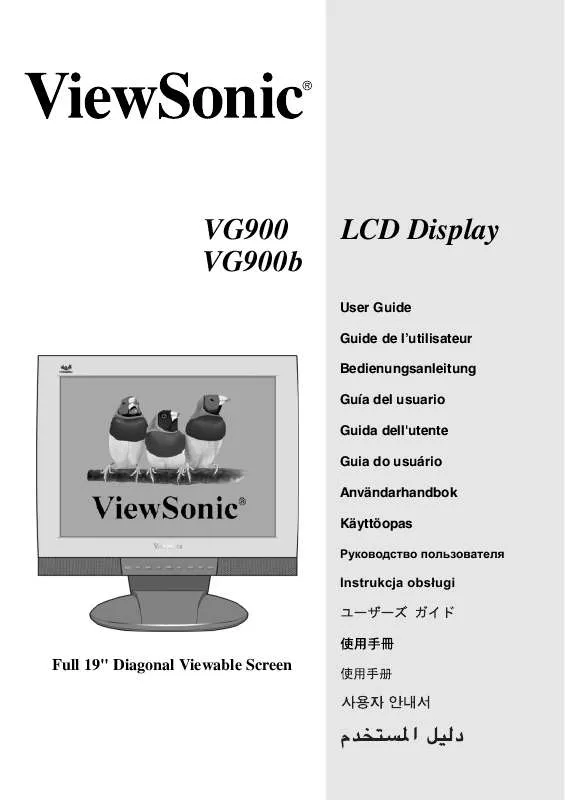Detailed instructions for use are in the User's Guide.
[. . . ] VG900 VG900b
LCD Display
User Guide Guide de l'utilisateur Bedienungsanleitung Guía del usuario Guida dell'utente Guia do usuário Användarhandbok Käyttöopas
Instrukcja obs ugi
Full 19" Diagonal Viewable Screen
Contents
Product Registration. . . . . . . . . . . . . . . . . . . . . . . . . . . . . . . . . . . . . . . . . . . . . . . . . . . . . . . . . . . . . . 2 For Your Records . . . . . . . . . . . . . . . . . . . . . . . . . . . . . . . . . . . . . . . . . . . . . . . . . . . . . . . . . . . . . . . . . . 2
Getting Started
Package Contents . . . . . . . . . . . . . . . . . . . . . . . . . . . . . . . . . . . . . . . . . . . . . . . . . . . . . . . . . . . . . . . . . 3 Precautions . . . . . . . . . . . . . . . . . . . . . . . . . . . . . . . . . . . . . . . . . . . . . . . . . . . . . . . . . . . . . . . . . . . . . . . . . . . 3 Quick Installation . . . . . . . . . . . . . . . . . . . . . . . . . . . . . . . . . . . . . . . . . . . . . . . . . . . . . . . . . . . . . . . . . . . 4 Installation of Wall Mount (Optional) . . . . . . . . . . . . . . . . . . . . . . . . . . . . . . . . . . . . . 5
Using the LCD Display
Setting the Timing Mode . . . . . . . . . . . . . . . . . . . . . . . . . . . . . . . . . . . . . . . . . . . . . . . . . . . . . . . 6 OSD and Power Lock Settings. . . . . . . . . . . . . . . . . . . . . . . . . . . . . . . . . . . . . . . . . . . . . . 6 Adjusting the Screen Image . . . . . . . . . . . . . . . . . . . . . . . . . . . . . . . . . . . . . . . . . . . . . . . . . . 7 Main Menu Controls . . . . . . . . . . . . . . . . . . . . . . . . . . . . . . . . . . . . . . . . . . . . . . . . . . . . . . . . . . . . . . 9
Other Information
Specifications . . . . . . . . . . . . . . . . . . . . . . . . . . . . . . . . . . . . . . . . . . . . . . . . . . . . . . . . . . . . . . . . . . . . . . 13 Troubleshooting. . . . . . . . . . . . . . . . . . . . . . . . . . . . . . . . . . . . . . . . . . . . . . . . . . . . . . . . . . . . . . . . . . . 14 Customer Support . . . . . . . . . . . . . . . . . . . . . . . . . . . . . . . . . . . . . . . . . . . . . . . . . . . . . . . . . . . . . . . 15 Cleaning the LCD Display . . . . . . . . . . . . . . . . . . . . . . . . . . . . . . . . . . . . . . . . . . . . . . . . . . . 16 Limited Warranty . . . . . . . . . . . . . . . . . . . . . . . . . . . . . . . . . . . . . . . . . . . . . . . . . . . . . . . . . . . . . . . . . 17
Appendix
Safety Guidelines . . . . . . . . . . . . . . . . . . . . . . . . . . . . . . . . . . . . . . . . . . . . . . . . . . . . . . . . . . . . . . . . 18 Compliance Information for U. S. A. . . . . . . . . . . . . . . . . . . . . . . . . . . . . . . . . . . . . . . 19 CE Conformity for Europe . . . . . . . . . . . . . . . . . . . . . . . . . . . . . . . . . . . . . . . . . . . . . . . . . . . 19
12/29/03 B
ViewSonic
VG900 _VG900 b
1
Copyright © ViewSonic Corporation, 2002. Macintosh and Power Macintosh are registered trademarks of Apple Computer, Inc. Microsoft, Windows, Windows NT, and the Windows logo are registered trademarks of Microsoft Corporation in the United States and other countries. ViewSonic, the three birds logo, OnView, ViewMatch, and ViewMeter are registered trademarks of ViewSonic Corporation. [. . . ] Position adjusts horizontal and vertical position of the
screen image. You can toggle between Horizontal and Vertical by pressing button [2]. Horizontal moves the screen image to the left or to the right. Vertical moves the screen image up and down.
Fine Tune sharpens focus by aligning the illuminated text and/
or graphic characters. NOTE: Try the Auto Image Adjust (see page 9) before using the Fine Tune control.
Sharpness adjusts the clarity and focus of the screen image. Setup Menu displays the menu shown below.
The Setup Menu controls are explained below.
Language allows you to choose the language used in the
menus and control screens.
Resolution Notice advises the optimal resolution to use. After
selecting Resolution Notice, a sub menu appears asking if you want to Disable or Enable the notice. If you want the Resolution Notice to appear on-screen, select Enable. OSD Position allows you to move the on-screen display menus and control screens. OSD Timeout sets the length of time an on-screen display screen is displayed. For example, with a "15 second" setting, if a control is not pushed within 15 seconds, the display screen disappears. OSD Background allows you to turn the On-Screen display background on or off. This means that while making adjustments from the OSD control screens you can also view open software applications, or the Windows desktop.
ViewSonic
VG900 _VG900 b
11
Control
Explanation Memory Recall returns adjustments to the original factory settings if the display is operating in a factory Preset Timing Mode listed in this user guide. Exception: This control does not affect changes made with the User Color control.
ViewSonic
VG900 _VG900 b
12
Other Information
Specifications
LCD
Type Color Filter Glass surface 19. 0" (full 19. 0" viewable diagonal area), TFT (Thin Film Transistor), Active Matrix SXGA LCD, 0. 294 mm pixel pitch RGB vertical stripe Anti-Glare RGB analog (0. 7/1. 0 Vp-p, 75 ohms) H/V Separated (TTL), fh:30-82 kHz, fv:50-75 Hz 2 x 3 watts Stereo mini audio line IN Up to VGA 1280 x 1024 Non-interlaced (NI) Power Macintosh up to VGA 1280 x 1024 1280 x 1024 @ 60, 75 Hz (NI) 1152 x 864 @ 75 Hz (NI) 1024 x 768 @ 60 Hz (NI) 832 x 624 @ 75 Hz (NI) 800 x 600 @ 60, 75 Hz (NI) 640 x 480 @ 70 Hz (NI) 720 x 400 @ 70 Hz (NI) 100-240 VAC, 50/60 Hz (auto switch) 376. 32 mm (H) x 301. 05 mm (V) 14. 82" (H) x 11. 85" (V) 32° F to + 104° F (0° C to + 40° C) 10% to 90% (no condensation) To 10, 000 feet -4° F to + 140° F (-20° C to + 60° C) 10% to 90% (no condensation) To 40, 000 feet 439. 0 mm (W) x 180. 5 mm (D) x 465. 8 mm (H) 17. 3" (W) x 7. 1" (D) x 18. 3" (H) 7. 5 kg (16. 54 lbs) LCD display only UL, FCC-B, CB Report, CE, IC-B (Doc-B), ENERGY STAR®, NOM, TUV/GS, TUV-S, VCCI, BSMI, PSB, C-Tick, GOST-R, PCT-BZO2, NEMKO, SEMKO, DEMKO, FIMKO, TCO99, CCC, c-UL, TUV/Ergo, ISO13406-2, PCBC On Active Off 48 W (typical) <3 W (green LED) (orange LED)
Input signal Audio input Compatibility Resolution
Video Sync Speaker Connector PC Macintosh* Recommended and supported
Power Display area Operating conditions Storage conditions Dimensions Weight Regulations
Voltage Full Scan Temperature Humidity Altitude Temperature Humidity Altitude Physical (LCD display only) Net
Power saving modes
Preset Timing Mode (pre-adjusted to VESA® 1280 x 1024@ 60 Hz)
Warning: Do not set the graphics card in your computer to exceed these refresh rates; doing so may result in permanent damage to the LCD display. * Macintosh computers older than G3 require a ViewSonic®, Macintosh adapter. To order an adapter, contact ViewSonic.
ViewSonic
VG900 _VG900 b
13
Troubleshooting
No power · Make sure power button (or switch) is ON. · Make sure A/C power cord is securely connected to the DC power supply and the power supply is firmly connected to the LCD display. · Plug another electrical device (like a radio) into the power outlet to verify that the outlet is supplying proper voltage. Power is ON but no screen image · Make sure the video cable supplied with the LCD display is tightly secured to the video output port on the back of the computer. If the other end of the video cable is not attached permanently to the LCD display, tightly secure it to the LCD display. · Adjust brightness and contrast. · If you are using an Macintosh older than G3, you need a Macintosh adapter. [. . . ] For units which are mounted on a desk or table, type SVT or SJT cord sets may be used. For units which sit on the floor, only SJT type cord sets may be used. The cord set must be selected according to the current rating for your unit. Please consult the table below for the selection criteria for power cords used in the United States and Canada. [. . . ]