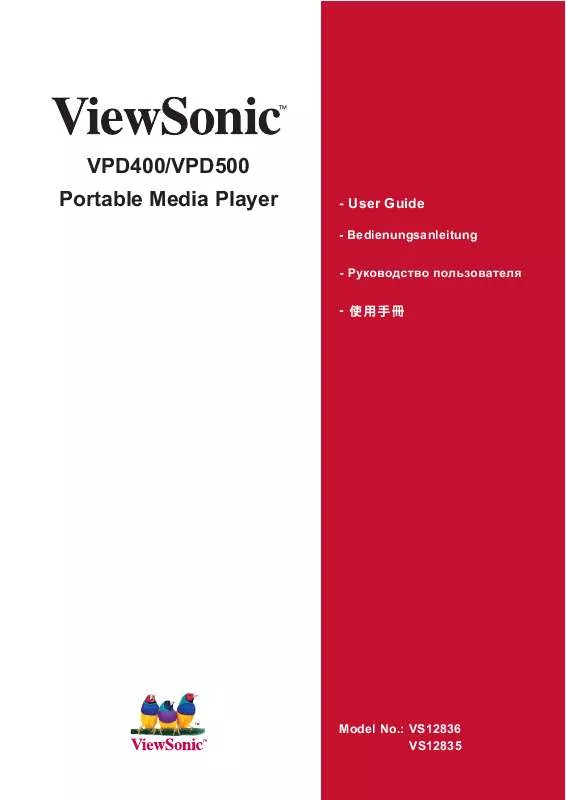Detailed instructions for use are in the User's Guide.
[. . . ] VPD400/VPD500 Portable Media Player
- User Guide
- Bedienungsanleitung
Model No. : VS12836 VS12835
Compliance Information
FCC Statement This device complies with part 15 of FCC Rules. Operation is subject to the following two conditions: (1) this device may not cause harmful interference, and (2) this device must accept any interference received, including interference that may cause undesired operation. This equipment has been tested and found to comply with the limits for a Class B digital device, pursuant to part 15 of the FCC Rules. These limits are designed to provide reasonable protection against harmful interference in a residential installation. [. . . ] Press the button to enter the
2
button to move up and down, press the selected function.
8
ViewSonic
VPD400/VPD500
Enjoy Life, Enjoy ViewSonic
IV. Listen to music On the main menu, press the button to select the "Music" icon.
Use the Up/Down button to highlight your media sourcethen press button to select the highlighted media source.
The total number of songs inside the music folder is listed inside a parenthesis as shown. Scroll down to the "music" folder and press on the Mode button to select. Press Enter button again to playback the
9
ViewSonic
VPD400/VPD500
Enjoy Life, Enjoy ViewSonic
1 During music playback, press
to pause/stop/play. buttons to fast
2 During music playback, press and hold forward or rewind the song. 3 During music playback, press 4 During music playback, press the previous/next song.
to adjust volume. buttons to return to the
5 The artist, title, format, duration, quality rating, and current song number playing is shown. Music Sub-Menu -------------------------------------- During music playback, press button to enter music setting menu.
Available settings are: playback mode, playback speed, listening mode, show lyrics, file information, rating set, power information, and LCD brightness. Playback modes: only once, repeat one, repeat all, sequence, random.
10
ViewSonic
VPD400/VPD500
Enjoy Life, Enjoy ViewSonic
Playback speeds: very slow, slow, normal, fast, very fast.
Listening modes: natural, pop, classical, jazz, rock, soft, and dynamic bass boost. Show lyrics: The lyric and the song filenames must be the same. button on "Show Lyrics" and the lyrics are shown. Press
11
ViewSonic
VPD400/VPD500
Enjoy Life, Enjoy ViewSonic
Quality rating: The quality of the song is rated with stars. A song with five stars rating has the best quality.
12
ViewSonic
VPD400/VPD500
Enjoy Life, Enjoy ViewSonic
V. Playback video On the main menu, select the "Video" icon. Use the Up/Down button to highlight your media source and press the Enter button to select the video media source.
Video ------------------------------------------ On the video list, press buttons to browse files. The total number
of video files inside the movie folder is listed inside a parenthesis as shown. Scroll to the "movie" folder and, then press button to select
the movie folder. Press Enter again to playback the selected video file.
13
ViewSonic
VPD400/VPD500
Enjoy Life, Enjoy ViewSonic
1. During video playback, press
to pause/stop/play. buttons to fast forward or rewind
to adjust volume. (3) Sequence : sequence, reverse, random (4) Image information: file name, file size, resolution, format, color depth, aperture, and shutter.
18
ViewSonic
VPD400/VPD500
Enjoy Life, Enjoy ViewSonic
VII. eBook On the main menu, highlight the "eBook" icon.
On the eBook menu, press source, press
to scroll and highlight your media Use the
button to select your eBook media source.
Up/Down button to highlight your eBook file or folder and press the Enter button to select the file or folder. [. . . ] Note: You will need the product serial number. Country/ Region
Australia/New Zealand Canada Europe Hong Kong India Ireland (Eire) Korea Latin America (Argentina) Latin America (Chile) Latin America (Columbia) Latin America (Mexico)
Web Site
www. viewsonic. com. au
Telephone
AUS= 1800 880 818 NZ= 0800 008 822 T (Toll-Free)= 1-866-463-4775 T (Toll)= 1-424-233-2533 F= 1-909-468-1202" T= 852 3102 2900 T= 1800 11 9999 www. viewsoniceurope. com/ uk/support/call-desk/ T= 080 333 2131 T= 0800 666 0194 T= 800 440 303 T= 01 800 915 6588 T= 001 800 514 6518
Email
service@au. viewsonic. com
www. viewsonic. com www. viewsoniceurope. com www. hk. viewsonic. com www. in. viewsonic. com www. viewsoniceurope. com/uk/ www. kr. viewsonic. com www. viewsonic. com/la/ www. viewsonic. com/la/ www. viewsonic. com/la/ www. viewsonic. com/la/
service. ca@viewsonic. com
www. viewsoniceurope. com/uk/Support/Calldesk. htm service@hk. viewsonic. com service@in. viewsonic. com service_ie@ viewsoniceurope. com service@kr. viewsonic. com soporte@viewsonic. com soporte@viewsonic. com soporte@viewsonic. com soporte@viewsonic. com
Renta y Datos, 29 SUR 721, COL. Tel: 01. 222. 891. 55. 77 CON 10 LINEAS Electroser, Av Reforma No. [. . . ]