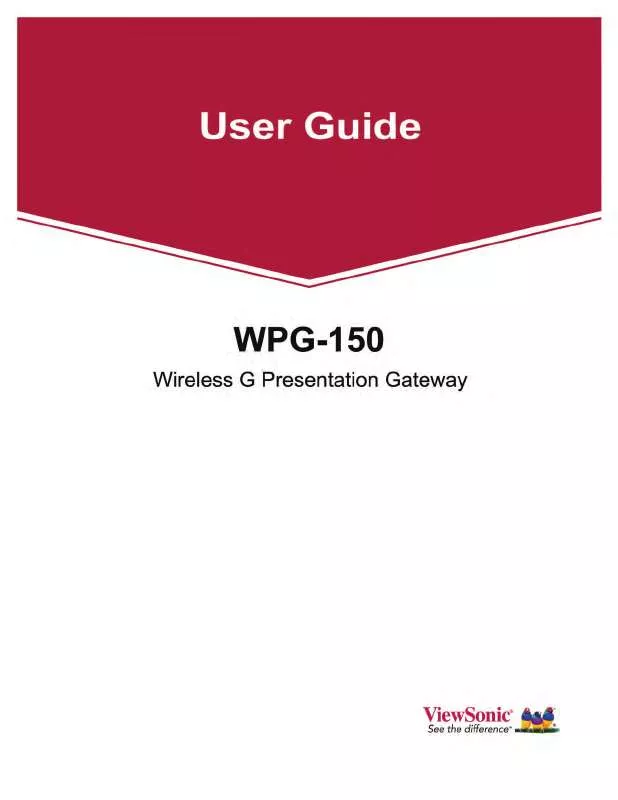User manual VIEWSONIC WPG-150
Lastmanuals offers a socially driven service of sharing, storing and searching manuals related to use of hardware and software : user guide, owner's manual, quick start guide, technical datasheets... DON'T FORGET : ALWAYS READ THE USER GUIDE BEFORE BUYING !!!
If this document matches the user guide, instructions manual or user manual, feature sets, schematics you are looking for, download it now. Lastmanuals provides you a fast and easy access to the user manual VIEWSONIC WPG-150. We hope that this VIEWSONIC WPG-150 user guide will be useful to you.
Lastmanuals help download the user guide VIEWSONIC WPG-150.
Manual abstract: user guide VIEWSONIC WPG-150
Detailed instructions for use are in the User's Guide.
[. . . ] Copyright © ViewSonic Corporation, 2007. ViewSonic and the three birds logo are registered trademarks of ViewSonic Corporation. PowerPoint, Office Excel, Office Word, and Microsoft are registered trademarks of Microsoft Corporation. Corporate names and trademarks are the property of their respective companies. [. . . ] Check this box to enable WPA-PSK TKIP key encryption between the PC and the WPG. User will have to enter a password in order to access the "Settings" window. This means that only the person with the password can modify the settings. If the WPG is connected to the Internet then this button will check for new software releases and if found will install them for you. If you do upgrade the firmware, first the WPG is upgraded, then to upgrade the software on your computer you have to uninstall the application and following the steps outlined in Software Installation to install the new software version onto your PC. You can change the SSID wireless channel and LAN settings.
Upgrade Firmware
Network Settings
ViewSonic WPG-150
17
DISPLAY ACCESS NUMBER SECURITY
Check the box labeled Enable Display Access Number Security to activate the randomly generated code. This feature is highly recommended and prevents anyone who does not have visual access to the Splash Screen (i. e. People outside of conference rooms) from connecting to the WPG device. When the application runs, the Pop-up window shown below asks for the security code that appears on the bottom portion of the Splash Screen shown below. In the Display Access Number field, type the code > click OK.
Pop-up window
E N G L I S H
Type Security Code here
Splash Screen
Security Code
ViewSonic WPG-150
18
ENABLE WIRELESS ENCRYPTION
Check the Enable Wireless Encryption box shown below if you want to enable WPA-PSK TKIP key encryption between your PC and the WPG. NOTE: When encryption is enabled, a new user will not be able to download the application unless the System Administrator provides the WPA-PSK TKIP key to the new user.
E N G L I S H
Enable Wireless Encryption
Type 8 to 63 ASCII characters as the key for WPA-PSK TKIP encryption. Enter the Key > Confirm Key > Click OK.
ViewSonic WPG-150
19
If the encryption keys entered do not match, the screen shown below appears.
E N G L I S H
After enabling Wireless Encryption, the wireless connection will be disconnects, user must Select Display and Connect back to the WPG. Pop-up window
ViewSonic WPG-150
20
For Windows Vista User After enabling Wireless Encryption, the wireless connection will be disconnected, user must change WPG Wireless Network Properties:
.
E N G L I S H
Select Properties from the menu.
ViewSonic WPG-150
21
Set Security Type to "WPA-Personal", select "TKIP" for the Encryption Type and type the Network Security Key > Click OK
E N G L I S H
The Splash screen below indicates a secured WPG.
Encrypted
ViewSonic WPG-150
22
The next time a user connects to WPG, type the WPA-PSK TKIP key > Click OK. Pop-up window
E N G L I S H
For Windows Vista Users Security Key assigned by the System Administrator when connecting to a secured WPG for the first time. Type the Security key and click on Connect.
ViewSonic WPG-150
23
A successful connection is indicated by a new message.
E N G L I S H
Note: For unsecured WPG, the default settings of WPG Wireless Network Properties are: Security Type: "No Authentication (Open)"; Encryption Type: "None".
ViewSonic WPG-150
24
The System Administrator can Change the Wireless Encryption Key by pressing "Setting" button.
E N G L I S H
ViewSonic WPG-150
25
PASSWORD SETUP
Set up a password to prevent unauthorized access to your display settings as follows: From the Wireless Display Configure Settings screen, select Password Setup. The Password Setup screen appears as shown below. Enter a password > retype the password > OK.
E N G L I S H
If a password has not been setup, the screen shown below appears.
ViewSonic WPG-150
26
UPGRADE FIRMWARE
IMPORTANT!After upgrading the firmware, you need to uninstall the software from your PC. To uninstall the software from your PC, click the Windows® Start button > click Programs > ViewSonic WPG > Uninstall. Your WPG LAN port must be connected to the Internet in order for the device to check for an updated firmware. From the Configure WPG screen, click Upgrade Firmware. If your firmware is the latest version, the screen below appears.
E N G L I S H
ViewSonic WPG-150
27
NETWORK SETTINGS
In the Network Name field, enter your desired SSID > Select a Channel from the pull-down menu > click OK.
E N G L I S H
If you are having performance issues with your WPG, try selecting a different channel.
Feature
Network Name Select a Channel
Description
You can change the SSID by entering a new one and choosing OK. [. . . ] · Connect the equipment to an outlet on a different circuit than what the receiver is connected to. · Consult the dealer or an experienced radio or television technician for help. CAUTION: The Part 15 radio device operates on a non-interference basis with other devices operating at its frequency. Any changes or modification to said product not expressly approved could void the user's authority to operate this device. [. . . ]
DISCLAIMER TO DOWNLOAD THE USER GUIDE VIEWSONIC WPG-150 Lastmanuals offers a socially driven service of sharing, storing and searching manuals related to use of hardware and software : user guide, owner's manual, quick start guide, technical datasheets...manual VIEWSONIC WPG-150