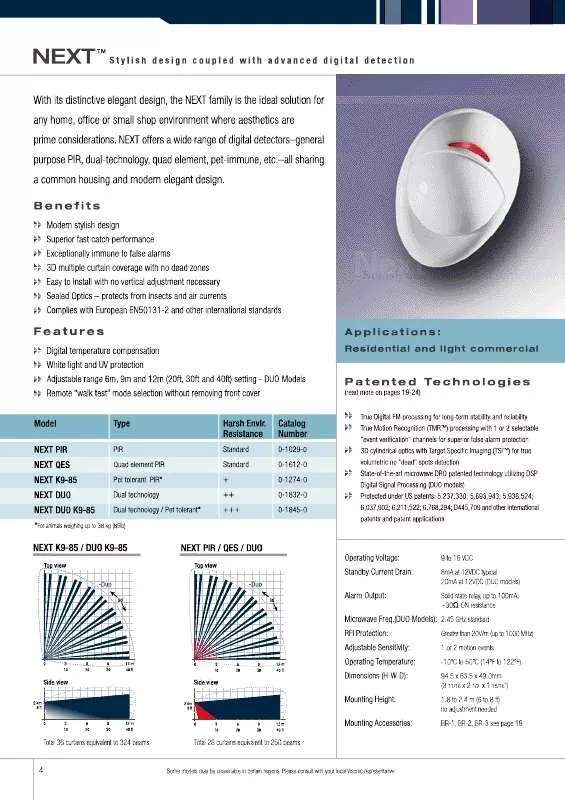Detailed instructions for use are in the User's Guide.
[. . . ] · White light protection.
Installation Instructions
A
B
A. SPECIFICATIONS
GENERAL Detector Type: Dual element low-noise pyroelectric sensor Lens Data: No. of Curtain Beams / curtains: Next PG2: 18 far, 18 mid, 10 close. Next-K9 PG2: 18 far, 18 mid, 18 close Max. [. . . ] ENROLLMENT
Refer to the PowerMaster-10 Installer Guide for the device enrollment procedure.
4. MODIFY DEVICE SETTINGS
This section describes how to configure the parameters of the PIR detector from the PowerMaster-10 control panel To Modify the PIR Detector Device Settings Refer to the PowerMaster-10 Installer Guide and perform the procedure for Adding A Wireless Device (section 4. 5. 2), or, Modifying a Device (section 4. 5. 5). Then continue below to modify the device settings. or Select between "NOT Active", "YES no delay", "YES + 5s delay", "YES + 15s delay", "YES + 30s delay", "YES + 1m delay", "YES + 2m delay", "YES + 5m delay", "YES + 10m delay", "YES + 20m delay" and "YES + 60m delay". Here you set the activity time during disarm. or Select between "LOW sensitive" and "HIGH sensitive". Here you determine whether an alarm will be activated upon continued motion (low sensitivity) or upon a single alarm event (high sensitivity). or Select between "LED ON" and "LED OFF". Here you determine whether or not the alarm LED indication will be activated.
12. DISARM Activity When exiting "ZONES / DEVICES" menu, the PowerMaster-10 system displays the number of devices that need to be updated, as follows: DEV UPDATING NNN. For detailed instructions on Adding Devices, Deleting Devices, Replacing Devices and Defining Defaults see the PowerMaster-10 Installer Guide.
5. If this device does cause such interference, which can be verified by turning the device off and on, the user is encouraged to eliminate the interference by one or more of the following measures: WARRANTY
Visonic Limited (the "Manufacturer") warrants this product only (the "Product") to the original purchaser only (the "Purchaser") against defective workmanship and materials under normal use of the Product for a period of twelve (12) months from the date of shipment by the Manufacturer. This Warranty is absolutely conditional upon the Product having been properly installed, maintained and operated under conditions of normal use in accordance with the Manufacturers recommended installation and operation instructions. Products which have become defective for any other reason, according to the Manufacturers discretion, such as improper installation, failure to follow recommended installation and operational instructions, neglect, willful damage, misuse or vandalism, accidental damage, alteration or tampering, or repair by anyone other than the manufacturer, are not covered by this Warranty. The Manufacturer does not represent that this Product may not be compromised and/or circumvented or that the Product will prevent any death and/or personal injury and/or damage to property resulting from burglary, robbery, fire or otherwise, or that the Product will in all cases provide adequate warning or protection. The Product, properly installed and maintained, only reduces the risk of such events without warning and it is not a guarantee or insurance that such events will not occur. THIS WARRANTY IS EXCLUSIVE AND EXPRESSLY IN LIEU OF ALL OTHER WARRANTIES, OBLIGATIONS OR LIABILITIES, WHETHER WRITTEN, ORAL, EXPRESS OR IMPLIED, INCLUDING ANY WARRANTY OF MERCHANTABILITY OR FITNESS FOR A PARTICULAR PURPOSE, OR OTHERWISE. IN NO CASE SHALL THE MANUFACTURER BE LIABLE TO ANYONE FOR ANY CONSEQUENTIAL OR INCIDENTAL DAMAGES FOR BREACH OF THIS WARRANTY OR ANY OTHER WARRANTIES WHATSOEVER, AS AFORESAID. THE MANUFACTURER SHALL IN NO EVENT BE LIABLE FOR ANY SPECIAL, INDIRECT, INCIDENTAL, CONSEQUENTIAL OR PUNITIVE DAMAGES OR FOR LOSS, DAMAGE, OR EXPENSE, INCLUDING LOSS OF USE, PROFITS, REVENUE, OR GOODWILL, DIRECTLY OR INDIRECTLY ARISING FROM PURCHASER'S USE OR INABILITY TO USE THE PRODUCT, OR FOR LOSS OR DESTRUCTION OF OTHER PROPERTY OR FROM ANY OTHER CAUSE, EVEN IF MANUFACTURER HAS BEEN ADVISED OF THE POSSIBILITY OF SUCH DAMAGE. THE MANUFACTURER SHALL HAVE NO LIABILITY FOR ANY DEATH, PERSONAL AND/OR BODILY INJURY AND/OR DAMAGE TO PROPERTY OR OTHER LOSS WHETHER DIRECT, INDIRECT, INCIDENTAL, CONSEQUENTIAL OR OTHERWISE, BASED ON A CLAIM THAT THE PRODUCT FAILED TO FUNCTION.
Re-orient or re-locate the receiving antenna. Increase the distance between the device and the receiver. Connect the device to an outlet on a circuit different from the one that supplies power to the receiver. [. . . ] All products, accessories or attachments of others used in conjunction with the Product, including batteries, shall be covered solely by their own warranty, if any. The Manufacturer shall not be liable for any damage or loss whatsoever, whether directly, indirectly, incidentally, consequentially or otherwise, caused by the malfunction of the Product due to products, accessories, or attachments of others, including batteries, used in conjunction with the Products. This Warranty is exclusive to the original Purchaser and is not assignable. This Warranty is in addition to and does not affect your legal rights. [. . . ]