Detailed instructions for use are in the User's Guide.
[. . . ] VT-DVR & 16 Channel Series 4, 8,
Digital Video Recorders
VITEK
FEATURES: · Remote Access & Management from Client PC · Embedded Linux Operating System · Built-in Multiplexer · Quadplex Function · High Resolution · Hidden/ Covert Camera Function · Built-in Web Server for LAN/WAN/ Internet · Automatic E-mail Notification: External Alarm, Video Loss, Power Loss, HDD Failure · Dedicated Multi-Site/ Enterprise Client Software or Plug-In for Internet Explorer 6. 0 · External Back-up Devices(USB-2): CD-RW, DVD-RW, HDD, USB Flash Memory Stick(1. 1) · Mini Player: Auto Install when backing up files into CD or DVD · Up to 800GB of Internal Storage · Jog/Shuttle Operation · IR Remote Control - Control Upto 99 DVRs · Optional P. O. S. Interface · Optional VGA Output
CONTENT VERIFICATION
Before installing the DVR, please make sure that the following items are included in the box: 1. Digital Video Recorder NVAC-RC110 Remote Controller DVR Client Software CD Power Cable Two AAA Batteries This Instruction Manual
If any of these materials are missing, please contact the vendor or the customer help desk immediately.
1
VITEK VT-DVR Series
DISCLAIMER
While every effort has been made to ensure that the information contained in this guide is accurate and complete, no liability can be accepted for any errors or omissions. The manufacturer reserves the right to change the specifications of the hardware and software described herein at any time without prior notice. [. . . ] Press the cancel button to stop the buzzer immediately. Stopping the buzzer does not stop the alarm recording. The buzzer is also heard when the HDD fails, and will continue to buzz until the HDD failure has been addressed. ALARM OUT The DVR sends an electric signal when alarm is triggered to activate external devices such as speakers or other types of relays that accept electric triggers. Two levels of output are available: Low: 0. 1 volt ~ 0. 8 volt High: 4. 0 volt ~ 5. 0 volt The maximum output is 1 mAmp, 5 VDC 5. CAMERA SELECT This option configures the motion grid to trigger the motion recording. It adjusts the motion sensitivity level and alarm input type. Use the left and right directional buttons to select each camera or the numeric buttons to jump directly to the desired camera.
61
VITEK VT-DVR Series
a. MOTION GRID
Up to 16 grids may be the numeric buttons to can also be adjusted efficiency. Use the left grids are on by default
selected to configure the areas of motion detection. Press select or deselect the desired grid. The motion sensitivity while selecting the desired grid and to verify its trigger or right directional buttons to adjust the sensitivity level. MOTION LEVEL Use the left or the right directional buttons to adjust the motion sensitivity level. Sensitivity level 1 is the lowest setting and level 15 is the highest setting. The default sensitivity level is 8.
c. ALARM INPUT
Select different types of alarm circuit type. The DVR accepts both normally open circuit signals and normally closed circuit signals. Use the left or right directional buttons to select the appropriate circuit type. The default is off.
VITEK VT-DVR Series
62
5. SCHEDULE SETUP
Schedule setup configures a variety of timed recording settings to provide a fully automated recording option. All four recording groups are available for scheduling. Remember to activate the schedule by pressing the Schedule button on the front panel after all the values have been entered. [. . . ] 3, 16, 17, 28, 29, 33, 50, 141 automatic disconnection. . . . . . . . . . . . . . . . . . . . . . . . . . . . . . . . . . . . . . . . . . . 94 AUTOMATIC SEQUENC . . . . . . . . . . . . . . . . . . . . . . . . . . . . . . . . . . . . . . . . . 30
B
BACKUP . . . . . . . . . . . . . . . . . . . . . . . . . . . . . . . . . . . . . . . . 14, 24, 38, 69, 119 BACKUP DEVICE . . . . . . . . . . . . . . . . . . . . . . . . . . . . . . . . . . . . . . . . . . . . . . . . . . . . 69 BACKUP ICON . . . . . . . . . . . . . . . . . . . . . . . . . . . . . . . . . . . . . . . . . . . . . . . . . . . . . . . . 24 BASIC PLAYBACK . . . . . . . . . . . . . . . . . . . . . . . . . . . . . . . . . . . . . . . . . . . . . . . . . . 34 BASIC RECORDING . . . . . . . . . . . . . . . . . . . . . . . . . . . . . . . . . . . . . . . . . . . . . . . 33 BMP . . . . . . . . . . . . . . . . . . . . . . . . . . . . . . . . . . . . . . . . . . . . . . . . . . . . . . . . . . . . . . . 107, 114 BRIGHTNESS. . . . . . . . . . . . . . . . . . . . . . . . . . . . . . . . . . . . . . . . . . . . . . . . . . . . . . . . . . 53 broadband. . . . . . . . . . . . . . . . . . . . . . . . . . . . . . . . . . . . . . . . . . . . . . . . . . . . . . . . . . . . . . . . 72 button lock. . . . . . . . . . . . . . . . . . . . . . . . . . . . . . . . . . . . . . . . . . . . 14, 38, 67, 105
3
33. 6 kbps . . . . . . . . . . . . . . . . . . . . . . . . . . . . . . . . . . . . . . . . . . . . . . . . . . . . . . . . . . . . . . . . . 88
4
4 CHANNEL . . . . . . . . . . . . . . . . . . . . . . . . . 3, 16, 28, 33, 49, 50, 141
7
75 OHM. . . . . . . . . . . . . . . . . . . . . . . . . . . . . . . . . . . . . . . . . . . . . . . . . . . . . . . . . . . . . . . . . . . . 17
C
cable modem . . . . . . . . . . . . . . . . . . . . . . . . . . . . . . . . . . . . . . . . . . . . . . . . . . . . . 27, 79 CABLE MODEM. . . . . . . . . . . . . . . . . . . . . . . . . . . . . . . . . . . . . . . . . . . . . . . . . . . . . . . 79 CAMERA DISPLAY SELECTION . . . . . . . . . . . . 94, 106, 113 CAMERA NUMBER / TITLE . . . . . . . . . . . . . . . . . . . . . . . . . . 105, 107 CAMERA SELECT. . . . . . . . . . . . . . . . . . . . . . . . . . . . . . . . . . . . . . . . . . . . . 50, 61 CAMERA SELECTION . . . . . . . . . . . . . . . . . . . . . . . . . . . . . . . . . . . . . . . . . . 110 CAMERA TITLE . . . . . . . . . . . . . . . . . . . . . . . . . . . . . . . . . . . . . . . . . . . . . . . . . . . . . . . 51 CAMERAS . . . . . . . . . . . . . . . . . . . . . . . . . . . . . . . . . . . . . . . . . . . . . . . . . . . . . 103, 106 CANCEL/OSD OFF. . . . . . . . . . . . . . . . . . . . . . . . . . . . . . . . . . . . . . . . . . . . . . . . . . 15 CAPTURE. . . . . . . . . . . . . . . . . . . . . . . . . . . . . . . . . . . . . . . . . . . . . . . . . . . . . . . . . . . . . . 114 CD-RW. . . . . . . . . . . . . . . . . . . . . . . . . 17, 26, 38, 39, 40, 69, 70, 141 CENTRAL MANAGEMENT SOFTWARE . . . . . . . . . . . . . . 111 CHANNEL ICONS. . . . . . . . . . . . . . . . . . . . . . . . . . . . . . . . . . . . . . . . . . . . . . . . . . . . 24 CHANNEL SELECT . . . . . . . . . . . . . . . . . . . . . . . . . . . . . . . . . . . . . . . . . . . . . . . . . 30 Channel Status . . . . . . . . . . . . . . . . . . . . . . . . . . . . . . . . . . . . . . . . . . . . . . . . . . . . . . 125 Clip. . . . . . . . . . . . . . . . . . . . . . . . . . . . . . . . . . . . . . . . . . . . . . . . . . . . . . . . . . . . . . . . . 131, 133 Close. . . . . . . . . . . . . . . . . . . . . . . . . . . . . . . . . . . . . . . . . . . . . . . . . . . . . . . . . . . . . . . . . . . . . . 125 CMS111, 114, 119, 120, 121, 122, 124, 132, 136, 137, 141, See Central Management Software COLOR . . . . . . . . . . . . . . . . . . . . . . . . . . . . . . . . . . . . . . . . . . . . . . . . . . . . . . . . . . . . . . . . . . . . 53 COMPOSITE VIDEO . . . . . . . . . . . . . . . . . . . . . . . . . . . . . . . . . . . . . . . . . . . . . . . 17 CONTEXT MENU . . . . . . . . . . . . . . . . . . . . . . . . . . . . . . . . . . . . . . . . . . . . . . . . . . 135 CONTRAST . . . . . . . . . . . . . . . . . . . . . . . . . . . . . . . . . . . . . . . . . . . . . . . . . . . . . . . . . . . . . 53 Control Panel . . . . . . . . . . . . . . . . . . . . . . . . . . . . . . . . . . . . . . . . . . . . . . . . . . . . . . . . . . . 81 COVERT MODE . . . . . . . . . . . . . . . . . . . . . . . . . . . . . . . . . . . . . . . . . . . . . . . . . . . . . . 54 CPU . . . . . . . . . . . . . . . . . . . . . . . . . . . . . . . . . . . . . . . . . . . . . . . . . [. . . ]

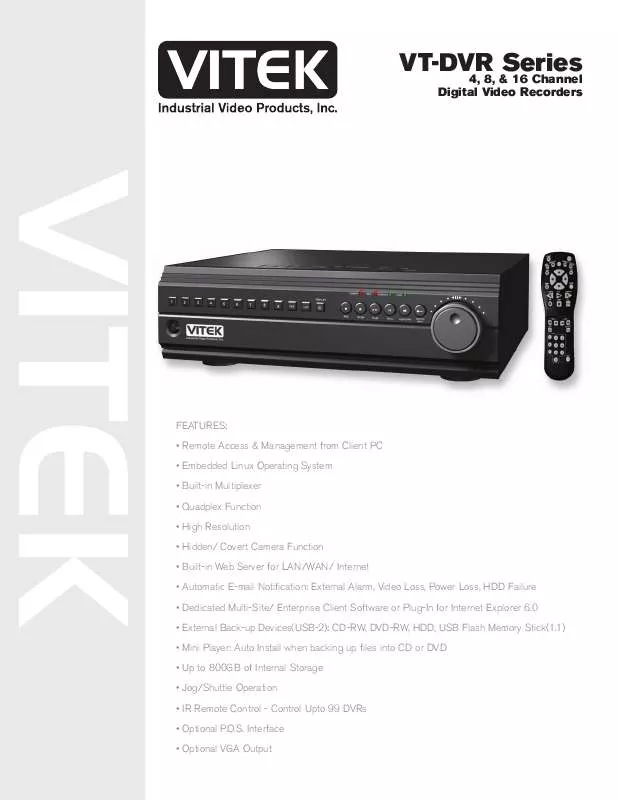
 VITEK VT-DVR DATASHEET (432 ko)
VITEK VT-DVR DATASHEET (432 ko)
