Detailed instructions for use are in the User's Guide.
[. . . ] SAGA "XL" Series
8 and 16 Channel Digital Video Recorders
VITEK
· The Industry's only MPEG4 Compression with Non-Conditional Refresh · Real-Time Recording and Display (VT-XL840: 240IPS / VT-XL1680: 480IPS) · MPEG-4 Compression · Up to 44 HDD support: 3. 0 Terabytes Internal Storage (4x - 750GB HDD) and Up to 30 Terabytes External Storage (4x - 10 HDD Expansion bay units) · 8 Channel audio · 2-Way communication over the internet · Multi-site remote client · Built-in DVD/RW drive · Accepts 4 External (VT-XHD10) HDD Bays for an Additional 40 Hard Drives · Block Search Function Retrieves Lost Files, Even from Damaged Hard Drives · Embedded Linux OS · Dynamic IP support (DDNS) · Simultaneous D1 (720 x 480 @ 60/120 ips), Half-D1 (720 x 240 @ 120/240 ips), and CIF (360 x 240 @ 240/480 ips) recording · Maximum File Size of 5. 5K (CIF), 10K (Half D1), 18K (D1) · Continuous, Motion, Alarm, V-Loss, Scheduled recording modes · Numerous search modes: Calendar, Search & Copy, Time, Event, Block, File, Bookmark & Log · Multi-site Monitoring for a maximum of 16 Independent DVRs and a maximum of 256 Cameras · Notification e-mail to up to 10 accounts on Motion, Alarm, V-Loss, HDD Fail · Sextuplex: Record, Playback, Network Transmission, Mirror, Backup and Live Viewing · Backup to External HDD, CD-R, CD-RW, DVD-RW, DVD+RW, USB Memory Stick · Control up to 16 DVRs via Keyboard or IR Remote control
SAGA "XL" Series
PACKAGE CONTENTS
Prior to installation of the SAGA series DVR, please verify that the packaging contains the following contents: 1. One SAGA "XL" series DVR One Power Cable One Remote Controller DVR Viewer Program CD This Instruction Manual Two AAA batteries Rack Mount Ears and screws
If any of the contents are missing, please contact the Vitek Customer Help Desk immediately.
1
SAGA "XL" Series
RISK OF ELECTRICAL SHOCK WARNING
WARNING
TO REDUCE THE RISK OF FIRE OR ELECTRIC SHOCK, DO NOT EXPOSE THIS PRODUCT TO RAIN OR MOISTURE. DO NOT INSERT ANY METALLIC OBJECTS THROUGH THE VENTILATION GRILLS OR OTHER OPENINGS ON THE EQUIPMENT.
CAUTION
EXPLANATION OF GRAPHICAL SYMBOLS
The lightning flash with arrowhead symbol, within an equilateral triangle, is intended to alert the user to the presence of uninsulated "dangerous voltage" within the product's enclosure that may be of sufficient magnitude to constitute a risk of electric shock to persons. The exclamation point within an equilateral triangle is intended to alert the user to the presence of important operating and maintenance (servicing) instruction in the literature accompanying the product.
2
SAGA "XL" Series
DISCLAIMER
While every effort has been made to ensure that the information contained in this guide is accurate and complete, no liability can be accepted for any errors or omissions. [. . . ] Please see BASIC PLAYBACK on page 43.
62
SAGA "XL" Series
5. 4. 2 SEARCH & COPY Search & copy allows a quick review of the recorded data and backup onto a medium, and thus minimizes the need to navigate through different screens to pinpoint the exact time and duration of the video. Press the SEARCH button to access the search screen.
Highlight SEARCH & COPY and then press the ENTER button to access the SEARCH & COPY screen.
Select which hard disk drive to retrieve the data from. If unknown, leave the HDD ID to "NORMAL".
Select the year, month, date, hour, minutes and seconds of the beginning of the data to retrieve. As the values change, the picture in the preview window will change accordingly.
63
SAGA "XL" Series
If any of the channels need to be viewed in full screen mode, highlight CHANNEL and then press the + or button to view a specific channel.
Press the ENTER button and the playback will begin. Maneuver through the playback as needed. Please see BASIC PLAYBACK on page 43.
When the desired footage has been found, press ESC to return to SEARCH & COPY screen. The SEARCH END TIME reflects where the DVR stopped the playback and COPY MEDIA has been highlighted automatically for the backup medium selection. Select the desired backup medium by pressing the + and button. Highlight START COPY and then press the ENTER button to start the backup procedure.
When prompted, enter an eight digit numeric password to encrypt the backup. This password will be needed to later retrieve the data. Data encryption can be bypassed by pressing the ESC button.
64
SAGA "XL" Series
When the password has been entered, "SAVE NEW COPY PASSWORD" will appear. The same message appears even if the ESC button has been pressed.
The backup process will begin and the progress will be displayed in the upper right hand corner of the screen.
5. 4. 3 TIME SEARCH Time search provides an overview of the recorded data from the earliest available recording to the latest available recording. Press the SEARCH button to access the search screen.
Highlight TIME SEARCH and then press the ENTER button to access the TIME SEARCH screen.
65
SAGA "XL" Series
Select which hard disk drive to retrieve the data from. If unknown, leave the HDD ID on "NORMAL".
Select the year, month, date, hour, minutes and seconds of the beginning of the data to retrieve. As the values change, the picture in the preview window will change accordingly.
If any of the channels need to be viewed in full screen mode, highlight CHANNEL and then press the + or button to view a specific channel.
Press the ENTER button and the playback will begin. Maneuver through the playback as needed. Please see BASIC PLAYBACK on page 43.
5. 4. 4 EVENT SEARCH Event search provides an overview of the all event related recordings so that a specific event can be quickly pinpointed and accessed.
66
SAGA "XL" Series
Press the SEARCH button to access the search screen.
Highlight EVENT SEARCH and then press the ENTER button to access the EVENT SEARCH screen.
Select which hard disk drive to retrieve the data from. If unknown, leave the HDD ID on "NORMAL".
if any of the channels need to be viewed in full screen mode, highlight CHANNEL and then press the + or button to view a specific channel.
Select the event type by pressing the + and button.
67
SAGA "XL" Series
Select the year, month, date, hour, minutes and seconds of the end of the data to retrieve. As the values change, the picture in the preview window will change accordingly. If all events need to be searched up to the present time, leave the time as is.
Press the ENTER button and the list of events will appear in chronological order, from the most recent to the oldest.
Select the event and then press the ENTER button to start the playback. The example to the left is playing back motion triggered recording. Maneuver through the playback as needed. [. . . ] Petersburg, Volgograd
179
SAGA "XL" Series
GMT+03:00 GMT+03:30 GMT+04:00 GMT+04:00 GMT+04:30 GMT+05:00 GMT+05:00 GMT+05:30 GMT+05:45 GMT+06:00 GMT+06:00 GMT+06:00 GMT+06:30 GMT+07:00 GMT+07:00 GMT+08:00 GMT+08:00 GMT+08:00 GMT+08:00 GMT+08:00 GMT+09:00 GMT+09:00 GMT+09:00 GMT+09:30 GMT+09:30 GMT+10:00 GMT+10:00 GMT+10:00 GMT+10:00 GMT+10:00 GMT+11:00 GMT+12:00 GMT+12:00 GMT+13:00
Nairobi Tehran Abu Dhabi, Muscat Baku, Tbilisi, Yeveran Kabul Ekaterinburg Islamabad, Karachi, Tashkent Chennai, Kolkata, Mumbai, New Delhi Kathmandu Almaty, Novosibirsk Astana, Dhaka Sri Jayawardenepura Rangoon Bangkok, Hanoi, Jakarta Krasnoyarsk Beijing, Chongqing, Hong Kong, Urumqi Irkutsk, Ulaan Bataar Kuala Lumpur, Singapore Perth Taipei Osaka, Sapporo, Tokyo Seoul Yakutsk Adelaide Darwin Brisbane Canberra, Melbourne, Sydney Guam, Port Moresby Hobart Vladivostok Magadan, Solomon Island, New Caledonia Auckland, Wellington Fiji, Kamchatka, Marshal Island Nuku'alofa
180
SAGA "XL" Series
INDEX
A ADVANCED OPERATION . . . . . . . . . . . . . . . . . . . . . . . . . . . . . . . 49, 128 ADVANCED PLAYBACK . . . . . . . . . . . . . . . . . . . . . . . . . . . . . . . . . . . . . . . . . 61 ADVANCED RECORDING . . . . . . . . . . . . . . . . . . . . . . . . . . . . . . . . . . . . . . 59 ALARM. . . . . . . . . . . . . . . . . . . . . . . . . . . . . . . . . . . . . . . . . . . . . 19, 21, 24, 43, 60 ALARM INPUT . . . . . . . . . . . . . . . . . . . . . . . . . . . . . . . . . . . . . . . . . . . . . . . . . . . . . . . . . 21 ALARM RESET. . . . . . . . . . . . . . . . . . . . . . . . . . . . . . . . . . . . . . . . . . . . . . . . . . 19, 24 AREA SETUP . . . . . . . . . . . . . . . . . . . . . . . . . . . . . . . . . . . . . . . . . . . . . . . . 103, 167 AUDIO. . . . . . . . . . . . . . . . . . . . . . . . . . . . . . . . . . 14, 15, 18, 21, 24, 48, 99 AUDIO RECORD . . . . . . . . . . . . . . . . . . . . . . . . . . . . . . . . . . . . . . . . . . . . . . . 80, 99 AUDIO SELECT. . . . . . . . . . . . . . . . . . . . . . . . . . . . . . . . . . . . . . . . . . . . . . . . . . . . . . . 18 Auto Sequence. . . . . . . . . . . . . . . . . . . . . . . . . . . . . . . . . . . . . . . . . . . . . . . . . . . . . . . 163 AUTO SEQUENCE . . . . . . . . . . . . . . . . . . . . . . . . . . . . . . . . . . . . . . . . . . . . . . . . . . 82 AUTOFOCUS. . . . . . . . . . . . . . . . . . . . . . . . . . . . . . . . . . . . . . . . . . . . . . . . . . . . . 20, 24 AUTOMATIC SEQUENCE . . . . . . . . . . . . . . . . . . . 19, 24, 37, 142 B BACKUP . . . . . . . . . . . . . . . . . . . . . . . . . . . . . . . . . . . . . . . . . . . . . . . . . . . . . . . . . . . . . . . . . . 49 BACKUP HDD. . . . . . . . . . . . . . . . . . . . . . . . . . . . . . . . . . . . . . . . . . . . . . . . . . 32, 109 Backup HDD initialize. . . . . . . . . . . . . . . . . . . . . . . . . . . . . . . . . . . . . . . . . . . . . 109 BACKUP MODE. . . . . . . . . . . . . . . . . . . . . . . . . . . . . . . . . . . . . . . . . . . . . . . 59, 100 BASIC PLAYBACK . . . . . . . . . . . . . . . . . . . . . . . . . . . . . . . . . . . . . . . . . . . . 43, 68 BASIC RECORDING . . . . . . . . . . . . . . . . . . . . . . . . . . . . . . . . . . . . . . . . . 42, 94 bitmap . . . . . . . . . . . . . . . . . . . . . . . . . . . . . . . . . . . . . . . . . . . . . . . . . . . . . . 84, 163, 164 Bitmap. . . . . . . . . . . . . . . . . . . . . . . . . . . . . . . . . . . . . . . . . . . . . . . . . . . . . . . . . . . . 145, 164 BLOCK. . . . . . . . . . . . . . . . . . . . . . . . . . . . . . . . . . . . . . . . . . . . . . . . . . . . . . . . . . . . . . . . . . . 159 BLOCK SEARCH . . . . . . . . . . . . . . . . . . . . . . . . . . . . . . . . . . . . . . . . . . . . . . . 68, 69 BOOKMARK . . . . . . . . . . . . . . . . . . . . . . . . . . . . . . . . . . . . . . . . . . . . . . . . 19, 24, 48 BOOKMARK SEARCH . . . . . . . . . . . . . . . . . . . . . . . . . . . . . . . . . . . . . . . . . . . . 71 C CALENDAR SEARCH. . . . . . . . . . . . . . . . . . . . . . . . . . . . . . . . . . . . . . 61, 155 CD-R . . . . . . . . . . . . . . . . . . . . . . . . 15, 49, 50, 52, 70, 131, 175, 177 CD-RW / DVD-RW . . . . . . . . . . . . . . . . . . . . . . . . . . . . . . . . . . . . . . . . . . . . . . . . . . . 49 CELSIUS. . . . . . . . . . . . . . . . . . . . . . . . . . . . . . . . . . . . . . . . . . . . . . . . . . . . . . . . . . . . . . . . . . 33 CHANNEL SELECT . . . . . . . . . . . . . . . . . . . . . . . . . . . . . . . . . . . . . . . . . . . 17, 24 CHANNEL STATUS. . . . . . . . . . . . . . . . . . . . . . . . . . . . . . . . . . . . . . . . . . . . . . . . . 31 CIF . . . . . . . . . . . . . . . . . . . . . . . . . . . . . . . . . . . . . . . . . . . 14, 78, 79, 94, 97, 120 CLIENT PROGRAM. . . . . . . . . . . . . . . . . . . . . . . . . . . . . . . . . . . . . . . . . . . . . . . 131 CLOCK. . . . . . . . . . . . . . . . . . . . . . . . . . . . . . . . . . . . . . . . . . . . . . . . . . . . . . . . . . . 109, 169 COMPLEX MODE. . . . . . . . . . . . . . . . . . . . . . . . . . . . . . . . . . . . . . . . . . . . . . . . . . . . 97 COPY 15, 16, 20, 24, 49, 54, 56, 57, 64, 65, 116, 128, 146, 147 Covert . . . . . . . . . . . . . . . . . . . . . . . . . . . . . . . . . . . . . . . . . . . . . . . . . . . . . . . . . . . . . . . . . . . . 165 COVERT . . . . . . . . . . . . . . . . . . . . . . . . . . . . . . . . . . . . . . . . . . . . . . . . . . . . . . . . . . . . . . . . . . 87 D D1 14, 78, 79, 94, 97, 122, 123 Date & Time . . . . . . . . . . . . . . . . . . . . . . . . . . . . . . . . . . . . . . . . . . . 109, 163, 169 DDNS. . . . . . . . . . . . . . . . . . . . . . . . . . . . . . . . . . . . . . . . . . . . . . . . . . . . . . . . . . . . . . . . . . . . . 135 DECREASE VALUE. . . . . . . . . . . . . . . . . . . . . . . . . . . . . . . . . . . . . . . . . . . 19, 24 DHCP. . . . . . . . . . . . . . . . . . . . . . . . . . . . . . . . . . . . . . . . . . . . . . . 33, 118, 119, 170 DIGITAL ZOOM . . . . . . . . . . . . . . . . . . . . . . . . . . . . . . . . . . . . . . . . . . . . . . . . . 19, 24 DIRECTION . . . . . . . . . . . . . . . . . . . . . . . . . . . . . . . [. . . ]

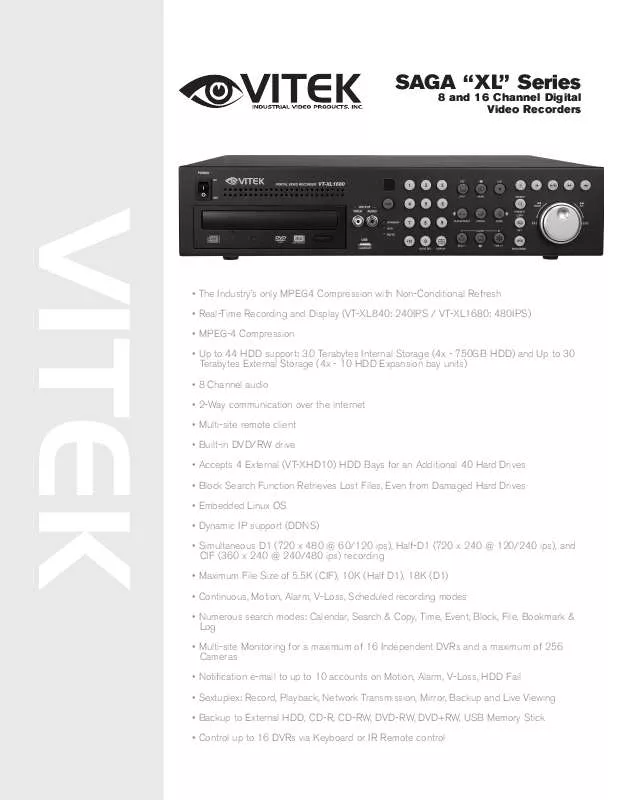
 VITEK XL DATASHEET (1613 ko)
VITEK XL DATASHEET (1613 ko)
