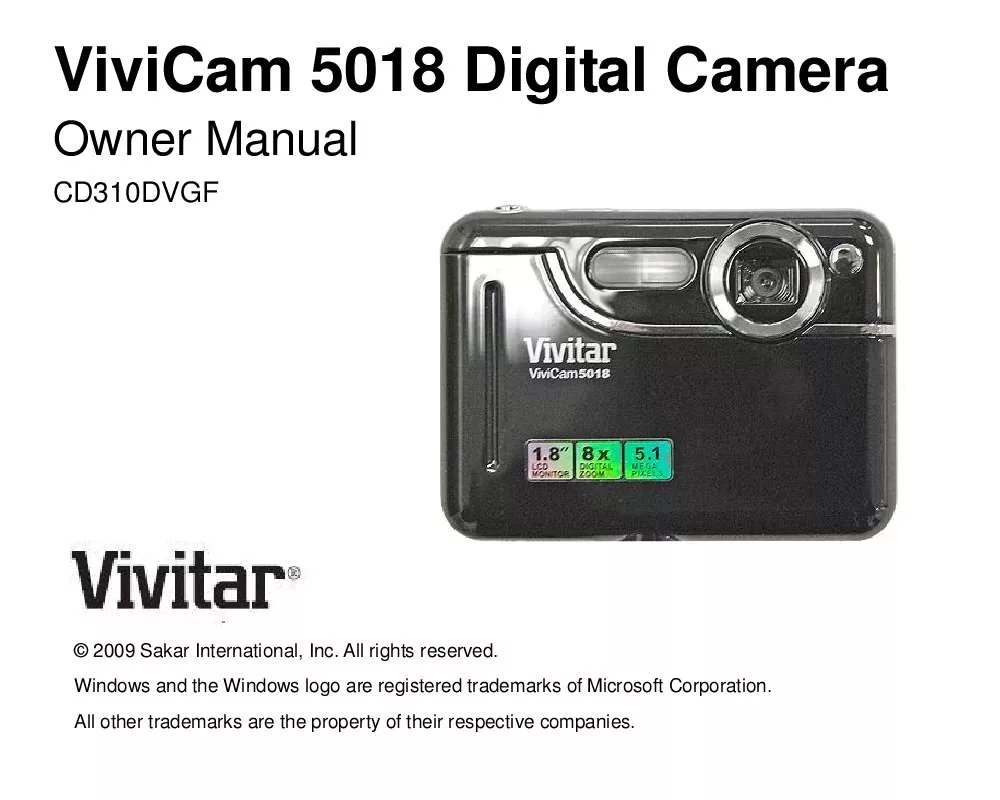User manual VIVATAR CD310DVGF
Lastmanuals offers a socially driven service of sharing, storing and searching manuals related to use of hardware and software : user guide, owner's manual, quick start guide, technical datasheets... DON'T FORGET : ALWAYS READ THE USER GUIDE BEFORE BUYING !!!
If this document matches the user guide, instructions manual or user manual, feature sets, schematics you are looking for, download it now. Lastmanuals provides you a fast and easy access to the user manual VIVATAR CD310DVGF. We hope that this VIVATAR CD310DVGF user guide will be useful to you.
Lastmanuals help download the user guide VIVATAR CD310DVGF.
Manual abstract: user guide VIVATAR CD310DVGF
Detailed instructions for use are in the User's Guide.
[. . . ] ViviCam 5018 Digital Camera
Owner Manual
CD310DVGF
© 2009 Sakar International, Inc. Windows and the Windows logo are registered trademarks of Microsoft Corporation. All other trademarks are the property of their respective companies.
Table of Contents
Introduction . . . . . . . . . . . . . . . . . . . . . . . . . . . . . . . . . . . . . . . . . . . . . . . . . . . . . . . . . . . . . . . . . . . . . . . . . . . . . . . . . . . . . . . . . . . . . . . . . . . . . . . . . . . . . . . . . . . . . . . . . . . . . . . . . . . . . . . . . . . . . . . . . . . . . 2 Key Features . . . . . . . . . . . . . . . . . . . . . . . . . . . . . . . . . . . . . . . . . . . . . . . . . . . . . . . . . . . . . . . . . . . . . . . . . . . . . . . . . . . . . . . . . . . . . . . . . . . . . . . . . . . . . . . . . . . . . . . . . . . . . . . . . . . . . . . . . . . . . . . . . . . [. . . ] The corresponding icon will appear on the LCD screen.
Note: 1. Different image resolutions will affect the photo quality. High resolution photos will be of better picture quality and therefore will take up more camera memory capacity than lower resolution photos. In order to change the image resolution setting to take high resolution photos, an SD memory card needs to be inserted.
Self Timer You can include yourself in a photo by using the Self Timer feature to delay the time between your pressing the shutter and when the photo is actually taken. It is recommended that you use a tripod when you use the self-timer. 6.
Press the Up/Down button and select MODE. Press the Up/Down button and select SELF. Press the Shutter button again to confirm. An icon will appear on the top left corner of the LCD.
Press the Shutter button to begin taking the photo. Your camera will emit beeps and after a count-down of 10 seconds the photo will be taken.
Video Mode
The Video Mode allows you to shoot high quality movies. In order to use this mode an SD card needs to be inserted into the camera to expand the camera's capacity. "Delete All" to delete all the files in your camera. Press the Up/Down button to select either "Yes" or "No". Press the Shutter button again to confirm your choice. If you choose "Yes" the currect file is deleted forever. 5.
Print your photos Your camera supports a printing function that allows you to print photos in any time directly from the camera's memory to a connected printer. In the playback mode press the Up/Down button to select a photo you want to print out. Press the Up/Down button to select the Printer option. A "Please connect your DSC to printer" message will appear on the LCD. Connect your camera to any compatible printer to continue with the printing. Please follow all instructions
14
that appear on the screen. Format This function will delete all of the files in your camera's memory (internal memory or SD memory card, depending on the device selection). [. . . ] Your return address and telephone number (Daytime)
MAIL TO ADDRESS BELOW: Sakar International
29
Attention: Service Department 195 Carter Drive Edison, NJ 08817 You may also visit www. sakar. com for further assistance if necessary or call our tech support department toll free at (877) 397-8200.
Appendix A: Specifications
Sensor Image resolution Lens Internal memory External memory Flash Self-timer Power saving Battery Transmission interface Working temperature Computer system CMOS sensor 5M, 3M, 2M, VGA f=7. 23mm, F2. 8 SD RAM 8MB Support SD card up to 8GB Auto/force on/red eye reduction/off 10S 60S 2*AAA batteries USB V1. 1 0~40 Window XP/ Vista/ Mac OS X (10. 2. 6 or higher)
30
Appendix B: Troubleshooting
Q: I have taken photos but my computer says, "No photos in camera. " What do I do?A: First ensure that you have in fact taken photos. Press the Shutter/OK button a few times to take some sample photos and then try downloading them again. If you still get a "no photos" error this may mean that your computer may not meet the minimum system requirements.
System Requirements: At least a Pentium III 300Mhz, AMD Athlon 300Mhz or a Celeron 400MHz or higher as well as at least 128 MB ram. [. . . ]
DISCLAIMER TO DOWNLOAD THE USER GUIDE VIVATAR CD310DVGF Lastmanuals offers a socially driven service of sharing, storing and searching manuals related to use of hardware and software : user guide, owner's manual, quick start guide, technical datasheets...manual VIVATAR CD310DVGF