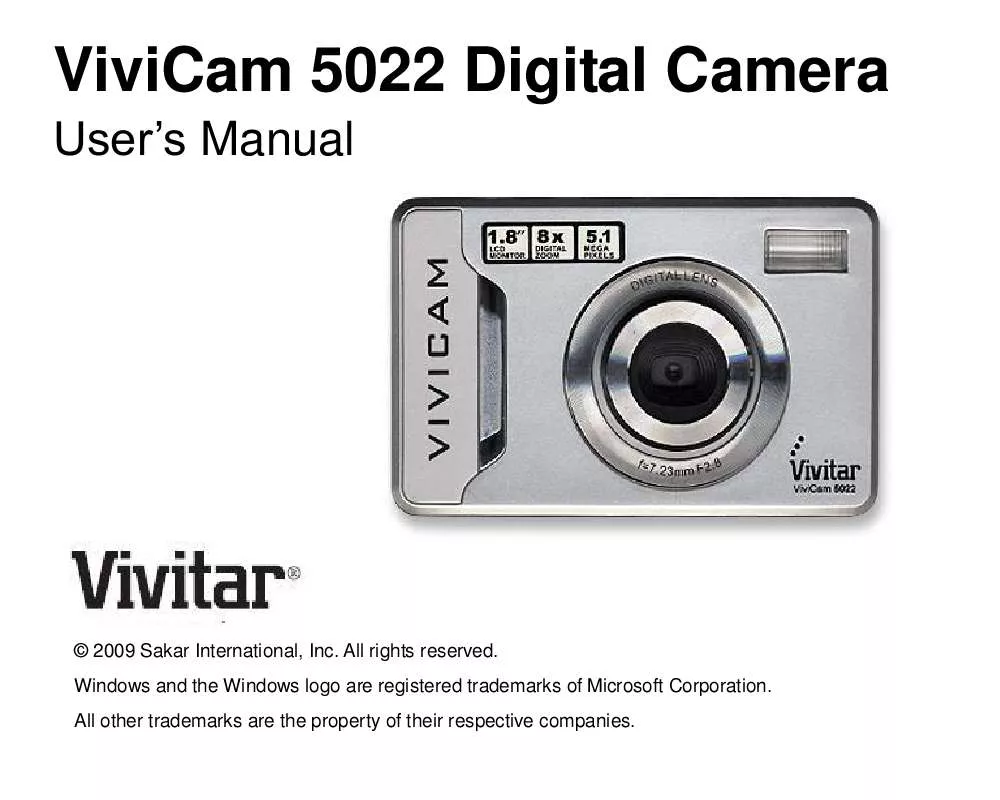User manual VIVATAR VIVICAM 5022
Lastmanuals offers a socially driven service of sharing, storing and searching manuals related to use of hardware and software : user guide, owner's manual, quick start guide, technical datasheets... DON'T FORGET : ALWAYS READ THE USER GUIDE BEFORE BUYING !!!
If this document matches the user guide, instructions manual or user manual, feature sets, schematics you are looking for, download it now. Lastmanuals provides you a fast and easy access to the user manual VIVATAR VIVICAM 5022. We hope that this VIVATAR VIVICAM 5022 user guide will be useful to you.
Lastmanuals help download the user guide VIVATAR VIVICAM 5022.
Manual abstract: user guide VIVATAR VIVICAM 5022
Detailed instructions for use are in the User's Guide.
[. . . ] ViviCam 5022 Digital Camera
Users Manual
© 2009 Sakar International, Inc. Windows and the Windows logo are registered trademarks of Microsoft Corporation. All other trademarks are the property of their respective companies.
Table of Contents
Introduction . . . . . . . . . . . . . . . . . . . . . . . . . . . . . . . . . . . . . . . . . . . . . . . . . . . . . . . . . . . . . . . . . . . . . . . . . . . . . . . . . . . . . . . . . . . . . . . . . . . . . . . . . . . . . . . . . . . . . . . . . . . . . . . . . . . . . . . . . . . . . . . . . . . . . 2 Key Features . . . . . . . . . . . . . . . . . . . . . . . . . . . . . . . . . . . . . . . . . . . . . . . . . . . . . . . . . . . . . . . . . . . . . . . . . . . . . . . . . . . . . . . . . . . . . . . . . . . . . . . . . . . . . . . . . . . . . . . . . . . . . . . . . . . . . . . . . . . . . . . . . . . [. . . ] "Insert an SD Memory Card" will appear on the LCD screen as soon as you enter the Video mode. You can playback the AVI file by using Quick Time or Windows Media Player once it has been downloaded to your computer.
Setting Video Resolution The video mode allows to you to set the resolution size before capturing the video. The higher the resolution, the better the quality of the video taken. Recording time for higher resolutions is less than for lower resolution. Press the Up/Down button to select the RESOLUTION option. Press the Up/Down button to select either:
15
640 VGA (Higher resolution) 320 QVGA (Lower resolution) 5. Press the Menu/OK button to confirm.
Note: By default the video resolution is the higher 640 VGA.
Language You can change the language setting on your Digital Camera 1. Press the Up/Down button and select the Language option. Use the Up/Down button to select either: English, French, Portuguese or Spanish 5. Press the Menu/OK button to confirm and save your choice. The camera menus and interface now appear in the language that you selected.
Playback Mode
You can preview your photos in this mode. Press the MODE button to enter the Playback Mode. An icon will appear on the upper left corner of the LCD. Press the MODE button to exit and revert back to the Camera or Video modes.
16
Note: "NO FILE" will appear on the LCD when there are no photos or videos in your camera. Preview photos In playback mode press the Right/Left buttons to select and view your photos and videos taken. "JPG" will appear on the LCD if you selected a photo. The resolution icon of the photo will appear on the bottom left corner of the LCD for each photo. "AVI" will appear on the LCD when you select an AVI video file. Playback AVI files In the playback mode 1. Select an AVI file in your SD memory card by pressing the Right/Left button. Press the Menu/OK button.
Delete photo and/or videos You may delete images directly from the memory card on your camera. The images can only be deleted while in the playback mode. [. . . ] Doing so will cancel the transfer of any files on their way to your computer.
Maintenance of Your Digital Camera
The digital camera is a delicate device. Please handle your camera with care to avoid damaging it.
Sakar Warranty Card
This warranty covers for the original consumer purchaser only and is not transferable. Products that fail to function properly UNDER NORMAL USAGE, due to defects in material or workmanship. Your product will be repaired at no charge for parts or labor for a period of one year.
What Is Not Covered By Warranty: Damages or malfunctions not resulting from defects in material or workmanship and damages or malfunctions
25
from other than normal use, including but limited to, repair by unauthorized parties, tampering, modification or accident.
What To Do When Service Is Required: When returning your defective product (postage pre-paid) for service, your package should include: 1. [. . . ]
DISCLAIMER TO DOWNLOAD THE USER GUIDE VIVATAR VIVICAM 5022 Lastmanuals offers a socially driven service of sharing, storing and searching manuals related to use of hardware and software : user guide, owner's manual, quick start guide, technical datasheets...manual VIVATAR VIVICAM 5022