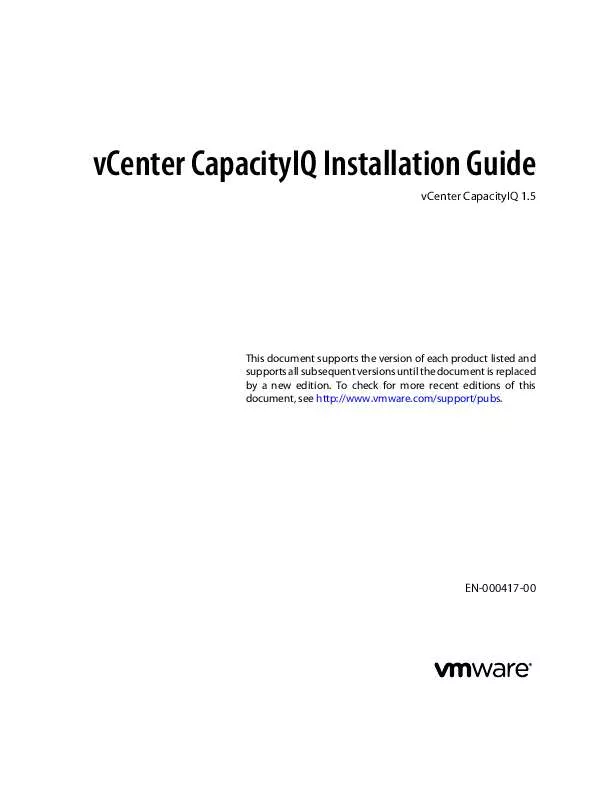User manual VMWARE VCENTER CAPACITYIQ 1.5 INSTALLATION
Lastmanuals offers a socially driven service of sharing, storing and searching manuals related to use of hardware and software : user guide, owner's manual, quick start guide, technical datasheets... DON'T FORGET : ALWAYS READ THE USER GUIDE BEFORE BUYING !!!
If this document matches the user guide, instructions manual or user manual, feature sets, schematics you are looking for, download it now. Lastmanuals provides you a fast and easy access to the user manual VMWARE VCENTER CAPACITYIQ 1.5. We hope that this VMWARE VCENTER CAPACITYIQ 1.5 user guide will be useful to you.
Lastmanuals help download the user guide VMWARE VCENTER CAPACITYIQ 1.5.
Manual abstract: user guide VMWARE VCENTER CAPACITYIQ 1.5INSTALLATION
Detailed instructions for use are in the User's Guide.
[. . . ] vCenter CapacityIQ Installation Guide
vCenter CapacityIQ 1. 5
This document supports the version of each product listed and supports all subsequent versions until the document is replaced by a new edition. To check for more recent editions of this document, see http://www. vmware. com/support/pubs.
EN-000417-00
vCenter CapacityIQ Installation Guide
You can find the most up-to-date technical documentation on the VMware Web site at: http://www. vmware. com/support/ The VMware Web site also provides the latest product updates. If you have comments about this documentation, submit your feedback to: docfeedback@vmware. com
Copyright © 2010 VMware, Inc. and international copyright and intellectual property laws. [. . . ] NOTE HTTPS uses a self-signed SSL certificate unless you install a customized certificate.
n
Select HTTP if speed is more important than security in a vCenter Server environment that is earlier than version 4. 1.
7
Type the server address, user name, and password for vCenter Server for which you want to analyze capacity. NOTE The user name and password must give you privileges associated with the CIQ_ADMIN role in the vSphere Client. vCenter Server checks the credentials each time CapacityIQ starts up. If a change occurs, such as an expired password, you must update the credentials on the Setup tab of the Administration Portal.
8
Click Apply to complete the setup. The vCenter CapacityIQ - Register dialog box closes.
9
Restart the vSphere Client. If you do not restart the vSphere Client after registration, the CapacityIQ button does not appear in the vSphere Client toolbar.
Managing CapacityIQ Licenses
From the Administration Portal, you can install a CPU-based license or convert a CPU-based license to a virtual machine-based license. If you obtain a virtual machine-based license for CapacityIQ, install and manage the license from vCenter Server. Virtual machine-based licenses require vCenter Server 4. 1 or later versions. For information about assigning license keys to assets in vCenter Server, see the VMware vSphere documentation.
Install a CPU-Based License for CapacityIQ
Install a CPU-based license that you can manage from the License tab of the Administration Portal. Prerequisites Log in to the Administration Portal.
VMware, Inc.
17
vCenter CapacityIQ Installation Guide
Procedure 1 On the License tab, type your CapacityIQ license key in the space provided and click Apply. CapacityIQ populates the License information area. 2 Verify that the License information is correct.
Option License Type License Capacity Description License type is Demo if you installed an evaluation version, or Valid for a full license. This value is based on the number of physical CPUs you are using. For example, if you have 689 ESX physical hosts that are visible to vCenter Server, you might have a license capacity of 1000 to allow for growth. Remaining number of days before expiration.
License Used License Remaining License Expires on License Expires in
You installed and verified the CPU-based license. CapacityIQ updates the license information on the Setup tab. What to do next Install the SSL certificate if you plan to use one. Otherwise, grant access to CapacityIQ.
Convert a CPU License to a Virtual Machine License
You can convert an existing CPU-based license for CapacityIQ to a virtual machine-based license that you manage through vCenter Server instead of through the Administration Portal. Prerequisites
n n n
Use a permanent virtual machine-based license. If your vCenter Server system is earlier than 4. 1, unregister CapacityIQ and register it with a vCenter Server system that is 4. 1 or later. In the vSphere documentation, review the process of adding license keys and assigning the keys to assets. If CapacityIQ does not appear as a license asset in vCenter Server, unregister and reregister CapacityIQ to the vCenter Server system.
n
Procedure 1 2 In vCenter Server, add the virtual machine-based license and assign it to the CapacityIQ asset. [. . . ] Click OK.
VMware, Inc.
27
vCenter CapacityIQ Installation Guide
Virtual Appliance Password Forgotten
If you forget your password for logging in to the Administration Portal, reset and make a record of the new password. Problem You manage the CapacityIQ administrator password on the Account tab in the Administration Portal. If you forget your password, you cannot log in to the Administration Portal to update to a new password. Solution 1 2 3 4 Boot the virtual appliance and navigate to the console for the virtual machine in the vSphere Client. [. . . ]
DISCLAIMER TO DOWNLOAD THE USER GUIDE VMWARE VCENTER CAPACITYIQ 1.5 Lastmanuals offers a socially driven service of sharing, storing and searching manuals related to use of hardware and software : user guide, owner's manual, quick start guide, technical datasheets...manual VMWARE VCENTER CAPACITYIQ 1.5