User manual VMWARE VCENTER CHARGEBACK 1.5
Lastmanuals offers a socially driven service of sharing, storing and searching manuals related to use of hardware and software : user guide, owner's manual, quick start guide, technical datasheets... DON'T FORGET : ALWAYS READ THE USER GUIDE BEFORE BUYING !!!
If this document matches the user guide, instructions manual or user manual, feature sets, schematics you are looking for, download it now. Lastmanuals provides you a fast and easy access to the user manual VMWARE VCENTER CHARGEBACK 1.5. We hope that this VMWARE VCENTER CHARGEBACK 1.5 user guide will be useful to you.
Lastmanuals help download the user guide VMWARE VCENTER CHARGEBACK 1.5.
You may also download the following manuals related to this product:
Manual abstract: user guide VMWARE VCENTER CHARGEBACK 1.5
Detailed instructions for use are in the User's Guide.
[. . . ] vCenter Chargeback User's Guide
vCenter Chargeback 1. 5
This document supports the version of each product listed and supports all subsequent versions until the document is replaced by a new edition. To check for more recent editions of this document, see http://www. vmware. com/support/pubs.
EN-000429-00
vCenter Chargeback User's Guide
You can find the most up-to-date technical documentation on the VMware Web site at: http://www. vmware. com/support/ The VMware Web site also provides the latest product updates. If you have comments about this documentation, submit your feedback to: docfeedback@vmware. com
Copyright © 2010 VMware, Inc. and international copyright and intellectual property laws. [. . . ] 3 Enter the existing and new passwords.
Option Old Password New Password Confirm New Password Description The existing password. The password must not exceed 24 characters in length. Re-enter the new password.
4
Click Change.
74
VMware, Inc.
Managing Chargeback Hierarchies
5
vCenter Chargeback interacts with the vCenter Server to determine the utilization of the computing resources by various virtual machines that are created in the vCenter Server hierarchy. vCenter Chargeback enables you to create multiple chargeback hierarchies, which can be different from the vCenter Server hierarchies. A chargeback hierarchy is an organization of vCenter Server entities and vCenter Chargeback entities. The vCenter Server entities include virtual machines, ESX Server hosts, data centers, resource pools, host folders, and virtual machine folders. A chargeback hierarchy can contain entities from more than one vCenter Server. The vCenter Chargeback entities are custom entities that could represent a logical parent for the vCenter Server entities. For example, the vCenter Chargeback entities could represent the departments, cost centers, or business units in an organization. A vCenter Chargeback entity can contain one or more vCenter Server entities and vCenter Chargeback entities. This chapter includes the following topics:
n n
"Creating a Chargeback Hierarchy, " on page 75 "Managing a Chargeback Hierarchy, " on page 78
Creating a Chargeback Hierarchy
To identify the resource utilization and generate a usage or cost report, you must first create a chargeback hierarchy and add the required entities to it. You can create one or more chargeback hierarchies in the application as per your requirements. Creating multiple chargeback hierarchies lets you organize a set of vCenter Server entities in multiple ways and also identify and compare the costs for each of these hierarchies. You can also create one hierarchy for each vCenter Server.
Create a Custom Chargeback Hierarchy
You can create a custom chargeback hierarchy and add vCenter Server entities and vCenter Chargeback entities to it. To perform this task, you must have a role with the create privilege for the hierarchy resource type assigned to you on vCenter Chargeback. Procedure 1 In the Manage Hierarchy tab, click Create Hierarchy. The Create Hierarchy screen is displayed. 2 Enter a name and description for the hierarchy. The name must not exceed 255 characters and the description must not exceed 512 characters in length.
VMware, Inc.
75
vCenter Chargeback User's Guide
3 4
Select Custom Hierarchy (default). Click Create.
An empty chargeback hierarchy with the given name is created. What to do next To add entities to this hierarchy and manage the hierarchy, see "Managing a Chargeback Hierarchy, " on page 78.
Synchronize a Chargeback Hierarchy with a vCenter Server
You can create a chargeback hierarchy and synchronize it with a vCenter Server. This chargeback hierarchy will be same as the vCenter Server hierarchy. [. . . ] However, to use custom SSL certificates for secure communication, you must replace the certificate related files in your installation directory. Solution 1 Replace the security-related files, default. cert and default. key, with the custom SSL files. The default. cert and default. key files are stored in the following directory:
Installation_Directory/Apache2. 2/conf/ssl
2
In the Installation_Directory/Apache2. 2/conf/httpd. conf file, modify the SSL certificate file-related entries.
SSLCertificateFile conf/ssl/default. cert SSLCertificateKeyFile conf/ssl/default. key
In the above entries, replace the default security-related file names with the custom SSL file names. 3 Restart the vCenter Chargeback service.
Solution Starting with vCenter Chargeback, you can generate your own SSL certificate after installing vCenter Chargeback. [. . . ]
DISCLAIMER TO DOWNLOAD THE USER GUIDE VMWARE VCENTER CHARGEBACK 1.5 Lastmanuals offers a socially driven service of sharing, storing and searching manuals related to use of hardware and software : user guide, owner's manual, quick start guide, technical datasheets...manual VMWARE VCENTER CHARGEBACK 1.5

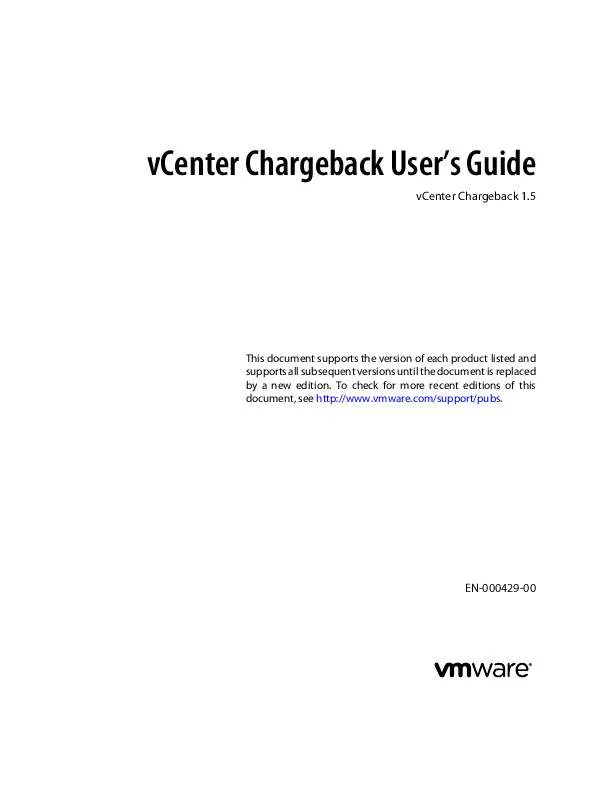
 VMWARE VCENTER CHARGEBACK 1.5 TECHNICAL NOTE (159 ko)
VMWARE VCENTER CHARGEBACK 1.5 TECHNICAL NOTE (159 ko)
 VMWARE VCENTER CHARGEBACK 1.5 API PROGRAMMING GUIDE (758 ko)
VMWARE VCENTER CHARGEBACK 1.5 API PROGRAMMING GUIDE (758 ko)
