User manual VMWARE VCLOUD SDK 1.0 FOR NET DEVELOPERS GUIDE
Lastmanuals offers a socially driven service of sharing, storing and searching manuals related to use of hardware and software : user guide, owner's manual, quick start guide, technical datasheets... DON'T FORGET : ALWAYS READ THE USER GUIDE BEFORE BUYING !!!
If this document matches the user guide, instructions manual or user manual, feature sets, schematics you are looking for, download it now. Lastmanuals provides you a fast and easy access to the user manual VMWARE VCLOUD SDK 1.0. We hope that this VMWARE VCLOUD SDK 1.0 user guide will be useful to you.
Lastmanuals help download the user guide VMWARE VCLOUD SDK 1.0.
You may also download the following manuals related to this product:
Manual abstract: user guide VMWARE VCLOUD SDK 1.0FOR NET DEVELOPERS GUIDE
Detailed instructions for use are in the User's Guide.
[. . . ] vCloud SDK for . NET Developer's Guide
VMware vCloud SDK 1. 0
This document supports the version of each product listed and supports all subsequent versions until the document is replaced by a new edition. To check for more recent editions of this document, see http://www. vmware. com/support/pubs.
EN-000470-00
vCloud SDK for . NET Developer's Guide
You can find the most up-to-date technical documentation on the VMware Web site at: http://www. vmware. com/support/ The VMware Web site also provides the latest product updates. If you have comments about this documentation, submit your feedback to: docfeedback@vmware. com
Copyright © 2010 VMware, Inc. and international copyright and intellectual property laws. [. . . ] If a client makes multiple GET requests for the same resource, the client receives multiple representations of the resource wrapped in the helper object. There is no automatic refresh of the clientside representation. It is the client's responsibility to make new requests to get the latest values. To avoid memory leaks, the client must dispose of objects that are not in use.
VMware, Inc.
9
vCloud SDK for . NET Developer's Guide
10
VMware, Inc.
2
Setting Up for . NET Development
2
This chapter describes how to prepare for using the vCloud SDK for . NET, how to download the SDK, and how to install and use it. In the Resources area of the vCloud SDK for . NET Community page, click the Download button. On the Download page, log in with your VMware customer credentials. Accept the license agreement to continue. Choose a download option, then click the link to start the download. When the download completes, uncompress the download package into any convenient folder on your computer. Uncompressed, the archive requires about 18 MB of disk space. The package includes the following folders:
Docs: vCloud SDK for . NET reference documentation in HTML format. Samples: Example code demonstrating common use cases associated with programmatically managing virtual infrastructure.
7 8
Import the package into Visual Studio. See the README file in the download for information about additional DLL files that you must obtain.
12
VMware, Inc.
3
Hello vCloud: A Structured Workflow Example
3
This chapter presents an example of using the vCloud SDK for . NET to implement a structured workflow through the lifecycle of a vApp. This chapter contains the following topics.
"Running the HellovCloud Example" on page 13 "Logging In and Getting an Organization List" on page 14 "Getting References to the vDC and Catalog" on page 14 "Upload an OVF Package to Create a vApp Template" on page 14 "Add the vApp Template to a Catalog" on page 16 "Instantiate the vApp Template" on page 16 "Operate the vApp" on page 17
Running the HellovCloud Example
The HellovCloud example, included in the Samples folder, demonstrates the following operations supported by the vCloud SDK for . NET:
Logging in to the vCloud Uploading an OVF package to create a vApp template Adding the vApp template to a catalog Instantiating the vApp template to create a vApp Operating the vApp
The file HellovCloud. txt in the Samples folder includes example program input and output. NOTE Before you can run the HellovCloud example, you must build it. For information about building the examples, see "Building the Examples" on page 19. To run the HellovCloud example, use a command of the following form:
. Net HellovCloud vCloudApiVersionsURL versionId user@vcloud-organization password orgName vdcName ovfFileLocation vmdkFileLocation vmdkFileName catalogName
The following options are required:
vCloudApiVersionsURL is the base API URL of the vCloud. versionId is the version of the API to use. Use the value 1. 0 with vCloud Director 1. 0. username is the name of a vCloud Director user, in the form user@vcloudorganization, who has rights to upload OVF, create vApp templates, create vApps, and operate vApps.
VMware, Inc.
13
vCloud SDK for . NET Developer's Guide
password is the user's password. orgName is the name of the organization to which the user is authenticating. [. . . ] }
Operate the vApp
The Vapp class includes methods that perform operations on the vApp. The majority of these operations return a Task object that tracks the progress of the operation. The HellovCloud example uses these methods to cycle the vApp through the following states: 1 2 3 4 5 6 Deploy the vApp using the vapp. Deploy() method. Power on the vApp using the vapp. PowerOn() method. [. . . ]
DISCLAIMER TO DOWNLOAD THE USER GUIDE VMWARE VCLOUD SDK 1.0 Lastmanuals offers a socially driven service of sharing, storing and searching manuals related to use of hardware and software : user guide, owner's manual, quick start guide, technical datasheets...manual VMWARE VCLOUD SDK 1.0

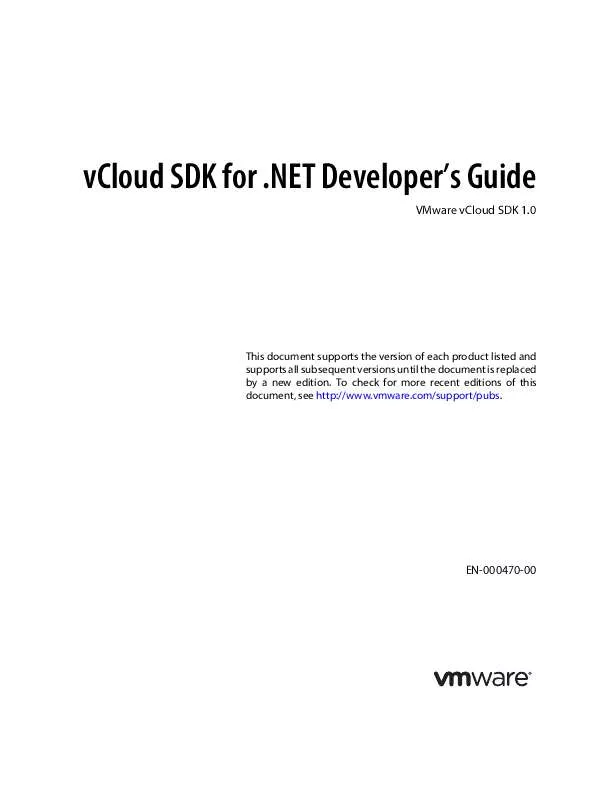
 VMWARE VCLOUD SDK 1.0 FOR PHP DEVELOPERS GUIDE (356 ko)
VMWARE VCLOUD SDK 1.0 FOR PHP DEVELOPERS GUIDE (356 ko)
