User manual VMWARE VIEW MANAGER 4.5 ADMIN GUIDE
Lastmanuals offers a socially driven service of sharing, storing and searching manuals related to use of hardware and software : user guide, owner's manual, quick start guide, technical datasheets... DON'T FORGET : ALWAYS READ THE USER GUIDE BEFORE BUYING !!!
If this document matches the user guide, instructions manual or user manual, feature sets, schematics you are looking for, download it now. Lastmanuals provides you a fast and easy access to the user manual VMWARE VIEW MANAGER 4.5. We hope that this VMWARE VIEW MANAGER 4.5 user guide will be useful to you.
Lastmanuals help download the user guide VMWARE VIEW MANAGER 4.5.
You may also download the following manuals related to this product:
Manual abstract: user guide VMWARE VIEW MANAGER 4.5ADMIN GUIDE
Detailed instructions for use are in the User's Guide.
[. . . ] VMware View Administrator's Guide
View 4. 5 View Manager 4. 5 View Composer 2. 5
This document supports the version of each product listed and supports all subsequent versions until the document is replaced by a new edition. To check for more recent editions of this document, see http://www. vmware. com/support/pubs.
EN-000244-00
VMware View Administrator's Guide
You can find the most up-to-date technical documentation on the VMware Web site at: http://www. vmware. com/support/ The VMware Web site also provides the latest product updates. If you have comments about this documentation, submit your feedback to: docfeedback@vmware. com
Copyright © 2010 VMware, Inc. and international copyright and intellectual property laws. [. . . ] b c Right-click the name of the computer object that represents the View desktop in the right panel and select Move. The View desktop appears in the right pane when you select the OU.
What to do next Create GPOs for View group policies.
Create GPOs for View Group Policies
Create GPOs to contain group policies for View components and location-based printing and link them to the OU for your View desktops. Prerequisites
n n
Create an OU for your View desktops. Verify that the Microsoft MMC and the Group Policy Object Editor snap-in are available on your Active Directory server.
Procedure 1 2 3 4 5 On your Active Directory server, select Start > All Programs > Administrative Tools > Active Directory Users and Computers. Right-click the OU that contains your View desktops and select Properties. On the Group Policy tab, click Open to open the Group Policy Management plug-in. Right-click the OU and select Create and Link a GPO Here. The new GPO appears under the OU in the left pane. 6 (Optional) To apply the GPO only to specific View desktops in the OU: a b c Select the GPO in the left pane. Type the computer names of the View desktops and click OK. The View desktops appear in the Security Filtering pane. The settings in the GPO apply only to these View desktops. What to do next Add the View ADM templates to the GPO for group policies.
158
VMware, Inc.
Chapter 8 Configuring Policies
Add View ADM Templates to a GPO
To apply View component group policy settings to your View desktops, add their ADM template files to GPOs. Prerequisites
n
Create GPOs for the View component group policy settings and link them to the OU that contains your View desktops. Verify that the Microsoft MMC and the Group Policy Object Editor snap-in are available on your Active Directory server.
n
Procedure 1 Copy the View component ADM Template files from the install_directory\VMware\VMware View\Server
\Extras\GroupPolicyFiles directory on your View Connection Server host to your Active Directory
server. 2 3 4 5 On your Active Directory server, select Start > All Programs > Administrative Tools > Active Directory Users and Computers. Right-click the OU that contains your View desktops and select Properties. On the Group Policy tab, click Open to open the Group Policy Management plug-in. In the right pane, right-click the GPO that you created for the group policy settings and select Edit. The Group Policy Object Editor window appears. 6 7 8 In the Group Policy Object Editor, right-click Administrative Templates under Computer Configuration and then select Add/Remove Templates. Click Add, browse to the ADM Template file, and click Open. [. . . ] Specifies the account name that the end user uses to log in to View Client. You do not need to specify this option for clients in kiosk mode if you generate the account name from the MAC address of the client device.
-userName user_name
Options that you specify on the command line or in the configuration file take precedence over any global system policies that you have defined, which in turn override user policies. You can specify all options by Active Directory group policies except for -checkin, -checkout, -file, -languageId, -localDirectory, -printEnvironmentInfo, -rollback, -smartCardPIN, and -unattended.
View Client Configuration File
You can read command-line options for View Client from a configuration file. You can specify the path of the configuration file as an argument to the -f option of the wswc command. [. . . ]
DISCLAIMER TO DOWNLOAD THE USER GUIDE VMWARE VIEW MANAGER 4.5 Lastmanuals offers a socially driven service of sharing, storing and searching manuals related to use of hardware and software : user guide, owner's manual, quick start guide, technical datasheets...manual VMWARE VIEW MANAGER 4.5

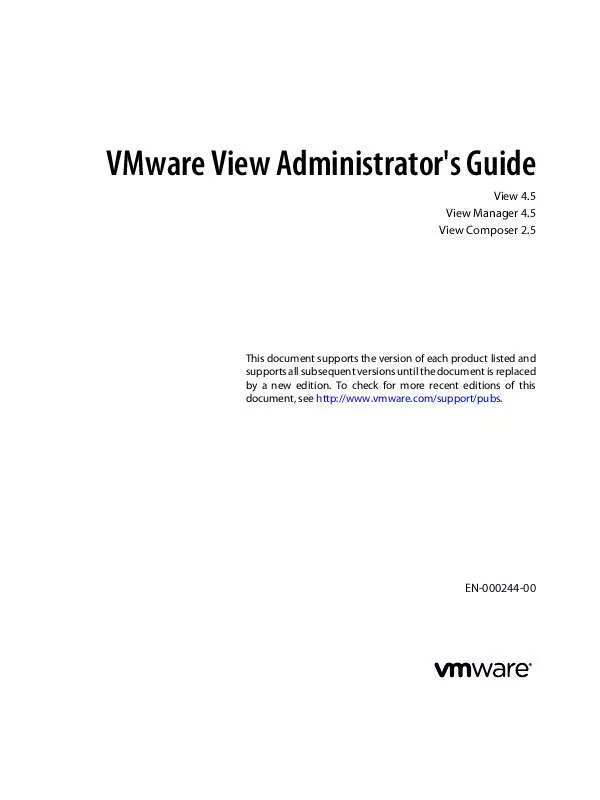
 VMWARE VIEW MANAGER 4.5 UPGRADE GUIDE (454 ko)
VMWARE VIEW MANAGER 4.5 UPGRADE GUIDE (454 ko)
 VMWARE VIEW MANAGER 4.5 INTEGRATION GUIDE (1018 ko)
VMWARE VIEW MANAGER 4.5 INTEGRATION GUIDE (1018 ko)
 VMWARE VIEW MANAGER 4.5 INSTALLATION GUIDE (1197 ko)
VMWARE VIEW MANAGER 4.5 INSTALLATION GUIDE (1197 ko)
 VMWARE VIEW MANAGER 4.5 GUIDE DE MISE A NIVEAU (624 ko)
VMWARE VIEW MANAGER 4.5 GUIDE DE MISE A NIVEAU (624 ko)
 VMWARE VIEW MANAGER 4.5 ARCHITECTURE PLANNING GUIDE (909 ko)
VMWARE VIEW MANAGER 4.5 ARCHITECTURE PLANNING GUIDE (909 ko)
 VMWARE VIEW MANAGER 4.5 ARCHITECTURE PLANNING EN-000350-00 (678 ko)
VMWARE VIEW MANAGER 4.5 ARCHITECTURE PLANNING EN-000350-00 (678 ko)
 VMWARE VIEW MANAGER 4.5 ARCHITECTURE PLANNING EN-000350-01 (909 ko)
VMWARE VIEW MANAGER 4.5 ARCHITECTURE PLANNING EN-000350-01 (909 ko)
