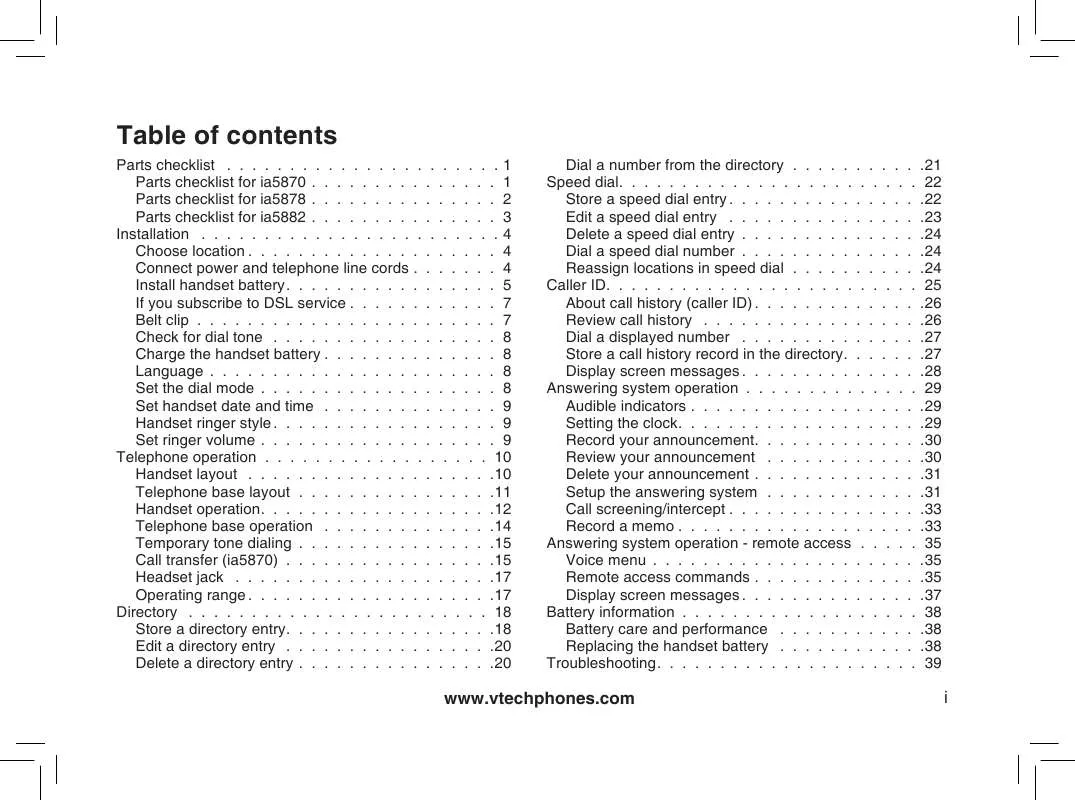Detailed instructions for use are in the User's Guide.
[. . . ] removed, the tme · The month is flashing. Press or untl the screen dsplays the correct month Press SEL settng wll be lost · The day is flashing. Press or untl the screen dsplays the correct day Press SEL. Press or untl the screen dsplays the correct hour Press SEL. [. . . ] You'll hear a confirmation beep.
Dial a speed dial number
1 Press and hold the speed dal locaton key (1-9) of the entry you wsh to dal 2 Press TALK to dal the dsplayed memory number
Reassign locations in speed dial
1 Press and hold the speed dal locaton key (1-9) of the entry you wsh to reassgn 2 When the screen dsplays the entry you want to reassgn, press SEL Press flashes.
SPEED EDIT ERASE 8005959511 01
or
untl SPEED
3 Press SEL. Press the keys (1-9) to reassign this entry into another memory location. You'll hear a confirmation beep
24
www. vtechphones. com
Caller ID
Your phone has a caller ID (CID) wth call watng feature that works wth servce from your local phone servce provder Caller ID wth call watng lets you see who's callng before you answer the phone, even when you're on another call You may need to change your phone servce to use ths feature Contact your phone servce provder f: · · · You have both caller ID and call watng, but as separate servces (you may need combned servce) You have only caller ID servce, or only call watng servce You don't subscrbe to any caller ID or call watng servces
Basic operation
You can use ths product wth regular caller ID servce, and you can use ths product's other features wthout subscrbng to ether caller ID or combned caller ID wth call watng servce There are fees for caller ID servces, and they may not be avalable n all areas Ths product can provde nformaton only f both you and the caller are n areas offerng caller ID servce, and f both telephone companes use compatble equpment
www. vtechphones. com
25
Caller ID
Caller's telephone number
· If you answer a call before the nformaton appears on the screen, t wll not be n the call hstory · Press OFF at any tme to ext call hstory · Each handset's call log s ndependent from the other handset For example, when you delete one or all call log entres from one handset, they wll not be deleted from the other handset
Caller's name
VTECH
1-234-567-8900
*
Ths party has called more than once Poston of call n call hstory and ndcate whether the record s new or old
Battery status
6:10PM
NEW 06
07/17
Tme of call
Date of call
About call history (caller ID)
Your phone can store up to 45 calls n ts caller ID (CID) memory When the memory s full, the oldest call wll automatcally be deleted to make room for new ncomng call nformaton For each call that comes in, the screen displays the following information between the first and second rng: · · · · 1 2 Your caller's name (15 letters are sent by your telephone company) The caller's area code and telephone number The tme and date of the call The repeat tag (*) n the upper rght corner, ndcatng the party has called more than once Press Press (CID) to vew call hstory or to scroll through records n call hstory
Review call history
26
www. vtechphones. com
Caller ID
Delete records from call history
Delete a specific call:
1 Locate the record you want to delete from call hstory 2 Press the REMOVE key to delete. You'll hear a confirmation beep.
· Caller ID numbers may appear wth an area code that may not be requred for local calls, or wthout a 1 that may be needed for long dstance calls If the number dsplayed s not n the rght format, press # repeatedly to see the dfferent dalng optons You can choose to dal wth or wthout the area code, or wth or wthout the 1
Delete all calls:
1 Wth the handset n dle (off) mode, press and hold the REMOVE key to delete The screen dsplays ERASE ALL NO YES. You'll hear a confirmation beep.
Basic operation
Dial a displayed number
1 Locate the record n call hstory that you want to dal 2 If you wsh to change how the number s daled, press # The screen dsplays any alternate dalng sequences avalable for ths call (area code + number; 1 + area code + number; number only; 1+ number) See the sde column for more nformaton on changng the dalng format 3 Press SEL. Press -- OR -- When the number s correctly dsplayed for dalng, press TALK or untl DIAL flashes. 4 Press SEL The number s automatcally daled
880-8808 1-880-8808 808-880-8808 1-808-880-8808 5:40PM 12/30
Store a call history record in the directory
1 Locate the record n the call hstory you want to store n the drectory
www. vtechphones. com
27
Caller ID
· Caller ID numbers may appear wth an area code that may not be requred for local calls, or wthout a 1 that may be needed for long dstance calls If the number dsplayed s not n the rght format, press # repeatedly to see the dfferent dalng optons You can choose to dal wth or wthout the area code, or wth or wthout the 1
2 If you wsh to change how the number s stored, press# The screen dsplays any alternate dalng sequences avalable for ths call (area code + number; 1 + area code + number; number only; 1+ number) See the note n the sde margn for more nformaton on changng the dalng sequence 3 Press SEL, then press 4 Press SEL agan 5 You wll be gven the opton to edt the name Make any changes to the name and press SEL 6 Edt the number f necessary and press SEL 7 Press or to select Y or N for dstnctve rnger 8 Press SEL. If you choose Y n step 5, a wll be dsplayed wth the drectory entry or untl PROG flashes.
800-595-9511 5:40PM 12/30
NEW28
DIAL PROGRAM 800-595-9511 5:40PM 12/30
NEW28
DISTINCT RING?N 800-595-9511
Display screen messages
Screen displays:
PRIVATE CALLER UNKNOWN CALLER * (after name)
28
When:
The other party s blockng name and/or number nformaton Your phone company s unable to receve nformaton about ths caller's name and/or number Ths caller has called you more than once
www. vtechphones. com
Answering system operation
Audible indicators Setting the clock
Your telephone system gives you voice prompts for feature operations and voice confirmations when you press a button or complete an operaton 1 Make sure the answerng system s on 2 Press CLOCK The system announces the clock settng (e g day, tme and year), then announces: "To set the clock, press CLOCK. " 3 Press CLOCK The system announces the current day 4 Press SKIP or REPEAT untl the system announces the correct day, then press CLOCK The system announces the current hour 5 Press SKIP or REPEAT untl the system announces the correct hour, then press CLOCK The system announces the current mnute 6 Press SKIP or REPEAT untl the system announces the correct mnute, then press CLOCK The system announces the current year 7 Press SKIP or REPEAT untl the system announces the correct year, press CLOCK The system announces the current clock settng and exts the clock menu
· If you have caller ID servce the clock wll be set automatcally wth ncomng calls, but you wll need to make sure the year s correct You can also set the clock manually · To advance the mnutes or year by ncrements of 10, press and hold SKIP or REPEAT · Press and hold CLOCK for about two seconds then release to ext clock settng at any stage and the new settng wll be saved and announced
Basic operation
www. vtechphones. com
29
Answering system operation
· Announcements less than three seconds n length wll not be recorded · If the answerng system s turned off and you receve calls the phone wll rng 10 tmes, then answer and announce "Please enter remote access code. "
If you choose not to record a personalzed announcement, the pre-recorded announcement wll say "Hello, please leave a message after the tone. "
Repeat or playback prevous message In setup, use to change settngs Turn answerng system on or off Enter answerng system feature setup Revew/change clock settng
Skp through a message In setup, use to change settngs Record announcements and memos
Enter announcement mode
Record your announcement
1 Press ANNC untl you hear "Announcement. Press PLAY or press RECORD. " 2 Press RECORD After you hear "Record after the tone. Press STOP when you are done, " followed by a beep, speak toward the base to record an announcement up to 90 seconds long 3 Press PLAY/STOP The system plays back your recorded message 4 Press ANNC to ext the menu
Review your announcement
1 Press ANNC untl you hear "Announcement. Press PLAY or press RECORD. " 2 Press PLAY/STOP, the system plays the current announcement
30
www. vtechphones. com
Answering system operation
Delete your announcement
Press DELETE durng announcement playback The system wll use the pre-recorded announcement untl you record a new one
· To advance the remote access code number by ncrements of ten, press and hold the SKIP or REPEAT key
Setup the answering system
1 Press SETUP untl the system announces the feature you want to set Refer to the feature summary below for a descrpton of the features and your choces 2 Press SKIP or REPEAT untl the system announces the desred settng
3 Press SETUP to confirm your selection and move on to the next feature, or press PLAY/STOP to net ext feature setup Default settngs ndcated by *
Basic operation
System announces:
"Number of rings <current setting>, to change the setting, press SKIP OR REPEAT, to continue setup, press SETUP. " "Base ringer <current setting>, to change the setting, press SKIP OR REPEAT, to continue setup, press SETUP. " Remote access code <current settng>, to change the settng, press SKIP or REPEAT, to contnue setup, press SETUP
Description:
To set the number of rngs before the answerng machne pcks up the ncomng call Two rngs, four rngs*, sx rngs and toll saver When set to the toll saver settng, the answerng system wll answer after two rngs f there are new messages/memos, otherwse, answers call after four rngs Changes the volume of the rnger Choose between HI, LO or
OFF
Allows you to call your answerng machne and access messages and the answerng system menu The default access code s 19
www. vtechphones. com
31
Answering system operation
· You can ext feature setup at any tme by pressng PLAY/STOP · If the system has less than 30 seconds of recordng tme left, the answerng system turns off The system wll answer after 10 rngs and announce "Memory is full. Enter remote access code" and wat for the caller to enter the remote access code
Message alert tone <current setting>, to change the setting, press SKIP or REPEAT, to continue setup, press SETUP.
To notfy the user by beepng when new message(s) has been receved You may turn t on or off (*)
Delete messages · To delete a message, press DELETE whle the message s playng · Press and hold DELETE to delete all old messages · You cannot delete a message untl t's been revewed; deleted messages cannot be recovered Message wndow
To ncrease/decrease speaker volume Play messages · · Press to play messages Press agan to stop playback
Record announcements and memos
32
www. vtechphones. com
Answering system operation
Listen to, save & delete messages
The system automatcally saves your messages untl you delete them, and can store approxmately 15 mnutes of messages, memos, and announcements (up to a maxmum of 95 messages) A message or memo can be up to four mnutes long The message window will flash to alert you to new, unplayed messages. If all messages have been revewed, the number dsplayed n the message wndow wll glow steadly If the system contans both old and new messages, t wll play only the new messages After all new messages are played, press PLAY/STOP to hear all messages Before playng a message, the system announces the day and tme t was receved Whle the message plays, the message wndow dsplays the number of the message After playng the last message, the system announces End of messages If the system has less than five minutes of recording time left, t announces the remanng tme
Basic operation
Call screening/intercept
1 Make sure the answerng system s on, and set the message playback volume control above level 1 so you can hear the caller's message 2 If you decde to answer the call, press TALK/FLASH on the handset
Record a memo
You can record a memo up to four mnutes long, whch s stored as an ncomng message 1 Press and release RECORD 2 The system announces "Record after the tone. Press STOP when you are done. " After the beep, speak toward the mcrophone The message wndow dsplays the length of your memo up to 99 seconds, if you record a memo longer than 99 seconds, 99 continues to flash until you finish. 3 To stop recordng, press PLAY/STOP
www. vtechphones. com
33
Answering system operation
Window display:
0 1-94 0-94 (flashing) 1-95 & F (alternatng)
When:
There are no messages Total number of old message(s) Total number of new message(s) or clock has not been set Memory s full wth total number of new or new and old message(s) recorded (Maxmum number of messages s 99 ) Elapsed tme whle recordng a memo or announcement up to 90 seconds Recordng tme exceeds 99 seconds Current message number durng old message playng back Current message number durng new message playng back Indcates volume level selected when pressng the volume up/down key Shows the current remote access code Dsplay when any settng s changed from on or off System s answer a call or s n remote operaton
1-99 (countng) 99 (flashing) 1-95 1-95 (flashing) 1-8 (steady for one seconds) 10-99 (steady for one seconds) ON or OF (steady for one seconds) -- (steady)
34
www. vtechphones. com
Answering system operation - remote access
Accessing the answering system remotely
1 Dal your telephone number 2 When the system answers, enter your remote access code If the memory s full, t announces "Memory is full" before askng you to enter your remote access code 3 Enter a remote command, see Remote access commands below 4 To end remote access, smply hang up the phone You can access many features of ths system remotely from a touch tone phone
Basic operation
Voice menu
The system has voce prompts to help you wth remote operatons Press *5 to hear the menu whle connected remotely to the answerng system
Remote access commands Function:
Play messages Repeat a message Skp a message Stop Help Save messages Revew prevous message
Command:
Press 1 to play all messages Press 2 to play new messages If there are no new messages, the system plays old messages Press 4 whle message s playng Press 6 whle message s playng; each press advances to the next message Press 5 Press *5 Hang up Press 4 durng he begnnng of the day and tme announcement
www. vtechphones. com
35
Answering system operation - remote access
Function:
· If no key s pressed
within five seconds of enterng remote access, thevocemenu wll be announced After the voce menu announcement, f no key s pressed wthn 20 seconds, the remote access call wll automatcally end
Command:
Press 3 whle message s playng Press 33 to delete all old messages Press *7; after the beep record announcement Press 5 to stop System plays back announcement Press 0; the system announces, "Calls will not be answered. " Press 0 agan to turn the system back on When system s off, t answers after 10 rngs and announces, Please enter your remote access code, then press 0 to turn the answerng system on Press 8
Delete message Record announcement Turn system off Turn system on
· If accessng from a touch tone telephone, press #5 to stop recordng · Press 8 to hang up the lne after you finish remote access to the answerng system, so that your phone can rng and receve calls normally
End call
36
www. vtechphones. com
Display screen messages
Screen displays:
** RINGING ** CONNECTING PHONE ON ** PAGING ** BATTERY LOW SCANNING
When:
There s a call comng n The handset s watng for dal tone The handset s n use The telephone base s pagng the handset The battery needs to be recharged The handset s changng to another of the 30 channels avalable 1 Dsplays when one handset s on a call and the other handset presses TALK
Basic operation
OTHER HANDSET ON OR OUT OF RANGE
2 Dsplays when base power s off and TALK s pressed You'll also hear an error tone 3 Dsplays when an out-of-range dal fals to connect
RINGER OFF
The handset rnger s turned off
www. vtechphones. com
37
Battery information
Battery care and performance:
· If you repeatedly get a low battery ndcator, even after chargng overnght, the battery should be replaced · To reduce the rsk of fre or njury to persons or damage to the telephone, read and follow these nstructons carefully: Charge the battery provded wth or dentfed for use wth ths product only n accordance wth the nstructons and limitations specified in the user's manual After your battery s fully charged, you can expect the followng performance:
Operation
Whle n use (talkng) Whle not n use (standby*)
* Handset s off the telephone base or charger but not n use
Operating time
up to 5 hours up to 7 days
·
· ·
The battery needs chargng when: -- A new battery s nstalled n the handset -- The phone beeps twice every five seconds. -- The screen dsplays BATTERY LOW and the low battery con Place the handset n the base so the charge lght turns on The battery s typcally fully charged n 16 hours You can keep the battery fully charged by returnng the handset to the base after each use
Replacing the handset battery
1 Remove the battery compartment cover on the handset by pressng on the ndentaton and sldng the cover downward 2 Lft out the old battery and dsconnect 3 Algn the two holes n the new battery's plug wth the socket pns, and snap the plug nto place Snap the battery n the compartment, as descrbed n Installation, on page 5 4 Replace the cover by sldng t up nto place 5 For optmum performance, the new battery should be charged before usng the phone Place the handset n the telephone base or charger and allow t to charge for at least 16 hours the first use. The telephone might operate before that, but for best performance, let the battery charge fully
38
www. vtechphones. com
Troubleshooting
If you have difficulty operating your phone, the suggestions below should solve the problem. If you still have difficulty after tryng these suggestons, call VTech Communcatons at 1-800-595-9511 In Canada, call VTech Telecommuncatons Canada Ltd at 1-800-267-7377
Problem
My telephone does not work at all
Suggestion
· · · · · · · Make sure the battery s nstalled and charged correctly (see page 5 and 38) For optmum daly performance, return the cordless handset to the telephone base after use Make sure the power adapter s securely plugged nto an outlet not controlled by a wall swtch Make sure the telephone line cord is plugged firmly into the telephone base and the modular wall jack Unplug the unt's electrcal power and remove the battery from the handset Wat for 15 seconds then plug n the battery and plug n the power Allow up to one mnute for the cordless handset and base to synchronze Charge the battery n the cordless handset for at least 16 hours Remove and re-nsert the battery If that stll does not work, t may be necessary to purchase a new battery pack Dsconnect the telephone base from the modular jack and plug n a workng telephone If ths telephone does not work, the problem s probably n the wrng or the local servce Call the local telephone company
Additional information
BATTERY LOW s dsplayed on screen
· · ·
Place the handset n the telephone base or charger for rechargng Remove and re-nstall the battery and use t normally untl fully dscharged, then recharge the handset on the telephone base or charger for 16 hours If the above measures do not correct the problem, the battery may need to be replaced
www. vtechphones. com
39
Troubleshooting
Problem
The battery does not charge n the handset or the handset battery does not accept charge
Suggestion
· · · · · Make sure the handset s placed n the charger correctly The CHARGE lght on the telephone base or charger should be on Remove the battery from the handset and nstall t n the spare battery compartment on the sde of the telephone base and let t charge for 16 hours Then re-nstall the charged battery nto the handset If the cordless handset s n the charger or n the telephone base but the CHARGE lght s not on, refer to The charge light is off n ths secton It may be necessary to purchase a new battery Please refer to the Batteries secton of ths user's manual The telephone mght be malfunctonng Please refer to the Warranty secton of ths user's manual for further nstructon Clean the chargng contacts on the cordless handset(s) and telephone base each month usng a pencl eraser or a dry non-abrasve fabrc Make sure the power adapter and telephone lne cords are plugged n correctly and securely Unplug the power adapter Wat for 15 seconds before pluggng t back n Allow up to one mnute for the cordless handset and telephone base to reset The telephone mght be malfunctonng Please refer to the Warranty secton of ths user's manual for further nstructon
The CHARGE lght s off
· · · ·
Additional information
40
www. vtechphones. com
Troubleshooting
Problem
The CHARGE/IN USE Indcator on the telephone base s flashing. There s no dal tone
Suggestion
· · Ths s a sgnal that the battery s very low, completely depleted, or when there s no electrcal contact between the battery and the telephone base Ensure the connector of the battery s securely plugged nto the handset and place the handset n the telephone base for chargng Frst, try all the above suggestons Move the cordless handset closer to the telephone base It mght be out of range The telephone lne cord mght be malfunctonng Try nstallng a new telephone lne cord Dsconnect the telephone base from the telephone jack and connect a dfferent telephone If there s no dal tone on the telephone ether, the problem s n your wrng or local servce Contact your local telephone company
· · · ·
Additional information
Additional information
www. vtechphones. com
41
Troubleshooting
Problem
The telephone does not rng when there s an ncomng call
Suggestion
· · · · · · Make sure the rnger s on (See page 9) Make sure the telephone lne cord and power adapter are plugged n properly (see page 4) The cordless handset may be too far from the telephone base Move t closer to the telephone base There may be too many extenson phones on the telephone lne to allow all of them to rng smultaneously Try unpluggng some of them If the other telephones n your home are havng the same problem, the problem s n the wrng or local servce Contact the local telephone company (charges may apply) Other electronc products can cause nterference to your cordless telephone Try nstallng your telephone as far away as possble from the followng electronc devces: wreless routers, rados, rado towers, pager towers, cellular telephones, dgtal telephones, ntercoms, room montors, televsons, VCRs, personal computers, ktchen applances, and other cordless telephones Test a workng telephone at the telephone jack If another telephone has the same problem, the problem s n the telephone jack Contact your local telephone company (charges may apply) The telephone lne cord mght be malfunctonng Try nstallng a new telephone lne cord Re-nstall the battery pack and place the cordless handset n the telephone base Wat for the cordless handset to synchronze wth the telephone base To be safe, allow up to one mnute for ths to take place
· · · ·
Additional information
42
www. vtechphones. com
Troubleshooting
Problem
I cannot dal out
Suggestion
· · · · · Frst, try all the above suggestons Make sure there s a dal tone before dalng It s normal f the cordless handset takes a second or two to synchronze wth the telephone before producng a dal tone Wat an extra second before dalng Make sure the telephone s set to the correct dal mode (pulse dal or tone dal) for the servce n your area Refer to the Setup secton of ths user's manual (page 8) to set the dal mode If the other telephones n your home are havng the same problem, the problem s n the wrng or local servce Contact your local telephone company (charges may apply) Elmnate any background nose Nose from a televson, rado, or other applances may cause the telephone to not dial out properly. If you cannot eliminate the background noise, first try mutng the cordless handset before dalng, or dalng from another room n your home wth less background nose Dsconnect the telephone base from the telephone jack Plug n a dfferent telephone If you stll hear other calls, the problem s probably n the wrng or local servce Call your local telephone company Press the CHAN key to swtch to a clear channel when on a call
I hear other calls when usng the telephone
· ·
Additional information
Additional information
I hear nose n the cordless handset, and none of the keys or buttons work
·
Make sure the telephone lne cord s plugged n securely
www. vtechphones. com
43
Troubleshooting
Problem
There s nose or nterference durng a telephone conversaton My calls fade out or cut n and out when I am usng the cordless handset
Suggestion
· · · The handset may be out of range Move t closer to the telephone base Applances or other cordless telephones plugged nto the same crcut as the telephone base can cause nterference Try movng the applance or telephone base to another outlet Other electronc products can cause nterference to your cordless telephone Try nstallng your telephone as far away as possble from the followng electronc devces: wreless routers, rados, rado towers, pager towers, cellular telephones, dgtal telephones, ntercoms, room montors, televsons, VCRs, personal computers, ktchen applances, and other cordless telephones Mcrowave ovens operate on the same frequency as your telephone It s normal to experence statc on your telephone whle the mcrowave oven s operatng Do not nstall ths telephone n the same outlet or near a mcrowave oven If your telephone s plugged n wth a modem or a surge protector, plug the telephone (or modem/ surge protector) nto a dfferent locaton If ths solves the problem, re-locate your telephone or modem farther apart from each other, or use a dfferent surge protector The layout of your home or office might be limiting the operating range. Trying moving the base to another locaton, preferably a hgher locaton for better recepton Dsconnect the telephone base from the modular jack and plug n a corded telephone If calls are stll not clear, the problem s probably n the wrng or local servce Contact your local servce company (charges may apply) Select channels four through 10 for your router (refer to the user's manual of your router for more nformaton) If you stll have problems wth the telephone or the router, make sure the handset s ON and press CHAN untl the performance mproves Press the CHAN button whle on a call untl the nterference has been elmnated If the other telephones n your home are havng the same problem, the problem s n the wrng or local servce Contact the local telephone company (charges may apply) Do you have DSL service? [. . . ] This identifier must be provided to your local telephone company upon request. The plug and jack used to connect ths equpment to premses wrng and the telephone network must comply wth applcable Part 68 rules and techncal requrements adopted by ACTA A complant telephone cord and modular plug s provded wth ths product It s desgned to be connected to a compatble modular jack that s also complant An RJ11 jack should normally be used for connectng to a sngle lne and an RJ14 jack for two lnes See Installaton Instructons n the user's manual The Rnger Equvalence Number (REN) s used to determne how many devces you may connect to your telephone lne and stll have them rng when you are called The REN for ths product s encoded as the 6th and 7th characters following the US: in the product identifier (e. g. , if ## is 03, the REN is 0. 3). In most, but not all areas, the sum of all RENs should be five (5. 0) or less. For more information, please contact your local telephone company Ths equpment may not be used wth Party Lnes If you have specally wred alarm dalng equpment connected to your telephone lne, ensure the connecton of ths equpment does not dsable your alarm equpment If you have questions about what will disable alarm equipment, consult your telephone company or a qualified installer. [. . . ]