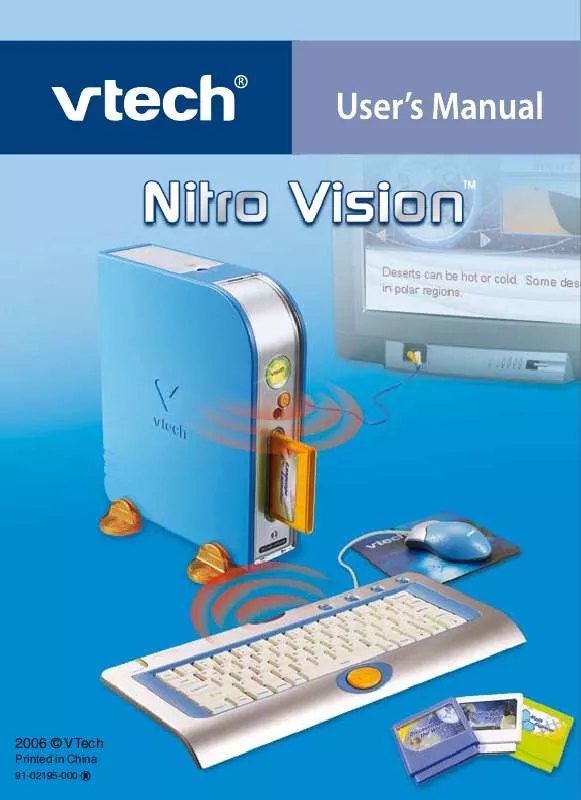User manual VTECH NITRO VISION
Lastmanuals offers a socially driven service of sharing, storing and searching manuals related to use of hardware and software : user guide, owner's manual, quick start guide, technical datasheets... DON'T FORGET : ALWAYS READ THE USER GUIDE BEFORE BUYING !!!
If this document matches the user guide, instructions manual or user manual, feature sets, schematics you are looking for, download it now. Lastmanuals provides you a fast and easy access to the user manual VTECH NITRO VISION. We hope that this VTECH NITRO VISION user guide will be useful to you.
Lastmanuals help download the user guide VTECH NITRO VISION.
Manual abstract: user guide VTECH NITRO VISION
Detailed instructions for use are in the User's Guide.
[. . . ] 2006 © VTech
Printed in China
91-02195-000
Nitro VisionTM INSTRUCTION MANUAL TABLE OF CONTENTS
SECTION 1
CHAPTER 1 CHAPTER 2
INTRODUCTION
INTRODUCTION INCLUDED IN THIS PACKAGE
SECTION 2
CHAPTER 1 CHAPTER 2 CHAPTER 3
SET-UP
GETTING STARTED CONNECTING TO A TELEVISION PRODUCT FEATURES
SECTION 3
CHAPTER 1 CHAPTER 2 CHAPTER 3 CHAPTER 4 CHAPTER 5
ACTIVITIES
MAIN UNIT CARTRIDGE 1: LANGUAGE LAUNCHER CARTRIDGE 2: SCIENCE & NATURE CARTRIDGE 3: DISCOVER THE WORLD CARTRIDGE 4: MATH EXPLORER
SECTION 4
CHAPTER 1 CHAPTER 2 CHAPTER 3 CHAPTER 4
CARE & MAINTENANCE
CARE & MAINTENANCE TROUBLESHOOTING TECHNICAL SUPPORT OTHER INFO
2
INTRODUCTION
Thank you for purchasing your VTech® Nitro VisionTM. Your Nitro VisionTM is an electronic learning tool that challenges young minds with 41 activities in different categories as diverse as Language Skills, Math, Spanish, Science, Geography and History.
Cartridge Storage Compartment Power Indicator Light ON/OFF Button Infrared Receiver Cartridge Slot
INTRODUCTION
Reset Button
Main Menu Hot Key
Battery Compartment
Personal Profile Hot Key Progress Report Hot Key
Caps Lock Light
Cartridge Hot Key
Infrared Emitter Mouse Jack Cursor Key
Mouse Pad
Interactive Mouse
3
4 Bonus Activity Cartridges
INCLUDED IN THIS PACKAGE
· Nitro VisionTM Console · Interactive Infrared (IR) Keyboard · Mouse Pad · Interactive Mouse · 4 Bonus Activity Cartridges: Language Launcher, Science & Nature, Discover the World, Math Explorer · Instruction Manual WARNING: All packing materials such as tape, plastic sheets, wire ties and tabs are not part of this toy and should be discarded for your child's safety.
GETTING STARTED
Before playing for the first time, be sure you have inserted 3 "C"-sized batteries into the console unit, and 2 "AA"-sized batteries into the IR keyboard.
USING THE MOUSE
1. Plug the mouse into the mouse jack on the right side of the infrared keyboard. Move the mouse in the direction you want the cursor to move. [. . . ] Use the mouse to select and input a symbol. Press the Player key to choose between one-player and two-player modes. Press the arrow keys to move the cursor up, down, left or right. Press one of these keys and the Shift key to access the Page Up, Page Down, Home and End functions. Press the Player 1 or Player 2 key to switch between player one and player two in two-player mode. Press the Enter key after choosing to enter your selection. Press the Delete key to delete the character or space to the right of the cursor. Press the Backspace key to delete the character or space to the left of the cursor. When the notes add up to the correct amount, those notes will disappear.
9 10
Speedy Shapes Music Builder
ACTIVITIES
CARTRIDGE 1
LANGUAGE LAUNCHER (CARTRIDGE COLOR: ORANGE) Activity No. 11 12 13 14 15 Activity Name Spanish Lessons Spanish Quiz Activity Description Listen and learn Spanish!Choose an English word and then learn it in Spanish. Try to match up the English and Spanish words.
Reading Read the stories and answer the questions to improve your Comprehension reading comprehension skills. Literature Word Builder Guess the rhyming word to complete the poem. Use the Hint button to see a letter clue. Hurry, before time is up!
13
16 17 18
Letter Launcher Synonyms & Antonyms Spelling Scramble
Boost your spelling skills. Press the Enter key to choose a letter to complete a word. Test your synonym and antonym knowledge. Match the words with the correct synonyms or antonyms. Rearrange the letters to spell the secret word.
CARTRIDGE 2
SCIENCE & NATURE (CARTRIDGE COLOR: WHITE) Activity No. 19 20 21 Activity Name Activity Description
Science Quiz Animal World
Test your knowledge of physical and life sciences. Choose an answer in the multiple-choice questions before time is up. Choose an animal and learn all about it.
22 23 24 25 26
Animal Quiz The Human Body Human Body Quiz Great Inventions Who Invented What?
Take a quiz on animal facts. [. . . ] Internet: www. vtechkids. com Phone: 1-800-521-2010 in the U. S. or 1-877-352-8697 in Canada
OTHER INFO
DISCLAIMER AND LIMITATION OF LIABILITY
VTech® Electronics North America, L. L. C. and its suppliers assume no responsibility for any damage or loss resulting from the use of this handbook. VTech® Electronics North America, L. L. C. [. . . ]
DISCLAIMER TO DOWNLOAD THE USER GUIDE VTECH NITRO VISION Lastmanuals offers a socially driven service of sharing, storing and searching manuals related to use of hardware and software : user guide, owner's manual, quick start guide, technical datasheets...manual VTECH NITRO VISION