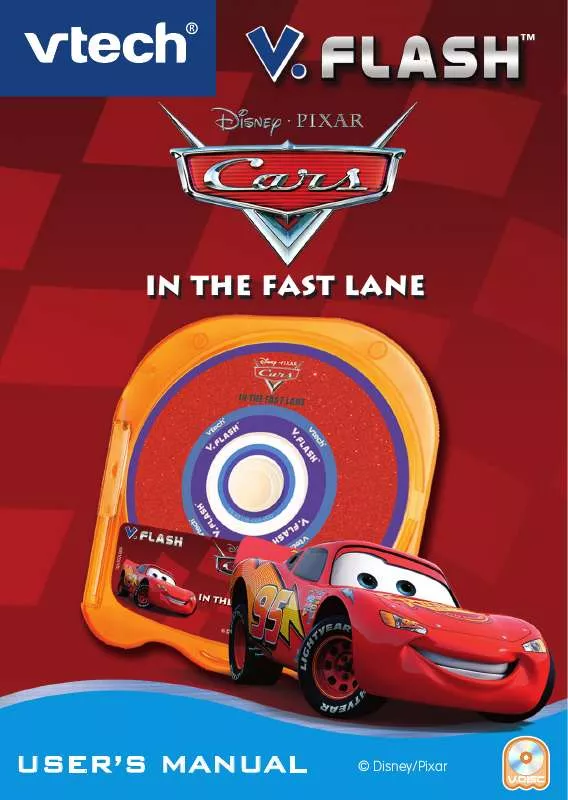User manual VTECH V.FLASH DISNEYPIXAR CARS IN THE FAST LANE
Lastmanuals offers a socially driven service of sharing, storing and searching manuals related to use of hardware and software : user guide, owner's manual, quick start guide, technical datasheets... DON'T FORGET : ALWAYS READ THE USER GUIDE BEFORE BUYING !!!
If this document matches the user guide, instructions manual or user manual, feature sets, schematics you are looking for, download it now. Lastmanuals provides you a fast and easy access to the user manual VTECH V.FLASH DISNEYPIXAR CARS IN THE FAST LANE. We hope that this VTECH V.FLASH DISNEYPIXAR CARS IN THE FAST LANE user guide will be useful to you.
Lastmanuals help download the user guide VTECH V.FLASH DISNEYPIXAR CARS IN THE FAST LANE.
Manual abstract: user guide VTECH V.FLASH DISNEYPIXAR CARS IN THE FAST LANE
Detailed instructions for use are in the User's Guide.
[. . . ] TM
In the Fast Lane
User's ManUal
© Disney/Pixar
Dear Parent, VTech®, with the introduction of our V. FLASHTM, offers kids a cool, fun, and educational alternative to the world of violent video games. We know that kids want to play popular video games, and we also understand parents' reluctance to put potentially inappropriate content into their hands. As kids get older they want to be able to play independently and make choices for themselves, and parents want to feel comfortable that these choices are going to be healthy and beneficial to their kids. With V. FLASHTM an educational video game system designed for kids 6-10 VTech® continues its tradition of providing unique and fun alternatives to the existing video game systems. [. . . ] This is the best lap record stored in the console's internal memory. This lists the skills that the player has acquired for use in the game. This is the amount of remaining time to complete the race. This is a mini-map that shows the player's position in the race. This shows the number of questions answered and the total number of questions that need to be answered.
McQueen Laps Energy Status Best Lap Skill Item Time Mini-map Checkered Flags
Controller Operation
5 1 6 7 8 9 10 3
2
11 4 12
1 2 3 4 5 6 7 8 9 10 11 12
L Button ENTER Button Joystick ABCD Buttons HELP Button MENU Button EXIT button R Button Yellow Button Green Button Blue Button Red Button
Scroll through skill items Confirm choice Control McQueen's movement in the games Answer questions Repeat game instructions or question Exit current game to Main Menu Exit current game to previous menu Activate Powerslide (if available) Activate skill item (for Game Zone only) Acceleration Show / Hide Status Bar Braking
aCTIvITes
Game Zone 1: Warming Up at Mater's Junkyard
· Game Play
Help McQueen do some warm-up exercises before he starts his intensive training. Collect the checkered flags to answer questions about geometry.
Curriculum: Geometry
Easy Level: Difficult Level: Recognize 2D shapes Recognize 3D geometric properties Medium Level: Recognize 3D shapes
Game Zone 2: Doc's Turning Lesson
aCTIvITes
· Game Play
Help McQueen work on his turning skills with Doc's help. Collect the checkered flags to answer categorization questions.
Curriculum: Categorisation
Easy Level: Difficult Level: Find the object that belongs to a given group Find the object that does not belong Medium Level: Find the object that does not belong to a given group
Game Zone 3: Backwards Driving Coach
· Game Play
Help McQueen practice driving on uneven roads and driving in reverse, with Mater's help. Collect the checkered flags to solve puzzles.
Curriculum: Problem Solving
Easy Level: Difficult Level: Solve simple puzzles Solve more complex gear puzzles Medium Level: Solve slightly more difficult puzzles
10
Game Zone 4: The Big Race
· Game Play
Help McQueen win the Piston Cup by using all the skills he learned in training. Collect the checkered flags to answer questions about fractions.
Curriculum: Fractions
Easy Level: Difficult Level: Match shapes to fractions Recognize simple equivalent fractions using 2D shapes Medium Level: Recognize simple fractions using 2D shapes
Mini Game 1 - Interstate Speed Training
· Game Play
Curriculum: Skip Counting/Multiplication
Easy Level: Skip counting Medium Level: Recognize multiples of single-digit numbers Difficult Level: Simple multiplication
Mini Game 2 - Tractor Agility Training
· Game Play
To help enhance McQueen's control skills, Doc has set up a training area on the tractor field. To explore a different entry, select the "exit" button on the screen to go back to the Entry Menu. Choose the Left or Right arrow button on the screen, or use the L and R buttons to move between the facts. Topic 2: The History of Cars Topic 3: Service Vehicles
Creative Workshop
Creative Workshop Menu
The Creative Workshop menu features three creative games. Use the joystick to scroll between Sarge's SUV Boot Camp, Ramone's House of Body Art and Luigi's Casa Della Tires. Press the GREEN button to enter your choice. To move quickly between Luigi's and Ramone's you can use the L and R buttons when the `L' or `R' icons are shown on screen.
Activity 1 Sarge's SUV Boot Camp
In this activity you can design your own training course.
Game Play Step 1: Choose a track
Choose one of the tracks to edit and press the GREEN button to continue to the next screen. A menu will pop up giving the options to edit the obstacle course or to race on it. Select "Race" to drive on the obstacle course with default settings. Select "Edit" to customize the obstacle course.
aCTIvITes
1
Step 2: Pick up an obstacle
In the toolbox, use the joystick to scroll between the options. Select an obstacle and press the GREEN button to enter your choice.
Step 3: Place an obstacle
Use your joystick to move the cursor to a location and press the GREEN button to place the obstacle. You can go back to the toolbox at any time by pressing the RED button . Tip: You can use the joystick to scroll around the map more quickly by pressing the R button as you scroll.
aCTIvITes
1
Step 4: Set up objective
In the toolbox, use the joystick to move the cursor over the "Sec" (time) option or the "laps" option. When the time option is highlighted, press the GREEN button to cycle through the time limit options. [. . . ] or 1-877--352-8697 in Canada
OTHER INFO
DISCLAIMER AND LIMITATION OF LIABILITY
TOrUBlesHOOTInG
VTech® Electronics Europe PLC. and its suppliers assume no responsibility for any damage or loss resulting from the use of this handbook. and its supplies assume no responsibility for any loss or claims by third parties that may arise through the use of this software. and its suppliers assume no responsibility for any damage or loss caused by deletion of data as a result of malfunction, dead battery, or repairs. [. . . ]
DISCLAIMER TO DOWNLOAD THE USER GUIDE VTECH V.FLASH DISNEYPIXAR CARS IN THE FAST LANE Lastmanuals offers a socially driven service of sharing, storing and searching manuals related to use of hardware and software : user guide, owner's manual, quick start guide, technical datasheets...manual VTECH V.FLASH DISNEYPIXAR CARS IN THE FAST LANE