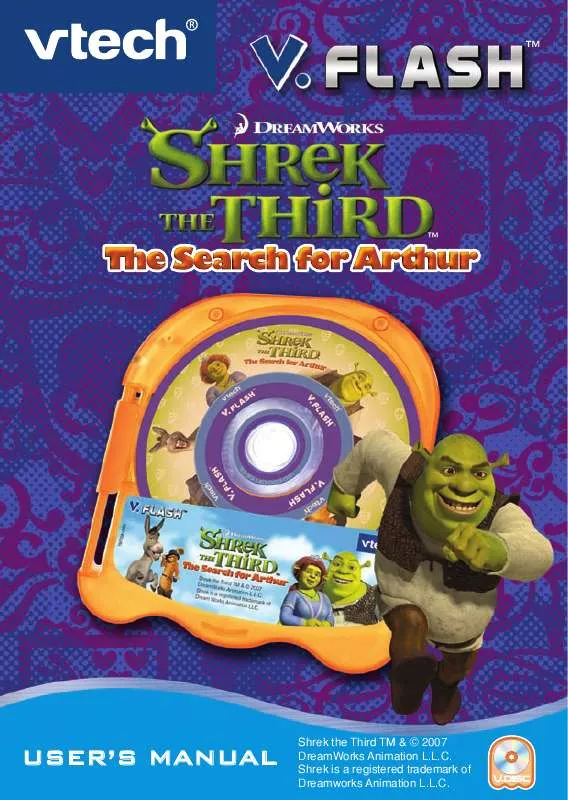User manual VTECH V.FLASH SHREK 3TM THE SEARCH FOR ARTHUR
Lastmanuals offers a socially driven service of sharing, storing and searching manuals related to use of hardware and software : user guide, owner's manual, quick start guide, technical datasheets... DON'T FORGET : ALWAYS READ THE USER GUIDE BEFORE BUYING !!!
If this document matches the user guide, instructions manual or user manual, feature sets, schematics you are looking for, download it now. Lastmanuals provides you a fast and easy access to the user manual VTECH V.FLASH SHREK 3TM THE SEARCH FOR ARTHUR. We hope that this VTECH V.FLASH SHREK 3TM THE SEARCH FOR ARTHUR user guide will be useful to you.
Lastmanuals help download the user guide VTECH V.FLASH SHREK 3TM THE SEARCH FOR ARTHUR.
Manual abstract: user guide VTECH V.FLASH SHREK 3TM THE SEARCH FOR ARTHUR
Detailed instructions for use are in the User's Guide.
[. . . ] TM
TM
USER'S MANUAL
Shrek the Third TM & © 2007 DreamWorks Animation L. L. C. Shrek is a registered trademark of Dreamworks Animation L. L. C.
Dear Parent,
® , with the introduction of our V. FLASHTM, offers kids a cool, fun, and educational alternative to the world of violent video games. We know that kids want to play popular video games, and we also understand parents' reluctance to put potentially inappropriate content into their hands. As kids get older they want to be able to play independently, and make choices for themselves, and parents want to feel comfortable that these choices are going to be healthy and beneficial to their kids.
With V. FLASHTM an educational video game system designed for kids 6-10 ® continues its tradition of providing unique and fun alternatives to the existing video game systems. [. . . ] Press the GREEN button to push or pull the furniture. Curriculum Easy Level Medium Level Difficult Level Puzzle Solving Skill Simple solution using less furniture More difficult solution using more furniture
Game 4: Merlin's Number Magic
· Game Play
Help Merlin collect items for his spell. Move the joystick to help Shrek® move around and collect the falling objects within the time limit. The more objects Shrek® collects here, the more chances for Shrek® and Arthur to hit the magic number to earn points in the Mini-Game. Curriculum Easy Level Medium Level Difficult Level 3D Spatial Skills Smaller map area Slightly larger map area Large map area
Game 5: Theatre Rescue
· Game Play
Help Fiona and Arthur rescue Shrek® without letting the villains discover them. Collect all the keys in the rooms and then open the locked door to the room where Shrek® is being held. Move the joystick or press the L or R button to the next or the previous fact. If you press the YELLOW button, the fact will be read aloud. If there is a video for the fact, press the BLUE button to see it. If you want to choose a new entry, press the RED button to go back to the Sub-topic Screen.
CREATIVE WORKShOP
Creative Workshop Menu
The Creative Workshop menu features two creative activities. Use the joystick to scroll between Stage Play and Shrek® and Fiona's Dream Vacation House. Press the GREEN button to enter your choice.
ACTIVITY 1 STAGE PlAY
In this activity you can be the director of short plays starring Shrek®, Fiona, Donkey, Arthur and Merlin.
Game Play
Step 1: Choose a Story
Use the joystick to scroll between the 2 stories, "Home Sweet Swamp" and "Merlin's House. " Press the GREEN button to enter your choice.
Step 2: Enter your choice
After you have selected a story, use the joystick to choose the emotion, objects or lines for the character. You can see the different animations and voices by scrolling through the selections. Press the GREEN button to enter your choice.
Step 3: Review the Entire Story Content
You can review the whole story you've selected by pressing the BLUE button to go to the Book Mode. In Book Mode, the red words are the selections you have confirmed. The blue words are the selections you haven't yet confirmed.
ACTIVITIES 1
Step 4: Watch the Play
You can run though the whole play by pressing the BLUE button from the Book Mode and entering Action!Press the GREEN button to start the play and press the RED button to stop it.
Step 5: Save Your Play
If you have a memory card inserted, you can save the play you made and make changes to it later.
ACTIVITIES
ACTIVITY 2: ShREK® AND FIONA'S DREAM VACATION hOUSE
In this activity, you can design and build your own Dream Vacation House and garden for Shrek® and Fiona. You can also choose your favorite objects to decorate the vacation site.
Step 1: Help Shrek® Get Started
Choose Shrek® and select the House icon . Scroll through the menu of building options to select an object to start with. Press the GREEN button to confirm your choice.
Select the House icon first.
Choose an object from the list.
1
You will see a highlighted area on the land. Move the highlight anywhere you like within this area and press the GREEN button to start building the object there.
Select a place for your object. Shrek® has completed the building.
Next, you are invited to decorate the house. [. . . ] Do not lift or move the product during operation.
TROUBlEShOOTING
If you have a problem that cannot be solved by using this manual, we encourage you to visit us online or contact our Consumer Services Department with any problems and/or suggestions that you might have. A support representative will be happy to assist you. Before requesting support, please be ready to provide or include the information below: · · · The name of your product or model number (The model number is typically located on the back or bottom of your product. ) The actual problem you are experiencing. The actions you took right before the problem occurred.
Internet: www. vtechkids. com Phone:1-800-521-2010 in the U. S. [. . . ]
DISCLAIMER TO DOWNLOAD THE USER GUIDE VTECH V.FLASH SHREK 3TM THE SEARCH FOR ARTHUR Lastmanuals offers a socially driven service of sharing, storing and searching manuals related to use of hardware and software : user guide, owner's manual, quick start guide, technical datasheets...manual VTECH V.FLASH SHREK 3TM THE SEARCH FOR ARTHUR