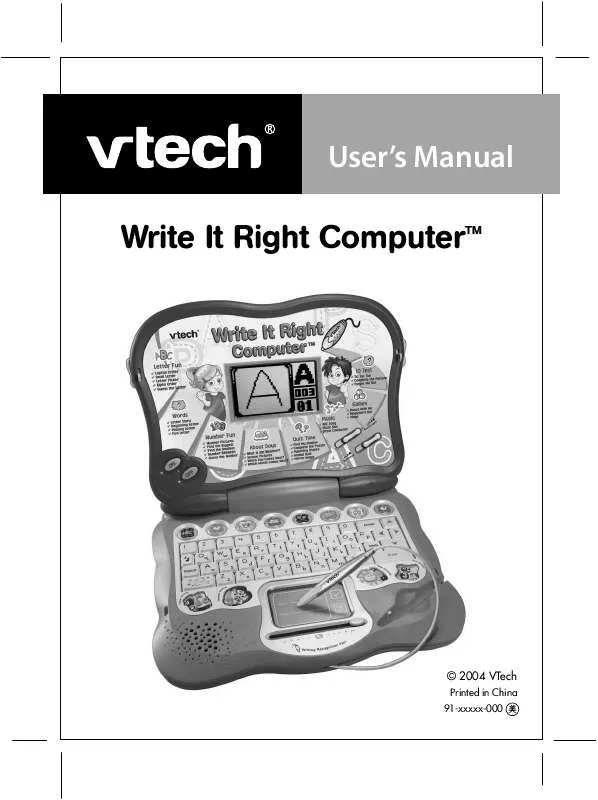User manual VTECH WRITE IT RIGHT COMPUTER
Lastmanuals offers a socially driven service of sharing, storing and searching manuals related to use of hardware and software : user guide, owner's manual, quick start guide, technical datasheets... DON'T FORGET : ALWAYS READ THE USER GUIDE BEFORE BUYING !!!
If this document matches the user guide, instructions manual or user manual, feature sets, schematics you are looking for, download it now. Lastmanuals provides you a fast and easy access to the user manual VTECH WRITE IT RIGHT COMPUTER. We hope that this VTECH WRITE IT RIGHT COMPUTER user guide will be useful to you.
Lastmanuals help download the user guide VTECH WRITE IT RIGHT COMPUTER.
Manual abstract: user guide VTECH WRITE IT RIGHT COMPUTER
Detailed instructions for use are in the User's Guide.
[. . . ] User's Manual
Write It Right ComputerTM
© 2004 VTech
Printed in China 91-xxxxx-000
Dear Parent, At VTech® we know how important the first day of school is for your child. To help prepare preschoolers for this important event, VTech® has developed the Preschool Learning series of interactive toys. Preschool Learning features fun characters and inviting school themes that use technology to capture a child's attention and teach important preschool skills like spelling, counting and the alphabet. These vital skills are taught in a way that's both fun and highly engaging to maintain a child's interest. [. . . ] If the VTech® Write It Right ComputerTM is not going to be used for an extended period of time, we recommend removing the batteries.
ACTIVITIES
Recommended Activities
After pressing this button, press a letter to learn how to write its capital and small forms. Use your Pen to write the letter on the Writing Recognition Pad, and press or Enter when you are done.
Number Writing
After pressing this button, press a number to learn how to write it. Use your Pen to write the number on the Writing Recognition Pad, and press Enter when you are done. or
Free Drawing
Draw whatever you like on the Writing Recognition Pad, and press Enter when you are done. Watch your drawing come to life!
or
9
INSTRUCTIONS & ACTIVITIES
Letter Writing
Fun Chaser
How many letters and numbers can you write correctly in 1 minute?Write the letters or numbers on the Writing Recognition Pad, and press when you are done. or Enter
Letter Fun
Capital Letter
The computer will show you how to write a capital letter. Use your Pen to write the letter on the Writing Recognition Pad, and press you are done. or Enter when
Small Letter
The computer will show you how to write a small letter. Use your Pen to write the letter on the Writing Recognition Pad, and press you are done. or Enter when
Letter Picker
The computer will ask you to find a certain letter on the screen. You can answer by pressing a letter key, or writing the letter on the writing pad and press or Enter.
Alpha Order
Put the letters on the screen in alphabetical order. You can answer by pressing the letter keys, or writing the letter on the writing pad and press or Enter.
10
INSTRUCTIONS & ACTIVITIES
Guess the Letter
Ada will ask you to guess a letter in a certain word. You can answer by pressing the letter key, or writing the letter on the writing pad and press or Enter.
Words
Letter Story
Write or press a letter to see a story about words beginning with that letter. You can choose by pressing a letter key, or writing the letter on the writing pad and press or Enter.
Beginning Letter
Find the missing first letter of the word by using the picture clues on the screen. You can answer by pressing the letter key, or writing the letter on the writing pad and press or Enter.
Missing Letter
Fill in the missing letter in the word by using the picture clues on the screen. You can answer by pressing the letter key, or writing the letter on the writing pad and press or Enter.
Fun Letter
Type or write a letter to see fun pictures about words starting with that letter. You can choose by pressing a letter key, or writing the letter on the writing pad and press or Enter.
11
INSTRUCTIONS & ACTIVITIES
Number Fun
Number Pictures
Type or write a number to see fun pictures about that number. You can choose by pressing a number key, or writing the number on the writing pad and press or Enter.
Find the Biggest
or Enter.
Find the Smallest
Find the smallest number of the three shown on the screen. You can answer by pressing a number key, or writing the number on the writing pad and press or Enter.
Number Between
Find the number between the numbers on the screen. You can answer by pressing a number key, or writing the number on the writing pad and press or Enter.
Guess the Number
Guess a number between the two numbers on the screen. To answer, press a number key or write the number on the writing pad and press You can also use the Arrow Keys or the Pen to answer. [. . . ] A support representative will be happy to assist you. Before requesting support, please be ready to provide or include the information below: · · · The name of your product or model number. (The model number is typically located on the back or bottom of your product. ) The actual error message or problem you are receiving. The actions you took right before the error message or problem.
Internet : www. vtechkids. com Phone: 1-800-521-2010 in the U. S. [. . . ]
DISCLAIMER TO DOWNLOAD THE USER GUIDE VTECH WRITE IT RIGHT COMPUTER Lastmanuals offers a socially driven service of sharing, storing and searching manuals related to use of hardware and software : user guide, owner's manual, quick start guide, technical datasheets...manual VTECH WRITE IT RIGHT COMPUTER