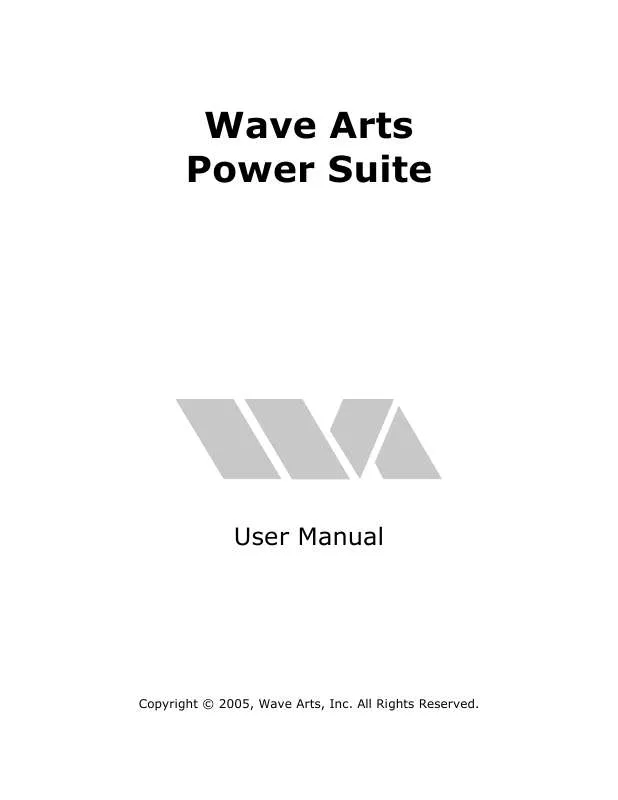User manual WAVE ARTS POWER SUITE 2005
Lastmanuals offers a socially driven service of sharing, storing and searching manuals related to use of hardware and software : user guide, owner's manual, quick start guide, technical datasheets... DON'T FORGET : ALWAYS READ THE USER GUIDE BEFORE BUYING !!!
If this document matches the user guide, instructions manual or user manual, feature sets, schematics you are looking for, download it now. Lastmanuals provides you a fast and easy access to the user manual WAVE ARTS POWER SUITE. We hope that this WAVE ARTS POWER SUITE user guide will be useful to you.
Lastmanuals help download the user guide WAVE ARTS POWER SUITE.
Manual abstract: user guide WAVE ARTS POWER SUITE2005
Detailed instructions for use are in the User's Guide.
[. . . ] Wave Arts Power Suite
User Manual
Copyright © 2005, Wave Arts, Inc. All Rights Reserved.
Table of Contents
Table of Contents
1. Installation and Registration . . . . . . . . . . . . . . . . . . . . . . . . . . . . . . . . . . . . . . . . . . . . . . . . . . . . . . . . 5
1. 1 1. 2 1. 3 1. 4 1. 5 2. 1 2. 2 2. 3 2. 3 2. 4 2. 5 2. 7 2. 8 2. 9 3. 1 3. 1 3. 2 3. 4 3. 5 3. 6 3. 5 4. 1 4. 2 4. 3 4. 4 4. 5 4. 6 4. 7 5. 1 5. 2 5. 3 5. 4 5. 5 5. 6 5. 7 6. 1 6. 2 6. 3 6. 4 6. 4 6. 6 6. 7 Mac OS X Installation. . . . . . . . . . . . . . . . . . . . . . . . . . . . . . . . . . . . . . . . . . . . . . . . . . . . . . . . . . . . . . . . . . . . . . . . . . . . . . . . . . . . [. . . ] Bypassing a band means that the dynamics processing is bypassed, hence the audio is passed to the output, but the gain of the band is fixed at 0 dB. Bypassing a band is useful for hearing the action of the dynamics processor on a band. Clicking the Solo button will enable/disable soloing of the current band. Soloing a band causes the other bands to be muted (unless they are already soloed), hence only soloed bands will pass audio. Soloing a band is useful to hear the frequency range of the band, and also the action of the dynamics in that one band. Clicking the Mute button will enable/disable muting of the current band. Muting a band causes the band to become silent.
38
5. MultiDynamics
Band parameter controls
The six knobs below the frequency response display allow the user to change the parameters for the currently selected band. These parameters are: lo gain, threshold, hi gain, ratio, attack time, and release time. The parameters are described in the parameters section?When the current band is selected, the band parameter controls will update to reflect the values of the current band. In addition to the above band parameters, the knee control can be set on a per band basis. Operation of the knob controls and text entry fields is described in the Plug-in controls section.
Band parameter global controls
Below the band parameter knobs are global controls that permit changing the band parameters for all bands simultaneously. Click on the control and drag up and down. This causes the parameter to change across all bands simultaneously. For example, clicking on the threshold global control will move the threshold for all bands at the same time, which is readily seen in the frequency response display.
Global parameter section
The global parameters are lookahead, crossover slope, and output gain. They are described in detail in section 5. 5.
39
Wave Arts Power Suite
Dynamic response display
The dynamic response display shows how an input level is mapped to a gain. An the bottom of the display on the horizontal axis is the input level meter which moves left to right as the peak input level goes from -72 dB to 0 dB. The yellow band shows the range from smallest to largest level processed by the dynamics section since the last meter redraw. In the above example the levels range from -36 dB to -30 dB. The thick green line on the graph shows how the input levels map to dynamics gains, which range from -18 to +18 dB on the vertical axis. In the above figure, the range of -36 to -30 dB of input levels will map to gains of -3 dB. [. . . ] Wave Arts expressly disclaims any warranty for the SOFTWARE PRODUCT. The SOFTWARE PRODUCT and any related documentation is provided "as is" without warranty of any kind, either express or implied, including, without limitation, the implied warranties or merchantability, fitness for a particular purpose, or noninfringement. The entire risk arising out of use or performance of the SOFTWARE PRODUCT remains with you. In no event shall Wave Arts or its suppliers be liable for any damages whatsoever (including, without limitation, damages for loss of business profits, business interruption, loss of business information, or any other pecuniary loss) arising out of the use of or inability to use this Wave Arts product, even if Wave Arts has been advised of the possibility of such damages. [. . . ]
DISCLAIMER TO DOWNLOAD THE USER GUIDE WAVE ARTS POWER SUITE Lastmanuals offers a socially driven service of sharing, storing and searching manuals related to use of hardware and software : user guide, owner's manual, quick start guide, technical datasheets...manual WAVE ARTS POWER SUITE