User manual WAVECOM W-BV BITVIEW VERSION 2.3.0
Lastmanuals offers a socially driven service of sharing, storing and searching manuals related to use of hardware and software : user guide, owner's manual, quick start guide, technical datasheets... DON'T FORGET : ALWAYS READ THE USER GUIDE BEFORE BUYING !!!
If this document matches the user guide, instructions manual or user manual, feature sets, schematics you are looking for, download it now. Lastmanuals provides you a fast and easy access to the user manual WAVECOM W-BV BITVIEW. We hope that this WAVECOM W-BV BITVIEW user guide will be useful to you.
Lastmanuals help download the user guide WAVECOM W-BV BITVIEW.
You may also download the following manuals related to this product:
Manual abstract: user guide WAVECOM W-BV BITVIEWVERSION 2.3.0
Detailed instructions for use are in the User's Guide.
[. . . ] BitView Manual V2. 3. 00
WAVECOM W-BV
by WAVECOM ELEKTRONIK AG
PUBLISHED BY WAVECOM ELEKTRONIK AG Hammerstrasse 8 CH-8180 Buelach Switzerland Phone Fax Email: Internet: +41-44-872 70 60 +41-44-872 70 66 info@wavecom. ch http://www. wavecom. ch
© by WAVECOM ELEKTRONIK AG. Reproduction in whole or in part in any form is prohibited without written consent of the copyright owner. The publication of information in this document does not imply freedom from patent or other protective rights of WAVECOM ELEKTRONIK AG or others. All brand names in this document are trademarks or registered trademarks of their owners. [. . . ] Error correction capability
Value
Berlekamp-Massey, Euclid
Example with code length 15 and error correction capability 3: "011001010000111" is changed to "00111".
Block Code Analysis
In: Bit stream Out: Bit stream
Function: BitView Manual V2. 3. 00 WAVECOM W-BV Function Library 37
Identify forward error correction block codes like BCH, RS, CRC or Hamming. The function returns alphabet size (normally equal to 2 because input is a binary bit stream), block code type (BCH, RS, etc. ), code word length estimation (n), generator polynomial, input length estimation (k) and code rate estimation (R = k/n). The function will identify the following Block Code Types, Unidentified code BCH CRC or perfect cyclic code Binary repetition (reversals) Binary Golay Binary Hamming CRC block code Non-cyclic block code The generator polynomial is returned as a string of ones and zeros, starting at the lowest order of 2^x, e. g. , 1001110010101 means 1 + x^3 + x^4 + x^5 + x^8 + x^10 + x^12. The results of the analysis are displayed in a new document window and in the Calculation category in the Properties window. The table below lists the calculated parameters. Parameter
Alphabet size Block code type Codeword length estimation Generator polynomial Input length Rate estimation
Description
Size of input alphabet Type of block code used Length of input code word (n) , i. e. , number of data bits (k) plus number of checksum bits (n-k) Generator polynomial (G(x)), i. e. , the polynomial used to generate the checksum Estimated number of data bits per code word Code rate (R = k/n), i. e. , ratio between number of data bits (k) and total number of bits per frame (n+k)
Constraints: Frames must have equal length and if the bit stream is delimited by flags they must be removed with the Extract or Cut functions.
Convolutional Code Analysis
In: Bit stream Out: Bit stream
Function: Find the parameters of convolutional encoded bit streams. The function returns constraint length (K), number of input bits per shift cycle (k), number of output bits per shift cycle (n) and generator polynomials. The function will search for K = 2. . 14, and n = 2. . 4. The numbers of returned generator polynomials depend on the number of output bits per shift cycle (n). The results of the analysis are displayed in a new document window and in the Calculation category in the Properties window. The table below lists the calculated parameters.
38 Function Library
BitView Manual V2. 3. 00 WAVECOM W-BV
Parameter
Gen. Poly4 Input bits (k) Constraint length (K) Output bits (n)
Description
Generator polynomial 1 found Generator polynomial 2 found Generator polynomial 3 found Generator polynomial 4 found Number of input bits to convolutional encoder Constraint length, i. e. , the number of bit in encoder memory affecting the generation of n output bits Number of output bits from convolutional encoder
General Reed Solomon Decoding
In: Bit stream Out: Bit stream
Function: Decodes bit streams which are encoded with a Reed-Solomon code. The decoder must be configured by the parameters listed below. Parameter
Length of data (k) Number of parity symbols Output with Parity Symbols Position of Parity Symbols Primitive polynomial Root for generator polynomial
Description
Number of data symbols in a code word, where the number of data bits (k) is less than the total number of bits (k), i. e. , k < n Number of parity symbols in a code word (n-k) Specifies if parity symbols should be included in the output Specifies if parity symbols are leading or trailing the code word
Value
Yes, No End of code word, Beginning of code word Select from dropdown list
Encoding polynomial Root for generator polynomial. See parameter help desk for further explanation
The results of the analysis are displayed in the Calculation category in the Properties window. The table below lists the calculated parameters. Parameter
Frames with corrected errors Frames with decoding failures
Description
Number of frames with correctable errors Number of frames with decoding errors
BitView Manual V2. 3. 00 WAVECOM W-BV
Function Library 39
Frames without errors m (bits per symbol) n (max. length of code word) Number of decoded frames
Number of frames without errors Number of bits per symbol (m) Maximum number of symbols per code word. N is derived from the selected primitive polynomial Number of decoded frames
CRC & Polynomial
CRC (1. . 32)
In: Bit stream Out: Bit stream
Function: Calculate the cyclic redundancy checksum (CRC) value of the input bit stream according to the settings described below. Parameter Augment Zero Bits Crc Bits Appended Final Xor Value Initial Value Order Polynomial Reverse Data Bytes Reverse Result Before Xor Value Calculate CRC with or without augmented (added) zero bits Are CRC bits appended to the bit stream (Yes or No) Final XOR value in hex Initial value in hex Polynomial order (1. . 32) Polynomial in hex Reflect data byte before processing (Yes or No) Reflect final result before XOR (Yes or No)
The calculated CRC value is displayed in the Crc Calculated field. If Crc Bits Appended is set to , , Yes, then the Crc Transmitted field contains the transmitted CRC value in hex format. If there are no appended CRC bits, then the Crc Transmitted field has no meaning. [. . . ] If this feature is enabled (box is checked), CodeMeter Clients or developer PCs can access the CodeMeter Firm Security Box (FSB). To disable this feature, uncheck the check-box This feature is only useful for CodeMeter Licensors
Add, Remove
Access FS
The Certified Time sub-section. Configuration Certi- Remarks fied Time Time Server Specify the access order or add/remove the IP address or the URL of a CodeMeter Time Server using the "add", "remove", "up" and "down" buttons Time Out Set the time out value of the CodeMeter Time Servers
The WebAdmin sub-section. WebAdmin Remote Read Remote Write Remarks Check this box to allow remote reading of your CodeMeter Runtime Server over the network Check this box to allow a remote access to change the configuration settings of
BitView Manual V2. 3. 00 WAVECOM W-BV
Appendix 81
Language
your CodeMeter Runtime Server Specify the language used in your CodeMeter WebAdministrator
The Backup sub-section. [. . . ]
DISCLAIMER TO DOWNLOAD THE USER GUIDE WAVECOM W-BV BITVIEW Lastmanuals offers a socially driven service of sharing, storing and searching manuals related to use of hardware and software : user guide, owner's manual, quick start guide, technical datasheets...manual WAVECOM W-BV BITVIEW

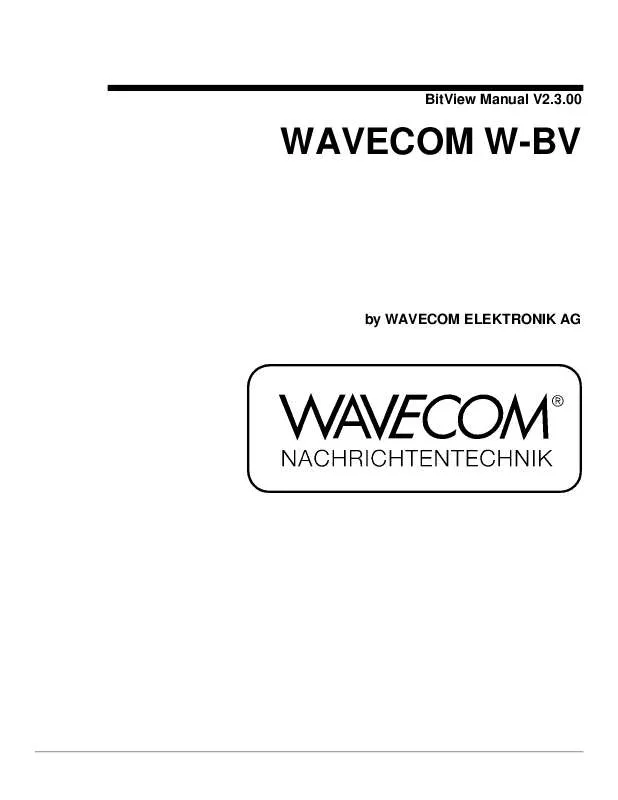
 WAVECOM W-BV BITVIEW VERSION 2.200 (3107 ko)
WAVECOM W-BV BITVIEW VERSION 2.200 (3107 ko)
