User manual WAVECOM W61LAN DECODER VERSION 6.6.5.0
Lastmanuals offers a socially driven service of sharing, storing and searching manuals related to use of hardware and software : user guide, owner's manual, quick start guide, technical datasheets... DON'T FORGET : ALWAYS READ THE USER GUIDE BEFORE BUYING !!!
If this document matches the user guide, instructions manual or user manual, feature sets, schematics you are looking for, download it now. Lastmanuals provides you a fast and easy access to the user manual WAVECOM W61LAN. We hope that this WAVECOM W61LAN user guide will be useful to you.
Lastmanuals help download the user guide WAVECOM W61LAN.
You may also download the following manuals related to this product:
Manual abstract: user guide WAVECOM W61LANDECODER VERSION 6.6.5.0
Detailed instructions for use are in the User's Guide.
[. . . ] Manual V6. 6. 5. 0
WAVECOM Decoder
by WAVECOM ELEKTRONIK AG
PUBLISHED BY WAVECOM ELEKTRONIK AG Hammerstrasse 8 CH-8180 Buelach Switzerland Phone Fax Email: Internet: +41-44-872 70 60 +41-44-872 70 66 info@wavecom. ch http://www. wavecom. ch
© by WAVECOM ELEKTRONIK AG. Reproduction in whole or in part in any form is prohibited without written consent of the copyright owner. The publication of information in this document does not imply freedom from patent or other protective rights of WAVECOM ELEKTRONIK AG or others. All brand names in this document are trademarks or registered trademarks of their owners. [. . . ] A CTCSS controlled receiver only switches on, in case a carrier modulated with the pre-programmed CTCSS tone is received. For this system 52 tones are defined: Tone Allocation
118 Transmission Modes
Manual V6. 6. 5. 0 WAVECOM Decoder
Tone no.
1 2 3 4 5 6 7 8 9 10 11 12 13 14 15 16 17 18
Freq. Hz
60. 0 67. 0 69. 3 71. 9 74. 4 77. 0 79. 7 82. 5 85. 4 88. 5 91. 5 94. 8 97. 4 100. 0 103. 5 107. 2 110. 9 114. 8
Tone no.
19 20 21 22 23 24 25 26 27 28 29 30 31 32 33 34 35 36
Freq. Hz
118. 8 120. 0 123. 0 127. 3 131. 8 136. 5 141. 3 146. 2 151. 4 156. 7 159. 8 162. 2 165. 5 167. 9 171. 3 173. 8 177. 3 179. 9
Tone no.
37 38 39 40 41 42 43 44 45 46 47 48 49 50 51 52
Freq. Hz
183. 5 186. 2 189. 9 192. 8 196. 6 199. 5 203. 5 206. 5 210. 7 218. 1 225. 7 229. 1 233. 6 241. 8 250. 3 254. 1
CV-786
Parameter
Frequency range System Center frequency Shift/Bandwidth Speed Modulation Receiver settings Input(s) Additional Info
Value
HF FSK 2000 Hz 850Hz 50, 75, 100 or 150 baud FSK DATA, CW, LSB or USB AF-IN, IF-IN-VAR, IF-IN-10. 7 or IF-IN-21. 4 Async FSK only
CV-786 is an asynchronous FSK system and is based on ASCII. No error detection or error correction is implemented. For CV-786 mode standard baud rates from 50 to 150 Baud are available. Non-standard baud rates may be selected using the Baudrate menu item. ASCII and BAUDOT are available as output formats.
CW-MORSE
Parameter
Frequency range System Center frequency Shift/Bandwidth Speed Modulation Receiver settings 20 - 400 BPM CARRIER KEYING or DIRECT-FSK DATA, CW, LSB or USB
Value
HF Simplex/Duplex ARQ, Broadcast
Manual V6. 6. 5. 0 WAVECOM Decoder
Transmission Modes 119
Input(s) Additional Info
AF-IN, IF-IN-VAR, IF-IN-10. 7 or IF-IN-21. 4
The Auto function will automatically detect Morse keying speeds within the range 20 - 400 BPM (characters per minute). The keying speed is continuously updated and displayed. The CW Speed item in the Demodulator menu allows the user to enter a fixed speed. This option becomes useful when receiving machine generated transmissions of long duration. The fixed setting results in an improved immunity to propagation disturbances. The Bandwidth may be set in the Demodulator menu to any value in the range from 50 Hz to 1200 Hz. For normal use setting of 300 500 Hz is recommended. The center frequency can be set to any value between 500 and 3500 Hz via the Center item in the Demodulator menu. The center frequency is nominally 800 Hz which is dictated by the quartz filters of professional receivers while other receivers work with 1000 Hz. Using the Alphabet item in the Options menu the output can be set to Latin, Cyrillic, Greek, Arabic or Hebrew. Using the AGC item in the Demodulator menu the AGC (Automatic Gain Control) may be disabled if receiver AGC has been set to Manual. The Slow/Normal/Fast settings of the Options/Filter response item in the Options menu act as a noise suppressor. Defaults are AGC enabled and Normal speed and these settings are usable in most cases. The software reports an error condition (ERROR) if the controlled parameters as the dot-dash ratio, the inter-word or inter-character breaks deviate too much from the standard, and error-free decoding cannot be maintained.
DCS SELCAL
Parameter
Frequency range System Speed Modulation Receiver settings Input(s)
Value
VHF Digital Selcal 133. 7, 134. 4, 137 Baud FSK FM, BW=15kHz IF-IN-VAR, IF-IN-10. 7 or IF-IN-21. 4
DCS means Digital Coded Squelch (also known as DCSS, Digitally Coded Squelch Signaling) and is used for selective calls and remote control applications. [. . . ] 33 Changes of Order Quantities 239 Channel coding 87 CHU 110 CIS-11 111 CIS-12 111 CIS-14 112 CIS-36 112 CIS-36-50 113 CIS-50-50 113 Classifier (Option) 72 Classifier data 225 ClassifierCodeCheck data 226 Clear Screen 37 CLOVER-2 (Option) 113 CLOVER2/2000, PACTOR3, CODAN9001 267 CLOVER-2000 (Option) 114 CmStick 7 CODAN 115 CODAN-9001(Option) 115 Code Statistic 82 Code Statistic. . . 35 CodeMeter and CmStick 243 CodeMeter Control Center 243 CodeMeter Events 244 CodeMeter File 244 CodeMeter Hardware 243 CodeMeter Licensing 244 CodeMeter Process 245 CodeMeter View 245 CodeMeter WebAdmin 246 CodeMeter WebAdmin Configuration 251 CodeMeter WebAdmin Content 246 CodeMeter WebAdmin Diagnosis 254 CodeMeter WebAdmin Home 246 CodeMeter WebAdmin Info 255 CodeMeter WebAdmin Server 249 Codes 257 Command Line Parameters 22 Company Profile 2 Conditions of Sale 238 Conformity of W61LAN 241 Conformity of W61PC 240 Connecting to a W61PC Card 10 Contents 46 Copyright 239 COQUELET-13 117 COQUELET-8 116 COQUELET-80 118 CTCSS 118 Custom Inputs and Streaming 41 Custom Inputs. . . 41 Index 279
B
Back 47 Bandwidth-efficient Modulation 91 Baud Rate and Spectrum Window 60 Baud Rates, Speeds and Modulation Types 92 BAUDOT 105 Baudrate. . . 33 BIIS-1200 105 BIT CORRELATION 78 Bit Inversion Mask 82 BIT LENGTH ANALYSIS 80 BPSK 29 Manual V6. 6. 5. 0 WAVECOM Decoder
CV-786 119 CW 29 CW-MORSE 119 Cycle. . . [. . . ]
DISCLAIMER TO DOWNLOAD THE USER GUIDE WAVECOM W61LAN Lastmanuals offers a socially driven service of sharing, storing and searching manuals related to use of hardware and software : user guide, owner's manual, quick start guide, technical datasheets...manual WAVECOM W61LAN

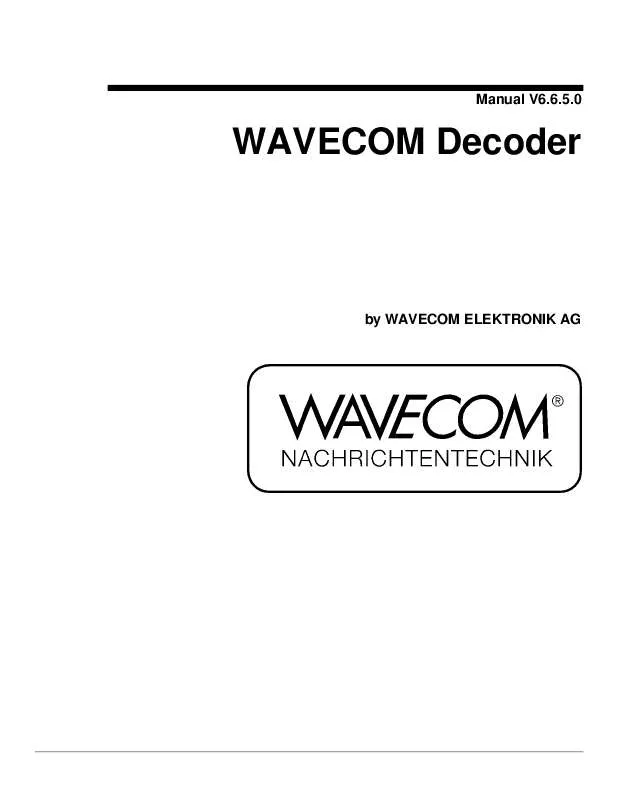
 WAVECOM W61LAN DECODER VERSION 6.6.60 (7835 ko)
WAVECOM W61LAN DECODER VERSION 6.6.60 (7835 ko)
