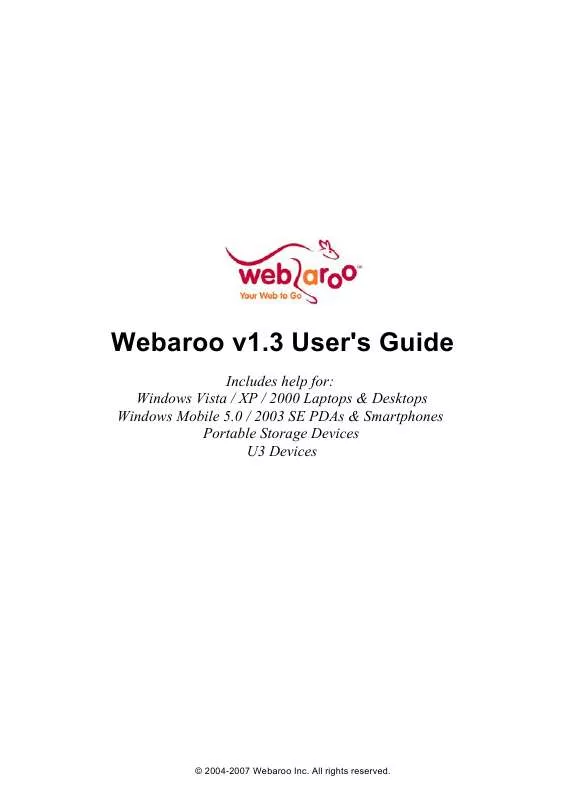User manual WEBAROO V1.3
Lastmanuals offers a socially driven service of sharing, storing and searching manuals related to use of hardware and software : user guide, owner's manual, quick start guide, technical datasheets... DON'T FORGET : ALWAYS READ THE USER GUIDE BEFORE BUYING !!!
If this document matches the user guide, instructions manual or user manual, feature sets, schematics you are looking for, download it now. Lastmanuals provides you a fast and easy access to the user manual WEBAROO V1.3. We hope that this WEBAROO V1.3 user guide will be useful to you.
Lastmanuals help download the user guide WEBAROO V1.3.
Manual abstract: user guide WEBAROO V1.3
Detailed instructions for use are in the User's Guide.
[. . . ] Webaroo v1. 3 User's Guide
Includes help for: Windows Vista / XP / 2000 Laptops & Desktops Windows Mobile 5. 0 / 2003 SE PDAs & Smartphones Portable Storage Devices U3 Devices
© 2004-2007 Webaroo Inc. All rights reserved.
Table of Contents
Introduction. . . . . . . . . . . . . . . . . . . . . . . . . . . . . . . . . . . . . . . . . . . . . . . . . . . . . . . . . . . . . . . . . . . . . . . . . . . . . . . . . . . . . . . . . . . . . . . . . . . . . . . . . . . . . . . . . . . . . . . . . . . . . . . . . . . . . . . . . . . . . . . . . . . 5
What is Webaroo. . . . . . . . . . . . . . . . . . . . . . . . . . . . . . . . . . . . . . . . . . . . . . . . . . . . . . . . . . . . . . . . . . . . . . . . . . . . . . . . . . . . . . . . . . . . . . . . . . . . . . . . . . . . . . . . . . . . . . . . . . . . . . . . . . . . . . . . . . . . . . . . . . . . . . . . . 5 What you can do with Webaroo. . . . . . . . . . . . . . . . . . . . . . . . . . . . . . . . . . . . . . . . . . . . . . . . . . . . . . . . . . . . . . . . . . . . . . . . . . . . . . . . . . . . . . . . . . . . . . . . . . . . . . . . . . . . . . . . . . . . . . . . . . . . . . . . . . . [. . . ] In the Updates section, click your preferred update options. If the Automatic option is selected, Webaroo will update the content after an interval of 24 hours, if you are online and if updates are available. Click Apply Changes.
© 20042007 Webaroo Inc.
Webaroo v1. 3. 1 User's Guide 20
Configuring Language Settings
1. Open Webaroo, and click the Preferences link on top of the page. Select the language in which you want to use Webaroo. After the changes are applied, you need to restart Webaroo to use it in the language you have chosen.
Configuring Peer to Peer settings
1. Open Webaroo, and click the Preferences link on top of the page. Click Apply Changes.
© 20042007 Webaroo Inc.
Webaroo v1. 3. 1 User's Guide 21
Webaroo On Mobile Device
For more help and information you can see the see the help section of the Webaroo software or contact us at support@webaroo. com. You can also visit the Webaroo home page www. webaroo. com.
© 20042007 Webaroo Inc.
Webaroo v1. 3. 1 User's Guide 22
Getting Started
System Requirements
To install and run Webaroo on your Windows mobile device, it should meet the following system requirements:
· · · · · ·
Pocket PC, Pocket PC Phone, or Smartphone Windows Mobile 2003 Second Edition (for Pocket PCs and Pocket PC phones only) or Windows Mobile 5. 0 ActiveSync 3. 8 or later for Windows Mobile 2003 SE and ActiveSync 4. 1 or later for Windows Mobile 5. 0 Webaroo installed on a laptop/desktop USB cable to connect your mobile device to your computer Minimum 256 MB external storage card (SD/CF/Mini-SD) to carry content
Installing Webaroo on Mobile Devices
1. You need to first install Webaroo on your laptops/desktops. The laptop/desktop version can be downloaded and installed from the Webaroo web site. Visit the Webaroo download page http://www. webaroo. com/download, and download & install the Webaroo laptop/desktop version. After you install Webaroo on your laptop/desktop, you can connect your mobile device to the computer and install Webaroo on it. Visit the Mobile link at the top of your Webaroo client home page on the laptop/desktop for more information. After you install Webaroo, you need to sync content from your laptop or desktop to browse web content on the go. You can also install Webaroo on your mobile device using the Portable Storage version or U3 version of Webaroo. The installation process will however happen only through a laptop/desktop. For example if you are installing Webaroo through a portable storage drive, you need to connect both the storage drive and your mobile device to the same laptop/desktop. Start Webaroo on the portable storage device and then install it on your mobile device.
© 20042007 Webaroo Inc.
Webaroo v1. 3. 1 User's Guide 23
Installing/Uninstalling Webaroo
Installing Webaroo on your Mobile Device
Connect your mobile device to your laptop/desktop. (ActiveSync should establish a connection between your laptop/desktop and mobile device. A 'Guest Partnership' with ActiveSync is sufficient for Webaroo. ) If Webaroo is running through your U3 device, the status window automatically pops-up after you connect the mobile device. Click Install, to install Webaroo on the mobile device.
If the mobile device does not pop-up or Webaroo is not running, do the following: 1. [. . . ] Change the options as per your preference. Click Save to change the settings
Configuring Proxy Servers
1. Open Webaroo, and click the Preferences link on top of the page.
2. Click the Proxy Server Settings tab.
3. [. . . ]
DISCLAIMER TO DOWNLOAD THE USER GUIDE WEBAROO V1.3 Lastmanuals offers a socially driven service of sharing, storing and searching manuals related to use of hardware and software : user guide, owner's manual, quick start guide, technical datasheets...manual WEBAROO V1.3