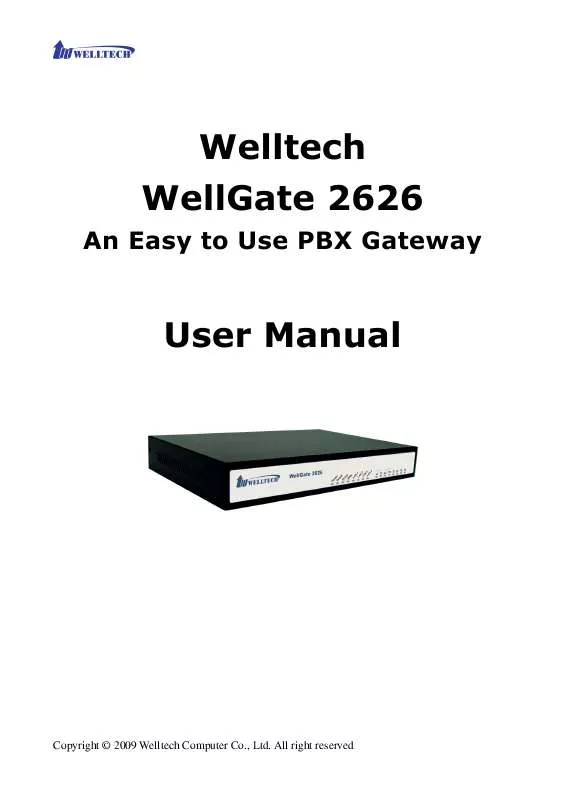User manual WELLTECH WELLGATE 2626 V1.00
Lastmanuals offers a socially driven service of sharing, storing and searching manuals related to use of hardware and software : user guide, owner's manual, quick start guide, technical datasheets... DON'T FORGET : ALWAYS READ THE USER GUIDE BEFORE BUYING !!!
If this document matches the user guide, instructions manual or user manual, feature sets, schematics you are looking for, download it now. Lastmanuals provides you a fast and easy access to the user manual WELLTECH WELLGATE 2626. We hope that this WELLTECH WELLGATE 2626 user guide will be useful to you.
Lastmanuals help download the user guide WELLTECH WELLGATE 2626.
Manual abstract: user guide WELLTECH WELLGATE 2626V1.00
Detailed instructions for use are in the User's Guide.
[. . . ] Welltech WellGate 2626
An Easy to Use PBX Gateway
User Manual
Copyright © 2009 Welltech Computer Co. , Ltd. All right reserved
WellGate 2626 User Manual EN-V1. 00
Table of Contents
Introduction . . . . . . . . . . . . . . . . . . . . . . . . . . . . . . . . . . . . . . . . . . . . . . . . . . . . . . . . . . . . . . . . . . . . . . . . . . . . . . . . . . . . . . . . . . . . . . . . . . . . . . . . . . . . . . . . . . . . . . . . . . . . . . . . 2 WellGateTM 2626 - An Easy to Use PBX Gateway. . . . . . . . . . . . . . . . . . . . . . . . . . . . . . . . . . . . . . . . . . . . . . . . . . . . . . . . . 2 Physical Interface . . . . . . . . . . . . . . . . . . . . . . . . . . . . . . . . . . . . . . . . . . . . . . . . . . . . . . . . . . . . . . . . . . . . . . . . . . . . . . . . . . . . . . . . . . . . . . . . . . . . . . . . . . . 2 Feature. . . . . . . . . . . . . . . . . . . . . . . . . . . . . . . . . . . . . . . . . . . . . . . . . . . . . . . . . . . . . . . . . . . . . . . . . . . . . . . . . . . . . . . . . . . . . . . . . . . . . . . . . . . . . . . . . . . . . . . . . . . . . . . 2 Environmental . . . . . . . . . . . . . . . . . . . . . . . . . . . . . . . . . . . . . . . . . . . . . . . . . . . . . . . . . . . . . . . . . . . . . . . . . . . . . . . . . . . . . . . . . . . . . . . . . . . . . . . . . . . . . . . . . . 3 Default IP Address. . . . . . . . . . . . . . . . . . . . . . . . . . . . . . . . . . . . . . . . . . . . . . . . . . . . . . . . . . . . . . . . . . . . . . . . . . . . . . . . . . . . . . . . . . . . . . . . . . . . . . . . . . . 3 Ready To Run Default Settings. . . . . . . . . . . . . . . . . . . . . . . . . . . . . . . . . . . . . . . . . . . . . . . . . . . . . . . . . . . . . . . . 3 Appearance . . . . . . . . . . . . . . . . . . . . . . . . . . . . . . . . . . . . . . . . . . . . . . . . . . . . . . . . . . . . . . . . . . . . . . . . . . . . . . . . . . . . . . . . . . . . . . . . . . . . . . . . . . . . . . . . . . . . . . . . . . . . . . . . . 4 Environment Setup and IP Connection . . . . . . . . . . . . . . . . . . . . . . . . . . . . . . . . . . . . . . . . . . . . . . . . . . . . . . . . . . . . . . . . . . . . . . . . . . . . . . . . . . 6 Configuration . . . . . . . . . . . . . . . . . . . . . . . . . . . . . . . . . . . . . . . . . . . . . . . . . . . . . . . . . . . . . . . . . . . . . . . . . . . . . . . . . . . . . . . . . . . . . . . . . . . . . . . . . . . . . . . . . . . 6 Device . . . . . . . . . . . . . . . . . . . . . . . . . . . . . . . . . . . . . . . . . . . . . . . . . . . . . . . . . . . . . . . . . . . . . . . . . . . . . . . . . . . . . . . . . . . . . . . . . . . . . . . . . . . . . . . . . . . . . . . . . . . . . . . . . . . . . . . . . . 8 Device_WAN Setting. . . . . . . . . . . . . . . . . . . . . . . . . . . . . . . . . . . . . . . . . . . . . . . . . . . . . . . . . . . . . . . . . . . . . . . . . . . . . . . . . . . . . . . . . . . . . . . . . . . . . . . . . . . . . . . . . . 8 Device_WAN Setting --Static IP. . . . . . . . . . . . . . . . . . . . . . . . . . . . . . . . . . . . . . . . . . . . . . . . . . . . . . . . . . . . . . . . . . . . . . . . . . . . . . . . . . . . . . . . 11 Device_WAN Setting --DHCP. . . . . . . . . . . . . . . . . . . . . . . . . . . . . . . . . . . . . . . . . . . . . . . . . . . . . . . . . . . . . . . . . . . . . . . . . . . . . . . . . . . . . . . . . . . 12 Device_WAN Setting --PPPoE . . . . . . . . . . . . . . . . . . . . . . . . . . . . . . . . . . . . . . . . . . . . . . . . . . . . . . . . . . . . . . . . . . . . . . . . . . . . . . . . . . . . . . . . . . 12 Device_Login . . . . . . . . . . . . . . . . . . . . . . . . . . . . . . . . . . . . . . . . . . . . . . . . . . . . . . . . . . . . . . . . . . . . . . . . . . . . . . . . . . . . . . . . . . . . . . . . . . . . . . . . . . . . . . . . . . . . . . . . . . . . 13 Service . . . . . . . . . . . . . . . . . . . . . . . . . . . . . . . . . . . . . . . . . . . . . . . . . . . . . . . . . . . . . . . . . . . . . . . . . . . . . . . . . . . . . . . . . . . . . . . . . . . . . . . . . . . . . . . . . . . . . . . . . . . . . . . . . . . . . . . 14 Service_Preference . . . . . . . . . . . . . . . . . . . . . . . . . . . . . . . . . . . . . . . . . . . . . . . . . . . . . . . . . . . . . . . . . . . . . . . . . . . . . . . . . . . . . . . . . . . . . . . . . . . . . . 14 Service_Extension Line . . . . . . . . . . . . . . . . . . . . . . . . . . . . . . . . . . . . . . . . . . . . . . . . . . . . . . . . . . . . . . . . . . . . . . . . . . . . . . . . . . . . . . . . . . . . . . . . . 15 Service_PSTN Line. . . . . . . . . . . . . . . . . . . . . . . . . . . . . . . . . . . . . . . . . . . . . . . . . . . . . . . . . . . . . . . . . . . . . . . . . . . . . . . . . . . . . . . . . . . . . . . . . . . . . . . . . . 17 Service_SIP Trunk . . . . . . . . . . . . . . . . . . . . . . . . . . . . . . . . . . . . . . . . . . . . . . . . . . . . . . . . . . . . . . . . . . . . . . . . . . . . . . . . . . . . . . . . . . . . . . . . . . . . . . . . . . . 18 IVR Greeting . . . . . . . . . . . . . . . . . . . . . . . . . . . . . . . . . . . . . . . . . . . . . . . . . . . . . . . . . . . . . . . . . . . . . . . . . . . . . . . . . . . . . . . . . . . . . . . . . . . . . . . . . . . . . . . . . . . 20 Service_Status . . . . . . . . . . . . . . . . . . . . . . . . . . . . . . . . . . . . . . . . . . . . . . . . . . . . . . . . . . . . . . . . . . . . . . . . . . . . . . . . . . . . . . . . . . . . . . . . . . . . . . . . . . . . . . . . 21 Management. . . . . . . . . . . . . . . . . . . . . . . . . . . . . . . . . . . . . . . . . . . . . . . . . . . . . . . . . . . . . . . . . . . . . . . . . . . . . . . . . . . . . . . . . . . . . . . . . . . . . . . . . . . . . . . . . . . . . . . . . . . . . 23 Management_Backup-Restore Setting. . . . . . . . . . . . . . . . . . . . . . . . . . . . . . . . . . . . . . . . . . . . . . . . . . . . . . . . . . . . . . . . . . 23 Management_Upgrade Firmware. . . . . . . . . . . . . . . . . . . . . . . . . . . . . . . . . . . . . . . . . . . . . . . . . . . . . . . . . . . . . . . . . . . . . . . . . . . 23 Updating the firmware by FTP . . . . . . . . . . . . . . . . . . . . . . . . . . . . . . . . . . . . . . . . . . . . . . . . . . . . . . . . . . . . . . . . . . . . . . . . . . . . . . . . . . . 24 Updating the firmware by TFTP . . . . . . . . . . . . . . . . . . . . . . . . . . . . . . . . . . . . . . . . . . . . . . . . . . . . . . . . . . . . . . . . . . . . . . . . . . . . . . . . . 25 Updating the firmware by HTTP . . . . . . . . . . . . . . . . . . . . . . . . . . . . . . . . . . . . . . . . . . . . . . . . . . . . . . . . . . . . . . . . . . . . . . . . . . . . . . . . 26 Management_Reset to Default. . . . . . . . . . . . . . . . . . . . . . . . . . . . . . . . . . . . . . . . . . . . . . . . . . . . . . . . . . . . . . . . . . . . . . . . . . . . . . . . 27
Copyright © 2007 Welltech Computer Co. , Ltd. All right reserved.
1
WellGate 2626 User Manual EN-V1. 00
Introduction
WellGateTM 2626 - An Easy to Use PBX Gateway
Wellgate 2626 is a plug and play PBX gateway for SOHO and small office user which provides 2 PSTN lines, 6 Extension and SIP Calls together. [. . . ] The detail instruction explained below: Caller ID Enable or Disable the Caller ID Sending to Telephone Set. You have to use Caller ID phone in order to display the caller information. Caller ID Type Specify the caller ID Type of your phone set : DTMF, FSK(Bellcore), ETSI(Before Ring) or ETSI(Between Ring) Specify the Operator Ring Mode: 1. "Priority Ring" : The operator will be hunted based on the priority defined in extension. If the higher priority's extension is busy, the call will automatically hunt to second one and so on. Simultaneous Ring: Parallel Ring all priority of operators' extension, exclude those extension's operator set to "NA". Copyright © 2007 Welltech Computer Co. , Ltd. All right reserved.
15
Operator Ring Mode
WellGate 2626 User Manual EN-V1. 00 Ring Time Specify ring time : 5~60 sec. It is used for priority hunting which define how long the system will think the ringing operator is not able to take the call and hunt to next. Operator Short Code TEL 1 ~TEL6 Line Number Operator Specify the extension number Specify the Operator priority of incoming call; you can set the priority from 1st to 6th or "NA" for extension. TEL1 and TEL2 are the default operators. Forward Condition Specify the extensions forward condition, you can choose the following: Disable UNCONDITIONAL BUSY NO ANSWER BUSY + NO ANSWER Forward TEL Specify the forward extension number Specify the short code of Operator (eg. Press the "Apply" button (at the bottom) after you finish to save changes. Press the "Reboot" button to apply the changes.
Copyright © 2007 Welltech Computer Co. , Ltd. All right reserved.
16
WellGate 2626 User Manual EN-V1. 00
Service_PSTN Line
(Figure 12) In the "Service_PSTN Line " section (see figure 12), you can define the routing rule of incoming/outgoing PSTN call, the detail information please refer to the table below. PSTN Line Setting PSTN incoming Route PSTN Call Notice Specify the PSTN incoming call routing rule, via IVR or direct to operator. If you Select "Yes", system will send a PSTN call notice tone before dialing when the SIP trunk (Ethernet) is fail. Select "No", this feature will be disabled. Specify the location of WG2626, Click the "Use" icon when you select the correct country. System will use the selected country's PSTN tone to become the active value. Route Setting Those prefix defined here, will be route to PSTN no matter VOIP is active or not.
17
Disconnect Tone Country Template
Copyright © 2007 Welltech Computer Co. , Ltd. All right reserved.
WellGate 2626 User Manual EN-V1. 00 1. [. . . ] Press the "Reboot" button to apply the changes.
Copyright © 2007 Welltech Computer Co. , Ltd. All right reserved.
24
WellGate 2626 User Manual EN-V1. 00 Updating the firmware by TFTP
(Figure 20) 1. First, download the TFTP program from our website http://www. welltech. com/support/utility. htm. Unzip the TFTP to a directory that you desire in your hard drive and execute the TFTP program. [. . . ]
DISCLAIMER TO DOWNLOAD THE USER GUIDE WELLTECH WELLGATE 2626 Lastmanuals offers a socially driven service of sharing, storing and searching manuals related to use of hardware and software : user guide, owner's manual, quick start guide, technical datasheets...manual WELLTECH WELLGATE 2626