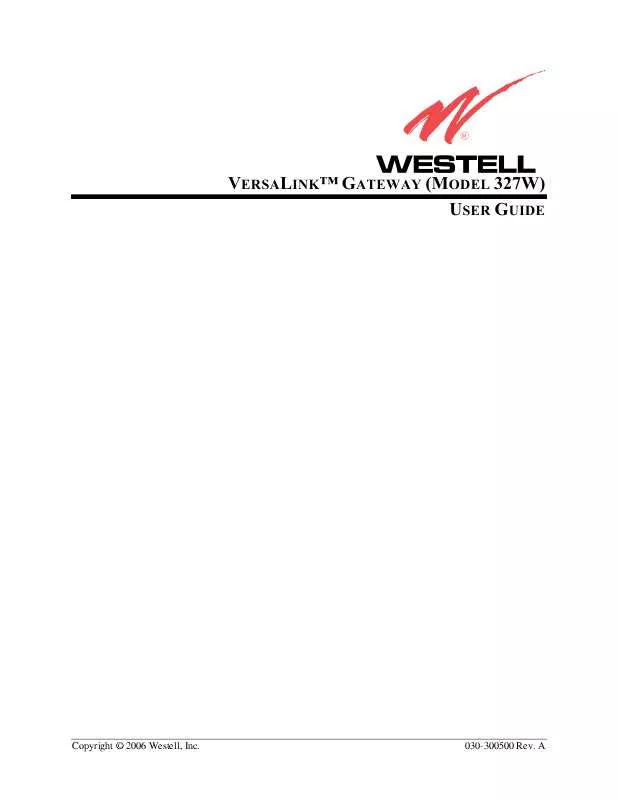User manual WESTELL 327W
Lastmanuals offers a socially driven service of sharing, storing and searching manuals related to use of hardware and software : user guide, owner's manual, quick start guide, technical datasheets... DON'T FORGET : ALWAYS READ THE USER GUIDE BEFORE BUYING !!!
If this document matches the user guide, instructions manual or user manual, feature sets, schematics you are looking for, download it now. Lastmanuals provides you a fast and easy access to the user manual WESTELL 327W. We hope that this WESTELL 327W user guide will be useful to you.
Lastmanuals help download the user guide WESTELL 327W.
Manual abstract: user guide WESTELL 327W
Detailed instructions for use are in the User's Guide.
[. . . ] VERSALINKTM GATEWAY (MODEL 327W) USER GUIDE
Copyright © 2006 Westell, Inc.
030-300500 Rev. A
User Guide
VersaLinkTM Gateway (Model 327W)
TABLE OF CONTENTS
1. PRODUCT DESCRIPTION . . . . . . . . . . . . . . . . . . . . . . . . . . . . . . . . . . . . . . . . . . . . . . . . . . . . . . . . . . . . . . . . . . . . . . . . . . . . . . . . . . . . . . . . . . . . . . . . . . . . . . . . . . . . . . . . . . . . . . . . . . . . . . . . . . 4 SAFETY INSTRUCTIONS . . . . . . . . . . . . . . . . . . . . . . . . . . . . . . . . . . . . . . . . . . . . . . . . . . . . . . . . . . . . . . . . . . . . . . . . . . . . . . . . . . . . . . . . . . . . . . . . . . . . . . . . . . . . . . . . . . . . . . . . . . . . . . . . . . . 4 REGULATORY INFORMATION . . . . . . . . . . . . . . . . . . . . . . . . . . . . . . . . . . . . . . . . . . . . . . . . . . . . . . . . . . . . . . . . . . . . . . . . . . . . . . . . . . . . . . . . . . . . . . . . . . . . . . . . . . . . . . . . . . . . . . . . 5 3. 1 3. 2 4. FCC Compliance Note . . . . . . . . . . . . . . . . . . . . . . . . . . . . . . . . . . . . . . . . . . . . . . . . . . . . . . . . . . . . . . . . . . . . . . . . . . . . . . . . . . . . . . . . . . . . . . . . . . . . . . . . . . . . . . . . . . . . . . . . . . . . . . . 5 Canada Certification Notice. . . . . . . . . . . . . . . . . . . . . . . . . . . . . . . . . . . . . . . . . . . . . . . . . . . . . . . . . . . . . . . . . . . . . . . . . . . . . . . . . . . . . . . . . . . . . . . . . . . . . . . . . . . . . . . . . . . . . . . 6
NETWORKING REQUIREMENTS . . . . . . . . . . . . . . . . . . . . . . . . . . . . . . . . . . . . . . . . . . . . . . . . . . . . . . . . . . . . . . . . . . . . . . . . . . . . . . . . . . . . . . . . . . . . . . . . . . . . . . . . . . . . . . . . . . . . . 8 HARDWARE FEATURES. . . . . . . . . . . . . . . . . . . . . . . . . . . . . . . . . . . . . . . . . . . . . . . . . . . . . . . . . . . . . . . . . . . . . . . . . . . . . . . . . . . . . . . . . . . . . . . . . . . . . . . . . . . . . . . . . . . . . . . . . . . . . . . . . . . . 9 5. 1 5. 2 5. 3 5. 4 LED Indicators. . . . . . . . . . . . . . . . . . . . . . . . . . . . . . . . . . . . . . . . . . . . . . . . . . . . . . . . . . . . . . . . . . . . . . . . . . . . . . . . . . . . . . . . . . . . . . . . . . . . . . . . . . . . . . . . . . . . . . . . . . . . . . . . . . . . . . . . . . . 9 Cable Connectors and Switch Locations. . . . . . . . . . . . . . . . . . . . . . . . . . . . . . . . . . . . . . . . . . . . . . . . . . . . . . . . . . . . . . . . . . . . . . . . . . . . . . . . . . . . . . . . . . . . . . . . . . 10 Connector Descriptions. . . . . . . . . . . . . . . . . . . . . . . . . . . . . . . . . . . . . . . . . . . . . . . . . . . . . . . . . . . . . . . . . . . . . . . . . . . . . . . . . . . . . . . . . . . . . . . . . . . . . . . . . . . . . . . . . . . . . . . . . . . . 11 Pin-out Descriptions. . . . . . . . . . . . . . . . . . . . . . . . . . . . . . . . . . . . . . . . . . . . . . . . . . . . . . . . . . . . . . . . . . . . . . . . . . . . . . . . . . . . . . . . . . . . . . . . . . . . . . . . . . . . . . . . . . . . . . . . . . . . . . . . . 11
6.
INSTALLING THE HARDWARE. . . . . . . . . . . . . . . . . . . . . . . . . . . . . . . . . . . . . . . . . . . . . . . . . . . . . . . . . . . . . . . . . . . . . . . . . . . . . . . . . . . . . . . . . . . . . . . . . . . . . . . . . . . . . . . . . . . . . . 12 6. 1 6. 2 6. 3 6. 4 Installation Requirements . . . . . . . . . . . . . . . . . . . . . . . . . . . . . . . . . . . . . . . . . . . . . . . . . . . . . . . . . . . . . . . . . . . . . . . . . . . . . . . . . . . . . . . . . . . . . . . . . . . . . . . . . . . . . . . . . . . . . . . . 12 Before you begin. . . . . . . . . . . . . . . . . . . . . . . . . . . . . . . . . . . . . . . . . . . . . . . . . . . . . . . . . . . . . . . . . . . . . . . . . . . . . . . . . . . . . . . . . . . . . . . . . . . . . . . . . . . . . . . . . . . . . . . . . . . . . . . . . . . . . . 12 Microfilters . . . . . . . . . . . . . . . . . . . . . . . . . . . . . . . . . . . . . . . . . . . . . . . . . . . . . . . . . . . . . . . . . . . . . . . . . . . . . . . . . . . . . . . . . . . . . . . . . . . . . . . . . . . . . . . . . . . . . . . . . . . . . . . . . . . . . . . . . . . . . . 12 Hardware Installations . . . . . . . . . . . . . . . . . . . . . . . . . . . . . . . . . . . . . . . . . . . . . . . . . . . . . . . . . . . . . . . . . . . . . . . . . . . . . . . . . . . . . . . . . . . . . . . . . . . . . . . . . . . . . . . . . . . . . . . . . . . . . 13
7.
CONFIGURING VERSALINK FOR INTERNET CONNECTION . . . . . . . . . . . . . . . . . . . . . . . . . . . . . . . . . . . . . . . . . . . . . . . . . . . . . . . . . . . . . . . . . . . 17 7. 1 7. 2 7. 3 7. 4 Setting Up an Account Profile . . . . . . . . . . . . . . . . . . . . . . . . . . . . . . . . . . . . . . . . . . . . . . . . . . . . . . . . . . . . . . . . . . . . . . . . . . . . . . . . . . . . . . . . . . . . . . . . . . . . . . . . . . . . . . . . . 17 Confirming a DSL Sync. . . . . . . . . . . . . . . . . . . . . . . . . . . . . . . . . . . . . . . . . . . . . . . . . . . . . . . . . . . . . . . . . . . . . . . . . . . . . . . . . . . . . . . . . . . . . . . . . . . . . . . . . . . . . . . . . . . . . . . . . . . 22 Establishing a PPP Session . . . . . . . . . . . . . . . . . . . . . . . . . . . . . . . . . . . . . . . . . . . . . . . . . . . . . . . . . . . . . . . . . . . . . . . . . . . . . . . . . . . . . . . . . . . . . . . . . . . . . . . . . . . . . . . . . . . . . . 24 Disconnecting a PPP Session. . . . . . . . . . . . . . . . . . . . . . . . . . . . . . . . . . . . . . . . . . . . . . . . . . . . . . . . . . . . . . . . . . . . . . . . . . . . . . . . . . . . . . . . . . . . . . . . . . . . . . . . . . . . . . . . . . . 26
8. [. . . ] Click on OK.
IMPORTANT: After you enable the DHCP server, you must reboot your PC.
030-300500 Rev. A
76
October 2006
User Guide
VersaLinkTM Gateway (Model 327W)
12. 5. 5 Private LAN Configuration Configuring NAT
The following settings will be displayed if you select Private LAN from the Advanced LAN menu. (Private LAN is the default configuration for this VersaLink. ) NOTE: Private LAN allows you to set up a network behind VersaLink. If you change the settings in this screen, click save. If you click reset, the changes will not take effect.
If you made changes and clicked on save, the following pop-up screen will be displayed. This will save your Private LAN Configuration settings. If you click Cancel, your new settings will not take effect.
Private LAN DHCP Server Enable
Private LAN Enable
Modem IP Address 030-300500 Rev. A
Default = CHECKED If this box is CHECKED, it enables DHCP addresses to be served from the Private LAN pool. Default = CHECKED If this box is CHECKED, it enables the addresses from the Private LAN to use the NAT interface. Displays VersaLink's IP address 77 October 2006
User Guide Subnet Mask
VersaLinkTM Gateway (Model 327W) Displays the Subnet Mask, which determines what portion of an IP address is controlled by the network and which portion is controlled by the host. Displays the first IP address that the DHCP server will provide. Displays the last IP address that the DHCP server will provide. Displays the amount of time the provided addresses will be valid, after which the DHCP client will usually re-submit a request.
DHCP Start Address DHCP End Address DHCP Lease Time
NOTE: DHCP Lease Time value must be greater than 10 seconds. Seconds must be between 0 and 59, minutes must be between 0 and 59, and hours must be between 0 and 23. If the settings you have entered in the Private LAN Configuration screen are incorrect, the following warnings messages may be displayed via pop-up screens. If this occurs, check the settings in the Private LAN Configuration screen. Warning Message Start Address is not part of the Subnet End Address is not part of the Subnet End Address is below the Start Address Lease time must be greater than 10 seconds Seconds must be between 0 and 59 Minutes must be between 0 and 59 Hours must be between 0 and 23 Check Private LAN DHCP Settings Check the value in the DHCP Start Address field Check the value in the DHCP End Address field Check the value in the DHCP End Address field Check the values in the DHCP Lease Time fields Check the Seconds value in the DHCP Lease Time field Check the Minutes value in the DHCP Lease Time field Check the Hours value in the DHCP Lease Time field
030-300500 Rev. A
78
October 2006
User Guide
VersaLinkTM Gateway (Model 327W)
12. 5. 6 Public LAN Configuration Multiple IP Address PassThrough
The following screen will be displayed if you select Public LAN from the Advanced LAN menu. Click in the Public LAN DHCP Server Enable box. NOTE: The Public LAN feature, if available from your service provider, allows VersaLink to use LAN IP addresses that are accessible from the WAN. Public LAN allows your computer to have global address ability. To utilize the Public LAN feature on VersaLink, your ISP must support Public LAN and Static IP. [. . . ] Except as authorized under this paragraph, no copies of the SOFTWARE or any portions thereof may be made by you or any person under your authority or control. You acknowledge and agree that the SOFTWARE and the User's Manual are proprietary products of Licensor protected under U. S. You further acknowledge and agree that all right, title, and interest in and to the SOFTWARE, including associated intellectual property rights, are and shall remain with Licensor. This License Agreement does not convey to you an interest in or to the SOFTWARE, but only a limited right of use revocable in accordance with the terms of this License Agreement. [. . . ]
DISCLAIMER TO DOWNLOAD THE USER GUIDE WESTELL 327W Lastmanuals offers a socially driven service of sharing, storing and searching manuals related to use of hardware and software : user guide, owner's manual, quick start guide, technical datasheets...manual WESTELL 327W