Detailed instructions for use are in the User's Guide.
[. . . ] · Knowledge Base - Search by keyword, phrase, or answer ID. · Installation - Get online installation help for your WD product or software. Contacting WD Technical Support When contacting WD for support, have your WD product serial number, system hardware, and system software versions available.
North America English Spanish 800. ASK. 4WDC (800. 275. 4932) 800. 832. 4778 Asia Pacific Australia China Hong Kong India Indonesia Japan Korea Malaysia Philippines Singapore Taiwan 1 800 42 9861 800 820 6682/+65 62430496 +800 6008 6008 1 800 11 9393 (MNTL)/1 800 200 5789 (Reliance) 011 26384700 (Pilot Line) +803 852 9439 00 531 650442 02 703 6550 +800 6008 6008/1 800 88 1908/+65 62430496 1 800 1441 0159 +800 6008 6008/+800 608 6008/+65 62430496 +800 6008 6008/+65 62430496
Europe (toll free)*
00800 ASK4 WDEU (00800 27549338) +31 880062100 +31 880062100 +31 880062100
Europe Middle East Africa
* Toll free number available in the following countries: Austria, Belgium, Denmark, France, Germany, Ireland, Italy, Netherlands, Norway, Spain, Sweden, Switzerland, United Kingdom.
MY BOOK MAC EDITION USER MANUAL
1
Getting Started
Thank you for purchasing this WD product. For the latest WD product information and news, visit our website at www. westerndigital. com.
Kit Contents
· · · · External hard drive USB cable AC adapter Quick Install Guide
Quick Install Guide
AC Adapter* USB Cable My Book Mac Edition
1
2
3
4
5
1
2
3
4
5
or
1 USA, Japan, Taiwan, Brazil, Mexico, Colombia 2 Europe, Korea, Brazil, Chile 3 United Kingdom
4 China 5 Australia, New Zealand, Argentina
1 USA, Japan, Taiwan, Brazil, Mexico, Colombia 2 Europe, Korea, Brazil, Chile 3 United Kingdom
4 China 5 Australia, New Zealand, Argentina
Global AC adapter configurations*
Optional Accessories
For more information on optional accessories for this product, visit store. westerndigital. com (U. S. [. . . ] Connection to a USB 1. 1 device transfers data at USB 1. 1 speed (up to 1. 5 Mb/s).
Kensington® Security Slot
For drive security, this device is equipped with a Kensington Security Slot, which supports a standard Kensington security cable (sold separately). For more information on the Kensington Security Slot and available products, visit www. kensington. com.
ABOUT YOUR WD DRIVE 4
MY BOOK MAC EDITION USER MANUAL
3
Connecting the Device
4
2
3 1
1. Connect the drive's power cord and USB cable as shown. The drive mounts to the desktop and a My Book icon appears. To view the user manual, double-click the My Book drive icon. If prompted, select the language of choice from the available folders.
CONNECTING THE DEVICE 5
MY BOOK MAC EDITION USER MANUAL
4
. Turning
Off/Disconnecting the Device
SmartPowerTM
My Book automatically powers off and on with the computer. Important: To prevent data loss, close all active windows and applications before shutting down the drive. You may also safely turn off the drive without powering down the computer: Drag the My Book icon to the Trash icon for proper dismount. You may hear the drive power down as the Power LED flashes. When the Power LED is steady, you may press the Power button once or disconnect the drive's power cord to turn off the drive safely.
. TURNING OFF/DISCONNECTING THE DEVICE 6
MY BOOK MAC EDITION USER MANUAL
5 4
Troubleshooting
If you have problems when installing or using this product, refer to this troubleshooting section or visit our support website at support. wdc. com and search our knowledge base for more help.
How to format the drive to Mac OS format back up data using Mac OS 10. 5. x and Time Machine format a WD external drive for usage with Windows use a WD external drive with My Computer Answer ID 287 1694 1550 1717
Frequently Asked Questions
Q: Why does the drive not power up or is not recognized by the computer?A: You must use the FireWire or USB cable supplied in the kit. For USB connectivity, a special USB cable may be needed for computers with limited bus power. For more information in the U. S. , visit shopwd. com. Outside the U. S. , contact WD Technical Support in your region. If your system has a USB 2. 0 PCI adapter card, be sure that its drivers are installed before connecting your WD USB 2. 0 external storage product. The drive is not recognized correctly unless USB 2. 0 root hub and host controller drivers are installed. Contact the adapter card manufacturer for installation procedures. Q: How do I partition and reformat the drive for Windows?A: For directions on how to partition and format this device for Windows, please search our knowledge base for answer ID 1550 at support. wdc. com. A: Your system may be operating at USB 1. 1 speeds due to an incorrect driver installation of the USB 2. 0 adapter card or a system that does not support USB 2. 0. If your system includes a PCI slot, you can achieve Hi-Speed USB transfer rates by installing a USB 2. 0 PCI adapter card. Contact the card manufacturer for installation procedures and more information.
TROUBLESHOOTING 7
MY BOOK MAC EDITION USER MANUAL
6
Appendix
Regulatory Compliance
FCC Class B Information
This device has been tested and found to comply with the limits of a Class B digital device, pursuant to Part 15 of the FCC Rules. [. . . ] The remedies provided herein are in lieu of a) any and all other remedies and warranties, whether expressed, implied or statutory, including but not limited to, any implied warranty of merchantability or fitness for a particular purpose, and b) any and all obligations and liabilities of WD for damages including, but not limited to accidental, consequential, or special damages, or any financial loss, lost profits or expenses, or lost data arising out of or in connection with the purchase, use, or performance of the Product, even if WD has been advised of the possibility of such damages. In the United States, some states do not allow exclusion or limitations of incidental or consequential damages, so the limitations above may not apply to you. This warranty gives you specific legal rights, and you may also have other rights which vary from state to state.
Western Digital 20511 Lake Forest Drive Lake Forest, California 92630 U. S. A.
Information furnished by WD is believed to be accurate and reliable; however, no responsibility is assumed by WD for its use nor for any infringement of patents or other rights of third parties which may result from its use. No license is granted by implication or otherwise under any patent or patent rights of WD. [. . . ]

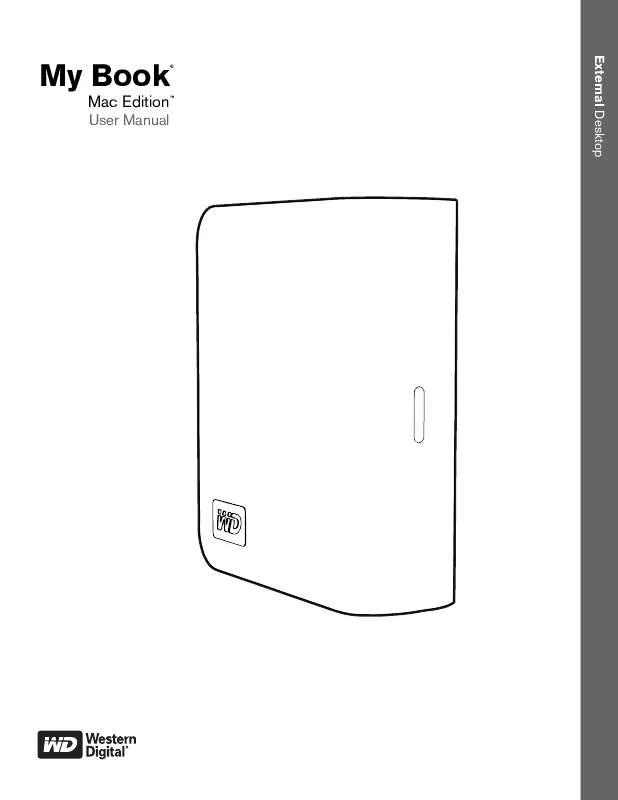
 WESTERN DIGITAL MY BOOK MAC EDITION 11-2008 (519 ko)
WESTERN DIGITAL MY BOOK MAC EDITION 11-2008 (519 ko)
 WESTERN DIGITAL MY BOOK MAC EDITION INSTALLATION (1858 ko)
WESTERN DIGITAL MY BOOK MAC EDITION INSTALLATION (1858 ko)
