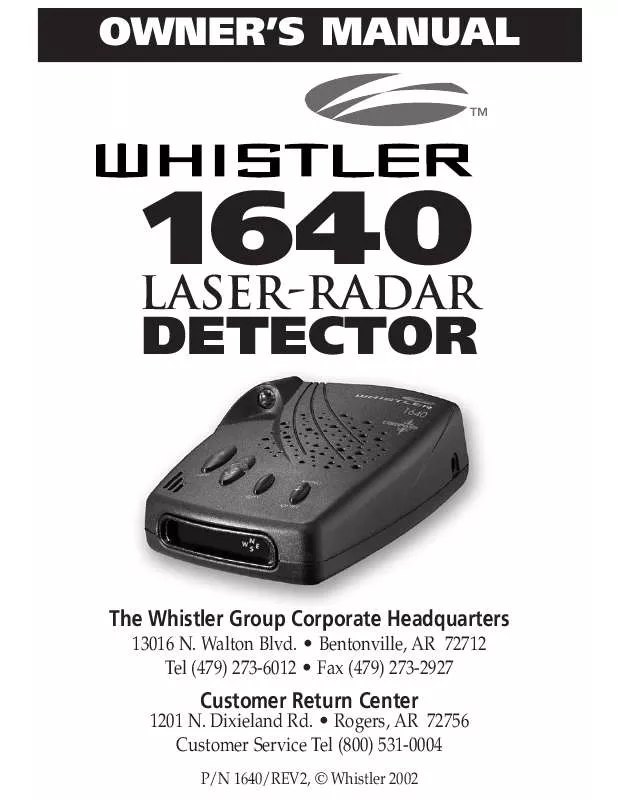User manual WHISTLER 1640
Lastmanuals offers a socially driven service of sharing, storing and searching manuals related to use of hardware and software : user guide, owner's manual, quick start guide, technical datasheets... DON'T FORGET : ALWAYS READ THE USER GUIDE BEFORE BUYING !!!
If this document matches the user guide, instructions manual or user manual, feature sets, schematics you are looking for, download it now. Lastmanuals provides you a fast and easy access to the user manual WHISTLER 1640. We hope that this WHISTLER 1640 user guide will be useful to you.
Lastmanuals help download the user guide WHISTLER 1640.
Manual abstract: user guide WHISTLER 1640
Detailed instructions for use are in the User's Guide.
[. . . ] OWNER'S MANUAL
TM
1640 LASER-RADAR
DETECTOR
The Whistler Group Corporate Headquarters
13016 N. · Bentonville, AR 72712 Tel (479) 273-6012 · Fax (479) 273-2927 1201 N. · Rogers, AR 72756 Customer Service Tel (800) 531-0004
P/N 1640/REV2, © Whistler 2002
Customer Return Center
If you have questions concerning the operation of this Whistler product please call:
INTRODUCTION
Dear Whistler Owner, For many of us, a vehicle is more than just transportation. It can be a mobile office, communications or entertainment center, or simply an expression of our personality. [. . . ] · Press Quiet to cancel the audio. · Press Quiet a second time during an alert to restore the standard audio alert pattern; or turn the unit off, then on.
Self-Test Mute
Simply press the Quite button during the self-test sequence to cancel the self-test audio. This will not effect radar/laser alerts. To restore the self-test audio, simply press the Quiet button during the next self-test.
W
W
N W E S W N E S N E S N E S
Integrated Real Voice
When selected, Real Voice will be used to articulate the following: 1. Feature Selection
W
W
9
10
11
OPERATION
City / City 1 / City 2 Mode
Whistler's Three Stage City Mode is designed to reduce the annoyance of automatic door openers, intrusion alarms, and other devices which share frequencies with police radar. Display reads:
W S W S
OPERATION
Dim/Dark Mode
Dim/Dark Mode reduces the illumination of the display. · Press and hold Power for 2 seconds to reduce illumination to a Dim setting.
W N E S
OPERATION
Option Select Mode
Entering Option Select Mode allows you to turn on or off VG-2 detection or Voice alerts. To turn VG-2 detection on/off: Press and hold the Quiet button until the unit provides a unique beep then release the Quiet button. Unit will say "VG-2" and the V/L light will illuminate briefly. If VG-2 detection is already on, the unit will provide a double beep to indicate VG-2 detection is turned off. To turn Voice off/on: Press and hold the Quiet button (greater than 3 seconds) until you hear a double beep then release the Quiet button. If voice alert was already off, the unit will say "CAUTION". Teach/Tutorial Mode Provides simulated alerts for each type of signal. · Press City and Quiet simultaneously and release. · Press Power to exit.
W
N E S
· Press City a second time engages City 1. Display reads:
W N E S N W E S
· Press and holding Power for 2 seconds a second time engages Dark Mode.
W N E S
· Press City a third time engages City 2. Display reads:
N W E S N W E S
Dim or Dark can be engaged during an alert. In Dark Mode, the display goes dark for as long as a signal is being detected and for 20 seconds after, then the display returns to the dimmer setting. · Pressing and holding power a third time restores full illumination to the display.
· Press City a fourth time cancels City, City 1, and City 2. visit the Safety Warning SystemTM web page at www. safetyradar. com for SWS locations.
Blinking
After 3 seconds standard alert pattern continues.
15
16
17
LASER/VG-2 ALERTS
Laser Audio / Visual Alerts
When a laser signal is detected V/L and signal strength is displayed, the audio alert is continuous for a minimum of 3 seconds. Example:
W N E S
RESET FEATURES
Reset Features
All user features can be reset to factory settings. · Press and hold Power and Quiet. [. . . ] Because its purpose is to identify persons driving with radar detectors, the VG-2 is known as a "radar detector detector". The VG-2 is the primary tool used by the police to identify radar detector equipped vehicles. If caught, in a state where detectors are illegal, (see page 22), drivers risk losing their radar detector and receiving a fine. In addition, instant-on radar is almost always used in combination with a VG-2, leaving unsuspecting motorists vulnerable to receiving two tickets - one potentially for speeding, the other for possession of a detector. [. . . ]
DISCLAIMER TO DOWNLOAD THE USER GUIDE WHISTLER 1640 Lastmanuals offers a socially driven service of sharing, storing and searching manuals related to use of hardware and software : user guide, owner's manual, quick start guide, technical datasheets...manual WHISTLER 1640