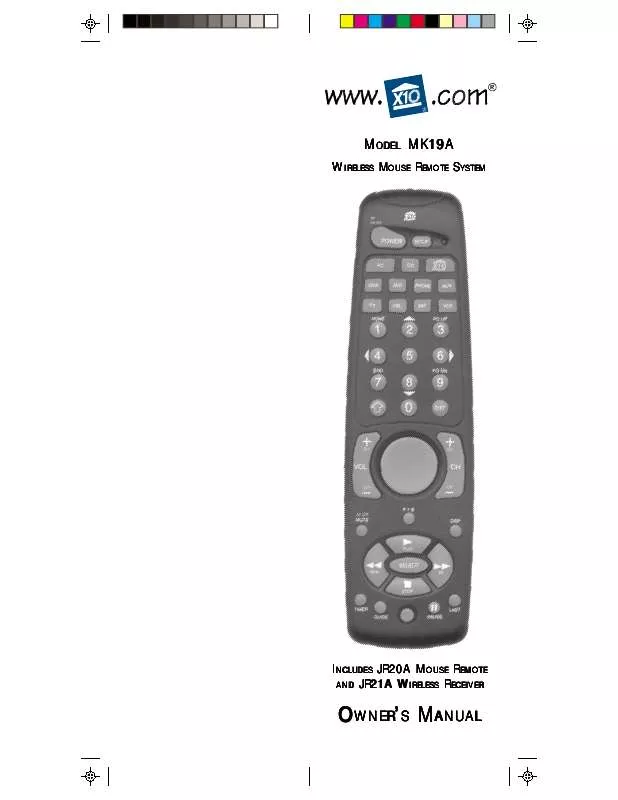Detailed instructions for use are in the User's Guide.
[. . . ] M ODEL MK19A
MOUSE REMOTE SYSTEM W IRELESS M OUSE R EMOTE S YSTEM
MOUSE REMOTE I NCLUDES JR20A M OUSE R EMOTE WIRELESS RECEIVER A N D JR21A W IRELESS R ECEIVER
WNER' MANUAL O WNER ' S M ANUAL
READ THIS FIRST IRST!READ THIS FIRST!
CONSIDERA ONSIDERATIONS S AFETY CONSIDERATIONS
Remember to exercise good common sense when using your X10 Mouse Remote for home automation applications especially when scheduling unattended devices. There can be some unexpected consequences if not used with care. For example, an empty coffee pot can be remotely turned on. [. . . ] 014, 015, 024, 026, 027 . . . . . . . . . . . . . . . . . . . . . . . . . . . . . . . . . . . . . . . . . . . . . . 034, 036, 039, 056, 117 MGA . . . . . . . . . . . . . . . . . . . . . . . . . . . . . . . . . . . . . . . . . . . . . . . . . . . . . 042, 078, 126 MGN TECHNOLOGY . . . . . . . . . . . . . . . . . . . . . . . . . . . . . . . . . . . . . . . . . . . . 026 MIDLAND . . . . . . . . . . . . . . . . . . . . . . . . . . . . . . . . . . . . . . . . . . . . . . . . . . . . . . . . . . . . . . 066 MINOLTA . . . . . . . . . . . . . . . . . . . . . . . . . . . . . . . . . . . . . . . . . . . . . . . 068, 069, 120 MITSUBISHI . . . . . . . . . . . . . . . . . . . . . . . . . . . . . 042, 068, 069, 078, 079 . . . . . . . . . . . . . . . . . . . . . . . . . . . . . . . . . . . . . . . . . . . . . . 080, 081, 082, 083, 084 . . . . . . . . . . . . . . . . . . . . . . . . . . . . . . . . . . . . . . . 085, 086, 087, 119, 126, 136 MONTGOMERY WARD . . . . . . . . . . . . . . . . . . . . . . . . . . . . . . . . . 014, 088 MOTOROLA . . . . . . . . . . . . . . . . . . . . . . . . . . . . . . . . . . . . . . . . . . . . . . . . . . 014, 034 MTC . . . . . . . . . . . . . . . . . . . . . . . . . . . . . . . . . . . . . . . . . . . . . . . . . . . . . . 015, 026, 039 MULTITECH . . . . . . . . . . . . . . . . . . . . . . . . . . . . . 015, 026, 039, 066, 074 NEC . . . . . . . . . . . . . . . . . . . . . . . . 022, 023, 024, 029, 031, 071, 077 . . . . . . . . . . . . . . . . . . . . . . . . . . . . . . . . . . . . . . . 089, 090, 091, 092, 124, 136 NIKKO . . . . . . . . . . . . . . . . . . . . . . . . . . . . . . . . . . . . . . . . . . . . . . . . . . . . . . . . . . . . . . . . . . 027 NOBLEX . . . . . . . . . . . . . . . . . . . . . . . . . . . . . . . . . . . . . . . . . . . . . . . . . . . . . . . . . . . . . . . . 026 . . . . . . . . . . . . . . . . . . . . . . . . . . . . . . . . . . . . . . . . . . . . . . . . . . . . . . . . . . . . . . . . . . . . . . . . . . . . . . . . . . . OLYMPUS . . . . . . . . . . . . . . . . . . . . . . . . . . . . . . . . . . . . . . . . . . . . . . . . . . . . . . . . . . . . . . 034 OPTIMUS . . . . . . . . . . . . . . . . . . . . . . . . . . . . . . . . . . . . . . . . . . . . . . . . . . . . . . . 014, 027 OPTONICA . . . . . . . . . . . . . . . . . . . . . . . . . . . . . . . . . . . . . . . . . . . . . . . . . . . 034, 035, 122, 138, 139, 140 PENTAX . . . . . . . . . . . . . . . . . . . . . . . . . . . 029, 068, 069, 029, 120, 133 PENTEX RESEARCH . . . . . . . . . . . . . . . . . . . . . . . . . . . . . . . . . . . . . . . . . . . . . . . . [. . . ] · You might have selected close from the Menu that comes up when you click on the tray icon. Select Start, then Programs, then Remote, then Remote Mouse Buttons, to again show the Mouse Remote tray icon. can be set from the Remote Mouse Properties Sheet in the Control Panel. If the tray icon is NOT visible in the system tray (because you closed it) then a Configure button will be available in the properties sheet allowing you to configure the Mouse Remote Buttons from there. [. . . ]