Detailed instructions for use are in the User's Guide.
[. . . ] UR19A SUPERREMOTE
OWNER'S MANUAL
READ THIS FIRST!
SAFETY CONSIDERATIONS
Remember to exercise good common sense when using the Home Automation features of your SuperRemote - especially when scheduling unattended devices. There can be some unexpected consequences if not used with care. For example, an empty coffee pot can be remotely turned on. If that should happen, your coffee pot could be damaged from overheating. [. . . ] QUARTER . . . . . . . . . . . . . . . . . . . . . . . . . . . . . . . . . . . . . . . . . . . . . . . . . . . . . . . . . . 024 QUARTZ . . . . . . . . . . . . . . . . . . . . . . . . . . . . . . . . . . . . . . . . . . . . . . . . . . . . . . . . . . . . 024 QUASAR . . . . . . . . . . . . . . . . . . . . . . . . . . . . . . . . . . . . . . . . . . . . . 034, 035, 138 . . . . . . . . . . . . . . . . . . . . . . . . . . . . . . . . . . . . . . . . . . . . . . . . . . . . . . . . . . . . . . . . . . . . . . . . . . . . . 013, 016, 026, 034, 068, 069, 095 . . . . . . . . . . . . . . . . . . . . . . . . . . . . . 096, 097, 098, 099, 100, 101, 102 . . . . . . . . . . . . . . . . . . . . . . . . . . . . . . . . . . . . 103, 104, 120, 128, 133, 138 RADIOSHACK/REALISTIC . . . . . . . . 014, 015, 024, 026, 027 . . . . . . . . . . . . . . . . . . . . . . . . . . . . . . . . . . . . . . . . . . . 034, 035, 036, 039, 042 . . . . . . . . . . . . . . . . . . . . . . . . . . . . . . . . . . . . . . . . . . . . . . . . . . . . . . . . . 062, 063, 109 RADIX . . . . . . . . . . . . . . . . . . . . . . . . . . . . . . . . . . . . . . . . . . . . . . . . . . . . . . . . . . . . . . . 027 RANDEX . . . . . . . . . . . . . . . . . . . . . . . . . . . . . . . . . . . . . . . . . . . . . . . . . . . . . . . . . . . 027 RICOH . . . . . . . . . . . . . . . . . . . . . . . . . . . . . . . . . . . . . . . . . . . . . . . . . . . . . . . . . . . . . 141 RUNCO . . . . . . . . . . . . . . . . . . . . . . . . . . . . . . . . . . . . . . . . . . . . . . . . . . . . . . . . . . . 117 . . . . . . . . . . . . . . . . . . . . . . . . . . . . . . . . . . . . . . . . . . . . . . . . . . . . . . . . . . . . . . . . . . . . . . . . . . . . . 018, 026, 028, 046, 066, 125 SANKY . . . . . . . . . . . . . . . . . . . . . . . . . . . . . . . . . . . . . . . . . . . . . . . . . . . . . 014, 117 SANSUI . . . . . . . . . . . . . . . . . . . . . . . . . . . . . . . . . . . . . . 023, 105, 124, 136 SANYO . . . . . . . . . . . . . . . . . . . . . . . . . . . . . . . . . . . . . . . . . . . . . 024, 026, 036 SCOTT . . . . . . . . . . . . . . . . . . . . . . . . . . . . . . . . . . . . . . . 025, 028, 038, 045 . . . . . . . . . . . . . . . . . . . . . . . . . . . . . . . . . . . . . . . . . . . . . . . . . 051, 078, 106, 129 SEARS . . . . . . . . . . . . . . . . . . . . . . . . . . . . . . . . 024, 027, 034, 036, 061 . . . . . . . . . . . . . . . . . . . . . . . . . . . . . . . . . . . . . . . . . 062, 063, 064, 068, 069 . . . . . . . . . . . . . . . . . . . . . . . . . . . . . . . . . . . . . . . . . . . . . . . . . . . . . . . . . . . . . . . [. . . ] 27), check that it matches the House Code on the module. Press the ON/OFF button on the front of the Transceiver to confirm it operates the equipment connected to it.
11
7 ·9 ·
UNIT
M
·
·
O ·A ·
C E
· ·
K
·
I·
E
G
HOUS
ON BRIGHT
OFF DIM
Fit a Wireless Wall Switch RW724 anywhere you need an extra switch - with no wires. Sends commands to the Transceiver Module just like a remote.
·
RF Wall
Switch
Use the isolated contacts on the Universal Module UM506 to control pool pumps, sprinklers, drapes and other low voltage equipment. Includes built in warning beeper.
ON 1 13 5 9 I M E A OFF
The Transceiver Module works, but other modules don't respond: · Check that the Module has the same House Code as the Transceiver Module. [. . . ]

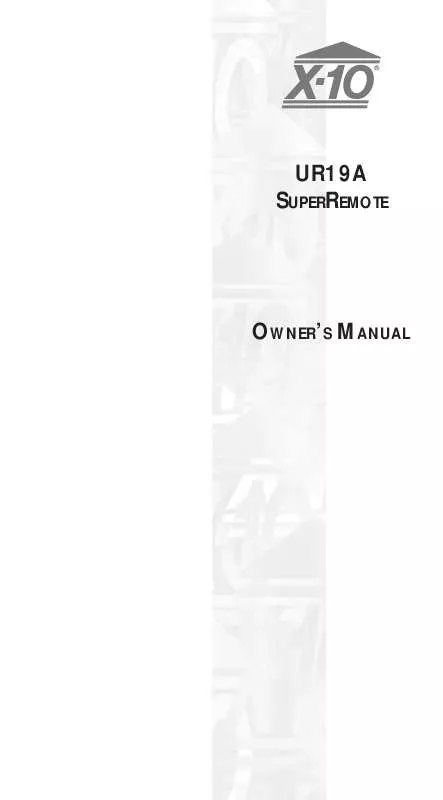
 X10 UR19A SUPPLEMENTARY GUIDE (19 ko)
X10 UR19A SUPPLEMENTARY GUIDE (19 ko)
